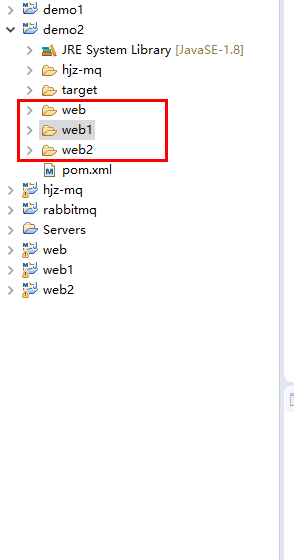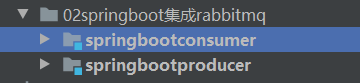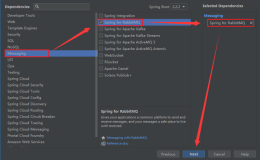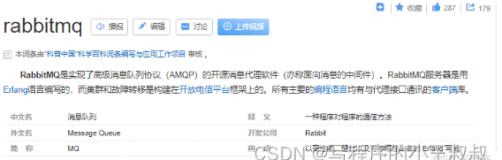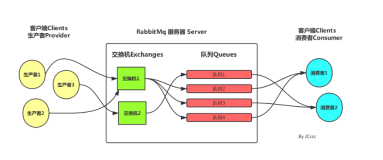一、安装Rabbit MQ
Rabbit MQ 是建立在强大的Erlang OTP平台上,因此安装Rabbit MQ的前提是安装Erlang。通过下面两个连接下载安装3.2.3 版本:
- 下载并安装 Eralng OTP For Windows (vR16B03)
- 运行安装 Rabbit MQ Server Windows Installer (v3.2.3)
- 具体操作步骤参考:在 Windows 上安装Rabbit MQ 指南
- 本人遇到的问题
当安装RabbitMQ后,使用rabbitmqctl,rabbitmq-plugins等相应的命令,出现如下错误:
* connected to epmd (port 4369) on mqmaster
* epmd reports node 'rabbit' running on port 25672
* TCP connection succeeded but Erlang distribution failed
* suggestion: hostname mismatch?
* suggestion: is the cookie set correctly?
* suggestion: is the Erlang distribution using TLS?
原因是,安装 Rabbit MQ的过程中没有使用默认的安装路径。重新安装并使用默认的安装路径就没有问题了。如果使用自定义路径,需要同步 Erlang Cookies。具体解释请参考官网中的解释:http://www.rabbitmq.com/install-windows-manual.html (在Finding Command Scripts and App Data 标题下)。
二、Spring集成Rabbit MQ示例1
1.创建一个新的maven工程demo1。
2.pom文件依赖如下。


<dependency> <groupId>junit</groupId> <artifactId>junit</artifactId> <version>4.12</version> <scope>test</scope> </dependency> <dependency> <groupId>org.springframework.amqp</groupId> <artifactId>spring-rabbit</artifactId> <version>1.6.1.RELEASE</version> </dependency> <dependency> <groupId>org.springframework</groupId> <artifactId>spring-beans</artifactId> <version>4.3.1.RELEASE</version> </dependency> <dependency> <groupId>org.springframework</groupId> <artifactId>spring-test</artifactId> <version>4.3.1.RELEASE</version> </dependency>
3.创建application.properties文件。
#mq
mq.username=guest
mq.password=guest
mq.addresses=127.0.0.1:5672
4.创建spring公共配置文件applicationContext.xml。


<?xml version="1.0" encoding="UTF-8"?> <beans xmlns="http://www.springframework.org/schema/beans" xmlns:xsi="http://www.w3.org/2001/XMLSchema-instance" xmlns:context="http://www.springframework.org/schema/context" xsi:schemaLocation="http://www.springframework.org/schema/beans http://www.springframework.org/schema/beans/spring-beans-4.0.xsd http://www.springframework.org/schema/context http://www.springframework.org/schema/context/spring-context-4.0.xsd" default-lazy-init="true"> <description>Spring公共配置</description> <bean id="propertyConfigurer" class="org.springframework.beans.factory.config.PropertyPlaceholderConfigurer"> <property name="locations"> <list> <value>classpath*:application.properties</value> </list> </property> </bean> <bean id="configProperties" class="org.springframework.beans.factory.config.PropertiesFactoryBean"> <property name="locations"> <list> <value>classpath*:application.properties</value> </list> </property> </bean> <context:component-scan base-package="com.hjz.rabbit" /> </beans>
5.创建Rabbit MQ的配置文件。


<?xml version="1.0" encoding="UTF-8"?> <beans xmlns="http://www.springframework.org/schema/beans" xmlns:xsi="http://www.w3.org/2001/XMLSchema-instance" xmlns:context="http://www.springframework.org/schema/context" xmlns:rabbit="http://www.springframework.org/schema/rabbit" xsi:schemaLocation="http://www.springframework.org/schema/beans http://www.springframework.org/schema/beans/spring-beans.xsd http://www.springframework.org/schema/context http://www.springframework.org/schema/context/spring-context.xsd http://www.springframework.org/schema/rabbit http://www.springframework.org/schema/rabbit/spring-rabbit-1.4.xsd"> <description>rabbitmq 连接服务配置</description> <!-- 连接配置 --> <rabbit:connection-factory id="connectionFactory" addresses="${mq.addresses}" username="${mq.username}" password="${mq.password}" /> <rabbit:admin connection-factory="connectionFactory"/> <!-- spring template声明--> <rabbit:template id="amqpTemplate" exchange="test-mq-exchange" connection-factory="connectionFactory" message-converter="jsonMessageConverter" /> <!-- 消息对象json转换类 --> <bean id="jsonMessageConverter" class="org.springframework.amqp.support.converter.Jackson2JsonMessageConverter" /> <!-- 消息队列Queue durable:是否持久化 exclusive: 仅创建者可以使用的私有队列,断开后自动删除 auto_delete: 当所有消费客户端连接断开后,是否自动删除队列 --> <rabbit:queue id="test_queue_id" name="test_queue_name" durable="true" auto-delete="false" exclusive="false" /> <!-- 交换机定义 rabbit:direct-exchange:定义exchange模式为direct,意思就是消息与一个特定的路由键完全匹配,才会转发。 rabbit:binding:设置消息queue匹配的key 打印的消息实体:(Body:'{"id":"02cf5aee-d56d-4b54-ad76-a7ec6d4720b6","type":null,"params":null,"body":"大家好,我是hjzgg!!!"}' MessageProperties [headers={__TypeId__=com.hjz.rabbit.common.MqMessage}, timestamp=null, messageId=null, userId=null, receivedUserId=null, appId=null, clusterId=null, type=null, correlationId=null, correlationIdString=null, replyTo=null, contentType=application/json, contentEncoding=UTF-8, contentLength=0, deliveryMode=null, receivedDeliveryMode=PERSISTENT, expiration=null, priority=0, redelivered=false, receivedExchange=, receivedRoutingKey=test_queue_name, receivedDelay=null, deliveryTag=1, messageCount=0, consumerTag=amq.ctag-HyePMBO-c59W3z9q9DRaug, consumerQueue=test_queue_name]) key 对应的就是 receivedRoutingKey 对应的值, 而这个值就是在 amqpTemplate.convertAndSend(queueName, message) 中的 queueName。如果rabbit:template 不配置 exchange属性,那么 receivedRoutingKey 就是 队列的 name值 --> <rabbit:direct-exchange name="test-mq-exchange" durable="true" auto-delete="false" id="test-mq-exchange"> <rabbit:bindings> <rabbit:binding queue="test_queue_name" key="test_queue_routing_key"/> </rabbit:bindings> </rabbit:direct-exchange> <!-- 监听配置 queues:监听的队列,多个的话用逗号(,)分隔 ref:监听器 --> <rabbit:listener-container connection-factory="connectionFactory" acknowledge="auto"> <rabbit:listener queues="test_queue_name" ref="queueListenter"/> </rabbit:listener-container> </beans>
6.新建MQ消息实体类(MqMessage.java)。


public class MqMessage implements Serializable { private static final long serialVersionUID = -6791105187137215924L; private String id; private String type; //保留参数 private Object params; private Object body; public String getId() { return id; } public void setId(String id) { this.id = id; } public String getType() { return type; } public void setType(String type) { this.type = type; } public Object getBody() { return body; } public void setBody(Object body) { this.body = body; } public Object getParams() { return params; } public void setParams(Object params) { this.params = params; } }
7.新建MQ消息发送接口 (MQSender.java)。
import com.hjz.rabbit.common.MqMessage; public interface MQSender { /** * 发送消息到指定队列 * @param message * @param queueName */ void sendMessage(MqMessage message, String queueName); }
8.新建MQ消息发送实现类 MQSenderImpl.java。
import java.util.UUID; import org.springframework.amqp.core.AmqpTemplate; import org.springframework.beans.factory.annotation.Autowired; import org.springframework.stereotype.Component; import com.hjz.rabbit.api.MQSender; import com.hjz.rabbit.common.MqMessage; @Component public class MQSenderImpl implements MQSender { @Autowired private AmqpTemplate amqpTemplate; @Override public void sendMessage(MqMessage message, String queueName) { if(message==null){ System.out.println("消息发送失败:消息为null"); return; } if(message.getId()==null){ message.setId(UUID.randomUUID().toString()); } amqpTemplate.convertAndSend(queueName, message); } } /* convertAndSend:将Java对象转换为消息发送到匹配Key的交换机中Exchange,由于配置了JSON转换,这里是将Java对象转换成JSON字符串的形式。
原文:Convert a Java object to an Amqp Message and send it to a default exchange with a specific routing key. */
9.创建消息监听器QueueListenter.java。
import org.springframework.amqp.core.Message; import org.springframework.amqp.core.MessageListener; import org.springframework.stereotype.Component; @Component("queueListenter") public class QueueListenter implements MessageListener { @Override public void onMessage(Message msg) { try{ System.out.print(msg.toString()); }catch(Exception e){ e.printStackTrace(); } } }
10.终于到最后一步了,新建测试类。
import org.junit.Test; import org.junit.runner.RunWith; import org.springframework.beans.factory.annotation.Autowired; import org.springframework.test.context.ContextConfiguration; import org.springframework.test.context.junit4.SpringJUnit4ClassRunner; import com.hjz.rabbit.api.MQSender; import com.hjz.rabbit.common.MqMessage; @RunWith(value = SpringJUnit4ClassRunner.class) @ContextConfiguration(locations = {"classpath*:applicationContext.xml", "classpath*:applicationContext-mq.xml"}) public class TestQueue{ @Autowired private MQSender mqSender; final String queueName = "test_queue_routing_key"; @Test public void send(){ MqMessage message = new MqMessage(); message.setBody("大家好,我是hjzgg!!!"); mqSender.sendMessage(message, queueName); } }
11.最终结果,消息监听器中的输出如下。
(Body:'{"id":"723db571-1b0e-4ea5-aad4-dbfed01d158a","type":null,"params":null,"body":"大家好,我是hjzgg!!!"}' MessageProperties [headers={__TypeId__=com.hjz.rabbit.common.MqMessage}, timestamp=null, messageId=null, userId=null, receivedUserId=null, appId=null, clusterId=null, type=null, correlationId=null, correlationIdString=null, replyTo=null, contentType=application/json, contentEncoding=UTF-8, contentLength=0, deliveryMode=null, receivedDeliveryMode=PERSISTENT, expiration=null, priority=0, redelivered=false, receivedExchange=test-mq-exchange, receivedRoutingKey=test_queue_routing_key, receivedDelay=null, deliveryTag=1, messageCount=0, consumerTag=amq.ctag-PSySAf57jb5fU99UgoG2kA, consumerQueue=test_queue_name])
12.浏览器中输入“http://localhost:15672/”,进入 Rabbit MQ的管理系统,查看 queue和exchange对应的相关信息如下。
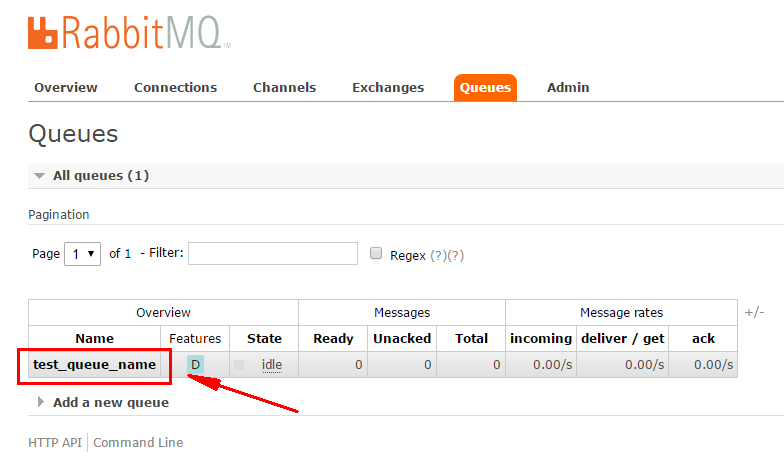
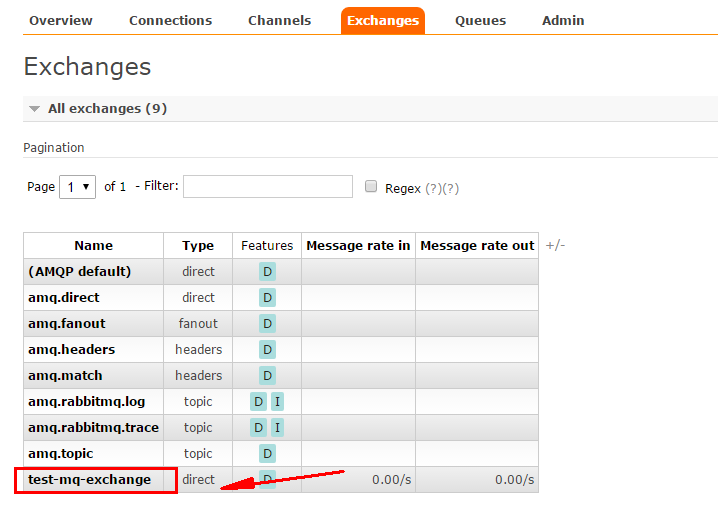
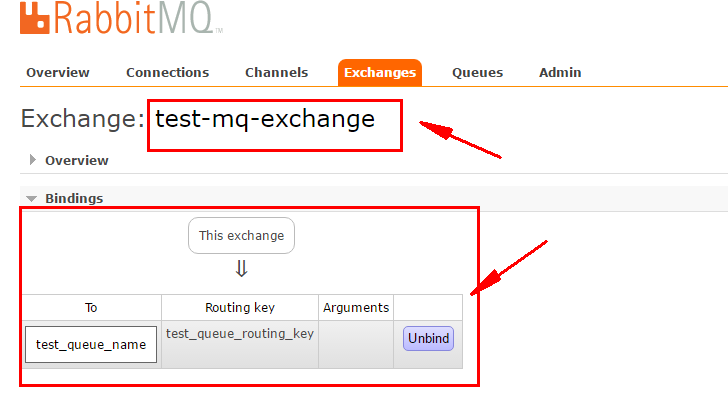
三、Spring集成Rabbit MQ示例2
1.对MQ的生产者和消费者做了一些简单的封装,同一放到了一个工程下面里。无论是生产者还是消费者,只需要依赖上这个工程对应的jar就可以了。另外就是依赖上这个工程中MQ对应的XML文件。工程的基本结构如下所示。
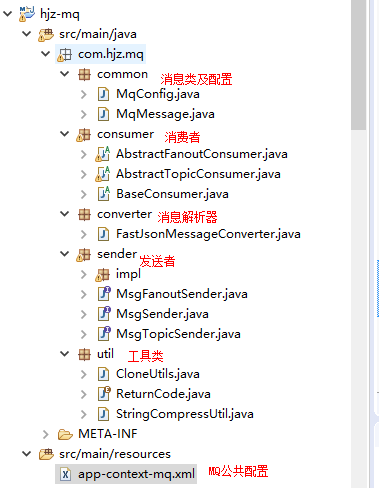
2.XML文件如下。


<?xml version="1.0" encoding="UTF-8"?> <beans xmlns="http://www.springframework.org/schema/beans" xmlns:xsi="http://www.w3.org/2001/XMLSchema-instance" xmlns:context="http://www.springframework.org/schema/context" xmlns:rabbit="http://www.springframework.org/schema/rabbit" xsi:schemaLocation="http://www.springframework.org/schema/beans http://www.springframework.org/schema/beans/spring-beans.xsd http://www.springframework.org/schema/context http://www.springframework.org/schema/context/spring-context.xsd http://www.springframework.org/schema/rabbit http://www.springframework.org/schema/rabbit/spring-rabbit-1.4.xsd"> <!-- 连接服务配置 --> <rabbit:connection-factory id="myConnectionFactory" addresses="${mq.addresses}" username="${mq.username}" password="${mq.password}" publisher-confirms="false"/> <!-- spring amqp默认的是jackson 的一个插件,目的将生产者生产的数据转换为json存入消息队列,由于fastjson的速度快于jackson,这里替换为fastjson的一个实现 --> <bean id="myJsonMessageConverter" class="com.hjz.mq.converter.FastJsonMessageConverter"></bean> <bean id="myRetryConnTemplate" class="org.springframework.retry.support.RetryTemplate"> <property name="backOffPolicy"> <bean class="org.springframework.retry.backoff.ExponentialBackOffPolicy"> <property name="initialInterval" value="500"/> <property name="multiplier" value="10.0"/> <property name="maxInterval" value="5000"/> </bean> </property> </bean> <bean id="myRabbitAdmin" class="org.springframework.amqp.rabbit.core.RabbitAdmin"> <constructor-arg ref="myConnectionFactory" /> </bean> <bean id="myRabbitTemplate" class="org.springframework.amqp.rabbit.core.RabbitTemplate"> <constructor-arg ref="myConnectionFactory"></constructor-arg> <property name="messageConverter" ref="myJsonMessageConverter"></property> </bean> <!-- 消费端用于监听 --> <!-- <bean id="myListenerContainer" class="org.springframework.amqp.rabbit.listener.SimpleMessageListenerContainer"> <property name="connectionFactory" ref="myConnectionFactory"></property> </bean> --> <!-- 发送端 --> <bean id="msgSender" class="com.hjz.mq.sender.impl.MsgSenderImpl" /> <!-- <rabbit:queue id="dev_spot_queue_ack" name="dev_spot_queue_ack" durable="true" auto-delete="false" exclusive="false"/> <rabbit:listener-container connection-factory="connectionFactory" acknowledge="manual"> <rabbit:listener queues="dev_spot_queue_ack" ref="xxx"/> </rabbit:listener-container> --> </beans>
3.消费者。


package com.hjz.mq.consumer; import javax.annotation.Resource; import org.apache.commons.lang3.ArrayUtils; import org.slf4j.Logger; import org.slf4j.LoggerFactory; import org.springframework.amqp.core.AcknowledgeMode; import org.springframework.amqp.core.Message; import org.springframework.amqp.core.MessageProperties; import org.springframework.amqp.core.Queue; import org.springframework.amqp.rabbit.core.ChannelAwareMessageListener; import org.springframework.amqp.rabbit.core.RabbitAdmin; import org.springframework.amqp.rabbit.core.RabbitTemplate; import org.springframework.amqp.rabbit.listener.SimpleMessageListenerContainer; import org.springframework.beans.factory.DisposableBean; import org.springframework.beans.factory.InitializingBean; import com.alibaba.fastjson.JSON; import com.hjz.mq.common.MqMessage; import com.rabbitmq.client.Channel; public abstract class BaseConsumer implements InitializingBean,ChannelAwareMessageListener,DisposableBean { protected static Logger logger = LoggerFactory.getLogger(BaseConsumer.class); @Resource(name="myRabbitAdmin") private RabbitAdmin rabbitAdmin; @Resource(name="myRabbitTemplate") private RabbitTemplate rabbitTemplate; //@Resource(name="myListenerContainer") private SimpleMessageListenerContainer listenerContainer; private static final String EXCHANGE_NAME = "directExchange"; public static final String DEFAULT_CHARSET = "UTF-8"; public void afterPropertiesSet(){ String[] queueNames = this.getQueueNames(); if(ArrayUtils.isEmpty(queueNames)){ //throw new RuntimeException("请设置需要消费的队列"); logger.warn("没有设置需要消费的队列"); return; } // 声明交换器 /*DirectExchange exchange = new DirectExchange(EXCHANGE_NAME); rabbitAdmin.declareExchange(exchange); Binding binding = BindingBuilder.bind(queue).to(exchange).with(getRoutingKey()); rabbitAdmin.declareBinding(binding);*/ //声明一个监听容器 listenerContainer = new SimpleMessageListenerContainer(); listenerContainer.setConnectionFactory(rabbitTemplate.getConnectionFactory()); Queue[] queues = new Queue[queueNames.length]; //注册监听 for(int i=0,len=queueNames.length;i<len;i++){ String queueName = queueNames[i]; Queue queue = new Queue(queueName,true,false,false); rabbitAdmin.declareQueue(queue); queues[i] = queue; } listenerContainer.addQueues(queues); listenerContainer.setPrefetchCount(1); listenerContainer.setAcknowledgeMode(AcknowledgeMode.MANUAL); listenerContainer.setMessageListener(this); listenerContainer.start(); } public void destroy(){ logger.debug("关闭监听..."); if(listenerContainer!=null){ listenerContainer.stop(); } } @Override public void onMessage(Message message, Channel channel) throws Exception { String msg = new String(message.getBody(), DEFAULT_CHARSET); logger.debug("接收到消息:"+msg); MessageProperties msgProps = message.getMessageProperties(); //确认接收到消息 channel.basicAck(msgProps.getDeliveryTag(), false); try{ MqMessage mqMessage = JSON.parseObject(msg, MqMessage.class); if(mqMessage==null || mqMessage.getBody() == null){ logger.error("消息体为空,舍弃!"); return; } doConsumeMsg(mqMessage); logger.debug("消息消费完成"); }catch(Exception ex){ logger.error("消息消费失败:",ex); } } protected abstract void doConsumeMsg(MqMessage mqMessage); protected abstract String[] getQueueNames(); // protected abstract String[] getRoutingKey(); }
4.生产者。


package com.hjz.mq.sender.impl; import java.util.HashSet; import java.util.Set; import java.util.UUID; import javax.annotation.Resource; import org.slf4j.Logger; import org.slf4j.LoggerFactory; import org.springframework.amqp.core.Queue; import org.springframework.amqp.rabbit.core.RabbitAdmin; import org.springframework.amqp.rabbit.core.RabbitTemplate; import com.hjz.mq.common.MqMessage; import com.hjz.mq.sender.MsgSender; public class MsgSenderImpl implements MsgSender { private Logger logger = LoggerFactory.getLogger(MsgSenderImpl.class); @Resource(name="myRabbitAdmin") private RabbitAdmin rabbitAdmin; @Resource(name="myRabbitTemplate") private RabbitTemplate rabbitTemplate; private static final String defaultRouteKey = ""; private static final String utf8Encode = "UTF-8"; private static Set<String> queueHashSet=new HashSet<String>(); /** * appcode:exchange * businessCode:routekey */ @Override public void sendMessage(MqMessage message, String queueName) { if(message==null){ logger.warn("消息发送失败:消息为null"); return; } if(!queueHashSet.contains(queueName)){ Queue queue = new Queue(queueName,true,false,false); rabbitAdmin.declareQueue(queue); //添加到集合中用于判断 queueHashSet.add(queueName); } if(message.getId()==null){ message.setId(UUID.randomUUID().toString()); } rabbitTemplate.convertAndSend(queueName, message); } }
示例中去掉了 Exchange,可以在完整项目中查看关于Exchange的配置。
5.消费者web2工程
继承封装过的MQ消费者抽象类,实现为实现的方法,将消息放入全局application对象中。


package com.hjz.rabbit.consumer; import java.util.ArrayList; import java.util.List; import javax.servlet.ServletContext; import org.springframework.beans.factory.annotation.Autowired; import org.springframework.stereotype.Component; import com.hjz.mq.common.MqConfig; import com.hjz.mq.common.MqMessage; import com.hjz.mq.consumer.BaseConsumer; @Component public class Consumer extends BaseConsumer { @Autowired private ServletContext application; // private ServletContext application = ContextLoader.getCurrentWebApplicationContext().getServletContext(); @SuppressWarnings("unchecked") @Override protected void doConsumeMsg(MqMessage mqMessage) { if(application.getAttribute("MQ_MESSAGE") == null) { application.setAttribute("MQ_MESSAGE", new ArrayList<Object>()); } ((List<Object>)application.getAttribute("MQ_MESSAGE")).add(mqMessage.getBody()); } @Override protected String[] getQueueNames() { return new String[] {MqConfig.MQ_QUEUE_ADD, MqConfig.MQ_QUEUE_SAVE, MqConfig.MQ_QUEUE_UPDATE}; } }
从全局application对象中获取消息并返回。


package com.hjz.rabbit.web; import java.util.ArrayList; import java.util.List; import javax.servlet.ServletContext; import org.springframework.beans.factory.annotation.Autowired; import org.springframework.stereotype.Controller; import org.springframework.web.bind.annotation.RequestMapping; import org.springframework.web.bind.annotation.ResponseBody; import com.alibaba.fastjson.JSONObject; import com.hjz.mq.util.CloneUtils; import com.hjz.mq.util.ReturnCode; @Controller @RequestMapping("consumer") public class MQConsumer { @Autowired private ServletContext application; @SuppressWarnings("unchecked") @RequestMapping("process") @ResponseBody public JSONObject consumer() { JSONObject ans = new JSONObject(); try { if(application.getAttribute("MQ_MESSAGE") == null) { application.setAttribute("MQ_MESSAGE", new ArrayList<Object>()); } List<Object> data = (List<Object>) application.getAttribute("MQ_MESSAGE"); ans.put("code", ReturnCode.SUCCESS.getValue()); ans.put("data", CloneUtils.clone(data)); data.clear(); } catch(Exception e) { e.printStackTrace(); ans.put("code", ReturnCode.FAILURE.getValue()); ans.put("msg", e.getMessage().matches(ReturnCode.REGEX_CHINESE.getValue()) ? e.getMessage() : "内部异常"); } return ans; } }
spring公共配置文件中<beans/>属相中加入如下配置。
default-lazy-init="false"
6.生产者web1工程


package com.hjz.rabbit.web; import java.util.UUID; import org.springframework.beans.factory.annotation.Autowired; import org.springframework.stereotype.Controller; import org.springframework.web.bind.annotation.RequestMapping; import org.springframework.web.bind.annotation.ResponseBody; import com.alibaba.fastjson.JSONObject; import com.hjz.mq.common.MqConfig; import com.hjz.mq.common.MqMessage; import com.hjz.mq.sender.MsgSender; import com.hjz.mq.util.ReturnCode; @Controller @RequestMapping("producer") public class MQProducer { @Autowired private MsgSender mqSender; @RequestMapping("process") @ResponseBody public JSONObject producer() { JSONObject ans = new JSONObject(); try { String msg = "随机消息 " + UUID.randomUUID().toString(); MqMessage message = new MqMessage(); message.setBody(msg); mqSender.sendMessage(message, MqConfig.MQ_QUEUE_ADD); ans.put("code", ReturnCode.SUCCESS.getValue()); ans.put("data", msg); } catch(Exception e) { ans.put("code", ReturnCode.FAILURE.getValue()); ans.put("msg", e.getMessage().matches(ReturnCode.REGEX_CHINESE.getValue()) ? e.getMessage() : "內部錯誤"); } return ans; } }
7.简单模拟MQ消息发送和接收web工程


<!DOCTYPE html> <html> <head> <meta http-equiv="Content-Type" content="text/html; charset=UTF-8"> <title>消息展示</title> <script src="/web/scripts/boot.js" type="text/javascript"></script> <link href="/web/scripts/miniui/themes/default/large-mode.css" rel="stylesheet" type="text/css" /> <link href="/web/scripts/miniui/themes/bootstrap/skin.css" rel="stylesheet" type="text/css" /> <style> .container { padding: 30px; } .container .mini-panel { margin-right: 20px; margin-bottom: 20px; } </style> </head> <body> <div class="container"> <div class="mini-clearfix "> <div class="mini-col-6"> <div class="mini-panel" title="发送消息" width="auto" height="auto" showCollapseButton="true" showCloseButton="false"> <div id="panel_send" class="mini-panel" title="模拟消息发送" iconCls="icon-upload" style="width: 600px; height: 300px;" showToolbar="false" showCollapseButton="true" showFooter="false" allowResize="true" collapseOnTitleClick="true"></div> </div> </div> <div class="mini-col-6"> <div class="mini-panel mini-panel-primary" title="接收消息" width="auto" showCollapseButton="true" showCloseButton="false"> <div id="panel_receive" class="mini-panel mini-panel-primary" title="模拟消息接收" iconCls="icon-download" style="width: 600px; height: 300px;" showToolbar="false" showCollapseButton="true" showFooter="false" allowResize="true" collapseOnTitleClick="true"></div> </div> </div> </div> </div> </body> <script type="text/javascript"> mini.parse(); var panel_send = mini.get('panel_send'); var panel_receive = mini.get('panel_receive'); $(function() { var myInterval = setInterval(function() { $.ajax({ type : "GET", url : "http://localhost:8080/web1/producer/process", //data : "{}", //contentType : "application/json; charset=utf-8", dataType : "json", success : function(data) { if(data.code == 'success') { $(panel_send.getBodyEl()).append('<p>' + data.data + '</p>'); } else { report(data.msg); } }, error : function(msg) { report(msg); } }); $.ajax({ type : "GET", url : "http://localhost:8080/web2/consumer/process", dataType : "json", success : function(data) { if(data.code == 'success') { var div = $('<div></div>'); data.data.forEach(function(value) { div.append('<p>' + value + '</p>'); }); $(panel_receive.getBodyEl()).append(div); } else { report(data.msg); } }, error : function(msg) { report(msg); } }); }, 3000); function report(msg) { clearInterval(myInterval); mini.showMessageBox({ showModal: false, title: "提示", iconCls: "mini-messagebox-warning", message: typeof msg === 'object' ? JSON.stringify(msg) : msg, timeout: 3000, }); } }) </script> </html>
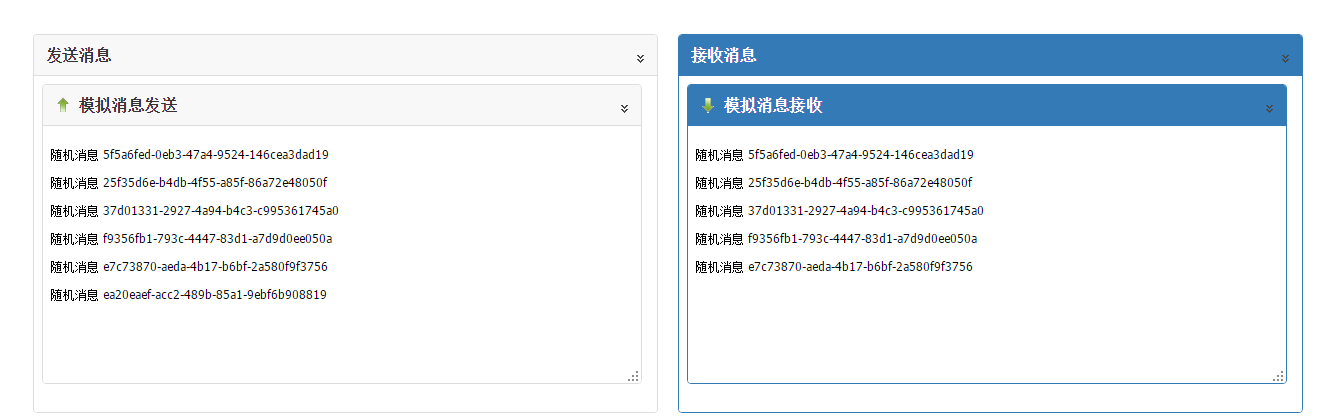
8.tomcat下启动demo2中的web,web1,web2三个工程。浏览器中输入:http://127.0.0.1:port/web,参看 MQ 模拟示例。