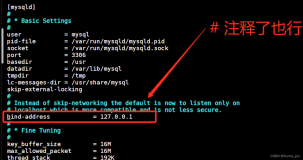一、首先选中【虚拟机】->【安装VMware Tools(I)...】,如下图:
二、
[root@localhost ~]#mount /media
#这个命令可以通过图形操作,点击【计算机】->【CD/DVD】
[root@localhost ~]#cd /media
[root@localhost media]#cd VMware\ Tools/
[root@localhost VMware Tools]#ls
VMwareTools-6.0.2-59824.i386.rpm VMwareTools-6.0.2-59824.tar.gz
[root@localhost VMware Tools]rpm -ivh VMwareTools-6.0.2-59824.i386.rpm
#如果你以前安装VMTOOLS没安装成功。请rpm -e VMwareTools-....
[root@localhost VMware Tools]cd /usr/bin
[root@localhost bin]ls *.pl
collateindex.pl fixmswrd.pl vmware-config-tools.pl
# 安装过程的画面,全部使用默认值,一直按 Enter 就对了
[root@cmcc bin]# ./vmware-config-tools.pl
It looks like you are trying to run this program in a remote session. This
program will temporarily shut down your network connection, so you should only
run it from a local console session. Are you SURE you want to continue?
[no] yes
Stopping VMware Tools services in the virtual machine:
Guest operating system daemon:[ OK ]
Virtual Printing daemon:[ OK ]
The bld-2.6.18-8.el5-i686smp-RHEL5 - vmmemctl module loads perfectly into the
running kernel.
Could not create the '/mnt/hgfs' directory.
The filesystem driver (vmhgfs module) is used only for the shared folder
feature. The rest of the software provided by VMware Tools is designed to work
independently of this feature.
If you wish to have the shared folders feature, you can install the driver by
running vmware-config-tools.pl again after making sure that gcc, binutils, make
and the kernel sources for your running kernel are installed on your machine.
These packages are available on your distribution's installation CD.
[ Press Enter key to continue ]
The bld-2.6.18-8.el5-i686smp-RHEL5 - vmxnet module loads perfectly into the
running kernel.
The bld-2.6.18-8.el5-i686smp-RHEL5 - vmblock module loads perfectly into the
running kernel.
[EXPERIMENTAL] The VMware FileSystem Sync Driver (vmsync) is a new feature that
creates backups of virtual machines. Please refer to the VMware Knowledge Base
for more details on this capability. Do you wish to enable this feature?
[no] yes
The bld-2.6.18-8.el5-i686smp-RHEL5 - vmsync module loads perfectly into the
running kernel.
The bld-2.6.18-8.el5-i686smp-RHEL5 - vmci module loads perfectly into the
running kernel.
The bld-2.6.18-8.el5-i686smp-RHEL5 - vsock module loads perfectly into the
running kernel.
Detected X.org version 7.1.
Please choose one of the following display sizes that X will start with (1 -
29):
[1] "320x200"
[2] "320x240"
[3] "400x300"
[4] "512x384"
[5] "640x400"
[6] "640x480"
[7] "720x480"
[8] "800x480"
[9] "854x480"
[10] "720x576"
[11] "800x600"
[12]< "1024x768"
[13] "1280x720"
[14] "1280x768"
[15] "1152x864"
[16] "1280x800"
[17] "1366x768"
[18] "1280x960"
[19] "1440x900"
[20] "1280x1024"
[21] "1400x1050"
[22] "1680x1050"
[23] "1600x1200"
[24] "1920x1080"
[25] "1920x1200"
[26] "1920x1440"
[27] "2048x1536"
[28] "2560x1600"
[29] "2560x1920"
Please enter a number between 1 and 29:
[12]
X Window System Version 7.1.1
Release Date: 12 May 2006
X Protocol Version 11, Revision 0, Release 7.1.1
Build Operating System: Linux 2.6.9-42.ELsmp i686 Red Hat, Inc.
Current Operating System: Linux cmcc.com 2.6.18-8.el5 #1 SMP Fri Jan 26 14:15:21 EST 2007 i686
Build Date: 09 January 2007
Build ID: xorg-x11-server 1.1.1-48.13.el5
Before reporting problems, check http://wiki.x.org
to make sure that you have the latest version.
Module Loader present
Markers: (--) probed, (**) from config file, (==) default setting,
(++) from command line, (!!) notice, (II) informational,
(WW) warning, (EE) error, (NI) not implemented, (??) unknown.
(++) Log file: "/tmp/vmware-config0/XF86ConfigLog.2800", Time: Wed Feb 25 03:07:13 2009
(++) Using config file: "/tmp/vmware-config0/XF86Config.2800"
(EE) AIGLX: Screen 0 is not DRI capable
X is running fine with the new config file.
FreeFontPath: FPE "unix/:7100" refcount is 2, should be 1; fixing.
Starting VMware Tools services in the virtual machine:
Switching to guest configuration:[ OK ]
Guest memory manager:[ OK ]
Guest vmxnet fast network device:[ OK ]
VM communication interface:[ OK ]
VM communication interface socket family:[ OK ]
Blocking file system:[ OK ]
File system sync driver:[ OK ]
Guest operating system daemon:[ OK ]
Virtual Printing daemon:[ OK ]
The configuration of VMware Tools 6.5.0 build-118166 for Linux for this running
kernel completed successfully.
You must restart your X session before any mouse or graphics changes take
effect.
You can now run VMware Tools by invoking the following command:
"/usr/bin/vmware-toolbox" during an X server session.
To enable advanced X features (e.g., guest resolution fit, drag and drop, and
file and text copy/paste), you will need to do one (or more) of the following:
1. Manually start /usr/bin/vmware-user
2. Log out and log back into your desktop session; and,
3. Restart your X session.
To use the vmxnet driver, restart networking using the following commands:
/etc/init.d/network stop
rmmod pcnet32
rmmod vmxnet
modprobe vmxnet
/etc/init.d/network start
If the virtual printer feature is enabled, you will need to restart the CUPS
service to make use of this feature.
Enjoy,
--the VMware team
重启后,然后在WINDOWS下设定一个共享文件夹。比如:D:\SHARE,将SHARE文件夹设为共享。
然后选择【虚拟机】->【设置】出现如下对话框:
点击【添加(A)】->【Next】->取一个名字,选路经 ->【Next】->【Finsh】
[root@localhost ~]cd /mnt/hgfs/share
[root@localhost ~]ls
#现在就可以看到WINDOWS下的SHARE那个文件夹下的文件了。
这样就可以很方便的访问WINDOWS下的文件了。
本文转自vcdog 51CTO博客,原文链接:http://blog.51cto.com/255361/837800,如需转载请自行联系原作者