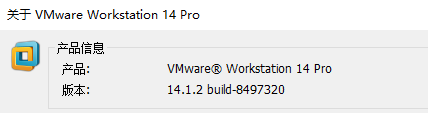一、
xen虚拟状态:
r: 运行
b: 阻塞
p: 暂停
s: 停止
c: 崩溃
d: dying, 正在关闭的过程中
二、创建xen的pv模式虚拟机
1、kernel (本身系统内核既可运行dom0中也可运行在domu中)
2、initrd或initramfs
3、DomU内核模块
4、根文件系统
5、swap设备
6、DomU的配置文件
三、xm的配置文件:
kernel:内核
ramdisk: initramfs或initrd
name: 域名称
memory: 内存大小
disk: 磁盘设备文件列表,格式disk=["disk1", "disk2",], 每个disk都由三个参数进行定义:“backend-dev”,“frontend-dev”,“mode”
backend-dev: 有两种类型,物理设备,虚拟磁盘映像文件,格式为分别为phy:device和file:/path/to/image_file;
front-dev: 定义其在DomU中设备类型;虚拟磁盘映像文件对应的设备文件名称通常为xvd[a-z]
mode: 访问权限模型,r, w
vcpus: 虚拟CPU的个数;
root: 根文件系统所在的设备;
extra: 传递给内核的额外参数;selinux=0
on_reboot: 执行xm reboot命令时的操作,有destroy和restart;
on_crash: 有destroy, restart, preserve(保存崩溃时的信息以用于调试)
vif :vif = ['ip="172.16.100.11", bridge=br0']
type: 设备类型,默认为netfront
mac: 指定mac地址;
bridge: 指定桥接到的物理设备
ip: ip地址;
script: 配置此接口的脚本文件
vifname: 后端设备名称
bootloader: 引导器文件的路径,一般指的PyGrub的路径;
四、根文件系统制作步聚
|
1
2
3
4
5
6
7
8
9
10
|
root@logicserver ~]# mkdir /xen/vm1 -pv
mkdir: 已创建目录
"/xen"
mkdir: 已创建目录
"/xen/vm1"
[root@logicserver ~]# cd /xen/vm1
[root@logicserver vm1]# dd
if
=/dev/zero of=centos6.img bs=1M oflag=direct seek=
1023
count=
1
[root@logicserver vm1]# ll -lh
总用量
1
.0M
-rw-r--r--.
1
root root
1
.0G
9
月
8
16
:
48
centos6.img
[root@logicserver vm1]# du -sh centos6.img
1
.0M centos6.img
|
格式化centos6.img和挂载到/mnt
|
1
2
3
4
5
6
7
8
9
10
11
12
13
14
15
16
17
18
19
20
21
22
23
24
25
26
27
28
29
30
31
32
33
|
[root@logicserver vm1]# mke2fs -t ext4 centos6.img
mke2fs
1.41
.
12
(
17
-May-
2010
)
centos6.img
is
not a block special device.
无论如何也要继续? (y,n) y
文件系统标签=
操作系统:Linux
块大小=
4096
(log=
2
)
分块大小=
4096
(log=
2
)
Stride=
0
blocks, Stripe width=
0
blocks
65536
inodes,
262144
blocks
13107
blocks (
5.00
%) reserved
for
the
super
user
第一个数据块=
0
Maximum filesystem blocks=
268435456
8
block groups
32768
blocks per group,
32768
fragments per group
8192
inodes per group
Superblock backups stored on blocks:
32768
,
98304
,
163840
,
229376
正在写入inode表: 完成
Creating journal (
8192
blocks): 完成
Writing superblocks and filesystem accounting information: 完成
This filesystem will be automatically checked every
35
mounts or
180
days, whichever comes first. Use tune2fs -c or -i to
override
.
[root@logicserver vm1]# mount -o loop centos6.img /mnt
[root@logicserver vm1]# ls /mnt
lost+found
[root@logicserver vm1]# df -lh
文件系统 容量 已用 可用 已用%% 挂载点
/dev/sda2 50G
4
.6G 43G
10
% /
tmpfs 462M
0
462M
0
% /dev/shm
/dev/sda1 120M 62M 50M
56
% /boot
/dev/sda5 400G 41G 339G
11
% /data0
/xen/vm1/centos6.img 976M
1
.3M 908M
1
% /mnt
|
创建系统用到基本目录
|
1
2
3
4
5
6
7
8
9
10
11
12
13
14
|
[root@logicserver mnt]# mkdir -pv etc/{init,rc.d} bin sbin lib64 dev proc sys tmp
var
mkdir: 已创建目录
"etc"
mkdir: 已创建目录
"etc/init"
mkdir: 已创建目录
"etc/rc.d"
mkdir: 已创建目录
"bin"
mkdir: 已创建目录
"sbin"
mkdir: 已创建目录
"lib64"
mkdir: 已创建目录
"dev"
mkdir: 已创建目录
"proc"
mkdir: 已创建目录
"sys"
mkdir: 已创建目录
"tmp"
mkdir: 已创建目录
"var"
[root@logicserver mnt]# ls
bin dev etc lib64 lost+found proc sbin sys tmp
var
|
执行脚本程序移植
|
1
2
3
4
5
6
7
8
9
10
11
12
13
14
15
16
17
18
19
20
21
22
23
24
25
26
27
28
29
30
31
32
33
34
35
36
37
38
39
40
41
42
43
44
45
46
47
48
49
50
51
52
53
54
55
56
57
58
59
60
61
62
63
64
|
[root@logicserver ~]# vim bincp.sh
#!/bin/bash
#
declare -i DebugLevel=
0
Target=/mnt
[ -d $Target ] || mkdir $Target &> /dev/
null
read -p
"A command: "
Command
while
[ $Command !=
'q'
-a $Command !=
'Q'
];
do
Command=`which $Command | grep -v
"^alias"
| grep -o
"[^[:space:]]*"
`
[ $DebugLevel -eq
1
] && echo $Command
ComDir=${Command%
/*}
[ $DebugLevel -eq 1 ] && echo $ComDir
[ -d ${Target}${ComDir} ] || mkdir -p ${Target}${ComDir}
[ ! -f ${Target}${Command} ] && cp $Command ${Target}${Command} && echo "Copy $Command to $Target finished."
for Lib in `ldd $Command | grep -o "[^[:space:]]*/
lib[^[:space:]]*"`;
do
LibDir=${Lib%/*}
[root@logicserver ~]# sh bincp.sh
A command: init
Copy /sbin/init to /mnt finished.
Copy /lib64/libnih.so.
1
to /mnt finished.
Copy /lib64/libnih-dbus.so.
1
to /mnt finished.
Copy /lib64/libdbus-
1
.so.
3
to /mnt finished.
Copy /lib64/libpthread.so.
0
to /mnt finished.
Copy /lib64/librt.so.
1
to /mnt finished.
Copy /lib64/libgcc_s.so.
1
to /mnt finished.
Copy /lib64/libc.so.
6
to /mnt finished.
Copy /lib64/ld-linux-x86-
64
.so.
2
to /mnt finished.
A command: bash
Copy /bin/bash to /mnt finished.
Copy /lib64/libtinfo.so.
5
to /mnt finished.
Copy /lib64/libdl.so.
2
to /mnt finished.
A command: ls
Copy /bin/ls to /mnt finished.
Copy /lib64/libselinux.so.
1
to /mnt finished.
Copy /lib64/libcap.so.
2
to /mnt finished.
Copy /lib64/libacl.so.
1
to /mnt finished.
Copy /lib64/libattr.so.
1
to /mnt finished.
A command: cat
Copy /bin/cat to /mnt finished.
A command: vim
Copy /usr/bin/vim to /mnt finished.
Copy /lib64/libm.so.
6
to /mnt finished.
Copy /usr/lib64/libgpm.so.
2
to /mnt finished.
Copy /usr/lib64/perl5/CORE/libperl.so to /mnt finished.
Copy /lib64/libresolv.so.
2
to /mnt finished.
Copy /lib64/libnsl.so.
1
to /mnt finished.
Copy /lib64/libcrypt.so.
1
to /mnt finished.
Copy /lib64/libutil.so.
1
to /mnt finished.
Copy /lib64/libfreebl3.so to /mnt finished.
A command: wget
Copy /usr/bin/wget to /mnt finished.
Copy /usr/lib64/libssl.so.
10
to /mnt finished.
Copy /usr/lib64/libcrypto.so.
10
to /mnt finished.
Copy /lib64/libgssapi_krb5.so.
2
to /mnt finished.
Copy /lib64/libkrb5.so.
3
to /mnt finished.
Copy /lib64/libcom_err.so.
2
to /mnt finished.
Copy /lib64/libk5crypto.so.
3
to /mnt finished.
Copy /lib64/libz.so.
1
to /mnt finished.
Copy /lib64/libkrb5support.so.
0
to /mnt finished.
Copy /lib64/libkeyutils.so.
1
to /mnt finished.
|
给init准备好配置文件并且编辑保存
|
1
2
3
4
5
6
7
8
9
10
11
12
13
|
[root@logicserver ~]# cp /etc/init/rcS.conf /mnt/etc/init/
[root@logicserver ~]# vim /mnt/etc/init/rcS.conf
# rcS - runlevel compatibility
#
# This task runs the old sysv-rc startup scripts.
start on startup
stop on runlevel
task
# Note: there can be no previous runlevel here,
if
we have one it's bad
# information (we enter rc1 not rcS
for
maintenance). Run /etc/rc.d/rc
# without information so that it defaults to previous=N runlevel=S.
exec /etc/rc.d/rc.sysinit
~
|
创建rc.sysinit脚本并用chroot验证
|
1
2
3
4
5
6
7
8
9
10
11
|
[root@logicserver ~]# vim /mnt/etc/rc.d/rc.sysinit
#!/bin/bash
#
echo -e
"\tWelcom to Xen DomU Linux"
/bin/bash
~
[root@logicserver ~]# chmod +x /mnt/etc/rc.d/rc.sysinit
[root@logicserver ~]# chroot /mnt
bash-
4.1
# ls
bin dev etc lib64 lost+found proc sbin sys tmp usr
var
bash-
4.1
#
|
同步sync到硬盘,并卸载
|
1
2
3
4
5
6
|
[root@logicserver ~]# sync
[root@logicserver ~]# sync
[root@logicserver ~]# sync
[root@logicserver ~]# sync
[root@logicserver ~]# umount /mnt
[root@logicserver ~]# df -lh
|
五、DomU的配置文件
由于他版号太长,把他们这么复制
|
1
2
|
[root@logicserver ~]# cp /boot/vmlinuz-
2.6
.
32
-
279
.el6.x86_64 /tmp/vmlinux
[root@logicserver ~]# cp /boot/initramfs-
2.6
.
32
-
279
.el6.x86_64.img /tmp/initramfs
|
复制/etc/xen下例子配置文件
|
1
2
|
[root@logicserver ~]# cd /etc/xen/
[root@logicserver xen]# cp xmexample1 centos6
|
修改配置文件选项有
kernel = "/tmp/vmlinux"
ramdisk="/tmp/initramfs"
memory = 512
name = "centos6"
vcpus = 2
disk = [ 'file:/xen/vm1/centos6.img,xvda,w' ]
extra = "3 selinux=0"
#vif = [ '' ] /注释
|
1
2
3
4
5
6
7
8
9
10
11
12
13
14
15
16
17
18
19
20
21
22
23
24
25
26
27
28
29
30
31
32
33
34
35
36
37
38
39
40
41
42
43
44
45
46
47
48
49
50
51
52
53
54
55
56
57
58
59
60
61
62
63
64
65
66
67
68
69
70
71
72
73
74
75
76
77
78
79
80
81
82
83
84
85
86
87
88
89
90
91
92
93
94
95
96
97
98
99
100
101
102
103
104
105
106
107
108
109
110
111
112
113
114
115
116
117
118
119
120
121
122
123
124
125
126
127
128
129
130
131
132
133
134
135
136
137
138
139
140
141
142
143
144
145
146
147
148
149
|
[root@logicserver xen]# vim centos6
# -*- mode: python; -*-
#============================================================================
# Python configuration setup
for
'xm create'
.
# You
use
a separate script
for
each
domain you want to create, or
# you can
set
the parameters
for
the domain on the xm command line.
#============================================================================
#----------------------------------------------------------------------------
# Kernel image file.
kernel =
"/tmp/vmlinux"
ramdisk=
"/tmp/initramfs"
# Optional ramdisk.
#ramdisk =
"/boot/initrd.gz"
# The domain build
function
. Default
is
'linux'
.
#builder=
'linux'
# Initial memory allocation (
in
megabytes)
for
the
new
domain.
#
# WARNING: Creating a domain
with
insufficient memory may cause out of
# memory errors. The domain needs enough memory to boot kernel
# and modules. Allocating less than 32MBs
is
not recommended.
memory =
512
# A name
for
your domain. All domains must have different names.
name =
"centos6"
#
128
-bit UUID
for
the domain. The
default
behavior
is
to generate a
new
UUID
# on
each
call to
'xm create'
.
#uuid =
"06ed00fe-1162-4fc4-b5d8-11993ee4a8b9"
# List of which CPUS
this
domain
is
allowed to
use
,
default
Xen picks
#cpus =
""
# leave to Xen to pick
#cpus =
"0"
# all vcpus run on CPU0
#cpus =
"0-3,5,^1"
# all vcpus run on cpus
0
,
2
,
3
,
5
#cpus = [
"2"
,
"3"
] # VCPU0 runs on CPU2, VCPU1 runs on CPU3
#
Number
of Virtual CPUS to
use
,
default
is
1
#vcpus =
1
vcpus =
2
#----------------------------------------------------------------------------
# Define network interfaces.
# By
default
, no network interfaces are configured. You may have one created
#
with
sensible defaults using an empty vif clause:
#
# vif = [
''
]
#
# or optionally
override
backend, bridge, ip, mac, script, type, or vifname:
#
# vif = [
'mac=00:16:3e:00:00:11, bridge=xenbr0'
]
#
# or more than one
interface
may be configured:
#
# vif = [
''
,
'bridge=xenbr1'
]
vif = [
''
]
#----------------------------------------------------------------------------
# Define the disk devices you want the domain to have access to, and
# what you want them accessible
as
.
# Each disk entry
is
of the form phy:UNAME,DEV,MODE
# where UNAME
is
the device, DEV
is
the device name the domain will see,
# and MODE
is
r
for
read-only, w
for
read-write.
#disk = [
'phy:hda1,hda1,w'
]
disk = [
'file:/xen/vm1/centos6.img,xvda,w'
]
#----------------------------------------------------------------------------
# Define frame buffer device.
#
# By
default
, no frame buffer device
is
configured.
#
# To create one using the SDL backend and sensible defaults:
#
# vfb = [
'sdl=1'
]
#
# This uses environment
var
iables XAUTHORITY and DISPLAY. You
# can
override
that:
#
# vfb = [
'sdl=1,xauthority=/home/bozo/.Xauthority,display=:1'
]
#
# To create one using the VNC backend and sensible defaults:
#
# vfb = [
'vnc=1'
]
#
# The backend listens on
127.0
.
0.1
port
5900
+N by
default
, where N
is
# the domain ID. You can
override
both address and N:
#
# vfb = [
'vnc=1,vnclisten=127.0.0.1,vncdisplay=1'
]
#
# Or you can bind the first unused port above
5900
:
#
# vfb = [
'vnc=1,vnclisten=0.0.0.0,vncunused=1'
]
#
# You can
override
the password:
#
# vfb = [
'vnc=1,vncpasswd=MYPASSWD'
]
#
# Empty password disables authentication. Defaults to the vncpasswd
# configured
in
xend-config.sxp.
#----------------------------------------------------------------------------
# Set the kernel command line
for
the
new
domain.
# You only need to define the IP parameters and hostname
if
the domain's
# IP config doesn't, e.g.
in
ifcfg-eth0 or via DHCP.
# You can
use
'extra'
to
set
the runlevel and custom environment
#
var
iables used by custom rc scripts (e.g. VMID=, usr= ).
# Set
if
you want dhcp to allocate the IP address.
#dhcp=
"dhcp"
# Set netmask.
#netmask=
# Set
default
gateway.
#gateway=
# Set the hostname.
#hostname=
"vm%d"
% vmid
# Set root device.
root =
"/dev/xvda ro"
# Root device
for
nfs.
#root =
"/dev/nfs"
# The nfs server.
#nfs_server =
'192.0.2.1'
# You only need to define the IP parameters and hostname
if
the domain's
# IP config doesn't, e.g.
in
ifcfg-eth0 or via DHCP.
# You can
use
'extra'
to
set
the runlevel and custom environment
#
var
iables used by custom rc scripts (e.g. VMID=, usr= ).
# Set
if
you want dhcp to allocate the IP address.
#dhcp=
"dhcp"
# Set netmask.
#netmask=
# Set
default
gateway.
#gateway=
# Set the hostname.
#hostname=
"vm%d"
% vmid
# Set root device.
root =
"/dev/xvda ro"
# Root device
for
nfs.
#root =
"/dev/nfs"
# The nfs server.
#nfs_server =
'192.0.2.1'
# Root directory on the nfs server.
#nfs_root =
'/full/path/to/root/directory'
# Sets runlevel
4
.
extra =
"3 selinux=0"
#----------------------------------------------------------------------------
# Configure the behaviour when a domain exits. There are three
'reasons'
#
for
a domain to stop: poweroff, reboot, and crash. For
each
of these you
# may specify:
#
#
"destroy"
, meaning that the domain
is
cleaned up
as
normal;
#
"restart"
, meaning that a
new
domain
is
started
in
place of the old
# one;
#
"preserve"
, meaning that no clean-up
is
done until the domain
is
# manually destroyed (using xm destroy,
for
example); or
#
"rename-restart"
, meaning that the old domain
is
not cleaned up, but
is
# renamed and a
new
domain started
in
its place.
#
# In the event a domain stops due to a crash, you have the additional options:
#
#
"coredump-destroy"
, meaning dump the crashed domain's core and then destroy;
# "coredump-restart
', meaning dump the crashed domain'
s core and the restart.
|
六 启动虚拟机