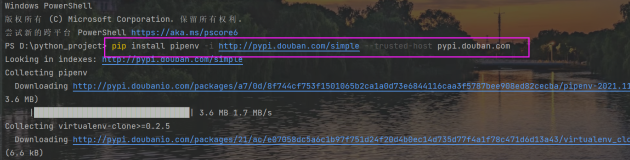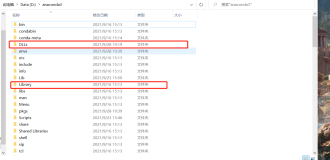[root@t1 redmine]# bundle install --without development test rmagick
non-root users on this machine.
Fetching source index from https://rubygems.org/
Network error while fetching https://rubygems.global.ssl.fastly.net/quick/Marshal.4.8/rails-3.2.21.gemspec.rz
[root@t1 redmine]# bundle install --without development test rmagick
Don't run Bundler as root. Bundler can ask for sudo if it is needed, and installing your bundle as root will break this application for all
non-root users on this machine.
Fetching source index from https://rubygems.org/
Retrying fetcher due to error (2/4): Bundler::HTTPError Could not fetch specs from https://rubygems.org/
Network error while fetching https://rubygems.global.ssl.fastly.net/quick/Marshal.4.8/rails-3.2.21.gemspec.rz
[root@t1 redmine]# pwd
/data/wwwroot/redmine
[root@t1 redmine]# bundle install --without development test rmagick
Don't run Bundler as root. Bundler can ask for sudo if it is needed, and installing your bundle as root will break this application for all
non-root users on this machine.
Fetching source index from https://rubygems.org/
Retrying fetcher due to error (2/4): Bundler::HTTPError Could not fetch specs from https://rubygems.org/
Retrying fetcher due to error (3/4): Bundler::HTTPError Could not fetch specs from https://rubygems.org/
Retrying fetcher due to error (4/4): Bundler::HTTPError Could not fetch specs from https://rubygems.org/
Could not fetch specs from https://rubygems.org/
解决:
[root@t1 redmine]# vim /data/wwwroot/redmine/Gemfile
Gemfile 里,第一个
|
1
|
source
'https://rubygems.org/' #添加 #号 下一行 添加如下:
|
改成
|
1
|
source
'https://ruby.taobao.org/'
|