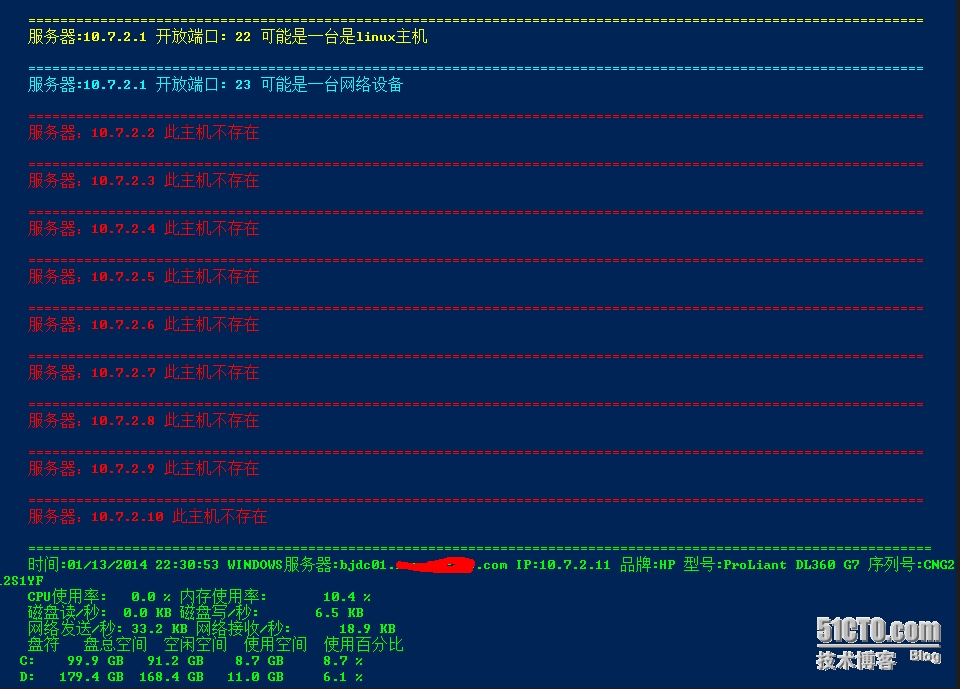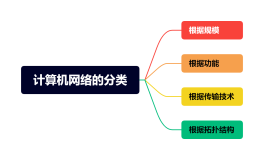最近一直在写一个自动检测网络内主机类型的脚本。基本功能可以实现判断主机操作系统类型,如果是域内的主机可以获取主机的硬件参数和性能参数,并判断是否存在网络设备。对一个运维人员来说往往需要尽快熟悉一个陌生的网络。所以这个脚本就很方便了,如果有更好的建议欢迎指正感谢!
|
1
2
3
4
5
6
7
8
9
10
11
12
13
14
15
16
17
18
19
20
21
22
23
24
25
26
27
28
29
30
31
32
33
34
35
36
37
38
39
40
41
42
43
44
45
46
47
48
49
50
51
52
53
54
55
56
57
58
59
60
61
62
63
64
65
66
67
68
69
70
71
72
73
74
75
76
77
|
############################################
#Author:Lixiaosong
#Email:lixiaosong8706@gmail.com
#For:检测/24掩码网络内主机系统类型并获取windows主机参数
#Version:1.0
##############################################
Param
(
[
Parameter
(
Mandatory
=
$true
)]
$Network
)
$Ip
=
for
(
$i
= 1;
$i
-ile
255;
$i
+= 1){
"$Network.$i"
}
foreach
(
$Ipaddress
in
$IP
){
#检测相关端口状态
$Port3389
=3389 | %{ echo ((
new-object
Net.Sockets.TcpClient).Connect(
"$Ipaddress"
,
$_
))
"$true"
} 2>
$null
$Port22
=22 | %{ echo ((
new-object
Net.Sockets.TcpClient).Connect(
"$Ipaddress"
,
$_
))
"$true"
} 2>
$null
$Port23
=23 | %{ echo ((
new-object
Net.Sockets.TcpClient).Connect(
"$Ipaddress"
,
$_
))
"$true"
} 2>
$null
$Pingtest
=
Test-connection
-ComputerName
$IPaddress
-quiet
if
(
$Port3389
-like
"$true"
){
#服务器信息
$HostSN
=(GWMI
-ComputerName
"$Ipaddress"
win32_bios).SerialNUmber
$HostFirm
=(GWMI
-ComputerName
"$Ipaddress"
win32_bios).Manufacturer
$HostModel
=(GWMI
-ComputerName
"$Ipaddress"
Win32_ComputerSystem).Model
#主机信息
$HostName
=(GWMI
-ComputerName
"$Ipaddress"
Win32_ComputerSystem).DNSHostName
$DomainName
=(GWMI
-ComputerName
"$Ipaddress"
Win32_ComputerSystem).Domain
#服务器硬件资源信息
$Freemem
=(GWMI
-ComputerName
"$Ipaddress"
win32_OperatingSystem).FreePhysicalMemory
#空余物理内存
$Totalmem
=(GWMI
-ComputerName
"$Ipaddress"
win32_OperatingSystem).TotalVisibleMemorySize
#总物理内存
$cpu
=((
get-counter
-ComputerName
"$IPaddress"
-counter
"\processor(_total)\% processor time"
).CounterSamples
|where
{
$_
.InstanceName
-eq
"_total"
}).CookedValue
$DiskRead
=
" {0:0.0} KB"
-f
($(((
get-counter
-ComputerName
"$Ipaddress"
-counter
"\LogicalDisk(_total)\Disk Read Bytes/sec"
).CounterSamples
|where
{
$_
.InstanceName
-eq
"_total"
}).CookedValue) / 1KB)
$DiskWrite
=
"{0:0.0} KB"
-f
($(((
get-counter
-ComputerName
"$Ipaddress"
-counter
"\LogicalDisk(_total)\Disk Write Bytes/sec"
).CounterSamples
|where
{
$_
.InstanceName
-eq
"_total"
}).CookedValue) /1KB)
$NetworkSent
=
" {0:0.0} KB"
-f
($((
Get-Counter
-ComputerName
"$Ipaddress"
-Counter
"\Network Interface(*)\Bytes Sent/sec"
).CounterSamples|%{
$_
.CookedValue}
|sort
|select
-last
1) / 1KB)
$NetworkReceive
=
" {0:0.0} KB"
-f
($((
Get-Counter
-ComputerName
"$IPaddress"
-Counter
"\Network Interface(*)\Bytes Received/sec"
).CounterSamples|%{
$_
.CookedValue}
|sort
|select
-last
1) / 1KB)
$Havecpu
=
"{0:0.0} %"
-f
$cpu
$Permem
=
"{0:0.0} %"
-f
(((
$Totalmem
-
$Freemem
)/
$Totalmem
)*100)
$Disks
= GWMI
-ComputerName
"$IPaddress"
win32_logicaldisk|?{
$_
.drivetype
-eq
3}
#获取域内Windows主机参数
Write-host
"
=================================================================================================================
时间:$(get-date) WINDOWS服务器:$HostName.$DomainName IP:$($IPaddress.Padleft(2)) 品牌:$($HostFirm.Padleft(2)) 型号:$($HostModel.Padleft(2)) 序列号:$($HostSN.Padleft(2))
CPU使用率:$($Havecpu.Padleft(8)) 内存使用率:$($Permem.Padleft(13))
磁盘读/秒:$($DiskRead.Padleft(8)) 磁盘写/秒:$($DiskWrite.Padleft(13))
网络发送/秒:$($NetworkSent.Padleft(8)) 网络接收/秒:$($NetworkReceive.Padleft(13))
盘符 盘总空间 空闲空间 使用空间 使用百分比"
-ForegroundColor
Green
foreach
(
$Disk
in
$Disks
){
$Size
=
"{0:0.0} GB"
-f
(
$Disk
.Size / 1GB )
$FreeSpace
=
"{0:0.0} GB"
-f
(
$Disk
.FreeSpace / 1GB)
$Used
= (
[int64]
$Disk
.size -
[int64]
$Disk
.freespace)
$SpaceUsed
=
"{0:0.0} GB"
-f
(
$Used
/ 1GB)
$Percent
=
"{0:0.0} %"
-f
(
$Used
* 100 /
$Disk
.Size)
$n
=3
Write-Host
" "
$Disk
.deviceid.PadRight(
$n
)
-no
-ForegroundColor
Green
$n
=10
Write-Host
$Size
.Padleft(
$n
)
-no
-ForegroundColor
Green
Write-Host
$FreeSpace
.Padleft(
$n
)
-no
-ForegroundColor
Green
Write-Host
$SpaceUsed
.Padleft(
$n
)
-no
-ForegroundColor
Green
Write-Host
$Percent
.Padleft(
$n
)
-ForegroundColor
Green
}
}
#判断linux主机
if
(
$port22
-like
"$true"
){
write-host
"
================================================================================================================
服务器:$IPaddress 开放端口:"
22
" 可能是一台是"
linux
"主机"
-ForegroundColor
Yellow
}
#判断网络设备
if
(
$port23
-like
"$true"
){
Write-host
"
================================================================================================================
服务器:$Ipaddress 开放端口:"
23
" 可能是一台"
网络
"设备"
-ForegroundColor
Cyan
}
#主机不存在
if
(
$Pingtest
-like
"$False"
){
Write-host
"
================================================================================================================
服务器:$Ipaddress 此主机不存在"
-ForegroundColor
Red
}
}
|
使用方法举例:
1 将脚本保存至c:\
2 运行powershell 执行PS C:\> .\test.ps1 10.7.2 #只需输入网络的前三位
PS C:\> .\test.ps1 10.7.2
本文转自handsome7038 51CTO博客,原文链接:http://blog.51cto.com/lixiaosong/1351351