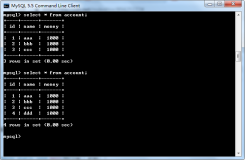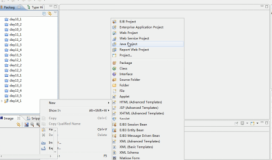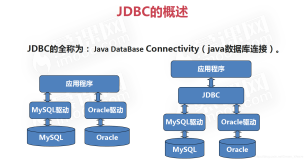JDBC基础
标签: Java与存储
JDBC(Java Database Connectivity)代表Java编程语言与数据库连接的标准API,然而JDBC只是接口,JDBC驱动才是真正的接口实现,没有驱动无法完成数据库连接. 每个数据库厂商都有自己的驱动,用来连接自己公司的数据库(如Oricle, MySQL, DB2, MS SQLServer).
下面我们以MySQL为例,JDBC编程大致步骤如下:
/**
* @author jifang
* @since 16/2/18 上午9:02.
*/
public class SQLClient {
public static void main(String[] args) throws ClassNotFoundException, SQLException {
/* 加载数据库驱动 */
Class.forName("com.mysql.jdbc.Driver");
/* 通过 DriverManager 获取数据库连接 */
Connection connection = DriverManager.getConnection("jdbc:mysql://host:port/database", "user", "password");
/* 通过 Connection 创建 Statement */
Statement statement = connection.createStatement();
/* 通过 Statement 执行SQL */
ResultSet users = statement.executeQuery("SELECT * FROM user");
/* 操作 ResultSet 结果集 */
int columnCount = users.getMetaData().getColumnCount();
while (users.next()) {
for (int i = 1; i <= columnCount; ++i) {
System.out.printf("%s\t", users.getObject(i));
}
System.out.println();
}
/* 回收数据库资源(推荐使用Java1.7提供的 可以自动关闭资源的try) */
users.close();
statement.close();
connection.close();
}
}- 注意: 需要在pom.xml中添加如下MySQL驱动:
<dependency>
<groupId>mysql</groupId>
<artifactId>mysql-connector-java</artifactId>
<version>5.1.36</version>
</dependency>注:
ResultSet参数columnIndex索引从1开始,而不是0!
ConnectionManger
DriverManger
JDBC规定: 驱动类在被加载时,需要主动把自己注册到DriverManger中:
- com.mysql.jdbc.Driver
public class Driver extends NonRegisteringDriver implements java.sql.Driver {
//
// Register ourselves with the DriverManager
//
static {
try {
java.sql.DriverManager.registerDriver(new Driver());
} catch (SQLException E) {
throw new RuntimeException("Can't register driver!");
}
}
/**
* Construct a new driver and register it with DriverManager
*
* @throws SQLException
* if a database error occurs.
*/
public Driver() throws SQLException {
// Required for Class.forName().newInstance()
}
}代码显示:只要去加载com.mysql.jdbc.Driver类那么就会执行static块, 从而把com.mysql.jdbc.Driver注册到DriverManager中.
java.sql.DriverManager是用于管理JDBC驱动的服务类,其主要功能是获取Connection对象:
1. static Connection getConnection(String url, Properties info)
2. static Connection getConnection(String url, String user, String password)
另: 还可以在获取
Connection的URL中设置参数,如: jdbc:mysql://host:port/database?useUnicode=true&characterEncoding=UTF8useUnicode=true&characterEncoding=UTF8指定连接数据库的过程中使用Unicode字符集/UTF-8编码;
Connection
java.sql.Connection代表数据库连接,每个Connection代表一个物理连接会话, 该接口提供如下创建Statement的方法, 只有获取Statement之后才可执行SQL语句:
| 方法 | 描述 |
|---|---|
Statement createStatement() |
Creates a Statement object for sending SQL statements to the database. |
PreparedStatement prepareStatement(String sql) |
Creates a PreparedStatement object for sending parameterized SQL statements to the database. |
CallableStatement prepareCall(String sql) |
Creates a CallableStatement object for calling database stored procedures. |
其中Connection还提供了如下控制事务/保存点的方法:
| 方法 | 描述 |
|---|---|
Savepoint setSavepoint(String name) |
Creates a savepoint with the given name in the current transaction and returns the new Savepoint object that represents it. |
void setTransactionIsolation(int level) |
Attempts to change the transaction isolation level(事务隔离级别) for this Connection object to the one given. |
void setAutoCommit(boolean autoCommit) |
Sets this connection’s auto-commit mode to the given state. |
void rollback() |
Undoes all changes made in the current transaction and releases any database locks currently held by this Connection object. |
void rollback(Savepoint savepoint) |
Undoes all changes made after the given Savepoint object was set. |
void commit() |
Makes all changes made since the previous commit/rollback permanent and releases any database locks currently held by this Connection object. |
以上方法还存在不同的重载形式, 详细可参考JDK文档.
ConnectionManger
由于获取Connection的步骤单一,每次可能只是加载的参数不同,因此我们可以将获取Connection的操作封装成一个方法,并使其从配置文件中加载配置:
- 配置文件形式
## Data Source
mysql.driver.class=com.mysql.jdbc.Driver
mysql.url=jdbc:mysql://host:port/database
mysql.user=admin
mysql.password=admin- ConnectionManger
/**
* @author jifang
* @since 16/2/19 上午10:40.
*/
public class ConnectionManger {
/*获取原生Connection*/
public static Connection getConnection(String file) {
Properties config = SQLUtil.loadConfig(file);
try {
Class.forName(config.getProperty("mysql.driver.class"));
String url = config.getProperty("mysql.url");
String username = config.getProperty("mysql.user");
String password = config.getProperty("mysql.password");
return DriverManager.getConnection(url, username, password);
} catch (SQLException | ClassNotFoundException e) {
throw new RuntimeException(e);
}
}
}- SQLUtil
/**
* @author jifang
* @since 16/2/18 上午8:24.
*/
public class SQLUtil {
/**
* 加载.properties配置文件
*
* @param file
* @return
*/
public static Properties loadConfig(String file) {
Properties properties = new Properties();
try {
properties.load(ClassLoader.getSystemResourceAsStream(file));
return properties;
} catch (IOException e) {
throw new RuntimeException(e);
}
}
}数据库连接池
前面通过DriverManger获得Connection, 一个Connection对应一个实际的物理连接,每次操作都需要打开物理连接, 使用完后立即关闭;这样频繁的打开/关闭连接会造成不必要的数据库系统性能消耗.
数据库连接池提供的解决方案是:当应用启动时,主动建立足够的数据库连接,并将这些连接组织成连接池,每次请求连接时,无须重新打开连接,而是从池中取出已有连接,使用完后并不实际关闭连接,而是归还给池.
JDBC数据库连接池使用javax.sql.DataSource表示, DataSource只是一个接口, 其实现通常由服务器提供商(如WebLogic, WebShere)或开源组织(如DBCP,C3P0和HikariCP)提供.
- 数据库连接池的常用参数如下:
- 数据库初始连接数;
- 连接池最大连接数;
- 连接池最小连接数;
- 连接池每次增加的容量;
C3P0
Tomcat默认使用的是DBCP连接池,但相比之下,C3P0则比DBCP更胜一筹(Hibernate推荐使用C3P0),C3P0不仅可以自动清理不再使用的Connection, 还可以自动清理Statement/ResultSet, 使用C3P0需要在pom.xml中添加如下依赖:
<dependency>
<groupId>com.mchange</groupId>
<artifactId>c3p0</artifactId>
<version>0.9.5.2</version>
</dependency>
<dependency>
<groupId>com.mchange</groupId>
<artifactId>mchange-commons-java</artifactId>
<version>0.2.11</version>
</dependency>- ConnectionManger
public class ConnectionManger {
/*双重检测锁保证DataSource单例*/
private static DataSource dataSource;
/*获取DataSource*/
public static DataSource getDataSourceC3P0(String file) {
if (dataSource == null) {
synchronized (ConnectionManger.class) {
if (dataSource == null) {
Properties config = SQLUtil.loadConfig(file);
try {
ComboPooledDataSource source = new ComboPooledDataSource();
source.setDriverClass(config.getProperty("mysql.driver.class"));
source.setJdbcUrl(config.getProperty("mysql.url"));
source.setUser(config.getProperty("mysql.user"));
source.setPassword(config.getProperty("mysql.password"));
// 设置连接池最大连接数
source.setMaxPoolSize(Integer.valueOf(config.getProperty("pool.max.size")));
// 设置连接池最小连接数
source.setMinPoolSize(Integer.valueOf(config.getProperty("pool.min.size")));
// 设置连接池初始连接数
source.setInitialPoolSize(Integer.valueOf(config.getProperty("pool.init.size")));
// 设置连接每次增量
source.setAcquireIncrement(Integer.valueOf(config.getProperty("pool.acquire.increment")));
// 设置连接池的缓存Statement的最大数
source.setMaxStatements(Integer.valueOf(config.getProperty("pool.max.statements")));
// 设置最大空闲时间
source.setMaxIdleTime(Integer.valueOf(config.getProperty("pool.max.idle_time")));
dataSource = source;
} catch (PropertyVetoException e) {
throw new RuntimeException(e);
}
}
}
}
return dataSource;
}
/*获取Connection*/
public static Connection getConnectionC3P0(String file) {
return getConnection(getDataSourceC3P0(file));
}
public static Connection getConnection(DataSource dataSource) {
try {
return dataSource.getConnection();
} catch (SQLException e) {
throw new RuntimeException(e);
}
}
// ...
}C3P0还可以使用配置文件来初始化连接池(配置文件可以是properties/XML, 在此仅介绍XML),C3P0配置文件名必须为c3p0-config.xml,其放在类路径下:
<?xml version="1.0" encoding="UTF-8"?>
<c3p0-config>
<default-config>
<property name="jdbcUrl">jdbc:mysql://host:port/database</property>
<property name="driverClass">com.mysql.jdbc.Driver</property>
<property name="user">user</property>
<property name="password">password</property>
<property name="acquireIncrement">5</property>
<property name="initialPoolSize">10</property>
<property name="minPoolSize">3</property>
<property name="maxPoolSize">20</property>
</default-config>
<named-config name="mysql-config">
<property name="jdbcUrl">jdbc:mysql://host:port/common</property>
<property name="driverClass">com.mysql.jdbc.Driver</property>
<property name="user">user</property>
<property name="password">password</property>
<property name="acquireIncrement">5</property>
<property name="initialPoolSize">10</property>
<property name="minPoolSize">3</property>
<property name="maxPoolSize">20</property>
</named-config>
</c3p0-config>这样, 我们在创建ComboPooledDataSource时就默认加载配置文件中的配置, 无须手动配置:
public static DataSource getDataSourceC3P0(String file) {
if (dataSource == null) {
synchronized (ConnectionManger.class) {
if (dataSource == null) {
dataSource = new ComboPooledDataSource();
}
}
}
return dataSource;
}C3P0配置文件可以配置多个连接信息, 并为每个配置命名, 这样可以方便的通过配置名称来切换配置信息:
public static DataSource getDataSourceC3P0(String file) {
if (dataSource == null) {
synchronized (ConnectionManger.class) {
if (dataSource == null) {
dataSource = new ComboPooledDataSource("mysql-config");
}
}
}
return dataSource;
}其他关于C3P0的详细内容, 可参考C3P0主页.
HikariCP
HikariCP是另一款高性能/”零开销”/高品质的数据库连接池,据测试,其性能优于C3P0(详细信息可参考号称性能最好的JDBC连接池:HikariCP),但国内HikariCP资料不多,其项目主页为https://github.com/brettwooldridge/HikariCP,使用HikariCP需要在pom.xml中添加如下依赖:
<dependency>
<groupId>com.zaxxer</groupId>
<artifactId>HikariCP</artifactId>
<version>2.4.0</version>
</dependency>HikariCP用方法获取Connection的方法与C3P0大同小异:
public static DataSource getDataSourceHikari(String file) {
if (dataSource == null) {
synchronized (ConnectionManger.class) {
if (dataSource == null) {
Properties properties = SQLUtil.loadConfig(file);
HikariConfig config = new HikariConfig();
config.setDriverClassName(properties.getProperty("mysql.driver.class"));
config.setJdbcUrl(properties.getProperty("mysql.url"));
config.setUsername(properties.getProperty("mysql.user"));
config.setPassword(properties.getProperty("mysql.password"));
// 设置连接池最大连接数
config.setMaximumPoolSize(Integer.valueOf(properties.getProperty("pool.max.size")));
// 设置连接池最少连接数
config.setMinimumIdle(Integer.valueOf(properties.getProperty("pool.min.size")));
// 设置最大空闲时间
config.setIdleTimeout(Integer.valueOf(properties.getProperty("pool.max.idle_time")));
// 设置连接最长寿命
config.setMaxLifetime(Integer.valueOf(properties.getProperty("pool.max.life_time")));
dataSource = new HikariDataSource(config);
}
}
}
return dataSource;
}
public static Connection getConnectionHikari(String file) {
return getConnection(getDataSourceHikari(file));
}附:
1. ConnectionManger与SQLUtil完整代码地址;
2. properties文件形式如下:
## Data Source
mysql.driver.class=com.mysql.jdbc.Driver
mysql.url=jdbc:mysql://host:port/database
mysql.user=user
mysql.password=password
pool.max.size=20
pool.min.size=3
pool.init.size=10
pool.max.statements=180
pool.max.idle_time=60
pool.max.life_time=1000SQL执行
Statement
java.sql.Statement可用于执行DDL/DML/DCL语句:
| 方法 | 描述 |
|---|---|
boolean execute(String sql) |
Executes the given SQL statement, which may return multiple results. |
ResultSet executeQuery(String sql) |
Executes the given SQL statement, which returns a single ResultSet object. |
int executeUpdate(String sql) |
Executes the given SQL statement, which may be an INSERT, UPDATE, or DELETE statement or an SQL statement that returns nothing, such as an SQL DDL statement. |
int[] executeBatch() |
Submits a batch of commands to the database for execution and if all commands execute successfully, returns an array of update counts. |
Java 1.7还新增了closeOnCompletion()方法,当所有依赖于当前Statement的ResultSet关闭时,该Statement自动关闭.
executeUpdate
Statement使用executeUpdate方法执行DDL/DML(不包含select)语句:执行DDL该方法返回0; 执行DML返回受影响的记录数.
- DDL
@Test
public void ddlClient() throws SQLException {
try (
Connection connection = ConnectionManger.getConnectionHikari("common.properties");
Statement statement = connection.createStatement()
) {
int res = statement.executeUpdate("CREATE TABLE t_ddl(" +
"id INT auto_increment PRIMARY KEY, " +
"username VARCHAR(64) NOT NULL, " +
"password VARCHAR (36) NOT NULL " +
")");
System.out.println(res);
}
}- DML
@Test
public void dmlClient() throws SQLException {
try (
Connection connection = ConnectionManger.getConnectionHikari("common.properties");
Statement statement = connection.createStatement()
) {
int res = statement.executeUpdate("INSERT INTO " +
"t_ddl(username, password) " +
"SELECT name, password FROM user");
System.out.println(res);
}
}execute
execute方法几乎可以执行任何SQL语句,但较为繁琐(除非不清楚SQL语句类型,否则不要使用execute方法).该方法返回值为boolean,代表执行该SQL语句是否返回ResultSet,然后Statement提供了如下方法来获取SQL执行的结果:
| 方法 | 描述 |
|---|---|
ResultSet getResultSet() |
Retrieves the current result as a ResultSet object. |
int getUpdateCount() |
Retrieves the current result as an update count; if the result is a ResultSet object or there are no more results, -1 is returned. |
- SQLUtil
public class SQLUtil {
// ...
public static void executeSQL(Statement statement, String sql) {
try {
// 如果含有ResultSet
if (statement.execute(sql)) {
ResultSet rs = statement.getResultSet();
ResultSetMetaData meta = rs.getMetaData();
int columnCount = meta.getColumnCount();
for (int i = 1; i <= columnCount; ++i) {
System.out.printf("%s\t", meta.getColumnName(i));
}
System.out.println();
while (rs.next()) {
for (int i = 1; i <= columnCount; ++i) {
System.out.printf("%s\t", rs.getObject(i));
}
System.out.println();
}
} else {
System.out.printf("该SQL语句共影响%d条记录%n", statement.getUpdateCount());
}
} catch (SQLException e) {
throw new RuntimeException(e);
}
}
}- client
@Test
public void executeClient() throws SQLException {
try(
Connection connection = SQLUtil.getConnection("common.properties");
Statement statement = connection.createStatement()
){
SQLUtil.executeSQL(statement, "UPDATE t_ddl SET username = 'feiqing'");
SQLUtil.executeSQL(statement, "SELECT * FROM t_ddl");
}
}PreparedStatement
PreparedStatement是Statement的子接口, 它可以预编译SQL语句,编译后的SQL模板被存储在PreparedStatement对象中,每次使用时首先为SQL模板设值,然后执行该语句(因此使用PreparedStatement效率更高).
创建PreparedStatement需要使用Connection的prepareStatement(String sql)方法,该方法需要传入SQL模板,可以包含占位符参数:
PreparedStatement statement = connection.prepareStatement("INSERT INTO t_ddl(username, password) VALUES (?, ?)")PreparedStatement也提供了excute等方法来执行SQL语句, 只是这些方法无须传入参数, 因为SQL语句已经存储在PreparedStatement对象中.
由于执行SQL前需要为SQL模板传入参数值,PreparedStatement提供了一系列的setXxx(int parameterIndex, X x)方法;另外,如果不清楚SQL模板各参数的类型,可以使用setObject(int parameterIndex, Object x)方法传入参数, 由PreparedStatement来负责类型转换.
@Test
public void comparisonPrepared() throws SQLException {
Connection connection = null;
try {
connection = SQLUtil.getConnection("common.properties");
long start = System.currentTimeMillis();
try (Statement statement = connection.createStatement()) {
for (int i = 0; i < 1000; ++i) {
statement.executeUpdate("INSERT INTO t_ddl(username, password) VALUES ('name" + i + "','password" + i + "')");
}
}
long mid = System.currentTimeMillis();
try (PreparedStatement statement = connection.prepareStatement("INSERT INTO t_ddl(username, password) VALUES (?, ?)")) {
for (int i = 0; i < 1000; ++i) {
statement.setString(1, "name" + i);
statement.setObject(2, "password" + i);
statement.execute();
}
}
long end = System.currentTimeMillis();
System.out.printf("Statement: %d%n", mid - start);
System.out.printf("Prepared: %d%n", end - mid);
} finally {
try {
assert connection != null;
connection.close();
} catch (SQLException e) {
}
}
}注意: SQL语句的占位符参数只能代替普通值, 不能代替表名/列名等数据库对象, 更不能代替INSERT/SELECT等关键字.
使用PreparedStatement还有另外一个优点:使用PreparedStatement无须拼接SQL字符串,因此可以防止SQL注入(关于SQL注入的问题可参考SQL Injection, 现代的ORM框架都解决了该问题).
注:
1. 默认使用PreparedStatement是没有开启预编译功能的,需要在URL中给出useServerPrepStmts=true参数来开启此功能;
2. 当使用不同的PreparedStatement对象来执行相同SQL语句时,还是会出现编译两次的现象,这是因为驱动没有缓存编译后的函数key,导致二次编译.如果希望缓存编译后的函数key,那么就要设置cachePrepStmts=true参数.
3. 另外, 还可以设置预编译缓存的大小:cachePrepStmts=true&prepStmtCacheSize=50&prepStmtCacheSqlLimit=300`
jdbc:mysql://host:port/database?useServerPrepStmts=true&cachePrepStmts=true&prepStmtCacheSize=50&prepStmtCacheSqlLimit=300
CallableStatement
在数据库中创建一个简单的存储过程add_pro:
mysql> delimiter //
mysql> CREATE PROCEDURE add_pro(a INT, b INT, OUT sum INT)
-> BEGIN
-> SET sum = a + b;
-> END
-> //
mysql> delimiter ;
delimiter //会将SQL语句的结束符改为//, 这样就可以在创建存储过程时使用;作为分隔符. MySQL默认使用;作为SQL结束符.
调用存储过程需要使用CallableStatement,可以通过Connection的prepareCall()方法来创建,创建时需要传入调用存储过程的SQL语句,形式为:
{CALL procedure_name(?, ?, ?)}存储过程的参数既有入参,也有回参; 入参可通过setXxx(int parameterIndex/String parameterName, X x)方法传入;回参可以通过调用registerOutParameter(int parameterIndex, int sqlType)来注册, 经过上面步骤, 就可以调用execute()方法来调用该存储过程, 执行结束, 则可通过getXxx(int parameterIndex/String parameterName)方法来获取指定回参的值:
@Test
public void callableClient() throws SQLException {
try (
Connection connection = SQLUtil.getConnection("common.properties");
CallableStatement statement = connection.prepareCall("{CALL add_pro(?, ?, ?)}")
) {
// statement.setInt("a", 1);
statement.setInt(1, 11);
// statement.setInt("b", 2);
statement.setInt(2, 22);
// 注册CallableStatement回参
statement.registerOutParameter(3, Types.INTEGER);
// 执行存储过程
statement.execute();
// statement.getInt(3);
System.out.printf("存储过程执行结果为: %d%n", statement.getInt("sum"));
}
}操作结果集
JDBC使用ResultSet封装查询结果,然后通过ResultSet的记录指针来读取/更新记录.并提供了ResultSetMetaDate来获得ResultSet对象的元数据信息.
ResultSet
java.sql.ResultSet是结果集对象,可以通过列索引/列名来读/写数据, 它提供了如下常用方法来移动记录指针:
| 方法 | 描述 |
|---|---|
boolean next() |
Moves the cursor froward one row from its current position. |
boolean previous() |
Moves the cursor to the previous row in this ResultSet object. |
boolean first() |
Moves the cursor to the first row in this ResultSet object. |
boolean last() |
Moves the cursor to the last row in this ResultSet object. |
void beforeFirst() |
Moves the cursor to the front of this ResultSet object, just before the first row. |
void afterLast() |
Moves the cursor to the end of this ResultSet object, just after the last row. |
boolean absolute(int row) |
Moves the cursor to the given row number in this ResultSet object. |
boolean relative(int rows) |
Moves the cursor a relative number of rows, either positive or negative. |
当把记录指针定位到指定行后, ResultSet可通过getXxx(int columnIndex/String columnLabel)方法来获得指定类型值.或使用<T> T getObject(int columnIndex/String columnLabel, Class<T> type)来获取任意类型值.
可更新/滚动的ResultSet
以默认方式打开的ResultSet是不可更新的,获得可更新的ResultSet,需要在创建Statement/PreparedStatement时传入如下两个参数:
- resultSetType: 控制
ResultSet可移动方向
ResultSet.TYPE_FORWARD_ONLY |
The constant indicating the type for a ResultSet object whose cursor may move only forward. |
|---|---|
ResultSet.TYPE_SCROLL_INSENSITIVE |
The constant indicating the type for a ResultSet object that is scrollable but generally not sensitive to changes to the data that underlies the ResultSet. |
ResultSet.TYPE_SCROLL_SENSITIVE |
The constant indicating the type for a ResultSet object that is scrollable and generally sensitive to changes to the data that underlies the ResultSet. |
- resultSetConcurrency: 控制
ResultSet的读/写并发类型
ResultSet.CONCUR_READ_ONLY |
The constant indicating the concurrency mode for a ResultSet object that may NOT be updated. |
|---|---|
ResultSet.CONCUR_UPDATABLE |
The constant indicating the concurrency mode for a ResultSet object that may be updated. |
另外可更新的结果集还必须满足如下条件:
1) 所有数据都来自一个表; 2)选出的数据集必须包含主键列;
这样, 获取的ResultSet就是可更新/可滚动的, 程序可通过调用ResultSet的updateXxx(int columnIndex/String columnLabel, X x)方法来修改记录指针所指向的值, 最后调用updateRow()来提交修改.
- SQLClient
public class SQLClient {
private Connection connection = null;
@Before
public void setUp() {
connection = ConnectionManger.getConnectionHikari("common.properties");
}
@Test
public void updateResultSet() throws SQLException {
// 创建可更新,底层数据敏感的Statement
try (
PreparedStatement statement = connection.prepareStatement("SELECT * FROM t_ddl where id IN(?, ?)",
ResultSet.TYPE_SCROLL_SENSITIVE, ResultSet.CONCUR_UPDATABLE)
) {
statement.setInt(1, 19);
statement.setInt(2, 89);
ResultSet rs = statement.executeQuery();
while (rs.next()) {
System.out.printf("%s\t%s\t%s\t%n", rs.getInt(1), rs.getString(2), rs.getString(3));
if (rs.getString("username").equals("name18")) {
rs.updateString("username", "new_name_18");
rs.updateRow();
} else if (rs.getString("username").equals("name88")) {
rs.updateString("username", "new_name_88");
rs.updateRow();
}
}
SQLUtil.displayResultSet(rs, 3);
}
}
@After
public void tearDown() {
try {
connection.close();
} catch (SQLException ignored) {
}
}
}- SQLUtil
public static void displayResultSet(ResultSet result, int column) {
try {
result.beforeFirst();
while (result.next()) {
for (int i = 1; i <= column; ++i) {
System.out.printf("%s\t", result.getObject(i));
}
System.out.printf("%s%n", result.getObject(column));
}
} catch (SQLException e) {
throw new RuntimeException(e);
}
}ResultSetMetaData
ResultSet提供了getMetaData()方法来获取ResultSetMetaData以分析关于ResultSet的描述信息(前面我们已经使用ResultSetMetaData来获取结果集的列数以及列名):
| ResultSetMetaData方法 | 描述 |
|---|---|
int getColumnCount() |
Returns the number of columns in this ResultSet object. |
String getColumnLabel(int column) |
Gets the designated column’s suggested title for use in printouts and displays. |
String getColumnName(int column) |
Get the designated column’s name. |
int getColumnType(int column) |
Retrieves the designated column’s SQL type. |
String getColumnTypeName(int column) |
Retrieves the designated column’s database-specific type name. |
boolean isAutoIncrement(int column) |
Indicates whether the designated column is automatically numbered. |
- analyseResult
@Test
public void analyseResult() throws SQLException {
try (
PreparedStatement statement = connection.prepareStatement("SELECT * FROM t_ddl")
) {
ResultSetMetaData meta = statement.executeQuery().getMetaData();
for (int i = 1; i <= meta.getColumnCount(); ++i) {
System.out.printf("label: %s, name: %s, type: %s%n", meta.getColumnLabel(i), meta.getColumnName(i), meta.getColumnTypeName(i));
}
}
}注: 因为获取
ResultSetMetaData只能通过ResultSet的getMetaData()方法,所以使用ResultSetMetaData就需要一定的运行时开销;因此如果在编码过程中已经知道列数/列名/类型等信息, 就没有再用ResultSetMetaData了.
RowSet
javax.sql.RowSet继承自ResultSet, RowSet的子接口有CachedRowSet, FilteredRowSet, JdbcRowSet, JoinRowSet, WebRowSet, 其中只有JdbcRowSet需要保持与数据库的连接, 其他都是离线RowSet.

与ResultSet相比, RowSet默认就是可滚动/可更新/可序列化的结果集,因此可以作为JavaBean使用(比如在网络上传输,用于同步两端数据).
而对于离线RowSet, 程序在创建RowSet时已把数据从底层数据库读取到了内存,因此可以充分发挥内存的优势,降低数据库Server的负载,提高性能.
RowSet接口提供了如下常用方法:
| 方法 | 描述 |
|---|---|
void setUrl(String url) |
Sets the URL this RowSet object will use when it uses the DriverManager to create a connection. |
void setUsername(String name) |
Sets the username property for this RowSet object to the given String. |
void setPassword(String password) |
Sets the database password for this RowSet object to the given String. |
void setCommand(String cmd) |
Sets this RowSet object’s command property to the given SQL query. |
void setXxx(String parameterName/int parameterIndex, X x) |
|
void execute() |
Fills this RowSet object with data. |
Java 1.7为RowSet提供了RowSetProvider与RowSetFactory工具, RowSetProvider负载创建RowSetFactory, RowSetFactory提供如下方法创建RowSet实例:
| 方法 | 描述 |
|---|---|
CachedRowSet createCachedRowSet() |
Creates a new instance of a CachedRowSet. |
FilteredRowSet createFilteredRowSet() |
Creates a new instance of a FilteredRowSet. |
JdbcRowSet createJdbcRowSet() |
Creates a new instance of a JdbcRowSet. |
JoinRowSet createJoinRowSet() |
Creates a new instance of a JoinRowSet. |
WebRowSet createWebRowSet() |
Creates a new instance of a WebRowSet. |
- JdbcRowSetClient
/**
* @author jifang
* @since 16/2/19 上午9:55.
*/
public class JdbcRowSetClient {
private JdbcRowSet set;
@Before
public void setUp() throws IOException, SQLException, ClassNotFoundException {
Properties config = SQLUtil.loadConfig("common.properties");
Class.forName(config.getProperty("mysql.driver.class"));
set = RowSetProvider.newFactory().createJdbcRowSet();
set.setUrl(config.getProperty("mysql.url"));
set.setUsername(config.getProperty("mysql.user"));
set.setPassword(config.getProperty("mysql.password"));
}
@Test
public void select() throws SQLException {
set.setCommand("select * from t_ddl");
set.execute();
// 反向迭代
set.afterLast();
while (set.previous()) {
System.out.printf("%d\t%s\t%s%n", set.getInt(1), set.getString(2), set.getString(3));
if (set.getInt(1) == 187) {
set.updateString("username", "new_188_name");
set.updateRow();
}
}
}
@After
public void tearDown() {
try {
set.close();
} catch (SQLException e) {
}
}
}可将初始化RowSet操作封装成一个方法:
- SQLUtil
public static RowSet initRowSet(RowSet set, Properties config) {
try {
Class.forName(config.getProperty("mysql.driver.class"));
set.setUrl(config.getProperty("mysql.url"));
set.setUsername(config.getProperty("mysql.user"));
set.setPassword(config.getProperty("mysql.password"));
return set;
} catch (ClassNotFoundException | SQLException e) {
throw new RuntimeException(e);
}
}离线RowSet
前面查询得到ResultSet后必须立即处理,否则一旦Connection连接关闭,再去读/写ResultSet就会引发异常.而离线RowSet会直接将数据读入内存,封装成RowSet对象,CachedRowSet是所有离线RowSet的父接口,提供了如下实用方法:
| 方法 | 描述 |
|---|---|
void populate(ResultSet data) |
Populates this CachedRowSet object with data from the given ResultSet object. |
void acceptChanges() |
Propagates row update, insert and delete changes made to this CachedRowSet object to the underlying data source. |
void acceptChanges(Connection con) |
Propagates all row update, insert and delete changes to the data source backing this CachedRowSet object using the specified Connection object to establish a connection to the data source. |
- CachedRowSetClient
/**
* @author jifang
* @since 16/2/19 上午10:32.
*/
public class CachedRowSetClient {
private CachedRowSet query(String config, String sql) {
/*Connection/Statement/ResultSet会自动关闭*/
try (
Connection connection = ConnectionManger.getConnectionHikari(config);
Statement statement = connection.createStatement();
ResultSet rs = statement.executeQuery(sql)
) {
CachedRowSet rowSet = RowSetProvider.newFactory().createCachedRowSet();
rowSet.populate(rs);
return rowSet;
} catch (SQLException e) {
throw new RuntimeException(e);
}
}
@Test
public void client() throws SQLException {
CachedRowSet set = query("common.properties", "select * from t_ddl");
// 此时RowSet已离线
while (set.next()) {
System.out.printf("%s\t%s\t%s%n", set.getInt(1), set.getString(2), set.getString(3));
if (set.getInt(1) == 3) {
set.updateString(3, "new3_password3_3");
set.updateRow();
}
}
// 重新获得连接
Connection connection = ConnectionManger.getConnectionHikari("common.properties");
connection.setAutoCommit(false);
// 把对RowSet所做的修改同步到数据库
set.acceptChanges(connection);
}
}离线RowSet分页
由于CachedRowSet会将底层数据库数据直接装载到内存,因此如果SQL查询返回数据过大,可能会导致内存溢出.为了解决这个问题,CachedRowSet提供了分页功能: 一次只装载ResultSet的部分记录,这样可以避免CachedRowSet占用内存过大.
| 方法 | 描述 |
|---|---|
void populate(ResultSet rs, int startRow) |
Populates this CachedRowSet object with data from the given ResultSet object. |
void setPageSize(int size) |
Sets the CachedRowSet object’s page-size. |
boolean nextPage() |
Increments the current page of the CachedRowSet. |
boolean previousPage() |
Decrements the current page of the CachedRowSet. |
- CachedRowSetClient
public class CachedRowSetClient {
@Test
public void cachedRowSetPaging() throws SQLException {
int page = 4;
int size = 10;
try (
ResultSet rs = ConnectionManger.getConnectionHikari("common.properties")
.createStatement()
.executeQuery("SELECT * FROM t_ddl ORDER BY id")
) {
CachedRowSet rowSet = RowSetProvider.newFactory().createCachedRowSet();
rowSet.populate(rs, (page - 1) * size + 1);
rowSet.setPageSize(size);
while (rowSet.nextPage()) {
rowSet.next();
displayRowSet(rowSet, 3);
}
}
}
private void displayRowSet(RowSet set, int column) {
try {
for (int i = 1; i <= column; ++i) {
System.out.printf("%s\t", set.getString(i));
}
System.out.println();
} catch (SQLException e) {
e.printStackTrace();
}
}
}事务
事务是由一步/几步数据库操作序列组成的逻辑执行单元, 这些操作要么全部执行, 要么全部不执行.
注: MySQL事务功能需要有InnoDB存储引擎的支持, 详见MySQL存储引擎InnoDB与Myisam的主要区别.
ACID特性
- 原子性(A: Atomicity): 事务是不可再分的最小逻辑执行体;
- 一致性(C: Consistency): 事务执行的结果, 必须使数据库从一个一致性状态, 变为另一个一致性状态.
- 隔离性(I: Isolation): 各个事务的执行互不干扰, 任意一个事务的内部操作对其他并发事务都是隔离的(并发执行的事务之间不能看到对方的中间状态,不能互相影响)
- 持续性(D: Durability): 持续性也称持久性(Persistence), 指事务一旦提交, 对数据所做的任何改变都要记录到永久存储器(通常指物理数据库).
Commit/Rollback
当事务所包含的全部操作都成功执行后提交事务,使操作永久生效,事务提交有两种方式:
1). 显式提交: 使用commit;
2). 自动提交: 执行DDL/DCL语句或程序正常退出;当事务所包含的任意一个操作执行失败后应该回滚事务, 使该事务中所做的修改全部失效, 事务回滚也有两种方式:
1). 显式回滚: 使用rollback;
2). 自动回滚: 系统错误或强行退出.
注意: 同一事务中所有的操作,都必须使用同一个
Connection.
JDBC支持
JDBC对事务的支持由Connection提供, Connection默认打开自动提交,即关闭事务,SQL语句一旦执行, 便会立即提交数据库,永久生效,无法对其进行回滚操作,因此需要关闭自动提交功能.
- 首先创建一张表用于测试
CREATE TABLE `account` (
`id` int(11) NOT NULL AUTO_INCREMENT,
`name` varchar(45) NOT NULL,
`money` decimal(10,0) unsigned zerofill NOT NULL,
PRIMARY KEY (`id`),
UNIQUE KEY `name_UNIQUE` (`name`),
UNIQUE KEY `id_UNIQUE` (`id`)
) ENGINE=InnoDB AUTO_INCREMENT=3 DEFAULT CHARSET=UTF8;- 插入两条测试数据
INSERT INTO `account` (`name`, `money`) VALUES ('feiqing', '7800');
INSERT INTO `account` (`name`, `money`) VALUES ('xiaofang', '7800');- No Transaction
/**
* @author jifang
* @since 16/2/19 下午5:02.
*/
public class TransactionClient {
private Connection connection = ConnectionManger.getConnection("common.properties");
@Test
public void noTransaction() throws SQLException {
try (
PreparedStatement minusSM = connection.prepareStatement("UPDATE `account` SET `money`=(`money` - ?) WHERE `name`=?");
PreparedStatement addSM = connection.prepareStatement("UPDATE `account` SET `money`=(`money` + ?) WHERE `name`=?")
) {
// 从feiqing账户转出
minusSM.setBigDecimal(1, new BigDecimal(100));
minusSM.setString(2, "feiqing");
minusSM.execute();
// 中途抛出异常, 会导致两账户前后不一致
if (true){
throw new RuntimeException("no-transaction");
}
// 转入xiaofang账户
addSM.setBigDecimal(1, new BigDecimal(100));
addSM.setString(2, "xiaofang");
addSM.execute();
}
}
@After
public void tearDown() {
try {
connection.close();
} catch (SQLException e) {
}
}
}- By Transaction
@Test
public void byTransaction() throws SQLException {
boolean autoCommitFlag = connection.getAutoCommit();
// 关闭自动提交, 开启事务
connection.setAutoCommit(false);
try (
PreparedStatement minusSM = connection.prepareStatement("UPDATE `account` SET `money`=(`money` - ?) WHERE `name`=?");
PreparedStatement addSM = connection.prepareStatement("UPDATE `account` SET `money`=(`money` + ?) WHERE `name`=?")
) {
// 从feiqing账户转出
minusSM.setBigDecimal(1, new BigDecimal(100));
minusSM.setString(2, "feiqing");
minusSM.execute();
// 中途抛出异常: rollback
if (true) {
throw new RuntimeException("no-transaction");
}
// 转入xiaofang账户
addSM.setBigDecimal(1, new BigDecimal(100));
addSM.setString(2, "xiaofang");
addSM.execute();
connection.commit();
} catch (Throwable e) {
connection.rollback();
throw new RuntimeException(e);
} finally {
connection.setAutoCommit(autoCommitFlag);
}
}注意: 当
Connection遇到一个未处理的SQLException时, 程序将会非正常退出,事务也会自动回滚;但如果程序捕获了该异常, 则需要在异常处理块中显式地回滚事务.
隔离级别
在相同数据环境下,使用相同输入,执行相同操作,根据不同的隔离级别,会导致不同的结果.不同的事务隔离级别能够解决的数据并发问题的能力是不同的, 由弱到强分为以下四级:
| 隔离级别 | 描述 | 释义 |
|---|---|---|
read uncommitted |
读未提交数据 | 不符合原子性,称为”脏读”, 在实际业务中不用. |
read commited |
读已提交数据(Oracle) | 事务执行中,读不到另一个事务正在进行的操作,但可以读到另一个事务结束的操作. |
repeatable read |
可重复读(MySQL) | 在事务执行中,所有信息都来自事务开始的那一瞬间的信息,不受其他已提交事务的影响. |
serializeable |
串行化 | 所有的事务按顺序执行,也就没有了冲突的可能.隔离级别最高,但事务相互等待时间太长,性能最差,少用. |
MySQL设置事务隔离级别:
set session transaction isolation level [read uncommitted | read committed | repeatable read |serializable]
查看当前事务隔离级别:select @@tx_isolationJDBC设置隔离级别
connection.setTransactionIsolation(int level)
level可为以下值:
1).Connection.TRANSACTION_READ_UNCOMMITTED
2).Connection.TRANSACTION_READ_COMMITTED
3).Connection.TRANSACTION_REPEATABLE_READ
4).Connection.TRANSACTION_SERIALIZABLE
附: 事务并发读问题
1. 脏读(dirty read):读到另一个事务的未提交的数据,即读取到了脏数据(read commited级别可解决).
2. 不可重复读(unrepeatable read):对同一记录的两次读取不一致,因为另一事务对该记录做了修改(repeatable read级别可解决)
3. 幻读/虚读(phantom read):对同一张表的两次查询不一致,因为另一事务插入了一条记录(repeatable read级别可解决)
- 不可重复读和幻读的区别:
- 不可重复读是读取到了另一事务的更新;
- 幻读是读取到了另一事务的插入(MySQL中无法测试到幻读,效果与不可重复读一致);
其他关于并发事务问题可参考<数据库事务并发带来的问题>
批处理
多条SQL语句被当做同一批操作同时执行.
调用Statement对象的addBatch(String sql)方法将多条SQL语句收集起来, 然后调用executeBatch()同时执行.
为了让批量操作可以正确进行, 必须把批处理视为单个事务, 如果在执行过程中失败, 则让事务回滚到批处理开始前的状态.
public class SQLClient {
private Connection connection = null;
private Random random = new Random();
@Before
public void setUp() {
connection = ConnectionManger.getConnectionHikari("common.properties");
}
@Test
public void updateBatch() throws SQLException {
List<String> sqlList = Lists.newArrayListWithCapacity(10);
for (int i = 0; i < 10; ++i) {
sqlList.add("INSERT INTO user(name, password) VALUES('student" + i + "','" + encodeByMd5(random.nextInt() + "") + "')");
}
int[] results = update(connection, sqlList);
for (int result : results) {
System.out.printf("%d ", result);
}
}
private int[] update(Connection connection, List<String> sqlList) {
boolean autoCommitFlag = false;
try {
autoCommitFlag = connection.getAutoCommit();
// 关闭自动提交, 打开事务
connection.setAutoCommit(false);
// 收集SQL语句
Statement statement = connection.createStatement();
for (String sql : sqlList) {
statement.addBatch(sql);
}
// 批量执行 & 提交事务
int[] result = statement.executeBatch();
connection.commit();
return result;
} catch (SQLException e) {
try {
connection.rollback();
} catch (SQLException ignored) {
}
throw new RuntimeException(e);
} finally {
try {
connection.setAutoCommit(autoCommitFlag);
} catch (SQLException ignored) {
}
}
}
private String encodeByMd5(String input) {
try {
MessageDigest md5 = MessageDigest.getInstance("MD5");
BASE64Encoder base64Encoder = new BASE64Encoder();
return base64Encoder.encode(md5.digest(input.getBytes("utf-8")));
} catch (NoSuchAlgorithmException | UnsupportedEncodingException e) {
throw new RuntimeException(e);
}
}
@After
public void tearDown() {
try {
connection.close();
} catch (SQLException ignored) {
}
}
}注:
1). 对于批处理,也可以使用PreparedStatement,建议使用Statement,因为PreparedStatement的预编译空间有限,当数据量过大时,可能会引起内存溢出.
2). MySQL默认也没有打开批处理功能,需要在URL中设置rewriteBatchedStatements=true参数打开.
DbUtils
commons-dbutils是Apache Commons组件中的一员,提供了对JDBC的简单封装,以简化JDBC编程;使用dbutils需要在pom.xml中添加如下依赖:
<dependency>
<groupId>commons-dbutils</groupId>
<artifactId>commons-dbutils</artifactId>
<version>1.6</version>
</dependency>dbutils的常用类/接口如下:
-
DbUtils: 提供了一系列的实用静态方法(如:close()); -
ResultSetHandler: 提供对结果集ResultSet与JavaBean等的转换; -
QueryRunner:
-
update()(执行insert/update/delete) -
query()(执行select) -
batch()(批处理).
-
QueryRunner更新
常用的update方法签名如下:
int update(String sql, Object... params);
int update(Connection conn, String sql, Object... params);/**
* @author jifang
* @since 16/2/20 上午10:25.
*/
public class QueryRunnerClient {
@Test
public void update() throws SQLException {
QueryRunner runner = new QueryRunner(ConnectionManger.getDataSourceHikari("common.properties"));
String sql = "INSERT INTO t_ddl(username, password) VALUES(?, ?)";
runner.update(sql, "fq", "fq_password");
}
}第二种方式需要提供
Connection, 这样多次调用update可以共用一个Connection, 因此调用该方法可以支持事务;
QueryRunner查询
QueryRunner常用的query方法签名如下:
<T> T query(String sql, ResultSetHandler<T> rsh, Object... params);
<T> T query(Connection conn, String sql, ResultSetHandler<T> rsh, Object... params);query()方法会通过sql语句和params参数查询出ResultSet,然后通过ResultSetHandler将ResultSet转换成对应的JavaBean返回.
public class QueryRunnerClient {
// ...
@Test
public void select() throws SQLException {
QueryRunner runner = new QueryRunner();
String sql = "SELECT * FROM t_ddl WHERE id = ?";
TDDL result = runner.query(ConnectionManger.getConnectionHikari("common.properties"), sql, rsh, 7);
System.out.println(result);
}
private ResultSetHandler<TDDL> rsh = new ResultSetHandler<TDDL>() {
@Override
public TDDL handle(ResultSet rs) throws SQLException {
TDDL tddl = new TDDL();
if (rs.next()) {
tddl.setId(rs.getInt(1));
tddl.setUsername(rs.getString(2));
tddl.setPassword(rs.getString(3));
}
return tddl;
}
};
private static class TDDL {
private Integer id;
private String username;
private String password;
public Integer getId() {
return id;
}
public void setId(Integer id) {
this.id = id;
}
public String getUsername() {
return username;
}
public void setUsername(String username) {
this.username = username;
}
public String getPassword() {
return password;
}
public void setPassword(String password) {
this.password = password;
}
@Override
public String toString() {
return "TDDL{" +
"id=" + id +
", username='" + username + '\'' +
", password='" + password + '\'' +
'}';
}
}
}ResultSetHandler
在上例中, 我们使用自定的ResultSetHandler将ResultSet转换成JavaBean, 但实际上dbutils默认已经提供了很多定义良好的Handler实现:
-
BeanHandler: 单行处理器,将ResultSet转换成JavaBean; -
BeanListHandler: 多行处理器,将ResultSet转换成List<JavaBean>; -
MapHandler: 单行处理器,将ResultSet转换成Map<String,Object>, 列名为键; -
MapListHandler: 多行处理器,将ResultSet转换成List<Map<String,Object>>; -
ScalarHandler: 单行单列处理器,将ResultSet转换成Object(如保存SELECT COUNT(*) FROM t_ddl). -
ColumnListHandler: 多行单列处理器,将ResultSet转换成List<Object>(使用时需要指定某一列的名称/编号,如new ColumListHandler(“name”):表示把name列数据放到List中);
public class QueryRunnerClient {
private QueryRunner runner = new QueryRunner(ConnectionManger.getDataSourceHikari("common.properties"));
@Test
public void clientBeanHandler() throws SQLException {
String sql = "SELECT * FROM t_ddl WHERE id = ?";
TDDL result = runner.query(sql, new BeanHandler<>(TDDL.class), 7);
System.out.println(result);
}
@Test
public void clientBeanListHandler() throws SQLException {
String sql = "SELECT * FROM t_ddl";
List<TDDL> result = runner.query(sql, new BeanListHandler<>(TDDL.class));
System.out.println(result);
}
@Test
public void clientScalarHandler() throws SQLException {
String sql = "SELECT COUNT(*) FROM t_ddl";
Long result = runner.query(sql, new ScalarHandler<Long>());
System.out.println(result);
}
@Test
public void clientColumnListHandler() throws SQLException {
String sql = "SELECT * FROM t_ddl";
List<String> query = runner.query(sql, new ColumnListHandler<String>("username"));
for (String i : query) {
System.out.printf("%n%s", i);
}
}
}QueryRunner批处理
QueryRunner提供了批处理方法int[] batch(String sql, Object[][] params)(由于更新一行时需要Object[] param作为参数, 因此批处理需要指定Object[][] params,其中每个Object[]对应一条记录):
public class QueryRunnerClient {
private QueryRunner runner = new QueryRunner(ConnectionManger.getDataSourceHikari("common.properties"));
private Random random = new Random();
@Test
public void clientBeanHandler() throws SQLException {
String sql = "INSERT INTO t_ddl(username, password) VALUES(?, ?)";
int count = 46;
Object[][] params = new Object[count][];
for (int i = 0; i < count; ++i) {
params[i] = new Object[]{"student-" + i, "password-" + random.nextInt()};
}
runner.batch(sql, params);
}
}