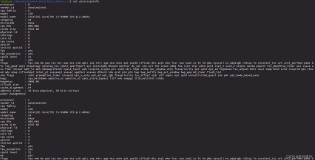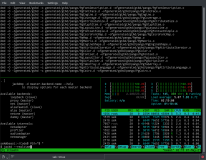linux 下绑定双网卡
系统环境:
操作系统: RedHat EL55
双网卡绑定单个IP 地址为了提供网络的高可用性,我们可能需要将多块网卡绑定成一块虚拟网卡对外提供服务,这样即使其中的一块物理网卡出现故障,也不会导致连接中断。
为了提供网络的高可用性,我们可能需要将多块网卡绑定成一块虚拟网卡对外提供服务,这样即使其中的一块物理网卡出现故障,也不会导致连接中断。在Linux下叫bonding,IBM称为etherchanel,broadcom叫team
1、查看内核是否支持网卡绑定
[root@bjsrv ~]# modinfo bonding
filename: /lib/modules/2.6.18-194.el5xen/kernel/drivers/net/bonding/bonding.ko
author: Thomas Davis, tadavis@lbl.gov and many others
description: Ethernet Channel Bonding Driver, v3.4.0
version: 3.4.0
license: GPL
srcversion: A2FB5CCCDB38BE9A099CC9C
depends: ipv6
vermagic: 2.6.18-194.el5xen SMP mod_unload 686 REGPARM 4KSTACKS gcc-4.1
parm: max_bonds:Max number of bonded devices (int)
parm: num_grat_arp:Number of gratuitous ARP packets to send on failover event (int)
parm: num_unsol_na:Number of unsolicited IPv6 Neighbor Advertisements packets to send on failover event (int)
parm: miimon:Link check interval in milliseconds (int)
parm: updelay:Delay before considering link up, in milliseconds (int)
parm: downdelay:Delay before considering link down, in milliseconds (int)
parm: use_carrier:Use netif_carrier_ok (vs MII ioctls) in miimon; 0 for off, 1 for on (default) (int)
parm: mode:Mode of operation : 0 for balance-rr, 1 for active-backup, 2 for balance-xor, 3 for broadcast, 4 for 802.3ad, 5 for balance-tlb, 6 for balance-alb (charp)
parm: primary:Primary network device to use (charp)
parm: primary_reselect:Reselect primary slave once it comes up; 0 for always (default), 1 for only if speed of primary is better, 2 for only on active slave failure (charp)
parm: lacp_rate:LACPDU tx rate to request from 802.3ad partner (slow/fast) (charp)
parm: xmit_hash_policy:XOR hashing method: 0 for layer 2 (default), 1 for layer 3+4 (charp)
parm: arp_interval:arp interval in milliseconds (int)
parm: arp_ip_target:arp targets in n.n.n.n form (array of charp)
parm: arp_validate:validate src/dst of ARP probes: none (default), active, backup or all (charp)
parm: fail_over_mac:For active-backup, do not set all slaves to the same MAC. none (default), active or follow (charp)
parm: debug:Print debug messages; 0 for off (default), 1 for on (int)
module_sig: 883f3504ba03af81e1fa4939f6a629311282410a0c9263f8f3007023d923512d2ecbb7e81cefc609f41f79cd9bf13e480d0b17e94899d3c4408c6a6
[root@bjsrv ~]#
2、配置虚拟网卡
[root@bjsrv ~]# cp /etc/sysconfig/network-scripts/ifcfg-eth0 /etc/sysconfig/network-scripts/ifcfg-bond0
[root@bjsrv ~]#
[root@bjsrv ~]# cat /etc/sysconfig/network-scripts/ifcfg-bond0
# Intel Corporation 82540EM Gigabit Ethernet Controller
DEVICE=bond0
BOOTPROTO=static
IPADDR=192.168.10.254
NETMASK=255.255.255.0
GATEWAY=192.168.10.1
ONBOOT=yes
[root@bjsrv ~]#
[root@bjsrv ~]# cat /etc/sysconfig/network-scripts/ifcfg-eth1
# Intel Corporation 82540EM Gigabit Ethernet Controller
DEVICE=eth1
BOOTPROTO=none
ONBOOT=yes
MASTER=bond0
SLAVE=yes
[root@bjsrv ~]#
[root@bjsrv ~]# cat /etc/sysconfig/network-scripts/ifcfg-eth2
# Intel Corporation 82540EM Gigabit Ethernet Controller
DEVICE=eth2
BOOTPROTO=none
ONBOOT=yes
MASTER=bond0
SLAVE=none
[root@bjsrv ~]#
[root@bjsrv ~]# grep bond /etc/modprobe.d/modprobe.conf.dist
alias bond0 bonding
options bond0 miimon=100 mode=1
[root@bjsrv ~]# grep bond /etc/modprobe.conf
alias bond0 bonding
options bond0 miimon=100 mode=1
三、参数说明
options bond0 miimon=100 mode=1
如果达到负载均衡的目的,应该是0,1是热备状态。
miimon是毫秒数,每100毫秒触发检测线路稳定性的事件。
mode= 是ifenslave的工作状态。
一共有7种方式:
=0: (balance-rr) Round-robin policy: (平衡抡循环策略):传输数据包顺序是依次传输,直到最后一个传输完毕,
此模式提供负载平衡和容错能力,这需要设置交换机的配合才能完成。
=1: (active-backup) Active-backup policy:(主-备份策略):只有一个设备处于活动状态。
一个宕掉另一个马上由备份转换为主设备。mac地址是外部可见得。 此模式提供了容错能力。
=2:(balance-xor) XOR policy:(广播策略):将所有数据包传输给所有接口。 此模式提供了容错能力。
=3:(balance-xor) XOR policy: (平衡 策略): 传输根据原地址布尔值选择传输设备。
此模式提供负载平衡和容错能力。
=4:(802.3ad) IEEE 802.3ad Dynamic link aggregation.
IEEE 802.3ad 动态链接聚合:创建共享相同的速度和双工设置的聚合组。
=5:(balance-tlb) Adaptive transmit load balancing(适配器传输负载均衡)
:没有特殊策略,第一个设备传不通就用另一个设备接管第一个设备正在处理的mac地址,帮助上一个传。
=6:(balance-alb) Adaptive load balancing: (适配器传输负载均衡):大致意思是包括mode5,bonding驱动程序截获 ARP 在本地系统发送出的请求,用其中之一的硬件地址覆盖从属设备的原地址。就像是在服务器上不同的人使用不同的硬件地址一样。
四、重新启动网络服务
[root@bjsrv ~]#service network restart
Shutting down interface bond0: [ OK ]
Shutting down interface eth0: [ OK ]
Shutting down loopback interface: [ OK ]
Bringing up loopback interface: [ OK ]
Bringing up interface bond0: [ OK ]
Bringing up interface eth0: [ OK ]
五、查看虚拟网卡信息
[root@bjsrv ~]# cat /proc/net/bonding/bond0
Ethernet Channel Bonding Driver: v3.4.0 (October 7, 2008)
Bonding Mode: fault-tolerance (active-backup)
Primary Slave: None
Currently Active Slave: eth1
MII Status: up
MII Polling Interval (ms): 100
Up Delay (ms): 0
Down Delay (ms): 0
Slave Interface: eth1
MII Status: up
Link Failure Count: 0
Permanent HW addr: 08:00:27:99:ce:df
Slave Interface: eth2
MII Status: up
Link Failure Count: 0
Permanent HW addr: 08:00:27:ce:7a:4d
[root@bjsrv ~]#
[root@bjsrv ~]# netstat -nr
Kernel IP routing table
Destination Gateway Genmask Flags MSS Window irtt Iface
192.168.10.0 0.0.0.0 255.255.255.0 U 0 0 0 bond0
192.168.122.0 0.0.0.0 255.255.255.0 U 0 0 0 virbr0
192.168.8.0 0.0.0.0 255.255.255.0 U 0 0 0 eth0
169.254.0.0 0.0.0.0 255.255.0.0 U 0 0 0 eth0
0.0.0.0 192.168.10.1 0.0.0.0 UG 0 0 0 bond0
[root@bjsrv ~]#
六、down 掉主网卡测试
在测试中,主网卡down 后,会有连接超时,但会立刻联通备份网卡!
查看虚拟网卡状态:
[root@bjsrv ~]# cat /proc/net/bonding/bond0
Ethernet Channel Bonding Driver: v3.4.0 (October 7, 2008)
Bonding Mode: fault-tolerance (active-backup)
Primary Slave: None
Currently Active Slave: eth2
MII Status: up
MII Polling Interval (ms): 100
Up Delay (ms): 0
Down Delay (ms): 0
Slave Interface: eth1
MII Status: down
Link Failure Count: 1
Permanent HW addr: 08:00:27:99:ce:df
Slave Interface: eth2
MII Status: up
Link Failure Count: 0
Permanent HW addr: 08:00:27:ce:7a:4d
[root@bjsrv ~]#