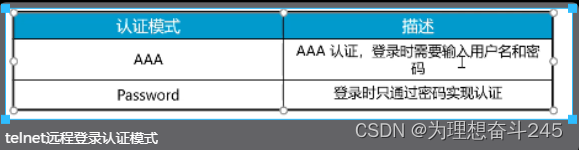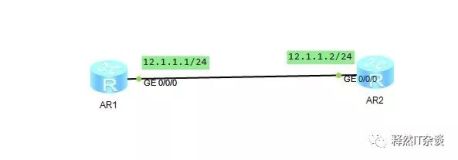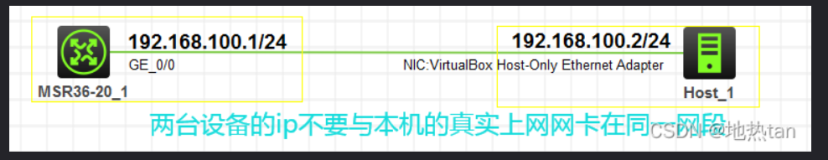实验拓扑:
通过直通线连接设备,手动先设置PC的IP地址。
路由器上的操作:
Router>en
Router#conf ter
Enter configuration commands, one per line. End with CNTL/Z.
1. 配置接口IP地址:
Router(config)#int fa0/0
Router(config-if)#ip address 172.16.0.1 255.255.0.0
Router(config-if)#no shut
%LINK-5-CHANGED: Interface FastEthernet0/0, changed state to up
%LINEPROTO-5-UPDOWN: Line protocol on Interface FastEthernet0/0, changed state to up
Router(config-if)#end
2. 配置路由器密码:
Router#conf ter
Enter configuration commands, one per line. End with CNTL/Z.
Router(config)#line vty 0 4
Router(config-line)#password cisco
Router(config-line)#login
Router(config-line)#exit
Router(config)#enable password cisco
Router(config)#end
PC上的操作:
PC>ping 172.16.0.1
Pinging 172.16.0.1 with 32 bytes of data:
Reply from 172.16.0.1: bytes=32 time=125ms TTL=255
Reply from 172.16.0.1: bytes=32 time=63ms TTL=255
Reply from 172.16.0.1: bytes=32 time=62ms TTL=255
Reply from 172.16.0.1: bytes=32 time=62ms TTL=255
Ping statistics for 172.16.0.1:
Packets: Sent = 4, Received = 4, Lost = 0 (0% loss),
Approximate round trip times in milli-seconds:
Minimum = 62ms, Maximum = 125ms, Average = 78ms
PC>telnet 172.16.0.1
Trying 172.16.0.1 ...
User Access Verification
Password:
Router>en
Password:
Router#sh int fa0/0
FastEthernet0/0 is up, line protocol is up (connected)
Hardware is Lance, address is 00d0.d3ba.4701 (bia 00d0.d3ba.4701)
Internet address is 172.16.0.1/16
MTU 1500 bytes, BW 100000 Kbit, DLY 100 usec, rely 255/255, load 1/255
Encapsulation ARPA, loopback not set
ARP type: ARPA, ARP Timeout 04:00:00,
Last input 00:00:08, output 00:00:05, output hang never
Last clearing of "show interface" counters never
Queueing strategy: fifo
Output queue :0/40 (size/max)
5 minute input rate 33 bits/sec, 0 packets/sec
5 minute output rate 32 bits/sec, 0 packets/sec
48 packets input, 3006 bytes, 0 no buffer
Received 0 broadcasts, 0 runts, 0 giants, 0 throttles
0 input errors, 0 CRC, 0 frame, 0 overrun, 0 ignored, 0 abort
0 input packets with dribble condition detected
43 packets output, 2722 bytes, 0 underruns
0 output errors, 0 collisions, 1 interface resets
0 babbles, 0 late collision, 0 deferred
0 lost carrier, 0 no carrier
0 output buffer failures, 0 output buffers swapped out
Router#
本文转simmy51CTO博客,原文链接:http://blog.51cto.com/helpdesk/294672,如需转载请自行联系原作者