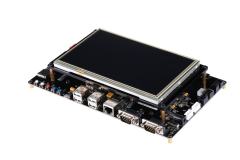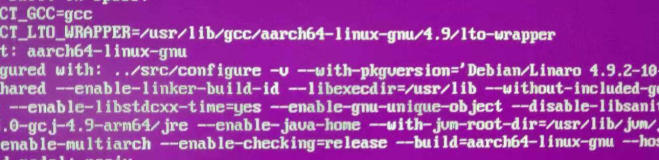Preface
把学校的事忙得差不多了,又可以搞这板子了。。。
minicom的使用操作,前面已经写得很详细,但是下载程序到开发板的过程中,还是有些地方是需要注意的,另外第一次接触,少不了会遇上各种问题
Step1
连结好开发板与PC机的串口线与USB下载线
Step2
给板子上电,在minicom中选择linux启动
-
NAND Flash Boot
-
Please select function :
-
0 : USB download file
-
1 : Uart download file
-
2 : Write Nand flash with download file
-
3 : Load Pragram from Nand flash and run
-
4 : Erase Nand flash regions
-
5 : Write NOR flash with download file
-
6 : Set boot params
-
7 : Set AutoBoot parameter,1:linux 2:wince
-
8 : Set Lcd Display,1:DH3.5' 2:DH4.3' 3:QC7.0' 4:QC8.0' 5:VGA
-
3
-
Set boot params = root=1f02 init=/linuxrc console=ttyS0,115200 devfs=mount disp0
-
Linux version 2.6.8.1-ptx1 (root@localhost.localdomain) (gcc version 3.3.2) #252
-
CPU: ARM920Tid(wb) [41129200] revision 0 (ARMv4T)
-
CPU: D VIVT write-back cache
-
CPU: I cache: 16384 bytes, associativity 64, 32 byte lines, 8 sets
-
CPU: D cache: 16384 bytes, associativity 64, 32 byte lines, 8 sets
-
Machine: SMDK2410
Step3
进入tmp目录
-
[root@(none) /]# cd /tmp
-
[root@(none) tmp]# ls
-
Applications images qtembedded-unknown
-
Documents mplayer sdcard
-
Settings qcop-msg-qpe udisk
-
flashdisk qcop-msg-quicklauncher
Step4
输入rz命令
-
[root@(none) tmp]# rz
-
樊[root@(none) tmp]# e.**B0100000023be50
<注意1>rz 是非常古老的zmodem协议使用的上传下载命令,输入后可以看到下面出现等待接收信息
Step5
这时输入minicom命令:先按下ctrl+a,然后松开,再按s,即发送命令,出现协议选择,如上,选zmodem
<注意2>这里是按下ctrl+a,松开后再按s,其它命令也是
-
| zmodem |
-
| ymodem |
-
| xmodem |
-
| kermit |
-
| ascii |
-
+-----------+
Step6
然后进入文件选择
-
[r+-------------------[Select one or more files for upload]-------------------+
-
[r|Directory: /home/mystery |
-
Ap| [.gnome2] |
-
Do| [.gphoto] |
-
Se| [.gstreamer-0.10] |
-
fl| [.ibus] |
-
[r| [.local] |
-
樊| [.mission-control] |
-
[r| [.mozilla] |
-
Ap| [.onboard] |
-
Do| [.pki] |
-
Se| [.pulse] |
-
fl| [.thumbnails] |
-
[r| [.thunderbird] |
-
ba| [.xinput.d] |y
-
[r| [Desktop] |
-
ba| [Documents] |y
-
[r| ( Escape to exit, Space to tag ) |
-
ba+---------------------------------------------------------------------------+y
-
[root@(none) tmp]# Cannot suspend - no APM support in kernel
-
[Goto] [Prev] [Show] [Tag] [Untag] [Okay]
<注意3>这里是按两下空格健进入选择,并且是半角状态
Step7
选择好要下载的文件,回车确认
-
+-----------[zmodem upload - Press CTRL-C to quit]------------+
-
|Sending: hello.out |
-
|sz: skipped: hello.out |
-
| |
-
|Transfer complete |
-
| |
-
| READY: press any key to continue... |
-
| |
-
+-------------------------------------------------------------+
Step8
查看并运行文件
-
[root@(none) tmp]# ls
-
Applications hello.out qcop-msg-quicklauncher
-
Documents images qtembedded-unknown
-
Settings mplayer sdcard
-
flashdisk qcop-msg-qpe udisk
-
[root@(none) tmp]# ./hello.out
-
bash: ./hello.out:
Error1
-
/lib/ld-linux.so.3: bad ELF interpreter: No such file or diry
没有/lib/ld-linux.so.3 ?
<注意4>ld-linux.so.3是进行动态链接时的连接器
Solution1
我估计是我搭建的目标平台下缺少该库,于是我在PC机的交叉编译工具中找到了该文件
-
mystery@lcw:/usr/local/arm-4.5.1/arm-none-linux-gnueabi/lib$ ls -l ld-linux*
-
lrwxrwxrwx 1 mystery mystery 10 Sep 28 2010 ld-linux.so.3 -> ld-2.11.so
可以看到,该文件只是一个符号链接文件,目标指向ld-2.11.so
于是我把ld-2.11.so拷贝到目标板中,不过问题又来了
-
[root@(none) tmp]# rz
-
[root@(none) tmp]# .**B0100000023be50
-
[root@(none) tmp]# ls
-
Applications hello2.out qcop-msg-quicklauncher
-
Documents images qtembedded-unknown
-
Settings ld-2.11.so sdcard
-
flashdisk mplayer udisk
-
hello.out qcop-msg-qpe
-
[root@(none) tmp]# ./hello2.out
-
bash: ./hello2.out: /lib/ld-linux.so.3: bad ELF interpreter: No such file or diy
-
[root@(none) tmp]# ls /lib/ld-*
-
/lib/ld-2.3.2.so /lib/ld-linux.so.2
-
[root@(none) tmp]# mv /tmp/ld-2.11.so /lib/
-
mv: unable to open `/lib/ld-2.11.so': Read-only file system
只读文件系统。。。好吧,为了和书上保持一致,文件系统我先不动,所以我只能另外想办法了
Solution2
既然是解决动态链接问题,那我静态编译,应该就不会调用链接器了吧
-
[root@(none) tmp]# rz
-
�[root@(none) tmp]# ls*B0100000023be50
-
Applications hello.out qtembedded-unknown
-
Documents images sdcard
-
Settings mplayer udisk
-
flashdisk qcop-msg-qpe
-
hello-s.out qcop-msg-quicklauncher
-
[root@(none) tmp]# ./hello-s.out
-
Segmentation fault
虽然链接问题解决了,但是代价也是相当大的,首先就体现在文件大小上
-
mystery@lcw:~/Desktop/arm-gcc-c/hello$ ls -l
-
total 608
-
-rw-rw-r-- 1 mystery mystery 94 Apr 12 09:23 hello.c
-
-rwxrwxr-x 1 mystery mystery 7816 Apr 12 09:30 hello.out
-
-rwxrwxr-x 1 mystery mystery 607564 Apr 12 16:41 hello-s.out
文件比都接近100倍了,晕,传输时间自然就增加了,还有其它的问题呢
Error2
-
[root@(none) tmp]# ./hello-s.out
-
Segmentation fault
纳尼,段错误。。。不会吧,回pc验证下
-
mystery@lcw:~/Desktop/arm-gcc-c/hello$ gcc hello.c -o hello-gcc.out
-
mystery@lcw:~/Desktop/arm-gcc-c/hello$ ls
-
hello.c hello-gcc.out hello.out hello-s.out
-
mystery@lcw:~/Desktop/arm-gcc-c/hello$ ./hello-gcc.out
-
hello,welcome to arm-linux !
呃,PC下正确,该纠结呢,看看源代码
<code-1>
-
1 #include <stdio.h>
-
2
-
3 int main(void)
-
4 {
-
5 printf("hello,welcome to arm-linux ! \n");
-
6 return 0;
-
7 }
第一次嘛,当然是最经典的hello代码了,但这么短的代码也段错误。。。看看有没有警告
-
mystery@lcw:~/Desktop/arm-gcc-c/hello$ arm-linux-gcc hello.c -o hello-debug.out -Wall
-
mystery@lcw:~/Desktop/arm-gcc-c/hello$ ls
-
hello.c hello-debug.out hello-gcc.out hello.out hello-s.out
也木有警告啊
Try
哎,慢慢搞吧,什么事,总是会有第一次的
段错误,意思就是访问了不该访问的内存,这里就一个printf函数,嗯
据说有的编译器会对printf的参数中的字符串进行分析,改一下
<code-2>
-
#include <stdio.h>
-
int main(void)
-
{
-
char *s = "hello,welcome to arm-linux !\n";
-
printf(s);
-
return 0;
-
}
还是不行,依然段错误
<code-3>
-
#include <stdio.h>
-
int main(void)
-
{
-
//char *s = "hello,welcome to arm-linux !\n";
-
char s[]="heool,welcome to arm-linux !\n";
-
printf("%s",s);
-
return 0;
-
}
照样错误,是目标板上的环境有问题吗?太纠结了,这个问题下回分解吧
网上查了下,错误分析链接如下,暂时等待解决
http://www.friendlyarm.net/forum/topic/246
排除各种可能性,好吧,内核不匹配,从头开始。。。。。。。。。。。。。。。。。
补充
历时好几天,分别用arm-linux-gcc,4.5.1,4.4.3,4.3.2,3.4.1,3.2.3版本编译过linux内核3.4.40,2.4.14版本下s3c2410,smdk2410内核,cramfs只读文件系统,改写过bootloader源代码,遇到过N个问题,尝试过N种方法,终于搞好啦。
总结
虽然kernel很complex,但终究不过是一段裸机代码,Bootloader进行所谓的“kernel引导”,其过程不过是从bootloader里的一句跳转代码,跳转到kernel代码处(执行kernel中的第一个函数),所谓传递参数也不过是bootloader和kernel约定一个内存地点存放。在这个过程中,bootloader和kernel虽然都处于同一个内存里,但是它们除了“引导”与“传递有限的参数”这样的关系,并无其它关系,完全是两个独立的程序。另外在内核中必须读出所有写入内核的硬件配置信息,开始就是NAND分区信息错误,搞得始终无法挂载根文件系统,MTD都读不出来,几经尝试,加上网友的建议和强大的谷歌,通过分析arm引导过程,黑盒子又清楚一点啦!
纳尼?新手伤不起。。。。