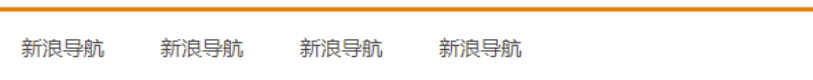-
申请ak(即获取密钥)
-
http://lbsyun.baidu.com/apiconsole/key?application=key 去这儿注册一个开发者账号即可
-
-
拼写发送http请求的url
-
譬如这样的调用
http://api.map.baidu.com/geocoder/v2/?address=百度大厦&output=json&ak=E4805d16520de693a3fe707cdc962045&callback=showLocationAI 代码解读
-
-
接收http请求返回的数据
下面看看代码
/**
* 接口常量
* @author rex
*
*/
public interface BaiDuApi {
/*
* 根据ip获取信息
*/
public static final String BD_IP_LOCATION_API = "http://api.map.baidu.com/location/ip";
/*
*根据城市/经纬度获取信息
*/
public static final String BD_LOCATION2POINT_API = "http://api.map.baidu.com/geocoder/v2/";
/*
* 百度lbs ak密钥
*/
public static final String BD_LBS_AK = "你申请的AK";
}
AI 代码解读
/*
* 百度地图API
*/
public final class BaiDuMapApi {
private static Map<String, String> params = CollectionUtil.newHashMap();
private static final List<String> LOCAL_IP = Arrays.asList("127.0.0.1", "localhost");
/*
* 根据ip获取经纬度
*/
public static Map<String, String> getPoint(String ip) {
params.clear();
Map<String, String> point = CollectionUtil.newHashMap();
if (null != ip && !LOCAL_IP.contains(ip)) {
params.put("ip", ip);
}
params.put("ak", BaiDuApi.BD_LBS_AK);
params.put("coor", "bd09ll");
String r = HttpKit.get(BaiDuApi.BD_IP_LOCATION_API, params);
String json = StringUtils.unicodeToString(r);
Map<String, Object> map = JSONUtil.json2Map(json);
Map<String, Object> content = JSONUtil.json2Map(map.get("content").toString());
Map<String, String> xy = JSONUtil.json2Map(content.get("point").toString());
point.put("latitude", xy.get("y"));
point.put("longitude", xy.get("x"));
return point;
}
/*
* 根据城市和地址获取经纬度
*/
public static Map<String, String> getPoint(String city, String address) {
params.clear();
Map<String, String> point = CollectionUtil.newHashMap();
if (StringUtils.isNotBlank(city) && StringUtils.isNotBlank(address)) {
params.put("ak", BaiDuApi.BD_LBS_AK);
params.put("callback", "renderOption");
params.put("output", "json");
params.put("city", city);
params.put("address", address);
String r = HttpKit.get(BaiDuApi.BD_LOCATION2POINT_API, params);
String json = StringUtils.unicodeToString(r.substring(r.indexOf("{"), r.lastIndexOf("}") + 1));
Map<String, Object> map = JSONUtil.json2Map(json);
Map<String, Object> content = JSONUtil.json2Map(map.get("result").toString());
Map<String, Object> location = JSONUtil.json2Map(content.get("location").toString());
point.put("latitude", location.get("lat").toString());
point.put("longitude", location.get("lng").toString());
}
return point;
}
/*
* 根据ip获取address
*/
public static Map<String, String> getAddress(String ip) {
params.clear();
Map<String, String> address_detail = CollectionUtil.newHashMap();
if (null != ip && !LOCAL_IP.contains(ip)) {
params.put("ip", ip);
}
params.put("ak", BaiDuApi.BD_LBS_AK);
String r = HttpKit.get(BaiDuApi.BD_IP_LOCATION_API, params);
String json = StringUtils.unicodeToString(r);
Map<String, Object> map = JSONUtil.json2Map(json);
Map<String, Object> content = JSONUtil.json2Map(map.get("content").toString());
address_detail = JSONUtil.json2Map(content.get("address_detail").toString());
return address_detail;
}
/*
* 根据经纬度获取详细地址
*/
public static Map<String, Object> getAddress(String latitude, String longitude) {
params.clear();
Map<String, Object> info = CollectionUtil.newHashMap();
if (StringUtils.isNotBlank(latitude) && StringUtils.isNotBlank(longitude)) {
params.put("callback", "renderReverse");
params.put("ak", BaiDuApi.BD_LBS_AK);
params.put("location", latitude + "," + longitude);
params.put("output", "json");
params.put("pois", "0");
String r = HttpKit.get(BaiDuApi.BD_LOCATION2POINT_API, params);
String json = StringUtils.unicodeToString(r.substring(r.indexOf("{"), r.lastIndexOf("}") + 1));
Map<String, Object> map = JSONUtil.json2Map(json);
info = JSONUtil.json2Map(map.get("result").toString());
}
return info;
}
}
AI 代码解读
/*
* 百度地图API测试
*/
public class Test {
public static void main(String[] args) {
//获取地址信息
Map<String, String> m1 = BaiDuMapApi.getAddress(null);
System.out.println(m1);
//获取经纬度信息
Map<String, String> m2 = BaiDuMapApi.getPoint(null);
System.out.println(m2);
//根据城市获取经纬度
Map<String, String> m3 = BaiDuMapApi.getPoint("上海市", "东方明珠");
System.out.println(m3);
//根据经纬度获取地址
Map<String, Object> m4 = BaiDuMapApi.getAddress(m3.get("latitude"), m3.get("longitude"));
System.out.println(m4);
}
}
AI 代码解读
{province=上海市, city=上海市, street=, district=, street_number=, city_code=289}
{latitude=31.24916171, longitude=121.48789949}
{latitude=31.244750205504, longitude=121.50713723717}
{formatted_address=上海市浦东新区陆家嘴环路1388号, business=东外滩,陆家嘴,外滩, cityCode=289, location={"lat":31.244750051136,"lng":121.50713723717}, addressComponent={"city":"上海市","district":"浦东新区","province":"上海市","street":"陆家嘴环路","street_number":"1388号"}}
AI 代码解读