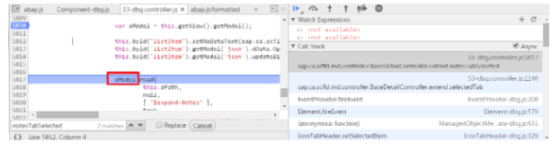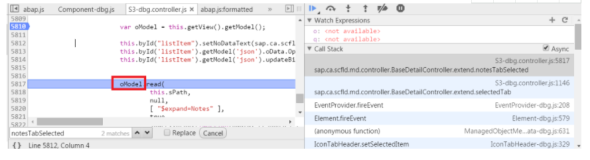Could not find modernizr-2.6.2 in any of the sources
GitLab: API is not accessible
bundle exec rake gitlab:check RAILS_ENV=production
bundle exec rake gitlab:check RAILS_ENV=production
Warning
You are running as user root, we hope you know what you are doing.
Things may work/fail for the wrong reasons.
For correct results you should run this as user git.
Checking Environment ...
Git configured for git user? ... no
Try fixing it:
sudo -u git -H git config --global user.name "GitLab"
sudo -u git -H git config --global user.email "yistackuser001@gmail.com"
For more information see:
doc/install/installation.md in section "GitLab"
Please fix the error above and rerun the checks.
Has python2? ... yes
python2 is supported version? ... yes
Checking Environment ... Finished
Checking GitLab Shell ...
GitLab Shell version >= 1.7.9 ? ... OK (3.2.0)
Repo base directory exists? ... yes
Repo base directory is a symlink? ... no
Repo base owned by git:git? ... yes
Repo base access is drwxrws---? ... no
Try fixing it:
sudo chmod -R ug+rwX,o-rwx /home/git/repositories/
sudo chmod -R ug-s /home/git/repositories/
find /home/git/repositories/ -type d -print0 | sudo xargs -0 chmod g+s
For more information see:
doc/install/installation.md in section "GitLab Shell"
Please fix the error above and rerun the checks.
update hook up-to-date? ... yes
update hooks in repos are links: ...
devGroup / openStack ... repository is empty
qinrui / yistack ... repository is empty
Running /home/git/gitlab-shell/bin/check
Check GitLab API access: OK
Check directories and files:
/home/git/.ssh/authorized_keys: OK
Send ping to redis server: gitlab-shell self-check successful
Checking GitLab Shell ... Finished
Checking Sidekiq ...
Running? ... no
Try fixing it:
sudo -u git -H RAILS_ENV=production script/background_jobs start
For more information see:
doc/install/installation.md in section "Install Init Script"
see log/sidekiq.log for possible errors
Please fix the error above and rerun the checks.
Checking Sidekiq ... Finished
Checking LDAP ...
LDAP is disabled in config/gitlab.yml
Checking LDAP ... Finished
Checking GitLab ...
Database config exists? ... yes
Database is SQLite ... no
All migrations up? ... yes
GitLab config exists? ... yes
GitLab config outdated? ... no
Log directory writable? ... yes
Tmp directory writable? ... yes
Init script exists? ... yes
Init script up-to-date? ... yes
projects have namespace: ...
devGroup / openStack ... yes
qinrui / yistack ... yes
Projects have satellites? ...
devGroup / openStack ... can't create, repository is empty
qinrui / yistack ... can't create, repository is empty
Redis version >= 2.0.0? ... yes
Your git bin path is "/usr/local/bin/git"
Git version >= 1.7.10 ? ... yes (1.8.4)
Checking GitLab ... Finished