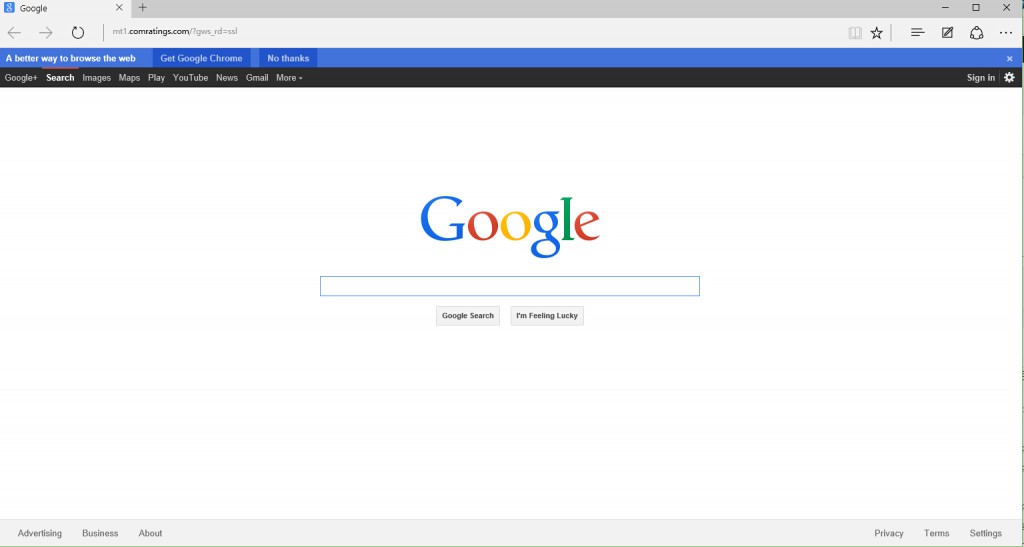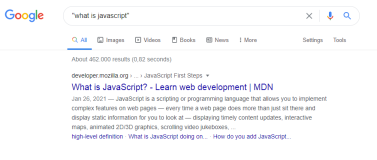一、环境准备
我们需要一个nginx的模块来进行设置,ngx_http_google_filter_module。前提我们是有一个海外的VPS,并且可以访问谷歌,我的VPS是阿里云香港的。
首先先感受一下我的成果吧,请点击http://g.wzlinux.com。
二、软件安装
我的操作系统是CentOS 6.x 64位操作系统,最下面有我编译好的nginx,如果为了快速搭建的话,直接使用我编译好的二进制程序和配置文件,几分钟就可以搞定。
|
1
2
3
4
5
6
7
8
9
10
11
12
13
14
15
16
17
18
19
20
21
22
23
24
25
26
27
28
29
30
31
32
|
cd
/root/
wget http:
//nginx
.org
/download/nginx-1
.7.8.
tar
.gz
git clone https:
//github
.com
/cuber/ngx_http_google_filter_module
git clone https:
//github
.com
/yaoweibin/ngx_http_substitutions_filter_module
tar
xf nginx-1.7.8.
tar
.gz
cd
nginx-1.7.8
.
/configure
\
--prefix=
/usr/
\
--sbin-path=
/usr/sbin/nginx
\
--conf-path=
/etc/nginx/nginx
.conf \
--error-log-path=
/var/log/nginx/error
.log \
--http-log-path=
/var/log/nginx/access
.log \
--pid-path=
/var/run/nginx/nginx
.pid \
--lock-path=
/var/lock/nginx
.lock \
--user=nginx \
--group=nginx \
--with-http_ssl_module \
--with-http_flv_module \
--with-http_stub_status_module \
--with-http_gzip_static_module \
--http-client-body-temp-path=
/var/tmp/nginx/client/
\
--http-proxy-temp-path=
/var/tmp/nginx/proxy/
\
--http-fastcgi-temp-path=
/var/tmp/nginx/fcgi/
\
--http-uwsgi-temp-path=
/var/tmp/nginx/uwsgi
\
--http-scgi-temp-path=
/var/tmp/nginx/scgi
\
--with-pcre \
--add-module=
/root/ngx_http_google_filter_module
\
--add-module=
/root/ngx_http_substitutions_filter_module
make
make
install
|
三、配置nginx
|
1
|
vim
/etc/nginx/nginx
.conf
|
在http模块里面增加如下内容
|
1
2
3
4
5
6
7
8
9
10
11
12
13
14
15
16
17
18
19
20
21
22
23
24
|
upstream google {
server 173.194.38.1;
server 173.194.38.2;
server 173.194.38.3;
server 173.194.38.4;
#通过dig -t A www.google.com获取谷歌的IP地址
}
server {
resolver 8.8.8.8;
location / {
google on;
#启用谷歌镜像功能
#google_scholar on; #启用谷歌学术搜索,可以不设定
#google_robots_allow on; #允许蜘蛛爬镜像站点,可以不设定
google_language en;
#设定语言,不设定默认是中文
#设定谷歌的语言,语言可以自己随意定义,支持的语言请看附录
#google_ssl_off "google"; #不适用https访问
}
}
server {
listen 80;
server_name _;
#好像是填写什么域名,域名就无法访问
location / {
proxy_pass http:
//google
;
#反向代理到upstream
}
}
|
下面是nginx的启动脚本
|
1
2
3
4
5
6
7
8
9
10
11
12
13
14
15
16
17
18
19
20
21
22
23
24
25
26
27
28
29
30
31
32
33
34
35
36
37
38
39
40
41
42
43
44
45
46
47
48
49
50
51
52
53
54
55
56
57
58
59
60
61
62
63
64
65
66
67
68
69
70
71
72
73
74
75
76
77
78
79
80
81
82
83
84
85
86
87
88
89
90
91
92
93
94
95
96
97
98
99
100
101
102
103
104
105
106
107
108
109
110
111
112
113
114
115
116
117
118
119
120
121
122
123
124
125
126
127
128
129
130
131
132
133
134
135
|
#!/bin/sh
#
# nginx Startup script for nginx
#
# chkconfig: - 85 15
# processname: nginx
# config: /etc/nginx/nginx.conf
# config: /etc/sysconfig/nginx
# pidfile: /var/run/nginx.pid
# description: nginx is an HTTP and reverse proxy server
#
### BEGIN INIT INFO
# Provides: nginx
# Required-Start: $local_fs $remote_fs $network
# Required-Stop: $local_fs $remote_fs $network
# Default-Start: 2 3 4 5
# Default-Stop: 0 1 6
# Short-Description: start and stop nginx
### END INIT INFO
# Source function library.
.
/etc/rc
.d
/init
.d
/functions
if
[ -L $0 ];
then
initscript=`
/bin/readlink
-f $0`
else
initscript=$0
fi
sysconfig=`
/bin/basename
$initscript`
if
[ -f
/etc/sysconfig/
$sysconfig ];
then
.
/etc/sysconfig/
$sysconfig
fi
nginx=${NGINX-
/usr/sbin/nginx
}
prog=`
/bin/basename
$nginx`
conffile=${CONFFILE-
/etc/nginx/nginx
.conf}
lockfile=${LOCKFILE-
/var/lock/nginx
.lock}
pidfile=${PIDFILE-
/var/run/nginx/nginx
.pid}
SLEEPMSEC=${SLEEPMSEC-200000}
UPGRADEWAITLOOPS=${UPGRADEWAITLOOPS-5}
RETVAL=0
start() {
echo
-n $
"Starting $prog: "
daemon --pidfile=${pidfile} ${nginx} -c ${conffile}
RETVAL=$?
echo
[ $RETVAL = 0 ] &&
touch
${lockfile}
return
$RETVAL
}
stop() {
echo
-n $
"Stopping $prog: "
killproc -p ${pidfile} ${prog}
RETVAL=$?
echo
[ $RETVAL = 0 ] &&
rm
-f ${lockfile} ${pidfile}
}
reload() {
echo
-n $
"Reloading $prog: "
killproc -p ${pidfile} ${prog} -HUP
RETVAL=$?
echo
}
upgrade() {
oldbinpidfile=${pidfile}.oldbin
configtest -q ||
return
echo
-n $
"Starting new master $prog: "
killproc -p ${pidfile} ${prog} -USR2
echo
for
i
in
`
/usr/bin/seq
$UPGRADEWAITLOOPS`;
do
/bin/usleep
$SLEEPMSEC
if
[ -f ${oldbinpidfile} -a -f ${pidfile} ];
then
echo
-n $
"Graceful shutdown of old $prog: "
killproc -p ${oldbinpidfile} ${prog} -QUIT
RETVAL=$?
echo
return
fi
done
echo
$
"Upgrade failed!"
RETVAL=1
}
configtest() {
if
[
"$#"
-
ne
0 ] ;
then
case
"$1"
in
-q)
FLAG=$1
;;
*)
;;
esac
shift
fi
${nginx} -t -c ${conffile} $FLAG
RETVAL=$?
return
$RETVAL
}
rh_status() {
status -p ${pidfile} ${nginx}
}
# See how we were called.
case
"$1"
in
start)
rh_status >
/dev/null
2>&1 &&
exit
0
start
;;
stop)
stop
;;
status)
rh_status
RETVAL=$?
;;
restart)
configtest -q ||
exit
$RETVAL
stop
start
;;
upgrade)
rh_status >
/dev/null
2>&1 ||
exit
0
upgrade
;;
condrestart|try-restart)
if
rh_status >
/dev/null
2>&1;
then
stop
start
fi
;;
force-reload|reload)
reload
;;
configtest)
configtest
;;
*)
echo
$
"Usage: $prog {start|stop|restart|condrestart|try-restart|force-reload|upgrade|reload|status|help|configtest}"
RETVAL=2
esac
exit
$RETVAL
|
四、验证成果
最后启动nginx并且访问,大功告成,我自己搭建的地址是:g.wzlinux.com。
语言附录:
|
1
2
3
4
5
6
7
8
9
10
11
12
13
14
15
16
17
18
19
20
21
22
23
24
25
26
27
28
29
30
31
32
33
34
35
36
37
38
39
40
|
ar -> Arabic
bg
-> Bulgarian
ca -> Catalan
zh-CN -> Chinese (Simplified)
zh-TW -> Chinese (Traditional)
hr -> Croatian
cs -> Czech
da -> Danish
nl
-> Dutch
en -> English
tl -> Filipino
fi
-> Finnish
fr -> French
de -> German
el -> Greek
iw -> Hebrew
hi -> Hindi
hu -> Hungarian
id
-> Indonesian
it -> Italian
ja -> Japanese
ko -> Korean
lv -> Latvian
lt -> Lithuanian
no -> Norwegian
fa -> Persian
pl -> Polish
pt-BR -> Portuguese (Brazil)
pt-PT -> Portuguese (Portugal)
ro -> Romanian
ru -> Russian
sr -> Serbian
sk -> Slovak
sl -> Slovenian
es -> Spanish
sv -> Swedish
th -> Thai
tr
-> Turkish
uk -> Ukrainian
vi
-> Vietnamese
|
如果大家懒得编译,就向快速使用的话,那请去下载我编译好的二进制程序及配置文件。
http://down.51cto.com/data/2225684
本文转自 wzlinux 51CTO博客,原文链接:http://blog.51cto.com/wzlinux/1727127,如需转载请自行联系原作者