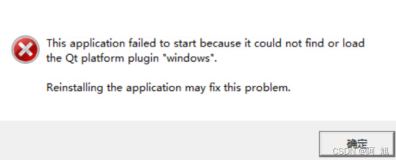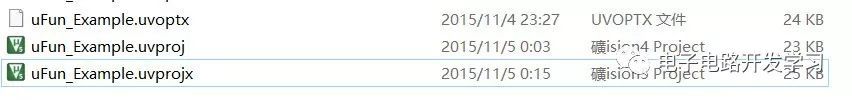一、问题的提出:
我电脑上杀软是卡巴斯基,总是提示查到Trojan-Downloader.Win32.Agent.bbb的病毒,然后叫重启后删除,但是重启后没有作用,依然会弹出来,总是叫重启,我非常苦恼,希望你能帮帮我,万分感谢,扫描出的日志我贴在我的百度空间,希望尽快解决,TKS!!
二、分析
1. 杀毒前关闭系统还原(Win2000系统可以忽略):右键 我的电脑 ,属性,系统还原,在所有驱动器上关闭系统还原 打勾即可。
清除IE的临时文件:打开IE 点工具-->Internet选项 : Internet临时文件,点“删除文件”按钮 ,将 删除所有脱机内容 打勾,点确定删除。
关闭QQ等应用程序。进行如下操作前,请不要进行任何双击打开磁盘的操作。所有下载的工具都直接放桌面上。
2.用强制删除工具 PowerRMV 下载地址: [url]http://post.baidu.com/f?kz=158203765[/url]
分别填入下面的文件(包括完整的路径) ,勾选“抑止杀灭对象再次生成”,点杀灭 【有找不到提示的请忽略错误继续】
C:\WINDOWS\system32\aowgo.dll
C:\WINDOWS\SYSTEM32\WBEM\KGFER.DLL
重启计算机 然后再进入安全模式执行如下的操作
--------------------------------------------------------------
以下的操作都要求安全模式下进行。
[安全模式?重启电脑时按住F8 选择进入安全模式]
--------------------------------------------------------------
3. 用工具 SREng 删除如下各项
下载及其使用方法看下面的链接【有图解】,看懂再下手操作!
[url]http://hi.baidu.com/teyqiu/blog/item/f706213fc52346ec54e72351.html[/url]
【如下操作有风险,必须看懂上面的方法再操作。】
【打开SREng后提醒“函数的内容与预期值不符他们可能被一些恶意的软件所修改”的错误请忽略,装杀软后的正常修改。】
启动项目 -->服务-->Win32服务应用程序 的如下项删除
[Event Service / AtWork][Stopped/Auto Start]
<C:\WINDOWS\System32\svchost.exe -k netsvcs-->C:\WINDOWS\system32\aowgo.dll><N/A>
[Network IPSEC Connections / SoSCAR][Stopped/Auto Start]
<C:\WINDOWS\SYSTEM32\RUNDLLFROMWIN2000.EXE C:\WINDOWS\SYSTEM32\WBEM\KGFER.DLL,Export 1087><N/A>
启动项目 -->服务-->驱动程序的如下项删除(如果删不掉,就设置类型为disabled!)
[adgjaefh / adgjaefh][Stopped/Boot Start]
<\SystemRoot\system32\drivers\adgjaefh.sys><N/A>
[ADI UAA Function Driver for High Definition Audio Service / ADIHdAudAddService][Running/Manual Start]
<system32\drivers\ADIHdAud.sys><Analog Devices, Inc.>
[AEAudio Service / AEAudioService][Running/Manual Start]
<system32\drivers\AEAudio.sys><Andrea Electronics Corporation>
[afjeidid / afjeidid][Stopped/Boot Start]
<\SystemRoot\system32\drivers\afjeidid.sys><N/A>
[ahcfdcfb / ahcfdcfb][Stopped/Boot Start]
<\SystemRoot\system32\drivers\ahcfdcfb.sys><N/A>
[bbcgfghb / bbcgfghb][Stopped/Boot Start]
<\SystemRoot\system32\drivers\bbcgfghb.sys><N/A>
[bdfdbhgd / bdfdbhgd][Stopped/Boot Start]
<\SystemRoot\system32\drivers\bdfdbhgd.sys><N/A>
[befidjca / befidjca][Stopped/Boot Start]
<\SystemRoot\system32\drivers\befidjca.sys><N/A>
[bfjaejad / bfjaejad][Stopped/Boot Start]
<\SystemRoot\system32\drivers\bfjaejad.sys><N/A>
[cdchicaf / cdchicaf][Stopped/Boot Start]
<\SystemRoot\system32\drivers\cdchicaf.sys><N/A>
[cgcebbic / cgcebbic][Stopped/Boot Start]
<\SystemRoot\system32\drivers\cgcebbic.sys><N/A>
[dhcidjfa / dhcidjfa][Stopped/Boot Start]
<\SystemRoot\system32\drivers\dhcidjfa.sys><N/A>
[difahjig / difahjig][Stopped/Boot Start]
<\SystemRoot\system32\drivers\difahjig.sys><N/A>
[eadbaefj / eadbaefj][Stopped/Boot Start]
<\SystemRoot\system32\drivers\eadbaefj.sys><N/A>
[eedjaffa / eedjaffa][Stopped/Boot Start]
<\SystemRoot\system32\drivers\eedjaffa.sys><N/A>
[fbabbgjd / fbabbgjd][Stopped/Boot Start]
<\SystemRoot\system32\drivers\fbabbgjd.sys><N/A>
[VIA PCI 10/100Mb Fast Ethernet Adapter NT Driver / FETNDIS][Stopped/Manual Start]
<system32\DRIVERS\fetnd5.sys><VIA Technologies, Inc.>
[ffbebgfb / ffbebgfb][Stopped/Boot Start]
<\SystemRoot\system32\drivers\ffbebgfb.sys><N/A>
[fghfafjc / fghfafjc][Stopped/Boot Start]
<\SystemRoot\system32\drivers\fghfafjc.sys><N/A>
[gacdbacd / gacdbacd][Stopped/Boot Start]
<\SystemRoot\system32\drivers\gacdbacd.sys><N/A>
[gbiacfii / gbiacfii][Stopped/Boot Start]
<\SystemRoot\system32\drivers\gbiacfii.sys><N/A>
[gfegjbed / gfegjbed][Stopped/Boot Start]
<\SystemRoot\system32\drivers\gfegjbed.sys><N/A>
[gfgahcbe / gfgahcbe][Stopped/Boot Start]
<\SystemRoot\system32\drivers\gfgahcbe.sys><N/A>
[gihajjbh / gihajjbh][Stopped/Boot Start]
<\SystemRoot\system32\drivers\gihajjbh.sys><N/A>
[hajfdeih / hajfdeih][Stopped/Boot Start]
<\SystemRoot\system32\drivers\hajfdeih.sys><N/A>
[hbfigdib / hbfigdib][Stopped/Boot Start]
<\SystemRoot\system32\drivers\hbfigdib.sys><N/A>
[hcddddie / hcddddie][Stopped/Boot Start]
<\SystemRoot\system32\drivers\hcddddie.sys><N/A>
[hfeefcdh / hfeefcdh][Stopped/Boot Start]
<\SystemRoot\system32\drivers\hfeefcdh.sys><N/A>
[HOSTNT / HOSTNT][Running/Auto Start]
<\??\C:\WINDOWS\system32\drivers\hostnt.sys><N/A>
[ieiceeee / ieiceeee][Stopped/Boot Start]
<\SystemRoot\system32\drivers\ieiceeee.sys><N/A>
[ijadeced / ijadeced][Stopped/Boot Start]
<\SystemRoot\system32\drivers\ijadeced.sys><N/A>
[jbicfebe / jbicfebe][Stopped/Boot Start]
<\SystemRoot\system32\drivers\jbicfebe.sys><N/A>
[jejgfach / jejgfach][Stopped/Boot Start]
<\SystemRoot\system32\drivers\jejgfach.sys><N/A>
[jfgagajb / jfgagajb][Stopped/Boot Start]
<\SystemRoot\system32\drivers\jfgagajb.sys><N/A>
[kmsinput / kmsinput][Stopped/Manual Start]
<\??\C:\WINDOWS\system32\drivers\kmsinput.sys><N/A>
[lcaf / lcafd][Running/Boot Start]
<\SystemRoot\System32\DRIVERS\lcafd.sys><N/A>
[rynfvki / rynfvki][Stopped/Boot Start]
<\SystemRoot\system32\drivers\rynfvki.sys><N/A>
最后用 下文推荐的工具清理(第四个 WINDOWS清理助手) 把能检测到的全选后点清理(删除)参考
[url]http://post.baidu.com/f?kz=149133630[/url]
清除IE的临时文件:打开IE 点工具-->Internet选项 : Internet临时文件,点“删除文件”按钮 ,将 删除所有脱机内容 打勾,点确定删除。
关闭QQ等应用程序。进行如下操作前,请不要进行任何双击打开磁盘的操作。所有下载的工具都直接放桌面上。
2.用强制删除工具 PowerRMV 下载地址: [url]http://post.baidu.com/f?kz=158203765[/url]
分别填入下面的文件(包括完整的路径) ,勾选“抑止杀灭对象再次生成”,点杀灭 【有找不到提示的请忽略错误继续】
C:\WINDOWS\system32\aowgo.dll
C:\WINDOWS\SYSTEM32\WBEM\KGFER.DLL
重启计算机 然后再进入安全模式执行如下的操作
--------------------------------------------------------------
以下的操作都要求安全模式下进行。
[安全模式?重启电脑时按住F8 选择进入安全模式]
--------------------------------------------------------------
3. 用工具 SREng 删除如下各项
下载及其使用方法看下面的链接【有图解】,看懂再下手操作!
[url]http://hi.baidu.com/teyqiu/blog/item/f706213fc52346ec54e72351.html[/url]
【如下操作有风险,必须看懂上面的方法再操作。】
【打开SREng后提醒“函数的内容与预期值不符他们可能被一些恶意的软件所修改”的错误请忽略,装杀软后的正常修改。】
启动项目 -->服务-->Win32服务应用程序 的如下项删除
[Event Service / AtWork][Stopped/Auto Start]
<C:\WINDOWS\System32\svchost.exe -k netsvcs-->C:\WINDOWS\system32\aowgo.dll><N/A>
[Network IPSEC Connections / SoSCAR][Stopped/Auto Start]
<C:\WINDOWS\SYSTEM32\RUNDLLFROMWIN2000.EXE C:\WINDOWS\SYSTEM32\WBEM\KGFER.DLL,Export 1087><N/A>
启动项目 -->服务-->驱动程序的如下项删除(如果删不掉,就设置类型为disabled!)
[adgjaefh / adgjaefh][Stopped/Boot Start]
<\SystemRoot\system32\drivers\adgjaefh.sys><N/A>
[ADI UAA Function Driver for High Definition Audio Service / ADIHdAudAddService][Running/Manual Start]
<system32\drivers\ADIHdAud.sys><Analog Devices, Inc.>
[AEAudio Service / AEAudioService][Running/Manual Start]
<system32\drivers\AEAudio.sys><Andrea Electronics Corporation>
[afjeidid / afjeidid][Stopped/Boot Start]
<\SystemRoot\system32\drivers\afjeidid.sys><N/A>
[ahcfdcfb / ahcfdcfb][Stopped/Boot Start]
<\SystemRoot\system32\drivers\ahcfdcfb.sys><N/A>
[bbcgfghb / bbcgfghb][Stopped/Boot Start]
<\SystemRoot\system32\drivers\bbcgfghb.sys><N/A>
[bdfdbhgd / bdfdbhgd][Stopped/Boot Start]
<\SystemRoot\system32\drivers\bdfdbhgd.sys><N/A>
[befidjca / befidjca][Stopped/Boot Start]
<\SystemRoot\system32\drivers\befidjca.sys><N/A>
[bfjaejad / bfjaejad][Stopped/Boot Start]
<\SystemRoot\system32\drivers\bfjaejad.sys><N/A>
[cdchicaf / cdchicaf][Stopped/Boot Start]
<\SystemRoot\system32\drivers\cdchicaf.sys><N/A>
[cgcebbic / cgcebbic][Stopped/Boot Start]
<\SystemRoot\system32\drivers\cgcebbic.sys><N/A>
[dhcidjfa / dhcidjfa][Stopped/Boot Start]
<\SystemRoot\system32\drivers\dhcidjfa.sys><N/A>
[difahjig / difahjig][Stopped/Boot Start]
<\SystemRoot\system32\drivers\difahjig.sys><N/A>
[eadbaefj / eadbaefj][Stopped/Boot Start]
<\SystemRoot\system32\drivers\eadbaefj.sys><N/A>
[eedjaffa / eedjaffa][Stopped/Boot Start]
<\SystemRoot\system32\drivers\eedjaffa.sys><N/A>
[fbabbgjd / fbabbgjd][Stopped/Boot Start]
<\SystemRoot\system32\drivers\fbabbgjd.sys><N/A>
[VIA PCI 10/100Mb Fast Ethernet Adapter NT Driver / FETNDIS][Stopped/Manual Start]
<system32\DRIVERS\fetnd5.sys><VIA Technologies, Inc.>
[ffbebgfb / ffbebgfb][Stopped/Boot Start]
<\SystemRoot\system32\drivers\ffbebgfb.sys><N/A>
[fghfafjc / fghfafjc][Stopped/Boot Start]
<\SystemRoot\system32\drivers\fghfafjc.sys><N/A>
[gacdbacd / gacdbacd][Stopped/Boot Start]
<\SystemRoot\system32\drivers\gacdbacd.sys><N/A>
[gbiacfii / gbiacfii][Stopped/Boot Start]
<\SystemRoot\system32\drivers\gbiacfii.sys><N/A>
[gfegjbed / gfegjbed][Stopped/Boot Start]
<\SystemRoot\system32\drivers\gfegjbed.sys><N/A>
[gfgahcbe / gfgahcbe][Stopped/Boot Start]
<\SystemRoot\system32\drivers\gfgahcbe.sys><N/A>
[gihajjbh / gihajjbh][Stopped/Boot Start]
<\SystemRoot\system32\drivers\gihajjbh.sys><N/A>
[hajfdeih / hajfdeih][Stopped/Boot Start]
<\SystemRoot\system32\drivers\hajfdeih.sys><N/A>
[hbfigdib / hbfigdib][Stopped/Boot Start]
<\SystemRoot\system32\drivers\hbfigdib.sys><N/A>
[hcddddie / hcddddie][Stopped/Boot Start]
<\SystemRoot\system32\drivers\hcddddie.sys><N/A>
[hfeefcdh / hfeefcdh][Stopped/Boot Start]
<\SystemRoot\system32\drivers\hfeefcdh.sys><N/A>
[HOSTNT / HOSTNT][Running/Auto Start]
<\??\C:\WINDOWS\system32\drivers\hostnt.sys><N/A>
[ieiceeee / ieiceeee][Stopped/Boot Start]
<\SystemRoot\system32\drivers\ieiceeee.sys><N/A>
[ijadeced / ijadeced][Stopped/Boot Start]
<\SystemRoot\system32\drivers\ijadeced.sys><N/A>
[jbicfebe / jbicfebe][Stopped/Boot Start]
<\SystemRoot\system32\drivers\jbicfebe.sys><N/A>
[jejgfach / jejgfach][Stopped/Boot Start]
<\SystemRoot\system32\drivers\jejgfach.sys><N/A>
[jfgagajb / jfgagajb][Stopped/Boot Start]
<\SystemRoot\system32\drivers\jfgagajb.sys><N/A>
[kmsinput / kmsinput][Stopped/Manual Start]
<\??\C:\WINDOWS\system32\drivers\kmsinput.sys><N/A>
[lcaf / lcafd][Running/Boot Start]
<\SystemRoot\System32\DRIVERS\lcafd.sys><N/A>
[rynfvki / rynfvki][Stopped/Boot Start]
<\SystemRoot\system32\drivers\rynfvki.sys><N/A>
最后用 下文推荐的工具清理(第四个 WINDOWS清理助手) 把能检测到的全选后点清理(删除)参考
[url]http://post.baidu.com/f?kz=149133630[/url]
三、反馈
已经解决。
来自天下无毒
本文转自starger51CTO博客,原文链接: http://blog.51cto.com/starger/18953,如需转载请自行联系原作者