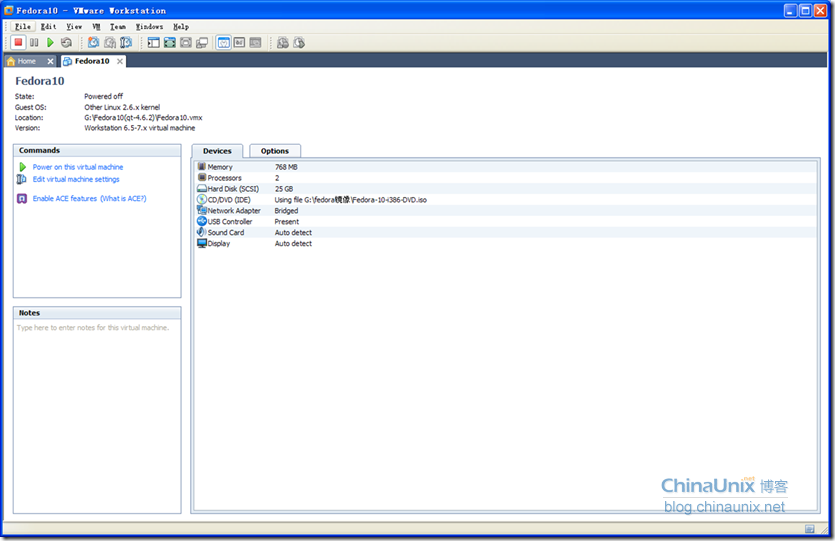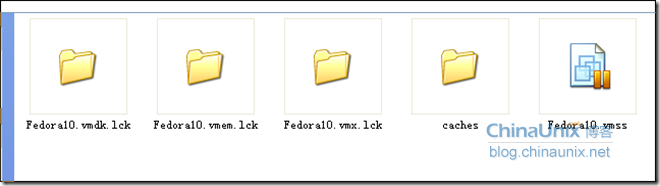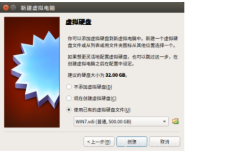1、血案现场
The virtual machine could not start. Make sure VMware Workstation is installed correctly and you have rights to run the software and to access all directories it uses, including directories in which the software is installed, directories containing the virtual disk and configuration files, and directories for temporary files
出现上面情况,无法重启虚拟机!!!!
2、 我的解决办法
将:\Fedora10(qt-4.6.2)目录下的这些文件删掉,然后重启电脑,神保佑,这个虚拟机没有Down掉!
问题解决
3、列举一些其它博主的解决办法,以做参考
(1)关闭电脑,重新启动;
(2)开机后重启虚拟机,出现如下对话框
Unable to open kernel device "\\.\vmci": 系统找不到指定的文件. Did you reboot after installing VMware Workstation?
Module DevicePowerOn power on failed.
解决方法一:
对虚拟机相对应的.vmx文件进行编辑修改。找到这一行: vmci0.present = "TRUE"将TRUE 改为 FALSE或者直接将这行删除。保存此虚拟机的.vmx文件。
重新运行虚拟机。
解决方法二:
在vm软件界面上,编辑虚拟机设置。在 虚拟机设置 -> 选项 -> 客户机隔离 ->VM通信接口(VMCI)把启用VMCI的钩去掉。点击确定保存。
重新运行虚拟机。