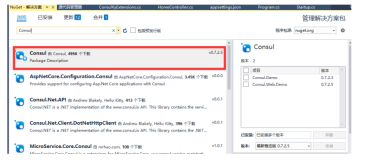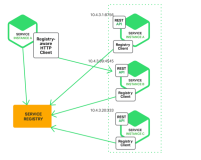1-Tenor AF AFT400-实战-基本配置
1. 安装-USB-串口驱动
选择-右键-更新驱动程序软件
选择-更新
选择-浏览,输入-驱动位置
选择-下一步
选择-关闭
2. 查找-COM-端口
COM 21
注意:这将在使用USB-串口-恢复-VOIP-设备-初始值 使用的。
3. 安装-SecureCRT & FX(终端仿真器)V6.5.3 Build 490
4. 设置
打开-SecureCRT
点-连接
新建-会话
选择-Serial
选择-下一步
选择-COM21 不要选择:RTS/CTS
选择-下一步
选择-完成
选择-连接
输入:
Admin
Admin
进入
输入:
Logout
退出-登录界面
5. 恢复-出厂设置
Quintum# con
config# setfactory
Are you sure that you want to set configuration to factory default (Yes/No)?
6. 网关-设置-IP-采用-串口线
Quintum# config
config# eth
config-EthernetInterface-SL1DV1EI1# set ipa 192.168.1.180
config-EthernetInterface-SL1DV1EI1* siprd
config-StaticIPRouteDir-1* change 1 g 192.168.1.1
StaticIPRoute Table
index Destination NetMask Gateway EIAttached Metric
----- --------------- --------------- --------------- ------------- ------
1 0.0.0.0 0.0.0.0 192.168.1.1 EI-SL1DV1EI1 1
备注:
set ipa---设置IP地址
siprd---设置网关
change 1 g 192.168.1.1---设置标识符为1的网关
config-StaticIPRouteDir-1* submit
7. 重启
config-StaticIPRouteDir-1# maintain
maintain-StaticIPRouteDir-1# mc
maintain-MasterChassis-1# reset
Are you sure that you want to reset the MasterChassis (Yes/No)?YES
查看-IP:
Quintum# eth
Quintum-EthernetInterface-SL1DV1EI1# show
EthernetInterface-SL1DV1EI1 :
name : (Not Set) name
PortNumber : 1 Read Only, Physical
ManagementAccess : 1 Access Enabled; Defa
IPAddress : 192.168.1.180
WebServerPort : 8080 Port Number
SubnetMask : 255.255.255.0
ExternalNATIPAddr : 0.0.0.0
DHCPEnabled : 0 Disabled
PPPOEEnabled : 0 Disabled, default
PPPOERedialInterval : 0 default
PPPOEUserName : (Not Set) user defined
PPPOEPassword : (Not Set) user defined
InternalNATIPDirAttached : (unspecified)
FilterIPDirAttached[1..16] : (unspecified)
Quintum-EthernetInterface-SL1DV1EI1#
查看-网关:
Quintum# siprd
Quintum-StaticIPRouteDir-1# show
StaticIPRouteDir-1 :
StaticIPRoute Table
index Destination NetMask Gateway EIAttached Metric
----- --------------- --------------- --------------- ------------- ------
1 0.0.0.0 0.0.0.0 192.168.1.1 EI-SL1DV1EI1 1
Quintum-StaticIPRouteDir-1#
8. 采用- Configuration Manager 108-管理-Tenor AF AFT 400
安装- Quintum Tenor Configuration Manager
9. 打开- Quintum Tenor Configuration Manager
ADD-添加
选择-OK
选择-连接
EXIT
10. 查询-IP
如果在不知道IP的地方下。
A. 使用-USB-串口线
方法:同上。
B. 直接将网关---接---笔记本---电脑
使用局域网扫描工具
11. 基本配置-完成。






![clip_image009[1] clip_image009[1]](http://dynamic.blog.51cto.com/attachment/201201/22/711418_1327214886yMTj.png)