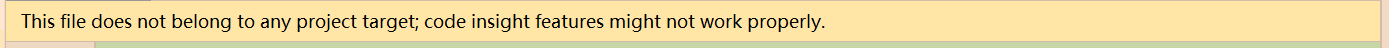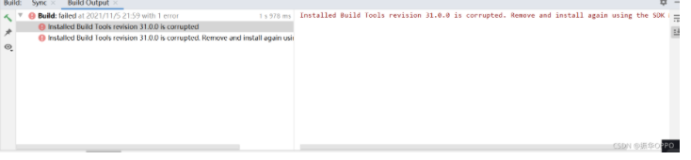系统:windows8
软件:Source Insight 3.5
安装后打开总是提示如下图错误,没法使用。

卸载重新安装好多次,还是不行,百度一下,终于找到方法,记录一下,方便以后查找。
解决方法:设置运行权限,source insight 需要用管理员权限执行。
设置方法:右击Insight3.exe,选择属性-->兼容性-->特权等级-->以管理员身份运行此程序打勾

系统:windows8
软件:Source Insight 3.5
安装后打开总是提示如下图错误,没法使用。

卸载重新安装好多次,还是不行,百度一下,终于找到方法,记录一下,方便以后查找。
解决方法:设置运行权限,source insight 需要用管理员权限执行。
设置方法:右击Insight3.exe,选择属性-->兼容性-->特权等级-->以管理员身份运行此程序打勾