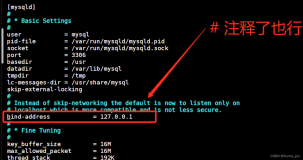|
1
|
xpleaf@leaf:~$ cd /sys/
class
/backlight/intel_backlight/
|
|
1
2
3
4
5
6
7
8
9
10
11
12
13
14
|
xpleaf@leaf:~$ cd /sys/
class
/backlight/intel_backlight/
xpleaf@leaf:/sys/
class
/backlight/intel_backlight$ ll
总用量
0
drwxr-xr-x
3
root root
0
8
月
25
14
:
22
./
drwxr-xr-x
4
root root
0
8
月
25
14
:
22
../
-r--r--r--
1
root root
4096
8
月
25
14
:
22
actual_brightness
-rw-r--r--
1
root root
4096
8
月
25
14
:
22
bl_power
-rw-r--r--
1
root root
4096
8
月
25
14
:
20
brightness
lrwxrwxrwx
1
root root
0
8
月
25
14
:
22
device -> ../../card0-eDP-
1
/
-r--r--r--
1
root root
4096
8
月
25
14
:
22
max_brightness
drwxr-xr-x
2
root root
0
8
月
25
14
:
22
power/
lrwxrwxrwx
1
root root
0
8
月
25
14
:
22
subsystem -> ../../../../../../../
class
/backlight/
-r--r--r--
1
root root
4096
8
月
25
14
:
22
type
-rw-r--r--
1
root root
4096
8
月
25
14
:
22
uevent
|
|
1
2
|
xpleaf@leaf:/sys/
class
/backlight/intel_backlight$ cat brightness
478
|
|
1
|
echo
250
> /sys/
class
/backlight/intel_backlight/brightness
|
|
1
2
3
4
5
6
7
8
9
10
11
12
13
14
15
16
|
xpleaf@leaf:~$ sudo vim /etc/rc.local
[sudo] password
for
xpleaf:
#!/bin/sh -e
#
# rc.local
#
# This script
is
executed at the end of
each
multiuser runlevel.
# Make sure that the script will
"exit 0"
on success or any other
# value on error.
#
# In order to enable or disable
this
script just change the execution
# bits.
#
# By
default
this
script does nothing.
echo
250
> /sys/
class
/backlight/intel_backlight/brightness
exit
0
|