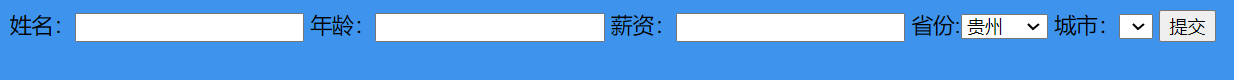本demo使用jQuery包,实现表格列宽可拖拽功能,并实现页面reset时的重新布局。使用jQuery,方便函数的调用,给要处理的表格添加id 后,直接调用$("#id").movedTh()即可方便实现,修改了firfox的兼容性。
代码如下:
- <html>
- <head>
- <meta http-equiv="Content-Type" content="text/html; charset=gb2312">
- <mce:script type="text/javascript" src="jquery-1.3.2.min.js" mce_src="jquery-1.3.2.min.js"></mce:script>
- <mce:style><!--
- .resizeDivClass
- {
- position:absolute;
- background-color:gray;
- width:2px;
- height:15px;
- z-index:1px;
- display: block;
- cursor:e-resize
- }
- .td1 {
- font-size: 12px;
- white-space:nowrap;
- color:#0000ff;
- }
- --></mce:style><style mce_bogus="1">.resizeDivClass
- {
- position:absolute;
- background-color:gray;
- width:2px;
- height:15px;
- z-index:1px;
- display: block;
- cursor:e-resize
- }
- .td1 {
- font-size: 12px;
- white-space:nowrap;
- color:#0000ff;
- }</style>
- <mce:script language=javascript><!--
- /*
- 标题:扩拖拽列表格demo 1.2
- 设计:卢松强
- 博客:http://hi.csdn.net/andensy
- 日期:2010年4月26日
- 说明:修改了firfox兼容性问题,可以很好的兼容火狐浏览器
- */
- /*
- 依赖于jQuery
- */
- (function($){
- //用正则表达式判断jQuery的版本
- if (/1/.(0|1|2)/.(0|1|2|3|4|5)/.test($.fn.jquery) || /^1.1/.test($.fn.jquery)) {
- alert('movedTh 需要 jQuery v1.2.6 以后版本支持! 你正使用的是 v' + $.fn.jquery);
- return;
- }
- me=null;
- var ps=3;
- $.fn.movedTh=function(){
- me=this;
- var target = null;
- var tempStr = "";
- var i=0;
- $(me).find("tr:first").find("th").each(function(){
- tempStr = '<div id="mydiv'+i+'"onmousedown="$().mousedone.movedown(event,this)" ></div>';
- var div={};
- $(this).html($(this).html()+tempStr);
- var offset = $(this).offset();
- var pos=offset.left +$(this).width()+ me.offset().left-ps;
- $("#mydiv"+i).addClass("resizeDivClass");
- $("#mydiv"+i).css("left",pos);
- $("#mydiv"+i).css("top",(offset.top+2));
- i++;
- }); //end each
- } //end moveTh
- $.fn.mousedone={
- movedown:function(e,obj){
- var d=document;
- var e = window.event||e ;
- var myX = e.clientX||e.pageX;
- obj.mouseDownX=myX ;
- obj.pareneTdW=$(obj).parent().width(); //obj.parentElement.offsetWidth;
- obj.pareneTableW=me.width();
- if(obj.setCapture){
- obj.setCapture();
- }else if(window.captureEvents){
- window.captureEvents(Event.MOUSEMOVE|Event.MOUSEUP);
- }
- d.onmousemove=function(e){
- var dragData=obj;
- var event = window.event||e ;
- if(!dragData.mouseDownX) return false;
- var newWidth=dragData.pareneTdW*1+(event.clientX||event.pageX)*1-dragData.mouseDownX;
- if(newWidth>0)
- {
- $(obj).parent().width(newWidth);
- me.width(dragData.pareneTableW*1+(event.clientX||event.pageX)*1-dragData.mouseDownX);
- var k=0;
- me.find("tr:first").find("th").each(function(){
- var offset = $(this).offset();
- var pos=offset.left*1+$(this).width()*1+me.offset().left*1-ps;
- $("#mydiv"+k).css("left",pos);
- k++;
- }) //end each
- }//end if
- };
- d.onmouseup=function(e){
- var dragData=obj;
- if(dragData.setCapture)
- {
- dragData.releaseCapture();
- }else if(window.captureEvents){
- window.releaseEvents(e.MOUSEMOVE|e.MOUSEUP);
- }
- dragData.mouseDownX=0;
- }
- }
- } //end mousedone
- $(window).resize(function(){
- setTimeout(function() {
- var target = null;
- var tempStr = "";
- var i=0;
- $(me).find("tr:first").find("th").each(function(){
- tempStr = '<div id="mydiv'+i+'"onmousedown="$().mousedone.movedown(event,this)" ></div>';
- var div={};
- $(this).html($(this).html()+tempStr);
- var offset = $(this).offset();
- var pos=offset.left +$(this).width()+ me.offset().left-ps;
- $("#mydiv"+i).addClass("resizeDivClass");
- $("#mydiv"+i).css("left",pos);
- i++;
- }); //end each
- }, 10);
- });
- })(jQuery)
- $().ready(function(){
- $("#tab").movedTh();
- })
- // --></mce:script>
- </head>
- <body onload="">
- <table cellpadding="3" id='' STYLE="table-layout:fixed;" mce_STYLE="table-layout:fixed;" >
- <tr bgcolor=cccccc >
- <th valign=top class="td1" ><nobr>改变table的列宽度改</nobr><span style="color:#069" mce_style="color:#069">|</span></th>
- <th valign=top class="td1" ><nobr>改变table的列宽度改</nobr><span style="color:#069" mce_style="color:#069">|</span></th>
- </tr></table>
- <br>
- <table cellpadding="3" id='tab' STYLE="table-layout:fixed;" mce_STYLE="table-layout:fixed;" >
- <tr bgcolor=cccccc >
- <th valign=top class="td1" ><nobr>改变table的列宽度改</nobr></th>
- <th valign=top class="td1" ><nobr>改变table的列宽度改</nobr></th>
- <th valign=top class="td1" ><nobr>改变table的列宽度改</nobr></th>
- <th valign=top class="td1" ><nobr>改变table的列宽度改</nobr></th>
- <th valign=top class="td1" ><nobr>改变table的列宽度改</nobr></th>
- <th valign=top class="td1" ><nobr>改变table的列宽度改</nobr></th>
- </tr>
- <tr>
- <td class="td1"><nobr>改变table的列宽度</nobr></td>
- <td class="td1"><nobr>改变table的列宽度</nobr></td>
- <td class="td1"><nobr>改变table的列宽度</nobr></td>
- <td class="td1"><nobr>改变table的列宽度</nobr></td>
- <td class="td1"><nobr>改变table的列宽度</nobr></td>
- <td class="td1"><nobr>改变table的列宽度</nobr></td>
- </tr>
- <tr>
- <td class="td1"><nobr>改变table的列宽度</nobr></td>
- <td class="td1"><nobr>改变table的列宽度</nobr></td>
- <td class="td1"><nobr>改变table的列宽度</nobr></td>
- <td class="td1"><nobr>改变table的列宽度</nobr></td>
- <td class="td1"><nobr>改变table的列宽度</nobr></td>
- <td class="td1"><nobr>改变table的列宽度</nobr></td>
- </tr>
- <tr>
- <td class="td1"><nobr>改变table的列宽度</nobr></td>
- <td class="td1"><nobr>改变table的列宽度</nobr></td>
- <td class="td1"><nobr>改变table的列宽度</nobr></td>
- <td class="td1"><nobr>改变table的列宽度</nobr></td>
- <td class="td1"><nobr>改变table的列宽度</nobr></td>
- <td class="td1"><nobr>改变table的列宽度</nobr></td>
- </tr>
- <tr>
- <td class="td1"><nobr>改变table的列宽度</nobr></td>
- <td class="td1"><nobr>改变table的列宽度</nobr></td>
- <td class="td1"><nobr>改变table的列宽度</nobr></td>
- <td class="td1"><nobr>改变table的列宽度</nobr></td>
- <td class="td1"><nobr>改变table的列宽度</nobr></td>
- <td class="td1"><nobr>改变table的列宽度</nobr></td>
- </tr>
- </table>
- </body>
- </html>
上一篇:
一个可拖拽列宽表格demo http://blog.csdn.net/andensy/article/details/5528944