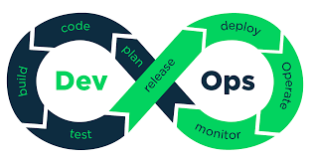centos7精简版(minimal)运行killall命令提示 command not found
是由于没有安装psmisc所致
Psmisc软件包包含三个帮助管理/proc目录的程序。
安装下列程序: fuser, killall,pstree和pstree.x11(到pstree的链接)
fuser 显示使用指定文件或者文件系统的进程的PID。
killall 杀死某个名字的进程,它向运行指定命令的所有进程发出信号。
pstree 树型显示当前运行的进程。
pstree.x11 与pstree功能相同,只是在退出前需要确认。
yum install psmisc
本文转自秋楓博客园博客,原文链接:http://www.cnblogs.com/rwxwsblog/p/5258570.html,如需转载请自行联系原作者