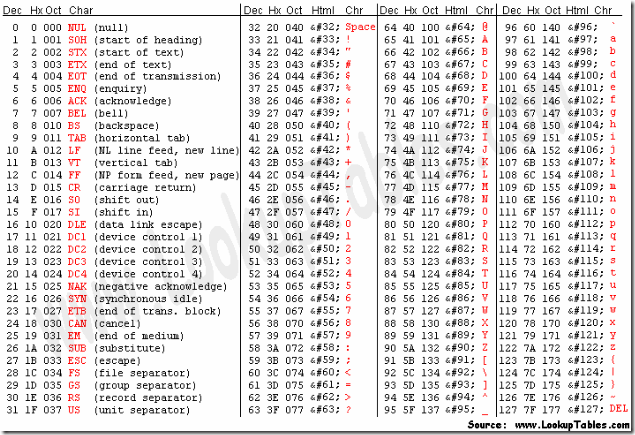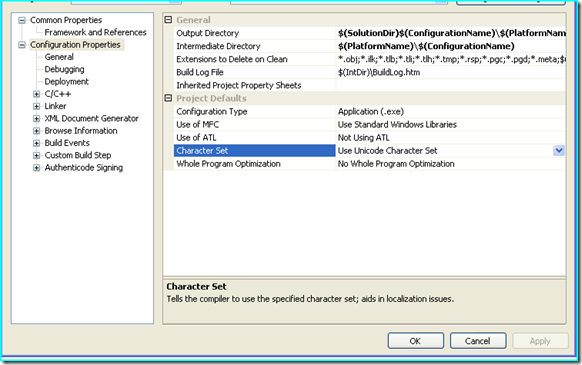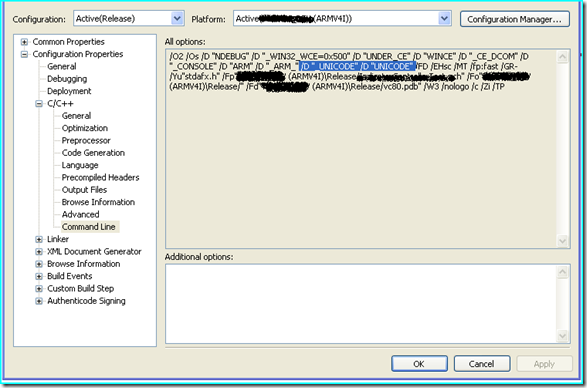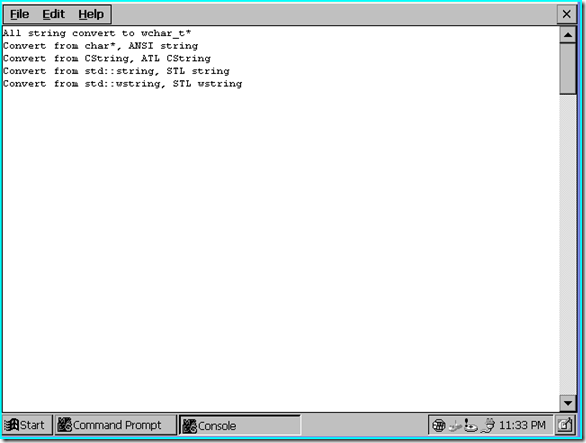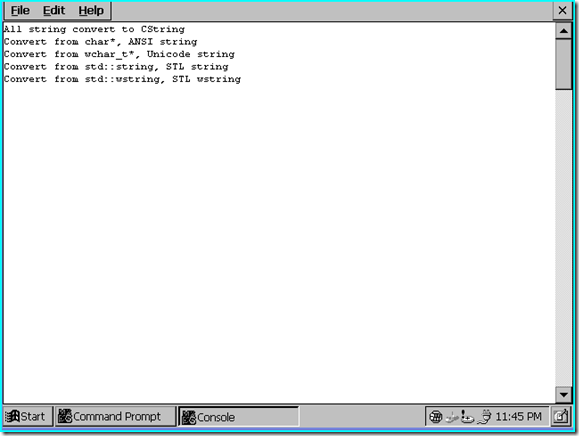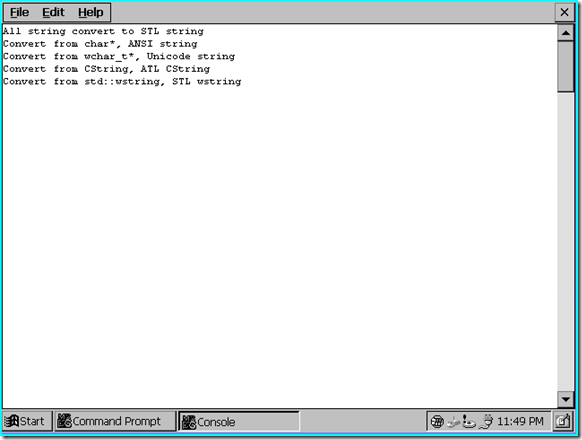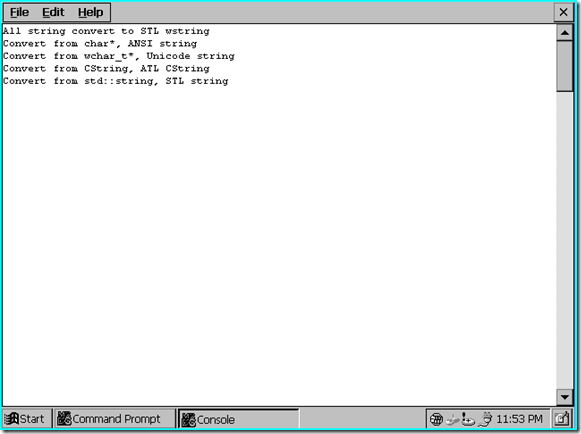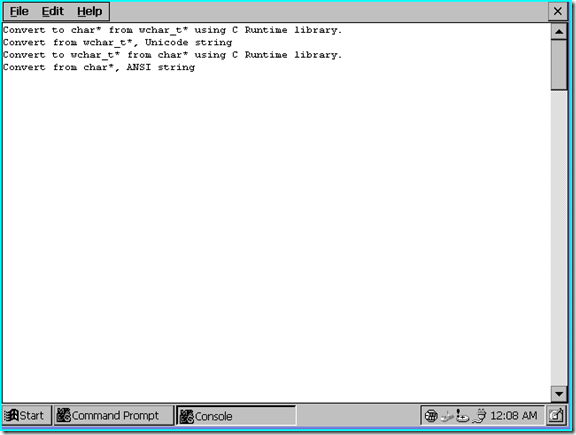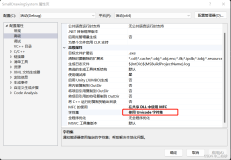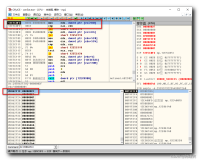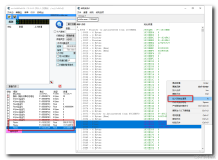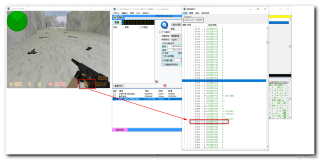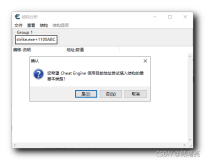背景
开发过Windows Mobile和Wince(Windows Embedded CE)的开发者,特别是Native C++开发者,或多或少都遇到过ANSI字符集和Unicode字符集的转换问题。本文试图把Windows Mobile和Wince(Windows Embedded CE)开发的字符集问题讲明白,其实这个题目有点ambitious和aggressive,就当成标题党吧。
简介
本文试图通过一篇文章讲清楚Windows Mobile和Wince(Windows Embedded CE) Native C++开发中字符集的转换问题。从字符集的概念入手,讲述Wince支持的所有字符串类型,以及各种类型的转换方法,最后给出使用建议。
什么是字符集
字符集(Character Set)是映射关系,其定义了字符和编码的关系。这里编码通常来说是1和0的bit。当前流行的计算机系统任何数据存储最终都表达为1和0。而这些1和0在不同字符集下映射成不同含义的字符。
计算机发明和使用初期,存储设备都十分的昂贵,科学家们想尽办法来节省成本,因此开始的是,最常见的字符集是单字节字符集(Signle-byte),所谓单字节字符集就是使用一个byte来代表一个字符,单字符集的典型是ASCII (American Standard Code for Information Interchange),你看这不是国籍标准,仅仅是美国标准,压根就没有考虑咱们感受,咱们从甲骨文开始发展汉字,美国人看到就A~Z几个字母。
这个ASCII 表,学过C语言的人都学过,以前考试也用到,需要背下来的。
ANSI(American National Standards Institute) 是在ASCII 7bit 编码标准 (ASA X3.4-1963)的基础上,加入了欧洲字母发展出来的一个标准。
但是单字节字符集有个最要命的缺点是一个byte只要8个bit,也就是最多表示256 (28)个可见和不可见的字符。 对于英语国家可能是够用的,但是对于说中文的国家,汉字是没办法通过256个字符表达的。因此慢慢出来国际标准的字符集Unicode。
Wince与Unicode
对于刚刚接触Windows Mobile和Wince(Windows Embedded CE) Native C++开发的人来说,会有这样的想法:Windows Mobile和Wince仅仅支持Unicode,不支持ANSI的。TinyXML是使用ANSI string的,但是Wince使用Unicode,那么TinyXML不能使用在Wince和Windows Mobile中。等等…… 其实这些想法有些错误,Wince是一个Unicode系统,没错,这表示Wince里面所有字符串处理代码都是基于Unicode编码,但是不表示Wince不支持ANSI。我们同样可以继续在Wince中使用ANSI,例如使用std::string, char[]等。
但是为什么会有这些误区呢,先看一下下面的编译错误。
error C2664: 'wprintf' : cannot convert parameter 1 from 'const char [21]' to 'const wchar_t *'
error C2664: 'DeleteFileW' : cannot convert parameter 1 from 'const char [21]' to 'LPCWSTR'
我敢保证刚刚接触Windows Mobile和Wince(Windows Embedded CE) Native C++开发的人10个有9个甚至10个都碰到过上述问题。在调用Win32 API的时候,使用MFC,WTL的接口的时候都会碰到这样的问题,因为我们习惯使用char*,std::string,但是恰恰Win32 API,MFC和WTL的函数入口中的字符串为Unicode,因此发生上述的编译错误。不知道为什么大家碰到这个错误后会形成一个错误的想法:Wince只是支持Unicode,不支持ANSI了。其实Wince还是支持ANSI的,我们定义单字符的char数组,甚至可以通过C Runtime在Console中打印出ANSI string。
char ansiStr[] = "I am ANSI string";
printf(ansiStr);
Wince支持的字符串
既然Wince支持ANSI和Unicode,那什么时候用ANSI,什么时候用Unicode,下面我从在Wince开发中常常用到字符串讲起,然后讲述字符串的转换以及使用建议。
char*
char*和char[]没有本质的区别,都是指向内存的指针。ANSI版本的Win32的API中的字符串都是使用char*。 由于Win32的API是语言无关的,因此这些参数其实传递的是一段应该存放字符串的内存的指针。(很拗口,但是确实这样,呵呵)。在ANSI环境下使用纯粹C开发,程序是离不开char*的。
wchar_t *
LPWSTR, PWSTR等宏定义其实都是wchar_t*的定义, 最常见的LPCWSTR是const wchar_t*的宏定义。wchar_t表示16位Unicode字符。wchar_t*和wchar_t[]用来定义Unicode字符串。在Unicode版本下,所有Win32的API的字符串都由char*变成了wchar_t*了。
这个可以看一下头文件的预编译。例如以winbase.h的DeleteFile API为例。
WINBASEAPI
BOOL
WINAPI
DeleteFileA(
LPCSTR lpFileName
);
WINBASEAPI
BOOL
WINAPI
DeleteFileW(
LPCWSTR lpFileName
);
#ifdef UNICODE
#define DeleteFile DeleteFileW
#else
#define DeleteFile DeleteFileA
#endif // !UNICODE
在ANSI版本DeleteFile为DeleteFileA,参数的字符串定义为LPCSTR,也就是const char*,而Unicode版本的DeleteFile为DeleteFileW,参数字符串定义变成了LPCWSTR,也就是const wchar_t*。
决定DeleteFile到底是DeleteFileA或者DeleteFileW是由预编译宏 UNICODE 来决定的。
这个宏可以在项目属性里面配置,如下图:
当选择Use Unicode Character Set时候,预编译会增加宏UNICODE和_UNICODE。
但是需要注意的是,如果目标平台为Windows Mobile或者Wince,不管是否选择Use Unicode Character Set,UNICODE和_UNICODE的预编译都会加上,也就是说Wince下所有Win32 API都是Unicode版本的。
CString
CString最初在MFC里面封装,ATL和WTL分别封装了CString,这三个不同封装的CString具有语义兼容性,也就是他们提供的接口是相同的。使用CString的好处是可以同时兼容ANSI和Unicode,如下例子:
CString str = "Independent String";
m_wndPic.SetWindowText(str);
m_wndPic是一个CStatic控件,上面的代码不管在ANSI或者在Unicode都能使用,无需更改。
下面以ATL CString为例子讲述CString是如何同时支持支持ANSI或者Unicode的。
typedef CAtlString CString;
typedef CStringT< TCHAR, StrTraitATL< TCHAR > > CAtlString;
CString存储字符串的类型由TCHAR来决定的,而TCHAR又是由UNICODE预编译来决定,见下面的宏定义。
#ifdef UNICODE // r_winnt
typedef WCHAR TCHAR, *PTCHAR;
#else /* UNICODE */ // r_winnt
typedef char TCHAR, *PTCHAR;
#endif /* UNICODE */
以此CString使用字符串类型根据预编译选项来自动决定。
std::string
STL里面的string,封装的是单字节字符,由于其跨平台的特性,我编写的代码中大量使用std::string,其实准确来说我大量使用STL。例如我一般使用std::string来操作TinyXML。抛开Wince平台不说,使用std::string基本上没有缺点,可以跨任何支持标准C++的平台。可是在Wince和Windows Mobile下做开发,情况有点不一样,因为std::string封装的是单字节字符,所以如果需要调用Win32的API,使用MFC,ATL和WTL的功能时都需要转型,这姑且算是一个缺点吧,但是熟悉了转换以后,使用std::string一点问题都没有。
std::wstring
STL里面的string的Unicode版本,和std::string一样,使用了unicode字符进行封装。其实std::wstring我用的不多,用std::string已经够了。
如何转换Wince支持的字符串
既然Windows Mobile和Wince(Windows Embedded CE)支持上述的字符串,那么我们开发的时候会碰到这些字符串直接相互转换的问题,下面通过例子演示如何转换。
转换过程我推荐使用ATL的宏,关于ATL的宏可以参考 ATL and MFC String Conversion Macros
这些宏的命名规范为
CSourceType2[C]DestinationType[EX]
| SourceType/DestinationType |
Description |
| A |
ANSI character string. |
| W |
Unicode character string. |
| T |
Generic character string (equivalent to W when _UNICODE is defined, equivalent to A otherwise). |
| OLE |
OLE character string (equivalent to W). |
A表示ANSI string,W表示Unicode string,T表示通用string,根据预编译来决定类型。OLE和W一样,我从来不用OLE。
例如CT2CA就是通用string转成ANSI string。
转换到char*
void ConvertToCharArray()
{
char ansiStr[255] = "ANSI string";
wchar_t unicodeStr[255] = _T("Unicode string"); //use _T() convert const string to wchar_t string
CString cstr("ATL CString");
std::string stlStr("STL string");
std::wstring stlWStr(_T("STL wstring")); //use _T() convert const string to wchar_t string
printf("All string convert to char*\n");
strcpy(ansiStr, CT2CA(unicodeStr));
printf("Convert from wchar_t*, %s\n", ansiStr);
strcpy(ansiStr, CT2CA(cstr));
printf("Convert from CString, %s\n", ansiStr);
strcpy(ansiStr, stlStr.c_str());
printf("Convert from std::string, %s\n", ansiStr);
strcpy(ansiStr, CT2CA(stlWStr.c_str()));
printf("Convert from std::wstring, %s\n", ansiStr);
}
例子中用到了ATL CString,如果新建的是Win32项目需要加入ATL支持,方法可以参考: 在Windows Mobile和Wince(Windows Embedded CE)下Win32项目加入ATL支持
上面讲过ATL CString和WTL以及MFC CString语义相同,因此本文所有CString的代码在MFC下同样有效。
转换到wchar_t*
void ConvertToWCharArray()
{
char ansiStr[255] = "ANSI string";
wchar_t unicodeStr[255] = _T("Unicode string"); //use _T() convert const string to wchar_t string
CString cstr("ATL CString");
std::string stlStr("STL string");
std::wstring stlWStr(_T("STL wstring")); //use _T() convert const string to wchar_t string
printf("All string convert to wchar_t*\n");
wcscpy(unicodeStr, CComBSTR(ansiStr));
wprintf(_T("Convert from char*, %s\n"), unicodeStr);
wcscpy(unicodeStr, cstr);
wprintf(_T("Convert from CString, %s\n"), unicodeStr);
wcscpy(unicodeStr, CComBSTR(stlStr.c_str()));
wprintf(_T("Convert from std::string, %s\n"), unicodeStr);
wcscpy(unicodeStr, stlWStr.c_str());
wprintf(_T("Convert from std::wstring, %s\n"), unicodeStr);
}
这里使用了微软推荐的CComBSTR(),而不是CA2W()。
转换到CString
void ConvertToCString()
{
char ansiStr[255] = "ANSI string";
wchar_t unicodeStr[255] = _T("Unicode string"); //use _T() convert const string to wchar_t string
CString cstr("ATL CString");
std::string stlStr("STL string");
std::wstring stlWStr(_T("STL wstring")); //use _T() convert const string to wchar_t string
printf("All string convert to CString\n");
cstr = ansiStr;
wprintf(_T("Convert from char*, %s\n"), cstr);
cstr = unicodeStr;
wprintf(_T("Convert from wchar_t*, %s\n"), cstr);
cstr = stlStr.c_str();
wprintf(_T("Convert from std::string, %s\n"), cstr);
cstr = stlWStr.c_str();
wprintf(_T("Convert from std::wstring, %s\n"), cstr);
}
转换到std::string
void ConvertToStlString()
{
char ansiStr[255] = "ANSI string";
wchar_t unicodeStr[255] = _T("Unicode string"); //use _T() convert const string to wchar_t string
CString cstr("ATL CString");
std::string stlStr("STL string");
std::wstring stlWStr(_T("STL wstring")); //use _T() convert const string to wchar_t string
printf("All string convert to STL string\n");
stlStr = ansiStr;
printf("Convert from char*, %s\n", stlStr.c_str());
stlStr = CT2CA(unicodeStr);
printf("Convert from wchar_t*, %s\n", stlStr.c_str());
stlStr = CT2CA(cstr);
printf("Convert from CString, %s\n", stlStr.c_str());
stlStr = CT2CA(stlWStr.c_str());
printf("Convert from std::wstring, %s\n", stlStr.c_str());
}
转换到std::wstring
void ConvertToStlWstring()
{
char ansiStr[255] = "ANSI string";
wchar_t unicodeStr[255] = _T("Unicode string"); //use _T() convert const string to wchar_t string
CString cstr("ATL CString");
std::string stlStr("STL string");
std::wstring stlWStr(_T("STL wstring")); //use _T() convert const string to wchar_t string
printf("All string convert to STL wstring\n");
stlWStr = CComBSTR(ansiStr);
wprintf(_T("Convert from char*, %s\n"), stlWStr.c_str());
stlWStr = unicodeStr;
wprintf(_T("Convert from wchar_t*, %s\n"), stlWStr.c_str());
stlWStr = cstr;
wprintf(_T("Convert from CString, %s\n"), stlWStr.c_str());
stlWStr = CComBSTR(stlStr.c_str());
wprintf(_T("Convert from std::string, %s\n"), stlWStr.c_str());
}
纯C Runtime库转换
有时候使用Win32进行纯C的开发,例如进行今日插件的开发,不使用ATL,WTL,MFC以及STL的情况下,也会有转换char*和wchar_t*的需求,但是不能使用ATL的宏,下面演示如何使用C Runtime库来转换。
void ConvertToWCharArrayUsingCRuntime()
{
char ansiStr[255] = "ANSI string";
wchar_t unicodeStr[255] = _T("Unicode string"); //use _T() convert const string to wchar_t string
printf("Convert to char* from wchar_t* using C Runtime library.\n");
sprintf(ansiStr, "%S", unicodeStr);
printf("Convert from wchar_t*, %s\n", ansiStr);
}
void ConvertToCharArrayUsingCRuntime()
{
char ansiStr[255] = "ANSI string";
wchar_t unicodeStr[255] = _T("Unicode string"); //use _T() convert const string to wchar_t string
printf("Convert to wchar_t* from char* using C Runtime library.\n");
swprintf(unicodeStr, _T("%S"), ansiStr);
wprintf(_T("Convert from char*, %s\n"), unicodeStr);
}
使用建议
上面讲述了Windows Mobile和Wince(Windows Embedded CE)支持那么多字符串,那么我们到底如何选择使用的字符串呢?其实这个没有准则,我下面谈一下我的经验。这不是准则,所以只做参考之用。
一.尽量避免使用char*和wchar_t*
除了以下情况,不得不使用char*和wchar_t*时,大部分时候尽量避免使用char*和wchar_t*。
情况1
做今日组件开发,只是使用Win32,如果不依赖于ATL,WTL,MFC和STL,那么没得选择只能使用char*和wchar_t*。
关于今日组件的开发,可以参考:
关于在Windows Mobile下今日插件使用WTL的问题
情况2
封装DLL或者通用静态库提供给第三方使用,例如TinyXML, CppUnitLite这样的类库,他们内部都在char*基础上实现字符串处理类,这样库就不依赖于ATL,WTL,MFC和STL了。
关于TinyXML, CppUnitLite可以参考:
Windows Mobile和Wince下使用TinyXML进行Native C++的开发
Wince和Windows Mobile下native C++的单元测试
Windows Mobile下使用CppUnitLite输出测试结果
情况3
封装DLL给.NET Compact Framework使用,接口函数只能使用char*和wchar_t*,不能使用CString和std::string。
关于DLL的封装,可以参考:
Windows Mobile和Wince(Windows Embedded CE)下如何封装Native DLL提供给.NET Compact Framework进行调用
Windows Mobile和Wince(Windows Embedded CE)下封装Native DLL进一步探讨
情况4
可以使用char*和wchar_t*包括一些字符串常量,用于替换宏定义。
除了上述情况以外,应当尽量避免使用char*和wchar_t*,而是用CString,std::string等封装好的字符串类。
二.程序需要同时支持PC和Window Mobile版本时使用CString
如果使用C++加上ATL,WTL或者MFC开发,程序需要同时支持Windows桌面版和Windows Mobile以及Wince,可以考虑使用CString。CString可以很好的兼容ANSI和Unicode版本。
例如我封装的一个SQL Server Compact的数据库访问类,使用到CString,这个类可以支持PC和Windows Mobile。可以参考:
Windows Mobile下Native C++访问SqlCe的封装
三.程序需要跨平台时使用std::string
程序不仅仅用于windows平台,而且用于Linux,Unix,BSD等平台,可以考虑使用std::string,我一般不使用std::wstring,觉得没有这个必要,使用std::string在需要的时候转换就可以了。但是如果追求更高的跨平台性,那只能使用char*和wchar_t*了,连STL都不依赖。
我个人喜欢使用std::string,因为我大量使用STL。在设计的时候把界面和处理逻辑分开,处理逻辑内部统一使用std::string以及STL的容器。需要界面交互出来,或者调用Win32的时候进行字符串的转换。
可以进一步参考的文章
http://www.tenouk.com/ModuleG.html
http://www.codeproject.com/KB/string/cppstringguide1.aspx
本文转自Jake Lin博客园博客,原文链接:http://www.cnblogs.com/procoder/archive/2009/11/25/Windows-Mobile-ANSI-Unicode-String.html,如需转载请自行联系原作者