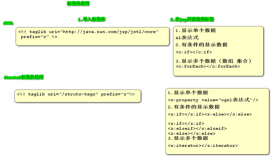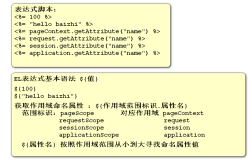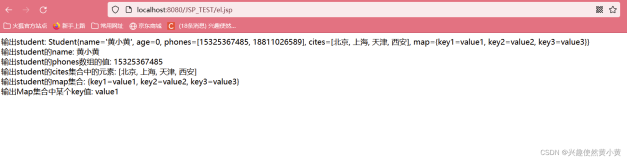JavaWeb-11 JSP&EL表达式
JSP
四、JSP语法(学好的关键:相应的Servlet)
JavaWeb-10 总结:session技术也是cookie的一种。server给浏览器创建一个篮子,并加上编号,这编号会存储到client上,当client再次訪问server时。server会读取client的ID号。假设server找得到,就在篮子中拿出该client的session,若没有就新建一个
重点:URL重写。
1、JSP模版元素
JSP模板元素:HTML页面
JSP页面中的HTML内容称之为JSP模版元素。
JSP模版元素定义了网页的基本骨架。即定义了页面的结构和外观。
2、JSP表达式
JSP脚本表达式(expression)用于将程序数据输出到client
语法:<%= 变量或表达式 %>
举例:当前时间:<%= new java.util.Date() %>
JSP引擎在翻译脚本表达式时,会将程序数据转成字符串,然后在对应位置用out.print(…) 将数据输给client。
JSP脚本表达式中的变量或表达式后面不能有分号(;)。
注意:现实中不同意这么写,那是html,是美工开发框架用的。
写这么多java代码没意义。正规开发中不同意出现Jsp脚本
项目架构:
下面实验要使用到的User类:
public class User {
private String id ;
private String username ;
private int age ;
public User() {
}
public User(String id, String username, int age) {
super();
this.id = id;
this.username = username;
this.age = age;
}
public String getId() {
return id;
}
public void setId(String id) {
this.id = id;
}
public String getUsername() {
return username;
}
public void setUsername(String username) {
this.username = username;
}
public int getAge() {
return age;
}
public void setAge(int age) {
this.age = age;
}
}
实验:1.jsp
<%@ page language="java" import="java.util.*" pageEncoding="UTF-8"%>
<%
String path = request.getContextPath();
String basePath = request.getScheme()+"://"+request.getServerName()+":"+request.getServerPort()+path+"/";
%>
<!DOCTYPE HTML PUBLIC "-//W3C//DTD HTML 4.01 Transitional//EN">
<html>
<head>
<base href="http://blog.163.com/faith_yee/blog/<%=basePath%>">
<title>输出表达式</title>
<meta http-equiv="pragma" content="no-cache">
<meta http-equiv="cache-control" content="no-cache">
<meta http-equiv="expires" content="0">
<meta http-equiv="keywords" content="keyword1,keyword2,keyword3">
<meta http-equiv="description" content="This is my page">
<!--
<link rel="stylesheet" type="text/css" href="http://blog.163.com/faith_yee/blog/styles.css">
-->
</head>
<body>
<%
//String name = "张三丰" ;
request.setAttribute("name", "张三丰") ;
String name = (String) request.getAttribute("name") ;
out.write(name) ;
%>
<br>
:
<%=name %>
</body>
</html>
在浏览器输入http://localhost:8080/day1100jsp/1.jsp,IE结果:
3、JSP脚本片断
a、JSP脚本片断(scriptlet)用于在JSP页面中编写多行Java代码。语法:
<%
多行java代码
%>
注意:JSP脚本片断中仅仅能出现java代码。不能出现其他模板元素, JSP引擎在翻译JSP页面中,会将JSP脚本片断中的Java代码将被原封不动地放到Servlet的_jspService方法中。
JSP脚本片断中的Java代码必须严格遵循Java语法,比如。每运行语句后面必须用分号(;)结束。
b、在一个JSP页面中能够有多个脚本片断,在两个或多个脚本片断之间能够嵌入文本、HTML标记和其它JSP元素。
举例:
<%
int x = 10;
out.println(x);
%>
<p>这是JSP页面文本</p>
<%
int y = 20;
out.println(y);
%>
多个脚本片断中的代码能够相互訪问。宛如将全部的代码放在一对<%%>之中的情况。如:out.println(x);
正规开发中的JSP中不应出现java脚本:标签封装
c、单个脚本片断中的Java语句能够是不完整的,可是,多个脚本片断组合后的结果必须是完整的Java语句。比如:
<%
for (int i=1; i<5; i++)
{
%>
<H1>www.it315.org</H1>
<%
}
%>
实验:2.jsp
<%@ page language="java" import="java.util.*,com.heima.bean.*" pageEncoding="UTF-8"%>
<%
String path = request.getContextPath();
String basePath = request.getScheme()+"://"+request.getServerName()+":"+request.getServerPort()+path+"/";
%>
<!DOCTYPE HTML PUBLIC "-//W3C//DTD HTML 4.01 Transitional//EN">
<html>
<head>
<base href="http://blog.163.com/faith_yee/blog/<%=basePath%>">
<title>jsp脚本片段</title>
<meta http-equiv="pragma" content="no-cache">
<meta http-equiv="cache-control" content="no-cache">
<meta http-equiv="expires" content="0">
<meta http-equiv="keywords" content="keyword1,keyword2,keyword3">
<meta http-equiv="description" content="This is my page">
<!--
<link rel="stylesheet" type="text/css" href="http://blog.163.com/faith_yee/blog/styles.css">
-->
</head>
<body>
<table border = 1>
<tr>
<td>编号</td>
<td>姓名</td>
<td>年龄</td>
</tr>
<%
List<User> list = new ArrayList<User>() ;
list.add(new User("1","张三丰",20)) ;
list.add(new User("2","张无忌",23)) ;
list.add(new User("3","张翠山",25)) ;
list.add(new User("4","张国老",28)) ;
/*out.write("<table border = 1>") ;
out.write("<tr><td>编号</td><td>姓名</td><td>年龄</td></tr>") ;
for(int i = 0 ;i <list.size() ;i++){
User u = list.get(i) ;
out.write("<tr><td>") ;
out.write(u.getId()) ;
out.write("</td><td>") ;
out.write(u.getUsername()) ;
out.write("</td><td>") ;
out.write(u.getAge() + "") ;
out.write("</td></tr>") ;
}*/
// out.write("</table>") ;
for(int i = 0 ;i<list.size() ;i++){
User u = list.get(i) ;
%>
<tr>
<td><%=u.getId() %></td>
<td><%=u.getUsername() %></td>
<td><%=u.getAge() + "" %></td>
</tr>
<%
}
%>
</table>
</body>
</html>
以上的底层Servlet源代码例如以下:
2jsp.java
package org.apache.jsp;
import javax.servlet.*;
import javax.servlet.http.*;
import javax.servlet.jsp.*;
import java.util.*;
import com.heima.bean.*;
public final class _2_jsp extends org.apache.jasper.runtime.HttpJspBase
implements org.apache.jasper.runtime.JspSourceDependent {
private static final JspFactory _jspxFactory = JspFactory.getDefaultFactory();
private static java.util.List _jspx_dependants;
private javax.el.ExpressionFactory _el_expressionfactory;
private org.apache.AnnotationProcessor _jsp_annotationprocessor;
public Object getDependants() {
return _jspx_dependants;
}
public void _jspInit() {
_el_expressionfactory = _jspxFactory.getJspApplicationContext(getServletConfig().getServletContext()).getExpressionFactory();
_jsp_annotationprocessor = (org.apache.AnnotationProcessor) getServletConfig().getServletContext().getAttribute(org.apache.AnnotationProcessor.class.getName());
}
public void _jspDestroy() {
}
public void _jspService(HttpServletRequest request, HttpServletResponse response)
throws java.io.IOException, ServletException {
PageContext pageContext = null;
HttpSession session = null;
ServletContext application = null;
ServletConfig config = null;
JspWriter out = null;
Object page = this;
JspWriter _jspx_out = null;
PageContext _jspx_page_context = null;
try {
response.setContentType("text/html;charset=UTF-8");
pageContext = _jspxFactory.getPageContext(this, request, response,
null, true, 8192, true);
_jspx_page_context = pageContext;
application = pageContext.getServletContext();
config = pageContext.getServletConfig();
session = pageContext.getSession();
out = pageContext.getOut();
_jspx_out = out;
out.write('\r');
out.write('\n');
String path = request.getContextPath();
String basePath = request.getScheme()+"://"+request.getServerName()+":"+request.getServerPort()+path+"/";
out.write("\r\n");
out.write("\r\n");
out.write("<!DOCTYPE HTML PUBLIC \"-//W3C//DTD HTML 4.01 Transitional//EN\">\r\n");
out.write("<html>\r\n");
out.write(" <head>\r\n");
out.write(" <base href=\"");
out.print(basePath);
out.write("\">\r\n");
out.write(" \r\n");
out.write(" <title>jsp脚本片段</title>\r\n");
out.write(" \r\n");
out.write("\t<meta http-equiv=\"pragma\" content=\"no-cache\">\r\n");
out.write("\t<meta http-equiv=\"cache-control\" content=\"no-cache\">\r\n");
out.write("\t<meta http-equiv=\"expires\" content=\"0\"> \r\n");
out.write("\t<meta http-equiv=\"keywords\" content=\"keyword1,keyword2,keyword3\">\r\n");
out.write("\t<meta http-equiv=\"description\" content=\"This is my page\">\r\n");
out.write("\t<!--\r\n");
out.write("\t<link rel=\"stylesheet\" type=\"text/css\" href=\"styles.css\">\r\n");
out.write("\t-->\r\n");
out.write("\r\n");
out.write(" </head>\r\n");
out.write(" \r\n");
out.write(" <body>\r\n");
out.write(" \t\t<table border = 1>\r\n");
out.write(" \t\t <tr>\r\n");
out.write("\t\t\t\t<td>编号</td>\r\n");
out.write("\t\t\t\t<td>姓名</td>\r\n");
out.write("\t\t\t\t<td>年龄</td>\r\n");
out.write("\t\t\t</tr>\r\n");
out.write("\t\t");
List<User> list = new ArrayList<User>() ;
list.add(new User("1","张三丰",20)) ;
list.add(new User("2","张无忌",23)) ;
list.add(new User("3","张翠山",25)) ;
list.add(new User("4","张国老",28)) ;
/*out.write("<table border = 1>") ;
out.write("<tr><td>编号</td><td>姓名</td><td>年龄</td></tr>") ;
for(int i = 0 ;i <list.size() ;i++){
User u = list.get(i) ;
out.write("<tr><td>") ;
out.write(u.getId()) ;
out.write("</td><td>") ;
out.write(u.getUsername()) ;
out.write("</td><td>") ;
out.write(u.getAge() + "") ;
out.write("</td></tr>") ;
}*/
// out.write("</table>") ;
for(int i = 0 ;i<list.size() ;i++){
User u = list.get(i) ;
out.write("\r\n");
out.write("\t\t\t<tr>\r\n");
out.write("\t\t\t\t<td>");
out.print(u.getId() );
out.write("</td>\r\n");
out.write("\t\t\t\t<td>");
out.print(u.getUsername() );
out.write("</td>\r\n");
out.write("\t\t\t\t<td>");
out.print(u.getAge() + "" );
out.write("</td>\r\n");
out.write("\t\t\t</tr>\r\n");
out.write("\t\t");
}
out.write("\r\n");
out.write("\t\t</table>\r\n");
out.write(" </body>\r\n");
out.write("</html>\r\n");
} catch (Throwable t) {
if (!(t instanceof SkipPageException)){
out = _jspx_out;
if (out != null && out.getBufferSize() != 0)
try { out.clearBuffer(); } catch (java.io.IOException e) {}
if (_jspx_page_context != null) _jspx_page_context.handlePageException(t);
else log(t.getMessage(), t);
}
} finally {
_jspxFactory.releasePageContext(_jspx_page_context);
}
}
}
在浏览器输入:http://localhost:8080/day1100jsp/2.jsp,输出结果:
3.1、JSP声明
<%! name = "啊啊啊"%>//全局变量
<% name = "啊啊啊"%>//局部变量
JSP页面中编写的全部代码,默认会翻译到servlet的service方法中, 而Jsp声明中的java代码被翻译到_jspService方法的外面。语法:
<%!
java代码 %>
所以。JSP声明可用于定义JSP页面转换成的Servlet程序的静态代码块、成员变量和方法 。
多个静态代码块、变量和函数能够定义在一个JSP声明中,也能够分别单独定义在多个JSP声明中。
JSP隐式对象的作用范围仅限于Servlet的_jspService方法,所以在JSP声明中不能使用这些隐式对象。
实验: 3.jsp
<%@ page language="java" import="java.util.*,com.heima.bean.*" pageEncoding="UTF-8"%>
<%
String path = request.getContextPath();
String basePath = request.getScheme()+"://"+request.getServerName()+":"+request.getServerPort()+path+"/";
%>
<!DOCTYPE HTML PUBLIC "-//W3C//DTD HTML 4.01 Transitional//EN">
<html>
<head>
<base href="http://blog.163.com/faith_yee/blog/<%=basePath%>">
<title>jsp声明</title>
<meta http-equiv="pragma" content="no-cache">
<meta http-equiv="cache-control" content="no-cache">
<meta http-equiv="expires" content="0">
<meta http-equiv="keywords" content="keyword1,keyword2,keyword3">
<meta http-equiv="description" content="This is my page">
<!--
<link rel="stylesheet" type="text/css" href="http://blog.163.com/faith_yee/blog/styles.css">
-->
</head>
<body>
<%!
String name = "小龙女" ;
public static void demo(){
System.out.print("你好") ;
}
public void demo1(){
System.out.print("你好") ;
}
public class A{}
%>
<%
demo1() ;
demo() ;
%>
</body>
</html>
在浏览器输入:http://localhost:8080/day1100jsp/3.jsp。在server输出的结果例如以下:
总结出来的在jsp编译环境下:事实上就是在HTML页面里,用标签编写的代码。会转成servlet类里的out.write()里的内容输出。而用<%%>括了的代码就会转成servlet类里的正常java代码
4、JSP凝视
<!--HTML凝视-->
//这是java凝视
<%--<%这是jsp凝视%>--%>:这种凝视仅仅能在jsp文档里能够看见。把文档编译成了的servlet类文件就观察不到了,相当于隐身了。
实验: 4.jsp和servlet源代码
<%@ page language="java" import="java.util.*,com.heima.bean.*" pageEncoding="UTF-8"%>
<%
String path = request.getContextPath();
String basePath = request.getScheme()+"://"+request.getServerName()+":"+request.getServerPort()+path+"/";
%>
<!DOCTYPE HTML PUBLIC "-//W3C//DTD HTML 4.01 Transitional//EN">
<html>
<head>
<base href="http://blog.163.com/faith_yee/blog/<%=basePath%>">
<title>jsp凝视</title>
<meta http-equiv="pragma" content="no-cache">
<meta http-equiv="cache-control" content="no-cache">
<meta http-equiv="expires" content="0">
<meta http-equiv="keywords" content="keyword1,keyword2,keyword3">
<meta http-equiv="description" content="This is my page">
<!--
<link rel="stylesheet" type="text/css" href="http://blog.163.com/faith_yee/blog/styles.css">
-->
</head>
<body>
<%
//这是java凝视
%>
<%--<%
out.write("你好") ;
%>--%>
<!-- HTML凝视 -->
</body>
</html>
在浏览器输入:http://localhost:8080/day1100jsp/4.jsp, 可发现Servlet源代码例如以下:
package org.apache.jsp;
import javax.servlet.*;
import javax.servlet.http.*;
import javax.servlet.jsp.*;
import java.util.*;
import com.heima.bean.*;
public final class _4_jsp extends org.apache.jasper.runtime.HttpJspBase
implements org.apache.jasper.runtime.JspSourceDependent {
private static final JspFactory _jspxFactory = JspFactory.getDefaultFactory();
private static java.util.List _jspx_dependants;
private javax.el.ExpressionFactory _el_expressionfactory;
private org.apache.AnnotationProcessor _jsp_annotationprocessor;
public Object getDependants() {
return _jspx_dependants;
}
public void _jspInit() {
_el_expressionfactory = _jspxFactory.getJspApplicationContext(getServletConfig().getServletContext()).getExpressionFactory();
_jsp_annotationprocessor = (org.apache.AnnotationProcessor) getServletConfig().getServletContext().getAttribute(org.apache.AnnotationProcessor.class.getName());
}
public void _jspDestroy() {
}
public void _jspService(HttpServletRequest request, HttpServletResponse response)
throws java.io.IOException, ServletException {
PageContext pageContext = null;
HttpSession session = null;
ServletContext application = null;
ServletConfig config = null;
JspWriter out = null;
Object page = this;
JspWriter _jspx_out = null;
PageContext _jspx_page_context = null;
try {
response.setContentType("text/html;charset=UTF-8");
pageContext = _jspxFactory.getPageContext(this, request, response,
null, true, 8192, true);
_jspx_page_context = pageContext;
application = pageContext.getServletContext();
config = pageContext.getServletConfig();
session = pageContext.getSession();
out = pageContext.getOut();
_jspx_out = out;
out.write('\r');
out.write('\n');
String path = request.getContextPath();
String basePath = request.getScheme()+"://"+request.getServerName()+":"+request.getServerPort()+path+"/";
out.write("\r\n");
out.write("\r\n");
out.write("<!DOCTYPE HTML PUBLIC \"-//W3C//DTD HTML 4.01 Transitional//EN\">\r\n");
out.write("<html>\r\n");
out.write(" <head>\r\n");
out.write(" <base href=\"");
out.print(basePath);
out.write("\">\r\n");
out.write(" \r\n");
out.write(" <title>jsp凝视</title>\r\n");
out.write(" \r\n");
out.write("\t<meta http-equiv=\"pragma\" content=\"no-cache\">\r\n");
out.write("\t<meta http-equiv=\"cache-control\" content=\"no-cache\">\r\n");
out.write("\t<meta http-equiv=\"expires\" content=\"0\"> \r\n");
out.write("\t<meta http-equiv=\"keywords\" content=\"keyword1,keyword2,keyword3\">\r\n");
out.write("\t<meta http-equiv=\"description\" content=\"This is my page\">\r\n");
out.write("\t<!--\r\n");
out.write("\t<link rel=\"stylesheet\" type=\"text/css\" href=\"styles.css\">\r\n");
out.write("\t-->\r\n");
out.write("\r\n");
out.write(" </head>\r\n");
out.write(" \r\n");
out.write(" <body>\r\n");
out.write(" \t\t");
//这是java凝视
out.write("\r\n");
out.write(" \t\t");
out.write("\r\n");
out.write(" \t\t<!-- HTML凝视 -->\r\n");
out.write(" </body>\r\n");
out.write("</html>\r\n");
} catch (Throwable t) {
if (!(t instanceof SkipPageException)){
out = _jspx_out;
if (out != null && out.getBufferSize() != 0)
try { out.clearBuffer(); } catch (java.io.IOException e) {}
if (_jspx_page_context != null) _jspx_page_context.handlePageException(t);
else log(t.getMessage(), t);
}
} finally {
_jspxFactory.releasePageContext(_jspx_page_context);
}
}
}
5、JSP指令
JSP指令(directive)是为JSP引擎而设计的,它们并不直接产生不论什么可见输出,而仅仅是告诉引擎怎样处理JSP页面中的其余部分。
在JSP 2.0规范中共定义了三个指令:
a. page指令
b. Include指令
c. taglib指令
page指令:演示errorPage:当你的页面出现异常后你须要去哪个页面(错误处理页面)。
演示include指令:<%@ include file = "6.jsp"%> //静态包括,在6.jsp里不能有和5.jsp同样的一部分指令标签。也能够包括txt文档(a.txt)。
以上这样的叫静态包括,也是代码级别的包括,所包括的要使用的代码的其它代码能够删除掉! <%@ taglib %>:引入标签库 除了import指令标签能够反复。
、其它指令标签仅仅能写一遍 errorPage也能够在web.xml里配置(优先级高) <error-page> <error-code>404</error-code> <location></location> </error-page>
实验:
5.jsp
<%@ page language="java" import="java.util.*,com.heima.bean.*" pageEncoding="UTF-8" errorPage="6.jsp" %>
<%
String path = request.getContextPath();
String basePath = request.getScheme()+"://"+request.getServerName()+":"+request.getServerPort()+path+"/";
%>
<!DOCTYPE HTML PUBLIC "-//W3C//DTD HTML 4.01 Transitional//EN">
<html>
<head>
<base href="http://blog.163.com/faith_yee/blog/<%=basePath%>">
<title>jsp指令标签</title>
<meta http-equiv="pragma" content="no-cache">
<meta http-equiv="cache-control" content="no-cache">
<meta http-equiv="expires" content="0">
<meta http-equiv="keywords" content="keyword1,keyword2,keyword3">
<meta http-equiv="description" content="This is my page">
<!--
<link rel="stylesheet" type="text/css" href="http://blog.163.com/faith_yee/blog/styles.css">
-->
</head>
<body>
<%response.setCharacterEncoding("UTF-8"); %>
<%--<%
// out.write(10/0) ;
%>--%>
aaaaaaaaaaaaaaaa
<%@ include file="6.jsp" %>
<br>
<%@ include file="a.txt" %>
</body>
</html>
6.jsp
<%@ page language="java" import="java.util.*,com.heima.bean.*" pageEncoding="UTF-8" isErrorPage="true" %>
<body>
server正忙。请一会再来訪问
<%--<%
out.write(exception.getMessage()) ;
%> --%>
</body>
在浏览器输入:http://localhost:8080/day1100jsp/5.jsp。
浏览器输出下面结果:
6、JSP标签
<jsp:include>标签 :动态包括
page属性、它包括了其它路径的jsp时,里面反复的内容不用删除。
不像静态包括那样。 静态包括与动态包括之间的优缺点:静态包括(代码级别的包括。效率高)、动态包括(页面级别的包括,),他们结果没差别。
<jsp:forward>标签 : page属性:请求转发(地址栏是不变的),动态标签中的forward标签是须要配合param标签来使用吗?不一定。 <jsp:param>标签 : 怎么拿出10.jsp的param属性值,还有中文值们拿出是乱码怎么办?request.setCharacterEncodeing("UTF-8");重要)。主要用来传递參数。 value属性: name属性
实验:10.jsp
<%@ page language="java" import="java.util.*,com.heima.bean.*" pageEncoding="UTF-8" %>
<%
String path = request.getContextPath();
String basePath = request.getScheme()+"://"+request.getServerName()+":"+request.getServerPort()+path+"/";
%>
<!DOCTYPE HTML PUBLIC "-//W3C//DTD HTML 4.01 Transitional//EN">
<html>
<head>
<base href="http://blog.163.com/faith_yee/blog/<%=basePath%>">
<title>动作指令</title>
<meta http-equiv="pragma" content="no-cache">
<meta http-equiv="cache-control" content="no-cache">
<meta http-equiv="expires" content="0">
<meta http-equiv="keywords" content="keyword1,keyword2,keyword3">
<meta http-equiv="description" content="This is my page">
<!--
<link rel="stylesheet" type="text/css" href="http://blog.163.com/faith_yee/blog/styles.css">
-->
</head>
<body>
<%--<jsp:include page="11.jsp"></jsp:include>--%>
<% request.setCharacterEncoding("UTF-8") ; %>
<jsp:forward page="11.jsp?a=abc&addr=武当山">
<jsp:param value="bbbbb" name="b"/>
<jsp:param value="张无忌" name="name"/>
</jsp:forward>
</body>
</html>
11.jsp
<%@ page language="java" import="java.util.*,com.heima.bean.*" pageEncoding="UTF-8" %>
<%
String path = request.getContextPath();
String basePath = request.getScheme()+"://"+request.getServerName()+":"+request.getServerPort()+path+"/";
%>
<!DOCTYPE HTML PUBLIC "-//W3C//DTD HTML 4.01 Transitional//EN">
<html>
<head>
<base href="http://blog.163.com/faith_yee/blog/<%=basePath%>">
<title>动作指令</title>
<meta http-equiv="pragma" content="no-cache">
<meta http-equiv="cache-control" content="no-cache">
<meta http-equiv="expires" content="0">
<meta http-equiv="keywords" content="keyword1,keyword2,keyword3">
<meta http-equiv="description" content="This is my page">
<!--
<link rel="stylesheet" type="text/css" href="http://blog.163.com/faith_yee/blog/styles.css">
-->
</head>
<body><%--
111111111111111
<%
out.write("你好") ;
%>
--%>
<%
String a = request.getParameter("a") ;
String b = request.getParameter("b") ;
String addr = request.getParameter("addr") ;
String name = request.getParameter("name") ;
// name = new String(name.getBytes("iso-8859-1"),"UTF-8") ;
out.write(a + ":" + b + "<br>") ;
out.write(name + ":" + addr + "<br>") ;
%>
</body>
</html>
在浏览器输入:http://localhost:8080/day1100jsp/10.jsp,结果例如以下:
7、JSP内置对象
a、request
b、response
c、config
d、application
e、exception
f、Session
g、page
h、out
i、pageContext
JSP九大隐式对象表示图
7.1、out隐式对象:
a. out隐式对象用于向client发送文本数据。
b. out对象是通过调用pageContext对象的getOut方法返回的。其作用和使用方法与ServletResponse.getWriter方法返回的PrintWriter对象很相似。
c. JSP页面中的out隐式对象的类型为JspWriter,JspWriter相当于一种带缓存功能的PrintWriter,设置JSP页面的page指令的buffer属性能够调整它的缓存大小,甚至关闭它的缓存。
d. 仅仅有向out对象中写入了内容,且满足例如以下不论什么一个条件时。out对象才去调用ServletResponse.getWriter方法,并通过该方法返回的PrintWriter对象将out对象的缓冲区中的内容真正写入到Servlet引擎提供的缓冲区中:
e. 设置page指令的buffer属性关闭了out对象的缓存功能
f. out对象的缓冲区已满
g. 整个JSP页面结束
实验:7.jsp
<%@ page language="java" import="java.util.*,com.heima.bean.*" pageEncoding="UTF-8" %>
<%
String path = request.getContextPath();
String basePath = request.getScheme()+"://"+request.getServerName()+":"+request.getServerPort()+path+"/";
%>
<!DOCTYPE HTML PUBLIC "-//W3C//DTD HTML 4.01 Transitional//EN">
<html>
<head>
<base href="http://blog.163.com/faith_yee/blog/<%=basePath%>">
<title>out对象的细节</title>
<meta http-equiv="pragma" content="no-cache">
<meta http-equiv="cache-control" content="no-cache">
<meta http-equiv="expires" content="0">
<meta http-equiv="keywords" content="keyword1,keyword2,keyword3">
<meta http-equiv="description" content="This is my page">
<!--
<link rel="stylesheet" type="text/css" href="http://blog.163.com/faith_yee/blog/styles.css">
-->
</head>
<body>
<%
out.write("12345") ;
//out.flush() ;
response.getWriter().write("67890") ;
%>
</body>
</html>
在浏览器输入:http://localhost:8080/day1100jsp/7.jsp,输出结果例如以下:
out对象总结:
out.write("123");
reponse.getWriter().write("456");
该两对象不一样。他们要输出的内容都先经过缓存,再由server整理在输出,而输出是先输出456 再123。根本原因是server会先清空out对象的缓存,那么out对象要输出的内容会把内容先存在reponse.getWriter()对象缓存里,当server要清空reponse.getWriter()对象缓存时,就会一起输出。所以是456 123
假设在指令标签的缓存属性设置xxx="0KB" 那么以上总结就不成立了,server会直接顺序输出以上内容。
7.2、pageContext对象
pageContext对象是JSP技术中最重要的一个对象,它代表JSP页面的执行环境,这个对象不仅封装了对其他8大隐式对象的引用。它自身还是一个域对象。能够用来保存数据。而且,这个对象还封装了web开发中经常涉及到的一些经常使用操作,比如引入和跳转其他资源、检索其他域对象中的属性等。jsp中最重要对象。底层代码的基础!
7.3、通过pageContext获得其它对象
getException方法返回exception隐式对象
getPage方法返回page隐式对象
getRequest方法返回request隐式对象
getResponse方法返回response隐式对象
getServletConfig方法返回config隐式对象
getServletContext方法返回application隐式对象
getSession方法返回session隐式对象
getOut方法返回out隐式对象
pageContext封装其他8大内置对象的意义,思考:假设在编程过程中。把pageContext对象传递给一个普通java对象。那么这个java对象将具有什么功能?
7.4、pageContext对象的方法
public void setAttribute(java.lang.String?
name,java.lang.Object?value) public java.lang.Object?getAttribute(java.lang.String?
name) public void?removeAttribute(java.lang.String?name)
7.5、pageContext对象中还封装了訪问其他域的方法
public java.lang.Object?
getAttribute(java.lang.String?name,int?
scope) public void setAttribute(java.lang.String?
name, java.lang.Object?value,int?scope) public void?removeAttribute(java.lang.String?
name,int?
scope)
7.5、代表各个域的常量
PageContext.APPLICATION_SCOPE
PageContext.SESSION_SCOPE
PageContext.REQUEST_SCOPE
PageContext.PAGE_SCOPE
findAttribute方法 (*重点,查找各个域中的属性) EL表达式
-
PageContext代表jsp页面的执行环境,页面对象。也是一个域对象,封装了经常使用操作。
1、域对象(第四个域对象了。):范围在本页面
a、存储数据:setAttribute()、和它的重载(4个范围) b、能够将数据存放在其它范围中 c、查找方法findAttribute():要从page_Scope。Request_Scope。SESSION_Scope,APPLICATION_SCOPE范围依次去寻找,找不到返回null2、提供了请求转发和包括
forward() include()
实验:
8.jsp
<%@ page language="java" import="java.util.*,com.heima.bean.*" pageEncoding="UTF-8" %>
<%
String path = request.getContextPath();
String basePath = request.getScheme()+"://"+request.getServerName()+":"+request.getServerPort()+path+"/";
%>
<!DOCTYPE HTML PUBLIC "-//W3C//DTD HTML 4.01 Transitional//EN">
<html>
<head>
<base href="http://blog.163.com/faith_yee/blog/<%=basePath%>">
<title>pageContext对象</title>
<meta http-equiv="pragma" content="no-cache">
<meta http-equiv="cache-control" content="no-cache">
<meta http-equiv="expires" content="0">
<meta http-equiv="keywords" content="keyword1,keyword2,keyword3">
<meta http-equiv="description" content="This is my page">
<!--
<link rel="stylesheet" type="text/css" href="http://blog.163.com/faith_yee/blog/styles.css">
-->
</head>
<body>
<!--
1. 域对象: 范围在本页面
a. 存储数据
b. 能够将数据存放到其它范围中
c. 查找方法 findAttribute() : 要从Page_Scope,Request_SCOPE,sESSION_SCOPE,APPLICATION_SCOPE范围依次去
寻找,找不到返回空字符串
2. 提供了拿取其它8个对象的方法
3. 提供了请求转发和包括
-->
<%
pageContext.setAttribute("name", "东方不败") ;
pageContext.setAttribute("name1", "张三丰",pageContext.REQUEST_SCOPE) ;
String name = (String) pageContext.getAttribute("name") ;
String name1 = (String) pageContext.getAttribute("name1") ;
out.write(name) ;
out.write(name1);
pageContext.setAttribute("name2", "张无忌") ;
request.setAttribute("name2", "张三丰") ;
session.setAttribute("name2", "张翠山") ;
application.setAttribute("name2", "张果老") ;
// request.setAttribute("age", "123") ;
// pageContext.getRequest().setAttribute("age", "123") ;
%>
<!-- <a href="http://blog.163.com/faith_yee/blog/9.jsp">9.jsp</a> -->
<%
//pageContext.forward("9.jsp") ;
pageContext.include("9.jsp") ;
%>
<br>
<%--<%
String n = (String) pageContext.findAttribute("name2") ;
out.write(n) ;
%>
--%></body>
</html>
9.jsp
<%@ page language="java" import="java.util.*,com.heima.bean.*" pageEncoding="UTF-8" %>
<%
String path = request.getContextPath();
String basePath = request.getScheme()+"://"+request.getServerName()+":"+request.getServerPort()+path+"/";
%>
<!DOCTYPE HTML PUBLIC "-//W3C//DTD HTML 4.01 Transitional//EN">
<html>
<head>
<base href="http://blog.163.com/faith_yee/blog/<%=basePath%>">
<title>pageContext对象</title>
<meta http-equiv="pragma" content="no-cache">
<meta http-equiv="cache-control" content="no-cache">
<meta http-equiv="expires" content="0">
<meta http-equiv="keywords" content="keyword1,keyword2,keyword3">
<meta http-equiv="description" content="This is my page">
<!--
<link rel="stylesheet" type="text/css" href="http://blog.163.com/faith_yee/blog/styles.css">
-->
</head>
<body>
9999999999999999999<br>
<%
//String name = (String)request.getAttribute("name1") ;
//out.write(name) ;
String name = (String)pageContext.findAttribute("name2") ;
out.write(name) ;
%>
</body>
</html>
在浏览器输入:http://localhost:8080/day1100jsp/8.jsp,在浏览器输出结果例如以下:
五、JSP中操作JavaBean
5.1、JavaBean的概念:
(VO:value Object, DO:Data Object 。POJO:最简单的java对象 ,DTO:Data Transfer Object)不同的场景不同的解释
遵循一定的命名规则:
1、必须有默认的构造方法
2、类的声明为public类型
3、字段都是私有的private boolean married
4、提供共同拥有的getter或setter方法(属性)。
通常是先java.io.Serializable接口
实际开发中有什么用?封装数据。便于传递数据
5.2、JavaWeb开发模型:
MVC模型(model(JavaBean数据)+veiw(JSP显示)+controller(Servlet控制器))
现实的样例:桌子+吧台+厨房(流程!)
三层架构:MVC仅仅是三层架构的表现层
三层架构:(表现层+业务逻辑层+数据訪问层)
(耦合性低:兼容性扩展性强!
)
评价程序猿好坏:编出来的成品的扩展性。QQ。
更新换代这么多年非常大原因是项目扩展性好
JSP开发模式 :
*SUN公司推出JSP技术后。同一时候也推荐了两种web应用程序的开发模式。一种是JSP+JavaBean模式(模型1)。一种是Servlet+JSP+JavaBean模式(模型2)。
*JSP+JavaBean模式适合开发业务逻辑不太复杂的web应用程序,这样的模式下。JavaBean用于封装业务数据。JSP即负责处理用户请求,又显示数据。
(计算器演示样例) *Servlet+JSP+JavaBean(MVC)模式适合开发复杂的web应用,在这样的模式下,servlet负责处理用户请求,jsp负责数据显示,javabean负责封装数据。 Servlet+JSP、JavaBean模式程序各个模块之间层次清晰,web开发推荐採用此种模式。(绘图MVC及三层架构)
5.3、jsp:useBean标签(重要内容:就是要封装标签里的内容!)
<jsp:useBean>标签用来干什么的:创建对象的。
<!--User user = new User();-->
在这样的标签里能够创建对象(用来取代页面里的java代码)
属性
1、id
2、class:我是用哪个类创建的
3、scope:作用范围:(拿去bean中的数据,在实例里用动作标签拿不出还有一个jsp里的session属性,尽管session是共享的。而jsp里的java代码能够拿出,老师给我们展示底层的代码)
实验:
12.jsp
<%@ page language="java" import="java.util.*,com.heima.bean.*" pageEncoding="UTF-8" %>
<%
String path = request.getContextPath();
String basePath = request.getScheme()+"://"+request.getServerName()+":"+request.getServerPort()+path+"/";
%>
<!DOCTYPE HTML PUBLIC "-//W3C//DTD HTML 4.01 Transitional//EN">
<html>
<head>
<base href="http://blog.163.com/faith_yee/blog/<%=basePath%>">
<title>jsp:UseBean标签</title>
<meta http-equiv="pragma" content="no-cache">
<meta http-equiv="cache-control" content="no-cache">
<meta http-equiv="expires" content="0">
<meta http-equiv="keywords" content="keyword1,keyword2,keyword3">
<meta http-equiv="description" content="This is my page">
<!--
<link rel="stylesheet" type="text/css" href="http://blog.163.com/faith_yee/blog/styles.css">
-->
</head>
<body>
<!-- User user = new User() ; -->
<jsp:useBean id="user" class="com.heima.bean.User" scope="session">
<jsp:setProperty property="username" name="user" value="张无忌"/>
</jsp:useBean>
<jsp:getProperty property="username" name="user"/>
<a href="http://blog.163.com/faith_yee/blog/13.jsp">13.jsp</a>
</body>
</html>
13.jsp
<%@ page language="java" import="java.util.*,com.heima.bean.*" pageEncoding="UTF-8" %>
<%
String path = request.getContextPath();
String basePath = request.getScheme()+"://"+request.getServerName()+":"+request.getServerPort()+path+"/";
%>
<!DOCTYPE HTML PUBLIC "-//W3C//DTD HTML 4.01 Transitional//EN">
<html>
<head>
<base href="http://blog.163.com/faith_yee/blog/<%=basePath%>">
<title>jsp:UseBean标签</title>
<meta http-equiv="pragma" content="no-cache">
<meta http-equiv="cache-control" content="no-cache">
<meta http-equiv="expires" content="0">
<meta http-equiv="keywords" content="keyword1,keyword2,keyword3">
<meta http-equiv="description" content="This is my page">
<!--
<link rel="stylesheet" type="text/css" href="http://blog.163.com/faith_yee/blog/styles.css">
-->
</head>
<body>
<!-- 拿取bean中的数据 -->
<!-- <jsp:getProperty property="username" name="user"/>-->
<%
User u = (User) session.getAttribute("user") ;
out.write(u.getUsername()) ;
%>
</body>
</html>
在浏览器输入http://localhost:8080/day1100jsp/12.jsp,输出结果例如以下:
在点击页面上的超链:进入了http://localhost:8080/day1100jsp/13.jsp,输出下面结果: 张无忌
5.4、jsp:useBean标签的内省机制
在jsp里怎么封装javaBean? 学习经验:假设搞不懂jsp怎么利用<jsp:useBean> 标签来封装JavaBean的话,能够观察jsp的底层代码:Servlet类的代码!
<jsp:setProperty="*" name = "user"/>//内省
<jsp:getProperty property="id" name="user"/>
<jsp:getProperty property="username" name="user"/>
<jsp:getProperty property="age" name="user"/>
以上过程叫内省机制。
那么内省的底层是怎么回事?
内省要求Bean的属性名和页面上的表单控制的名字一样即可
实验: 14.jsp
<%@ page language="java" import="java.util.*,com.heima.bean.*" pageEncoding="UTF-8" %>
<%
String path = request.getContextPath();
String basePath = request.getScheme()+"://"+request.getServerName()+":"+request.getServerPort()+path+"/";
%>
<!DOCTYPE HTML PUBLIC "-//W3C//DTD HTML 4.01 Transitional//EN">
<html>
<head>
<base href="http://blog.163.com/faith_yee/blog/<%=basePath%>">
<title>jsp:UseBean标签的内省机制</title>
<meta http-equiv="pragma" content="no-cache">
<meta http-equiv="cache-control" content="no-cache">
<meta http-equiv="expires" content="0">
<meta http-equiv="keywords" content="keyword1,keyword2,keyword3">
<meta http-equiv="description" content="This is my page">
<!--
<link rel="stylesheet" type="text/css" href="http://blog.163.com/faith_yee/blog/styles.css">
-->
</head>
<body>
<form action="15.jsp" method="post">
编号: <input type = "text" name = "id"><br>
姓名: <input type = "text" name = "username"><br>
年龄: <input type = "text" name = "age"><br>
<input type = "submit" value = "提交"><br>
</form>
<a href="http://blog.163.com/faith_yee/blog/15.jsp?id=111&username=abc&age=100">15.jsp</a><%--
<jsp:forward page="15.jsp">
<jsp:param value="1000" name="id"/>
<jsp:param value="nba" name="username"/>
<jsp:param value="50" name="age"/>
</jsp:forward>
--%></body>
</html>
15.jsp
<%@ page language="java" import="java.util.*,com.heima.bean.*" pageEncoding="UTF-8" %>
<%
String path = request.getContextPath();
String basePath = request.getScheme()+"://"+request.getServerName()+":"+request.getServerPort()+path+"/";
%>
<!DOCTYPE HTML PUBLIC "-//W3C//DTD HTML 4.01 Transitional//EN">
<html>
<head>
<base href="http://blog.163.com/faith_yee/blog/<%=basePath%>">
<title>jsp:UseBean标签的内省机制</title>
<meta http-equiv="pragma" content="no-cache">
<meta http-equiv="cache-control" content="no-cache">
<meta http-equiv="expires" content="0">
<meta http-equiv="keywords" content="keyword1,keyword2,keyword3">
<meta http-equiv="description" content="This is my page">
<!--
<link rel="stylesheet" type="text/css" href="http://blog.163.com/faith_yee/blog/styles.css">
-->
</head>
<body>
<% request.setCharacterEncoding("UTF-8") ; %>
<jsp:useBean id="user" class="com.heima.bean.User"></jsp:useBean>
<!-- 封装超链的数据 -->
<jsp:useBean id="user1" class="com.heima.bean.User"></jsp:useBean>
<jsp:setProperty property="*" name="user"/>
<jsp:setProperty property="id" name="user" param="id"/>
<jsp:setProperty property="*" name="user1"/>
<jsp:getProperty property="id" name="user" />:
<jsp:getProperty property="username" name="user"/>:
<jsp:getProperty property="age" name="user"/>
<hr>
<jsp:getProperty property="id" name="user1"/>:
<jsp:getProperty property="username" name="user1"/>:
<jsp:getProperty property="age" name="user1"/>
</body>
</html>
在浏览器输入:http://localhost:8080/day1100jsp/14.jsp,页面例如以下:
在表单里填写例如以下信息:
点击提交:
或者在14.jsp页面里点击超链,结果例如以下:
在15.jsp里的总结
<!--封装超链的数据-->
< .........>
<jsp:setProperty="*" name = "user1"/>(内省!
) <jsp:getProperty property="id" name="user1"/> <jsp:getProperty property="username" name="user1"/> <jsp:getProperty property="age" name="user1"/>
出现故障:在超链提交的数据怎么限制封装到哪个对象里?
主要看属性名+參数是否一致。
发现user所要封装的属性名+參数和user1所要封装的属性名+參数都一样。所以都封装成了对象(user+user1),所以在页面输出了两个对象的内容。15.jsp不会关心其它jsp传过来的数据是否反复或者是什么方式传过来的,仅仅要传过来的属性名+參数满足JavaBean对象里的属性名和方法的接口。那么就为这些数据新建对象。
假设想把传过来的数据指定特定的对象名能够吗?貌似不行。以上是内省机制。
六、四大域对象(相当重要)
a. PageContext:页面范围的数据。用的非常少
b. ServletRequest:请求范围的数据。
用的非常多。显示一次数据后就没实用了。这种数据应该放到该范围中
c. HttpSession:会话范围的数据。用的非常多。每次请求和响应都须要共享的数据。比方登录信息,购物信息。
d. ServletContext(application域):应用范围的数据。用的不多。全部client都共享的信息。注意同步。
数据能不能取到,关键是不是从一个地方取的数据
使用的情况详细分析
七、EL表达式(属于JSP中的技术,今天最重要!
)
1、EL表达式简单介绍
EL 全名为Expression Language。EL主要作用:
1、获取数据:
EL表达式主要用于替换JSP页面中的脚本表达式,以从各种类型的web域 中检索java对象、获取数据。(某个web域 中的对象,訪问javabean的属性、訪问list集合、訪问map集合、訪问数组)
2、运行运算:
利用EL表达式能够在JSP页面中运行一些主要的关系运算、逻辑运算和算术运算,以在JSP页面中完毕一些简单的逻辑运算。${user==null}
3、获取web开发经常使用对象
EL 表达式定义了一些隐式对象,利用这些隐式对象,web开发者能够非常轻松获得对web经常使用对象的引用。从而获得这些对象中的数据。
4、调用Java方法
EL表达式同意用户开发自己定义EL函数,以在JSP页面中通过EL表达式调用Java类的方法。
a、获取数据:
老做法:
String name =(Stirng )session.getAttribute("name");
out.write(name);
EL表达式:
El:${name} 拿到的name也是看设置好的范围来获取的。(观察底层代码)
指定某个域对象中拿去数据:${sessionScope.name}
EL中存在了11个隐含对象
第一仅仅猫的样例:
&{user.friend.cat.name}
&{user["friend"]["cat"]["name"]}
用点的地方能够用中括号。反之不行
EL表达式输出常量要加引號,不加的话会识别是变量 ${"abvca"}
使用EL表达式获取数据语法:“${标识符}”
EL表达式语句在运行时,会调用pageContext.findAttribute方法,用标识符为keyword,分别从page、request、session、application四个域中查找对应的对象。找到则返回对应对象。找不到则返回”” (注意。不是null,而是空字符串)。
演示样例:${user}
EL表达式也能够非常轻松获取JavaBean的属性,或获取数组、Collection、Map类型集合的数据,比如:
${user.address.city}
${user.list[0]}:訪问有序集合某个位置的元素
${map.key} : 获得map集合中指定key的值
结合JSTL的foreach标签,使用EL表达式也能够非常轻松迭代各种类型的数组或集合。演示样例:
迭代数组
迭代collection类型集合
迭代map类型集合
实验:project架构:
在实验中要使用到的类: User.java
package com.heima.bean;
public class User {
private String id ;
private String username ;
private Friend friend;
private int age ;
public User() {
}
public User(String id, String username, int age) {
super();
this.id = id;
this.username = username;
this.age = age;
}
public String getId() {
return id;
}
public void setId(String id) {
this.id = id;
}
public Friend getFriend() {
return friend;
}
public void setFriend(Friend friend) {
this.friend = friend;
}
public String getUsername() {
return username;
}
public void setUsername(String username) {
this.username = username;
}
public int getAge() {
return age;
}
public void setAge(int age) {
this.age = age;
}
}
Friend.java
package com.heima.bean;
public class Friend {
private Cat cat ;
public Cat getCat() {
return cat;
}
public void setCat(Cat cat) {
this.cat = cat;
}
}
Cat.java
package com.heima.bean;
public class Cat {
private String name ;
private String color ;
public Cat() {
}
public Cat(String name, String color) {
super();
this.name = name;
this.color = color;
}
public String getName() {
return name;
}
public String getColor() {
return color;
}
}
实验:1.jsp
<%@ page language="java" import="java.util.*,com.heima.bean.*" pageEncoding="UTF-8"%>
<%
String path = request.getContextPath();
String basePath = request.getScheme()+"://"+request.getServerName()+":"+request.getServerPort()+path+"/";
%>
<!DOCTYPE HTML PUBLIC "-//W3C//DTD HTML 4.01 Transitional//EN">
<html>
<head>
<base href="http://blog.163.com/faith_yee/blog/<%=basePath%>">
<title>el表达式从域对象中获取数据</title>
<meta http-equiv="pragma" content="no-cache">
<meta http-equiv="cache-control" content="no-cache">
<meta http-equiv="expires" content="0">
<meta http-equiv="keywords" content="keyword1,keyword2,keyword3">
<meta http-equiv="description" content="This is my page">
<!--
<link rel="stylesheet" type="text/css" href="http://blog.163.com/faith_yee/blog/styles.css">
-->
</head>
<body>
<%
pageContext.setAttribute("name", "小龙女") ;
request.setAttribute("name", "赵敏") ;
session.setAttribute("name", "黄蓉") ;
application.setAttribute("name", "周芷若") ;
String name = (String) session.getAttribute("name") ;
out.write(name) ;
User user = new User() ;
Friend f = new Friend() ;
f.setCat(new Cat("喵喵","白色")) ;
user.setFriend(f) ;
request.setAttribute("user", user) ;
List<User> list = new ArrayList<User>() ;
list.add(new User("1","张无忌",20)) ;
list.add(new User("2","乔峰",25)) ;
list.add(new User("3","郭靖",30)) ;
request.setAttribute("list", list) ;
Map<String,User> map = new HashMap<String,User>() ;
map.put("a", new User("1","张无忌",20)) ;
map.put("b", new User("2","乔峰",25)) ;
map.put("c", new User("3","郭靖",30)) ;
request.setAttribute("map", map) ;
%>
<br>
採用el表达式输出常量:${"abcde"}<br>
採用el表达式拿取数据: ${name}<br>
指定从session中拿取数据: ${sessionScope.name }<br>
拿到人的朋友的第一仅仅猫的名字: ${user.friend.cat.name}:${user["friend"]["cat"]["name"]} <br>
拿到人的朋友的第一仅仅猫的颜色: ${user.friend.cat.color} <br>
拿取list中的第一个人的名字:${list[0].username} <br>
拿取map中的乔峰的名字:${map["b"].username}:${map.b.username} <br>
</body>
</html>
在浏览器输入:http://localhost:8080/day1101el/1.jsp,页面输出下面结果:
b、运行运算:
语法:
${运算表达式},EL表达式支持例如以下运算符:
empty运算符:
检查对象是否为null或“空”,非常好用!!!
三元表达式: ${user!=null?
user.name : “”} ,非常好用!
!
! [ ] 和 . 号运算符
实验:2.jsp
<%@ page language="java" import="java.util.*,com.heima.bean.*" pageEncoding="UTF-8"%>
<%
String path = request.getContextPath();
String basePath = request.getScheme()+"://"+request.getServerName()+":"+request.getServerPort()+path+"/";
%>
<!DOCTYPE HTML PUBLIC "-//W3C//DTD HTML 4.01 Transitional//EN">
<html>
<head>
<base href="http://blog.163.com/faith_yee/blog/<%=basePath%>">
<title>el表达式的数学运算</title>
<meta http-equiv="pragma" content="no-cache">
<meta http-equiv="cache-control" content="no-cache">
<meta http-equiv="expires" content="0">
<meta http-equiv="keywords" content="keyword1,keyword2,keyword3">
<meta http-equiv="description" content="This is my page">
<!--
<link rel="stylesheet" type="text/css" href="http://blog.163.com/faith_yee/blog/styles.css">
-->
</head>
<body>
<%
int a = 10 ;
request.setAttribute("a", a) ;
String s = (String) request.getAttribute("name") ;
out.write(s) ;
request.setAttribute("name", s) ;
Map<String,User> map = new HashMap<String,User>() ;
map.put("a", new User("1","张无忌",20)) ;
map.put("b", new User("2","乔峰",25)) ;
map.put("c", new User("3","郭靖",30)) ;
request.setAttribute("map", map) ;
%>
运行加法: ${1+1 }<br>
运行比較运算:${ 10 >5}:${ 10 gt 5}<br>
运行比較运算:${ a >5}<br>
运行逻辑运算: ${a > 5 || a < 0 }<br>
运行null运算:${name == null}<br>
运行三元运算符: ${a>5?"哈哈":"呵呵" }<br>
检測map是否为空:${empty map }:${ not empty map }
</body>
</html>
在浏览器输入:http://localhost:8080/day1101el/2.jsp。页面输出结果例如以下:
c、获取web开发经常使用对象
实验:
3.jsp
<%@ page language="java" import="java.util.*,com.heima.bean.*" pageEncoding="UTF-8"%>
<%
String path = request.getContextPath();
String basePath = request.getScheme()+"://"+request.getServerName()+":"+request.getServerPort()+path+"/";
%>
<!DOCTYPE HTML PUBLIC "-//W3C//DTD HTML 4.01 Transitional//EN">
<html>
<head>
<base href="http://blog.163.com/faith_yee/blog/<%=basePath%>">
<title>el表达式的内置对象</title>
<meta http-equiv="pragma" content="no-cache">
<meta http-equiv="cache-control" content="no-cache">
<meta http-equiv="expires" content="0">
<meta http-equiv="keywords" content="keyword1,keyword2,keyword3">
<meta http-equiv="description" content="This is my page">
<!--
<link rel="stylesheet" type="text/css" href="http://blog.163.com/faith_yee/blog/styles.css">
-->
</head>
<body>
<%request.setCharacterEncoding("UTF-8") ; %>
<form action="4.jsp" method="get">
姓名: <input type = "text" name = "username"><br>
password: <input type = "text" name = "pass"><br>
反复password: <input type = "text" name = "pass"><br>
<input type = "submit" value = "提交"><br>
</form>
<a href="http://blog.163.com/faith_yee/blog/4.jsp?username=张无忌">4.jsp</a>
<%--<jsp:forward page="4.jsp">
<jsp:param value="东方不败" name="username"/>
</jsp:forward>
--%></body>
</html>
4.jsp
<%@ page language="java" import="java.util.*,com.heima.bean.*" pageEncoding="UTF-8"%>
<%
String path = request.getContextPath();
String basePath = request.getScheme()+"://"+request.getServerName()+":"+request.getServerPort()+path+"/";
%>
<!DOCTYPE HTML PUBLIC "-//W3C//DTD HTML 4.01 Transitional//EN">
<html>
<head>
<base href="http://blog.163.com/faith_yee/blog/<%=basePath%>">
<title>el表达式的内置对象</title>
<meta http-equiv="pragma" content="no-cache">
<meta http-equiv="cache-control" content="no-cache">
<meta http-equiv="expires" content="0">
<meta http-equiv="keywords" content="keyword1,keyword2,keyword3">
<meta http-equiv="description" content="This is my page">
<!--
<link rel="stylesheet" type="text/css" href="http://blog.163.com/faith_yee/blog/styles.css">
-->
</head>
<body><%--
<%
String name = request.getParameter("username") ;
name = new String(name.getBytes("ISO-8859-1"),"GBK") ;
out.write(name) ;
%>--%>
拿取表单传递的參数: ${param.username }<br>
拿取超链传递的參数: ${param.username }<br>
拿取请求转发传递的參数: ${param.username }<br>
拿取重名參数的值: ${paramValues.pass[0] }: ${paramValues.pass[1] }<br>
获取请求头的值: ${header.Referer }<br>
获取请求头的值: ${headerValues.Referer[0] }<br>
获取全局參数的值: ${initParam.name }<br>
获取Cookie(是一个map): ${cookie.JSESSIONID }<br>
获取Cookie(是一个Cookie对象)的名字: ${cookie.JSESSIONID.name }<br>
获取Cookie(是一个Cookie对象)的值: ${cookie.JSESSIONID.value }<br>
</body>
</html>
web.xml
<?xml version="1.0" encoding="UTF-8"?>
<web-app version="2.5"
xmlns="http://java.sun.com/xml/ns/javaee"
xmlns:xsi="http://www.w3.org/2001/XMLSchema-instance"
xsi:schemaLocation="http://java.sun.com/xml/ns/javaee
http://java.sun.com/xml/ns/javaee/web-app_2_5.xsd">
<display-name></display-name>
<context-param>
<param-name>name</param-name>
<param-value>山本五十六</param-value>
</context-param>
<welcome-file-list>
<welcome-file>index.jsp</welcome-file>
</welcome-file-list>
</web-app>
在浏览器输入http://localhost:8080/day1101el/3.jsp。页面结果例如以下,输入例如以下信息:
点击提交后进入4.jsp,显演示样例如以下结果:
假设在13.jsp点击超链,得到例如以下结果:
获取Cookie(是一个map)的键:${cookie.key}//拿不出
d、调用Java方法
${"abc"+"de"}//不行:+支持整数浮点数,不支持字符串
EL不支持字符串的不论什么操作
但我们能够定义函数来实现
${fun:toupper("abcde")}//EL不识别函数,那么怎么来实现这种方式?EL一定和底层的JAVA代码相关联,所以我们能够自己定义标签函数
实验: 5.jsp
<%@ page language="java" import="java.util.*,com.heima.bean.*" pageEncoding="UTF-8"%>
<%@ taglib uri="http://java.sun.com/jsp/myfun" prefix="fun" %>
<%@ taglib uri="http://java.sun.com/jsp/jstl/functions" prefix="fn" %>
<%
String path = request.getContextPath();
String basePath = request.getScheme()+"://"+request.getServerName()+":"+request.getServerPort()+path+"/";
%>
<!DOCTYPE HTML PUBLIC "-//W3C//DTD HTML 4.01 Transitional//EN">
<html>
<head>
<base href="http://blog.163.com/faith_yee/blog/<%=basePath%>">
<title>el表达式的内置对象</title>
<meta http-equiv="pragma" content="no-cache">
<meta http-equiv="cache-control" content="no-cache">
<meta http-equiv="expires" content="0">
<meta http-equiv="keywords" content="keyword1,keyword2,keyword3">
<meta http-equiv="description" content="This is my page">
<!--
<link rel="stylesheet" type="text/css" href="http://blog.163.com/faith_yee/blog/styles.css">
-->
</head>
<body>
${fun:toupper("abcde")}
${fun:toupper("aaaaaaaaa") }
${fun:out("abcde") }
</body>
</html>
a.tld
<?xml version="1.0" encoding="UTF-8" ?>
<taglib xmlns="http://java.sun.com/xml/ns/j2ee"
xmlns:xsi="http://www.w3.org/2001/XMLSchema-instance"
xsi:schemaLocation="http://java.sun.com/xml/ns/j2ee http://java.sun.com/xml/ns/j2ee/web-jsptaglibrary_2_0.xsd"
version="2.0">
<tlib-version>1.1</tlib-version>
<short-name>fun</short-name>
<uri>http://java.sun.com/jsp/myfun</uri>
<function>
<name>toupper</name>
<function-class>com.heima.demo.Demo</function-class>
<function-signature>java.lang.String demo(java.lang.String)</function-signature>
</function>
<function>
<name>out</name>
<function-class>com.heima.demo.Demo</function-class>
<function-signature>void demo1(java.lang.String)</function-signature>
</function>
</taglib>
Demo.java
package com.heima.demo;
public class Demo {
//将參数转变为大写
public static String demo(String str){
return str.toUpperCase() ;
}
public static void demo1(String str){
System.out.println(str);
}
}
在浏览器输入:http://localhost:8080/day1101el/5.jsp。得到例如以下结果:
方法总结:
1、创建一个类(后台)
2、类里写方法(静态)
3、写描写叙述性文件(注意路径)
4、页面上要用taglib指令标签引入
5、能够用EL语句是使用了
taglib里能够引用sun公司已经定义好了的方法。
用属性来改变要用法的名字
八、在地址栏里输入中文,server解析为乱码的IE解决的方法
地址栏输入有中文:
String s = request.getQueryString("username");
//String s = request.getParameter("username");
s = new String(s.getBytes("iso-8859-1"),"gbk");
out.write(s);
版权声明:本文博客原创文章。博客,未经同意,不得转载。
本文转自mfrbuaa博客园博客,原文链接:http://www.cnblogs.com/mfrbuaa/p/4746773.html,如需转载请自行联系原作者