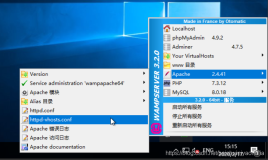转自:http://blog.csdn.net/china_video_expert/article/details/7236856
版权声明:本文为博主原创文章,未经博主允许不得转载。
如果你在执行VIDIOC_DQBUF突然提示以下错误:
error: VIDIOC_DQBUF: Resource temporarily unavailable
那么很可能是你使用非阻塞方式打开设备文件的造成的。
Resource temporarily unavailable是一种EAGAIN的错误。EAGAIN是较常见的一种错误(比如用在非阻塞操作中),从字面上来看,是提示再试一次。这个错误经常出现在当应用程序进行一些非阻塞(non-blocking)操作(对文件或socket)的时候。例如,以O_NONBLOCK的标志打开文件/socket/FIFO,如果你连续做read操作而没有数据可读。此时程序不会阻塞起来等待数据准备就绪返回,read函数会返回一个错误EAGAIN,提示你的应用程序现在没有数据可读请稍后再试。(其实这样的错误一改是可以会略才对,也只有用非阻塞方式打开文件时会出现此类错误)。
因此建议 V4L2编程中使用阻塞方式打开一个设备文件,除非你能保重开始采集数据时队列里的n块缓存已有数据存在。
/////////////////////////////////////////////////////////////////////////////////////////////////////////////////////////////////////////////////////////////////////////////////////////////////////////////////////////////////////////////////////////////////////
1、建议 V4L2编程中使用阻塞方式打开一个设备文件,除非你能保重开始采集数据时队列里的n块缓存已有数据存在。
倘若使用非阻塞,则会出现BUGVIDIOC_DQBUF : temporarily unavailable
2、视频格式化测试成功代码//设置获取视频的格式
memset( &fmt, 0, sizeof(fmt));
fmt.type = V4L2_BUF_TYPE_VIDEO_CAPTURE;//视频数据流类型,永远都是V4L2_BUF_TYPE_VIDEO_CAPTURE
fmt.fmt.pix.pixelformat = V4L2_PIX_FMT_YUYV;//视频源的格式为JPEG或YUN4:2或RGB
fmt.fmt.pix.width = 600;//设置视频宽度
fmt.fmt.pix.height = 480;//设置视频高度
fmt.fmt.pix.field = V4L2_FIELD_INTERLACED;//具体不知道干嘛的,貌似重要
if (ioctl(fd, VIDIOC_S_FMT, &fmt) < 0)//使配置生效
{
printf("set format failed\n");
return -1;
/* 待续 */
}
本文转自张昺华-sky博客园博客,原文链接:http://www.cnblogs.com/sky-heaven/p/7115048.html,如需转载请自行联系原作者