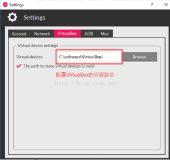在mac操作系统下,安装VirtualBoxVm虚拟机,虚拟机里面安装wind7操作系统.在启动虚拟机的时候报错:AHCI: Failed to attach drive to Port1 (VERR_GENERAL_FAILURE) 最后发现问题,原来我没有选择window7的镜像文件.......
当我们运行到了上面这张图显示的步骤时候,不要图快直接点击start,而是应该选择你本地iso镜像文件.
如果你还不知道mac下怎么安装虚拟机,请参考我另外一篇博客:点击打开链接
在mac操作系统下,安装VirtualBoxVm虚拟机,虚拟机里面安装wind7操作系统.在启动虚拟机的时候报错:AHCI: Failed to attach drive to Port1 (VERR_GENERAL_FAILURE) 最后发现问题,原来我没有选择window7的镜像文件.......
当我们运行到了上面这张图显示的步骤时候,不要图快直接点击start,而是应该选择你本地iso镜像文件.
如果你还不知道mac下怎么安装虚拟机,请参考我另外一篇博客:点击打开链接