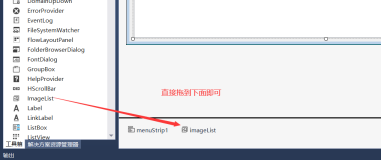view plaincopy to clipboardprint?
//手动保存图片
private void saveBtn_Click(object sender, System.EventArgs e)
{
bool isSave = true;
SaveFileDialog saveImageDialog = new SaveFileDialog();
saveImageDialog.Title = "图片保存";
saveImageDialog.Filter= @"jpeg|*.jpg|bmp|*.bmp|gif|*.gif";
if(saveImageDialog.ShowDialog() == DialogResult.OK)
{
string fileName = saveImageDialog.FileName.ToString();
if(fileName != "" && fileName != null)
{
string fileExtName = fileName.Substring(fileName.LastIndexOf(".")+1).ToString();
System.Drawing.Imaging.ImageFormat imgformat = null;
if(fileExtName!="")
{
switch(fileExtName)
{
case "jpg":
imgformat = System.Drawing.Imaging.ImageFormat.Jpeg;
break;
case "bmp":
imgformat = System.Drawing.Imaging.ImageFormat.Bmp;
break;
case "gif":
imgformat = System.Drawing.Imaging.ImageFormat.Gif;
break;
default:
MessageBox.Show("只能存取为: jpg,bmp,gif 格式");
isSave = false;
break;
}
}
//默认保存为JPG格式
if(imgformat == null)
{
imgformat = System.Drawing.Imaging.ImageFormat.Jpeg;
}
if(isSave)
{
try
{
this.pictureBox1.Image.Save(fileName,imgformat);
//MessageBox.Show("图片已经成功保存!");
}
catch
{
MessageBox.Show("保存失败,你还没有截取过图片或已经清空图片!");
}
}
}
}
}
//自动保存图片
private void Autosave()
{
string Opath =@"D:\VedioCapture\Photo";
string photoname = DateTime.Now.Ticks.ToString();
if (Opath.Substring(Opath.Length-1, 1) != @"\")
Opath = Opath + @"\";
string path1 = Opath + DateTime.Now.ToShortDateString();
if (! Directory.Exists(path1))
Directory.CreateDirectory(path1);
//pictureBox1.Image.Save(path1 +"\\" + photoname + ".jpg",System.Drawing.Imaging.ImageFormat.Jpeg);
//图像的缩小
System.Drawing.Bitmap objPic,objNewPic;
try
{
objPic = new System.Drawing.Bitmap(pictureBox1.Image);
objNewPic=new System.Drawing.Bitmap(objPic,pictureBoxShow.Width,pictureBoxShow.Height);
//objNewPic=new System.Drawing.Bitmap(objPic,320,240);//图片保存的大小尺寸
objNewPic.Save(path1 +"\\" + photoname + ".jpg",System.Drawing.Imaging.ImageFormat.Jpeg);
}
catch(Exception exp){throw exp;}
finally
{
objPic=null;
objNewPic=null;
}
}
C# 手动/自动保存图片
2017-10-10
1001
版权
版权声明:
本文内容由阿里云实名注册用户自发贡献,版权归原作者所有,阿里云开发者社区不拥有其著作权,亦不承担相应法律责任。具体规则请查看《
阿里云开发者社区用户服务协议》和
《阿里云开发者社区知识产权保护指引》。如果您发现本社区中有涉嫌抄袭的内容,填写
侵权投诉表单进行举报,一经查实,本社区将立刻删除涉嫌侵权内容。
简介:
分类:
ASP.NET
本文转自左正博客园博客,原文链接:http://www.cnblogs.com/soundcode/archive/2013/03/18/2966255.html
,如需转载请自行联系原作者
目录
相关文章
|
测试技术
C#
Windows
C# WPF 显示图片和视频显示 EmuguCv、AForge.Net测试
原文:C# WPF 显示图片和视频显示 EmuguCv、AForge.Net测试
WPF 没有用到 PictureBox, 而是用Image代替.
下面我试着加载显示一个图片 。
XAML
CS Attempt 1:
ImageMy_Image=newImage(Openfile.
1765
0
0
|
23天前
|
API
C#
数据安全/隐私保护
|
6月前
C#WPF 图片在显示时没有问题,但在运行时图片显示不出来的解决
选中项目,点击右上角的显示全部文件按钮,会将默认隐藏的文件显示出来,选中所需图片,右键,添加到项目,然后选择图片查看属性,生成操作选择resource。完毕。本人目前的解决方案。
257
41
42

|
4月前
|
API
C#
|
6月前
|
C#
C# 图片RGB处理判断
C# 图片RGB处理判断 需要:根据一张原始图的RGB平均值和新的图片的RGB平均值的差距,来判断图中是否出现除原图中物体外的其他物体 前提:.Net framework 4.8 及以上 示例代码: 程序集:using System;using System.Drawing;using System.Drawing.Drawing2D;using System.Drawing.Imagin...
21
0
0
|
9月前
|
人工智能
文字识别
API
|
12月前
|
算法
定位技术
C#
|
区块链
C#
|
C#
图形学
热门文章
最新文章
1
C#/.NET/.NET Core优秀项目和框架2024年3月简报
2
C# 实现 Word 加盖骑缝章效果
3
C#实现Excel合并单元格数据导入数据集
4
C# 读取二维数组集合输出到Word预设表格
5
C#winforms实现windows窗体人脸识别
6
C# 读取Word表格到DataSet
7
C#实现基于Word保护性模板文件的修改
8
C# 将 Word 转化分享为电子期刊
9
C#拾遗补漏之goto跳转语句
10
C#医院手术麻醉信息管理系统源码 对接院内HIS、LIS、PACS
1
采用C#.Net +JavaScript 开发的云LIS系统源码 二级医院应用案例有演示
7
2
C#医院手术麻醉信息管理系统源码 对接院内HIS、LIS、PACS
21
3
掌握 C# 爬虫技术:使用 HttpClient 获取今日头条内容
19
4
C#拾遗补漏之goto跳转语句
22
5
C#/.NET/.NET Core优秀项目和框架2024年3月简报
36
6
C# List基本用法
13
7
c# Gridview 点击checkbox 触发的事件
11
8
C# DEV 关于设置gridview 指定单元格字体为红色
15
9
C# DEV TextEdit 设置文本框只能输入数字(整数)
17
10
C#医院手麻系统源码,手术麻醉管理系统源码
20