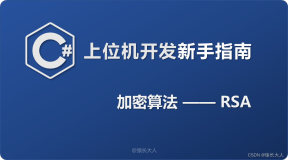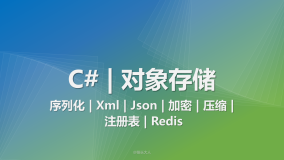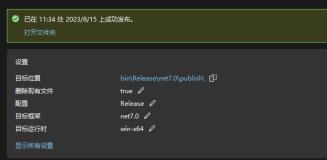1、方法一 (不可逆加密)
public string EncryptPassword(string PasswordString,string PasswordFormat )
{
string encryptPassword = null;
if (PasswordFormat="SHA1")
{
encryptPassword=FormsAuthortication.HashPasswordForStoringInConfigFile(PasswordString ,"SHA1");
}
elseif (PasswordFormat="MD5")
{
encryptPassword=FormsAuthortication.HashPasswordForStoringInConfigFile(PasswordString ,"MD5");
}
return encryptPassword ;
}
2、方法二 (可逆加密)
public interface IBindesh
{
string encode(string str);
string decode(string str);
}
public class EncryptionDecryption : IBindesh
{
public string encode(string str)
{
string htext = "";
for ( int i = 0; i < str.Length; i++)
{
htext = htext + (char) (str[i] + 10 - 1 * 2);
}
return htext;
}
public string decode(string str)
{
string dtext = "";
for ( int i=0; i < str.Length; i++)
{
dtext = dtext + (char) (str[i] - 10 + 1*2);
}
return dtext;
}
3、方法三 (可逆加密)
const string KEY_64 = "VavicApp";//注意了,是8个字符,64位
const string IV_64 = "VavicApp";
public string Encode(string data)
{
byte[] byKey = System.Text.ASCIIEncoding.ASCII.GetBytes(KEY_64);
byte[] byIV = System.Text.ASCIIEncoding.ASCII.GetBytes(IV_64);
DESCryptoServiceProvider cryptoProvider = new DESCryptoServiceProvider();
int i = cryptoProvider.KeySize;
MemoryStream ms = new MemoryStream();
CryptoStream cst = new CryptoStream(ms, cryptoProvider.CreateEncryptor(byKey, byIV), CryptoStreamMode.Write);
StreamWriter sw = new StreamWriter(cst);
sw.Write(data);
sw.Flush();
cst.FlushFinalBlock();
sw.Flush();
return Convert.ToBase64String(ms.GetBuffer(), 0, (int)ms.Length);
}
public string Decode(string data)
{
byte[] byKey = System.Text.ASCIIEncoding.ASCII.GetBytes(KEY_64);
byte[] byIV = System.Text.ASCIIEncoding.ASCII.GetBytes(IV_64);
byte[] byEnc;
try
{
byEnc = Convert.FromBase64String(data);
}
catch
{
return null;
}
DESCryptoServiceProvider cryptoProvider = new DESCryptoServiceProvider();
MemoryStream ms = new MemoryStream(byEnc);
CryptoStream cst = new CryptoStream(ms, cryptoProvider.CreateDecryptor(byKey, byIV), CryptoStreamMode.Read);
StreamReader sr = new StreamReader(cst);
return sr.ReadToEnd();
}
4、MD5不可逆加密 (32位加密)
public string GetMD5(string s, string _input_charset)
{
/**//// <summary>
/// 与ASP兼容的MD5加密算法
/// </summary>
MD5 md5 = new MD5CryptoServiceProvider();
byte[] t = md5.ComputeHash(Encoding.GetEncoding(_input_charset).GetBytes(s));
StringBuilder sb = new StringBuilder(32);
for (int i = 0; i < t.Length; i++)
{
sb.Append(t[i].ToString("x").PadLeft(2, '0'));
}
return sb.ToString();
}
(16位加密)
public static string GetMd5Str(string ConvertString)
{
MD5CryptoServiceProvider md5 = new MD5CryptoServiceProvider();
string t2 = BitConverter.ToString(md5.ComputeHash(UTF8Encoding.Default.GetBytes(ConvertString)), 4, 8);
t2 = t2.Replace("-", "");
return t2;
}
5、加解文本文件
//加密文件
private static void EncryptData(String inName, String outName, byte[] desKey, byte[] desIV)
{
//Create the file streams to handle the input and output files.
FileStream fin = new FileStream(inName, FileMode.Open, FileAccess.Read);
FileStream fout = new FileStream(outName, FileMode.OpenOrCreate, FileAccess.Write);
fout.SetLength(0);
//Create variables to help with read and write.
byte[] bin = new byte[100]; //This is intermediate storage for the encryption.
long rdlen = 0; //This is the total number of bytes written.
long totlen = fin.Length; //This is the total length of the input file.
int len; //This is the number of bytes to be written at a time.
DES des = new DESCryptoServiceProvider();
CryptoStream encStream = new CryptoStream(fout, des.CreateEncryptor(desKey, desIV), CryptoStreamMode.Write);
//Read from the input file, then encrypt and write to the output file.
while (rdlen < totlen)
{
len = fin.Read(bin, 0, 100);
encStream.Write(bin, 0, len);
rdlen = rdlen + len;
}
encStream.Close();
fout.Close();
fin.Close();
}
//解密文件
private static void DecryptData(String inName, String outName, byte[] desKey, byte[] desIV)
{
//Create the file streams to handle the input and output files.
FileStream fin = new FileStream(inName, FileMode.Open, FileAccess.Read);
FileStream fout = new FileStream(outName, FileMode.OpenOrCreate, FileAccess.Write);
fout.SetLength(0);
//Create variables to help with read and write.
byte[] bin = new byte[100]; //This is intermediate storage for the encryption.
long rdlen = 0; //This is the total number of bytes written.
long totlen = fin.Length; //This is the total length of the input file.
int len; //This is the number of bytes to be written at a time.
DES des = new DESCryptoServiceProvider();
CryptoStream encStream = new CryptoStream(fout, des.CreateDecryptor(desKey, desIV), CryptoStreamMode.Write);
//Read from the input file, then encrypt and write to the output file.
while (rdlen < totlen)
{
len = fin.Read(bin, 0, 100);
encStream.Write(bin, 0, len);
rdlen = rdlen + len;
}
encStream.Close();
fout.Close();
fin.Close();
}
6.
using System;
using System.Collections.Generic;
using System.Text;
using System.Security.Cryptography;
using System.IO;
namespace Component
{
public class Security
{
public Security()
 {
{ }
//默认密钥向量
private static byte[] Keys =
 { 0x12, 0x34, 0x56, 0x78, 0x90, 0xAB, 0xCD, 0xEF };
{ 0x12, 0x34, 0x56, 0x78, 0x90, 0xAB, 0xCD, 0xEF };/**//**//**//// <summary>
/// DES加密字符串
/// </summary>
/// <param name="encryptString">待加密的字符串</param>
/// <param name="encryptKey">加密密钥,要求为8位</param>
/// <returns>加密成功返回加密后的字符串,失败返回源串</returns>
public static string EncryptDES(string encryptString, string encryptKey)
{
try
{
byte[] rgbKey = Encoding.UTF8.GetBytes(encryptKey.Substring(0, 8));
byte[] rgbIV = Keys;
byte[] inputByteArray = Encoding.UTF8.GetBytes(encryptString);
DESCryptoServiceProvider dCSP = new DESCryptoServiceProvider();
MemoryStream mStream = new MemoryStream();
CryptoStream cStream = new CryptoStream(mStream, dCSP.CreateEncryptor(rgbKey, rgbIV), CryptoStreamMode.Write);
cStream.Write(inputByteArray, 0, inputByteArray.Length);
cStream.FlushFinalBlock();
return Convert.ToBase64String(mStream.ToArray());
}
catch
{
return encryptString;
}
}
/**//**//**//// <summary>
/// DES解密字符串
/// </summary>
/// <param name="decryptString">待解密的字符串</param>
/// <param name="decryptKey">解密密钥,要求为8位,和加密密钥相同</param>
/// <returns>解密成功返回解密后的字符串,失败返源串</returns>
public static string DecryptDES(string decryptString, string decryptKey)
{
try
{
byte[] rgbKey = Encoding.UTF8.GetBytes(decryptKey);
byte[] rgbIV = Keys;
byte[] inputByteArray = Convert.FromBase64String(decryptString);
DESCryptoServiceProvider DCSP = new DESCryptoServiceProvider();
MemoryStream mStream = new MemoryStream();
CryptoStream cStream = new CryptoStream(mStream, DCSP.CreateDecryptor(rgbKey, rgbIV), CryptoStreamMode.Write);
cStream.Write(inputByteArray, 0, inputByteArray.Length);
cStream.FlushFinalBlock();
return Encoding.UTF8.GetString(mStream.ToArray());
}
catch
{
return decryptString;
}
}
}
}
分类:
ASP.NET,
Entity Framework
本文转自左正博客园博客,原文链接:http://www.cnblogs.com/soundcode/p/6165389.html
,如需转载请自行联系原作者