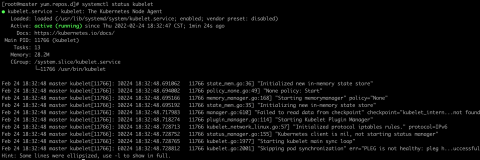0.前言
本文介绍了如何搭建Shibboleth,实现Shibboleth+Ldap的SSO解决方案
1.什么是Shibboleth
Shibboleth是一个基于标准的,实现组织内部或跨组织的网页单点登录的开源软件包。它允许站点为处于私有保护方式下的受保护的在线资源做出被通知的认证决定。
Shibboleth软件工具广泛使用联合的身份标准,主要是OASIS安全声称标记语言(SAML),来提供一个联合单点登录和属性交换框架。一个用户用他的组织的证书认证,组织(或IdP)传送最少的必要的身份信息给SP实现认证决定。Shibboleth也提供扩展的隐私功能,允许一个用户和他们的主站点来控制释放给每一个应用的属性。
Shibboleth项目作为一个Internet2中间件活动启动于2000年,这年晚些时候该项目和OASIS SAML工作组的工作相联系。Shibboleth1.0 于2003年发布,并快速被全世界的研究和教育机构使用。随着2005年SAML2.0的发布,2006年Shibboleth2.0也发布,SAML标准升级到包含所有的多边,由Shibboleth首创的元数据驱动方法。
Shibboleth作为开源软件开发,在Apache 软件许可证下发布。关于个别部件的更多信息可以在产品页面看到。
2.安装Shibboleth Identity Provider v3.2.1
- 切换成root
sudo su 2.下载Shibboleth Identity Provider v3.2.1
wget http://shibboleth.net/downloads/identity-provider/latest/shibboleth-identity-provider-3.2.1.tar.gz
tar -xzvf shibboleth-identity-provider-3.2.1.tar.gz
cd shibboleth-identity-provider-3.2.13.安装Shibboleth Idenentity Provider:
sh-3.2# ./install.sh
Source (Distribution) Directory (press <enter> to accept default): [/Users/zhaoyu.zhaoyu/Applications/shibboleth-identity-provider-3.3.2]
Installation Directory: [/opt/shibboleth-idp]
Hostname: [localhost.localdomain]
testdomain.com
SAML EntityID: [https://testdomain.com/idp/shibboleth]
Attribute Scope: [localdomain]
Backchannel PKCS12 Password:
Re-enter password:
Cookie Encryption Key Password:
Re-enter password:
Warning: /opt/shibboleth-idp/bin does not exist.
Warning: /opt/shibboleth-idp/dist does not exist.
Warning: /opt/shibboleth-idp/doc does not exist.
Warning: /opt/shibboleth-idp/system does not exist.
Warning: /opt/shibboleth-idp/webapp does not exist.
Generating Signing Key, CN = testdomain.com URI = https://testdomain.com/idp/shibboleth ...
...done
Creating Encryption Key, CN = testdomain.com URI = https://testdomain.com/idp/shibboleth ...
...done
Creating Backchannel keystore, CN = testdomain.com URI = https://testdomain.com/idp/shibboleth ...
...done
Creating cookie encryption key files...
...done
Rebuilding /opt/shibboleth-idp/war/idp.war ...
...done
BUILD SUCCESSFUL
Total time: 1 minute 14 seconds (from now "{idp.home}" == /opt/shibboleth-idp/)
4.导入 JST library (status界面会用到):
cd /opt/shibboleth-idp/edit-webapp/WEB-INF/lib
wget https://build.shibboleth.net/nexus/service/local/repositories/thirdparty/content/javax/servlet/jstl/1.2/jstl-1.2.jar
cd /opt/shibboleth-idp/bin
./build.sh -Didp.target.dir=/opt/shibboleth-idp3.安装指引
3.1 安装apache tomcat 8
1.切换成root
sudo su -2.修改tomcat的%{CATALINA_HOME}/conf/server.xml
将8080端口和8443端口的地方分别改成80和443
<Connector port="80" protocol="HTTP/1.1"
connectionTimeout="20000"
redirectPort="443" />3.生成证书文件
[chengxu@local]keytool -genkeypair -alias "tomcat" -keyalg "RSA" -keystore "./tomcat.keystore"
输入密钥库口令:
再次输入新口令:
您的名字与姓氏是什么?
[Unknown]: cheng
您的组织单位名称是什么?
[Unknown]: testdomain.com
您的组织名称是什么?
[Unknown]: testdomain.com
您所在的城市或区域名称是什么?
[Unknown]:
您所在的省/市/自治区名称是什么?
[Unknown]:
该单位的双字母国家/地区代码是什么?
[Unknown]:
CN=cheng, OU=testdomain.com, O=testdomain.com, L=Unknown, ST=Unknown, C=Unknown是否正确?
[否]: 是
输入 <tomcat> 的密钥口令
(如果和密钥库口令相同, 按回车):
再次输入新口令:
[chengxu@local]4.修改tomcat的%{CATALINA_HOME}/conf/server.xml,使支持https协议
<Connector port="443" protocol="org.apache.coyote.http11.Http11Protocol"
maxThreads="150" SSLEnabled="true" scheme="https" secure="true"
clientAuth="false" sslProtocol="TLS"
keystoreFile="/Users/chengxu/Shibboleth/tomcat/tomcat.keystore"
keystorePass="xxx"/> 5.发布Idp Web Application到Tomcat 8 container
vim %{CATALINA_HOME}/conf/Catalina/localhost/idp.xml<Context docBase="/opt/shibboleth-idp/war/idp.war"
privileged="true"
antiResourceLocking="false"
swallowOutput="true"/>4.配置host
vim /etc/host
127.0.0.1 testdomain.com5.重启tomcat
%{CATALINA_HOME}/bin/catalina.sh stop
%{CATALINA_HOME}/bin/catalina.sh start
6.检测是否服务启动正常
访问https://testdomain/idp/status
或者/opt/shibboleth-idp/bin; ./status.sh
3.2 配置shibboleth连接ldap
编辑修改ldap.properties
vim /opt/shibboleth/conf/ldap.properties
idp.authn.LDAP.authenticator = bindSearchAuthenticator
idp.authn.LDAP.ldapURL = ldap://ldap.example.it:389
idp.authn.LDAP.useStartTLS = false
idp.authn.LDAP.useSSL = false
idp.authn.LDAP.baseDN = cn=Users,dc=example,dc=org
idp.authn.LDAP.userFilter = (uid={user})
idp.authn.LDAP.bindDN = cn=admin,cn=Users,dc=example,dc=org
idp.authn.LDAP.bindDNCredential = ###LDAP ADMIN PASSWORD###6.修改shibboleth ldap配置
vim /opt/shibboleth/conf/services.xml
把
<value>%{idp.home}/conf/attribute-resolver.xml</value>
改为
<value>%{idp.home}/conf/attribute-resolver-full.xml</value>vim /opt/shibboleth-idp/conf/attribute-resolver-full.xml
注释掉下列代码,如果已经注释掉了就不动了(有些版本已经注释了)
<!--
<dc:StartTLSTrustCredential id="LDAPtoIdPCredential" xsi:type="sec:X509ResourceBacked">
<sec:Certificate>%
{idp.attribute.resolver.LDAP.trustCertificates}</sec:Certificate>
</dc:StartTLSTrustCredential>
-->重启tomcat
7.获取idp metadata.xml
https://testdomain.com/idp/shibboleth
注意metadata.xml文件中的validUntil属性,如果过期了则修改为未来的某个时间点
4.小结
至此我们完成了Shibboleth与LDAP集成的安装过程