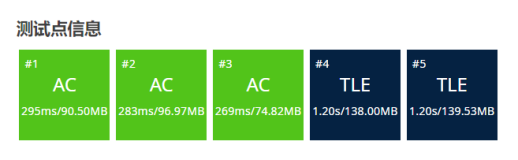目录
- 1. Getting Started Guides
-
- 1.1. HDD Partition
- 1.2. Scientific Linux
- 1.3. Redhat Linux
- 1.4. CentOS 6
- 1.5. 5.x 减肥
- 1.6. 6.x Mini 安装后需要做的一些事
- 2. System Utilities 配置工具
-
- 2.1. CentOS 6
-
- 2.1.1. system-config-date
- 2.1.2. system-config-firewall
- 2.1.3. system-config-securitylevel
- 2.1.4. system-config-language
- 2.1.5. system-config-keyboard
- 2.1.6. system-config-network
- 2.1.7. ntsysv
- 2.1.8. lokkit
- 2.1.9. system-config-kdump
- 2.1.10. system-config-services
- 2.1.11. authconfig-tui
- 2.2. nmtui
- 3. kickstart
-
- 3.1. install kickstart
- 3.2. ks.cfg
- 3.3. boot 参数
- 4. Package Manager
-
- 4.1. Yum Resource & Yum Mirror
-
- 4.1.1. Fedora resource
-
- 4.1.1.1. Fedora 5.4
- 4.1.1.2. Fedora 6.x
- 4.1.1.3. Fedora 7.x
- 4.1.2. rpmforge-release
-
- 4.1.2.1. CentOS 5.x
- 4.1.2.2. CentOS 6.x
- 4.1.2.3. CentALT
- 4.1.3. atomic
- 4.1.4. famillecollet
- 4.1.5. rpmfind.net
- 4.1.6. pkgs.org
- 4.1.7. China Resource
- 4.1.8. 制作本地共享源
- 4.2. yum - Yellowdog Updater Modified
-
- 4.2.1. install
- 4.2.2. localinstall
- 4.2.3. list
- 4.2.4. search
- 4.2.5. update / upgrade
- 4.2.6. remove
- 4.2.7. installed
- 4.2.8. group
-
- 4.2.8.1. grouplist
- 4.2.8.2. groupinfo
- 4.2.8.3. groupinstall
- 4.2.8.4. groupremove
- 4.2.9. 查看包的依赖关系
- 4.2.10. provides / whatprovides
- 4.2.11. YUM 源管理
- 4.3. rpm - RPM Package Manager
-
- 4.3.1. install/upgrade/remove
-
- 4.3.1.1. --prefix
- 4.3.2. query
-
- 4.3.2.1. changelog 查看变更日志
- 4.4. rpmbuild - Build RPM Package(s)
-
- 4.4.1. RPM_directory_macros
- 4.4.2. --define 专递模板变量
- 4.4.3.
- 4.4.4. FAQ
- 5. 区域设置
-
- 5.1. 时区设置 CentOS 6
-
- 5.1.1. 查看当前时区 /etc/sysconfig/clock
- 5.1.2. tzselect - select a timezone
- 5.1.3. 时区设置 CentOS 7
- 5.1.4. 修改时区并立即生效
- 5.2. 日期、时间
-
- 5.2.1. rdate - get the time via the network
- 5.3. 语言
- 6. sudo, sudoedit - execute a command as another user
- 7. Logging
- 8. crontab
- 9. Services
-
- 9.1. systemctl
-
- 9.1.1. is-enabled 查看当前服务的启用状态
- 9.1.2. 重载 systemd
- 9.1.3. 列出启动失败的服务
- 9.1.4. list-units
- 9.2. service
-
- 9.2.1. chkconfig
- 9.3. xinetd.d
-
- 9.3.1. tftpd
-
- 9.3.1.1. atftp-server
- 9.3.2. rsync
- 9.3.3. rshd
- 9.4. rpcinfo
- 9.5. SELINUX
- 10. File System
-
- 10.1. EXT4
-
- 10.1.1. install
- 10.1.2. format
- 10.1.3. label
- 10.1.4. mount/umount
- 10.1.5. LVM 卷
- 10.2. LVM
- 10.3. zfs
- 10.4. btrfs
-
- 10.4.1. Mount Btrfs
-
- 10.4.1.1. Mount Snap
- 10.4.1.2. fstab
- 10.4.2. Snapshots and subvolumes (快照与子卷管理)
-
- 10.4.2.1. subvolumes
- 10.4.2.2.
- 10.4.3. btrfsctl
-
- 10.4.3.1. Resizes the filesystem
- 10.4.3.2. Snapshot
- 10.4.4. btrfs-vol
- 10.4.5. btrfs-convert
- 10.4.6. btrfsck
- 10.4.7. btrfs-debug-tree
- 10.5. iSCSI
-
- 10.5.1. GFS
- 10.6. GFS - Cluster Storage
- 10.7. glusterfs
Please enable JavaScript to view the <a href="http://disqus.com/?ref_noscript">comments powered by Disqus.</a>comments powered by Disqus
原文出处:Netkiller 系列 手札
本文作者:陈景峯
转载请与作者联系,同时请务必标明文章原始出处和作者信息及本声明。