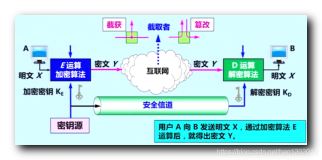The code below demonstrates how to generate a persistent (i.e. non-random) symmetric key using the Rijndael (AES) algorithm and use this key to encrypt and decrypt a text string. The key is derived from several characteristics passed to encryption and decryption routines. Code samples are provided in C# and Visual Basic.NET.
Note: These examples are offered for demonstration purpose only. In a real application you may need to modify the code to make it more efficient. For example, instead of initializing encryptor and decryptor in Encrypt and Decrypt methods, you may want to do it once in a constructor and change the scope of both methods from static (Shared in Visual Basic) to instance. See also the How To Encrypt Data With Salt sample, which explains how encryption should be implemented in production applications. For additional information about symmetric-key encryption, check an MSDN sample describing how to create a general purpose encryption library.
 C# code
C# code

 [printer-friendly version] [code output]
[printer-friendly version] [code output]
 ///////////////////////////////////////////////////////////////////////////////
///////////////////////////////////////////////////////////////////////////////
 //
SAMPLE: Symmetric key encryption and decryption using Rijndael algorithm.
//
SAMPLE: Symmetric key encryption and decryption using Rijndael algorithm. //
//
 //
To run this sample, create a new Visual C# project using the Console
//
To run this sample, create a new Visual C# project using the Console //
Application template and replace the contents of the Class1.cs file with
//
Application template and replace the contents of the Class1.cs file with //
the code below.
//
the code below. //
//
 //
THIS CODE AND INFORMATION IS PROVIDED "AS IS" WITHOUT WARRANTY OF ANY KIND,
//
THIS CODE AND INFORMATION IS PROVIDED "AS IS" WITHOUT WARRANTY OF ANY KIND,  //
EITHER EXPRESSED OR IMPLIED, INCLUDING BUT NOT LIMITED TO THE IMPLIED
//
EITHER EXPRESSED OR IMPLIED, INCLUDING BUT NOT LIMITED TO THE IMPLIED  //
WARRANTIES OF MERCHANTABILITY AND/OR FITNESS FOR A PARTICULAR PURPOSE.
//
WARRANTIES OF MERCHANTABILITY AND/OR FITNESS FOR A PARTICULAR PURPOSE. //
//
 //
Copyright (C) 2003. Obviex(TM). All rights reserved.
//
Copyright (C) 2003. Obviex(TM). All rights reserved. //
//
 using System;
using System;
 using System.IO;
using System.IO;
 using System.Text;
using System.Text;
 using System.Security.Cryptography;
using System.Security.Cryptography;

 /// <summary>
/// <summary> /// This class uses a symmetric key algorithm (Rijndael/AES) to encrypt and
/// This class uses a symmetric key algorithm (Rijndael/AES) to encrypt and  /// decrypt data. As long as encryption and decryption routines use the same
/// decrypt data. As long as encryption and decryption routines use the same /// parameters to generate the keys, the keys are guaranteed to be the same.
/// parameters to generate the keys, the keys are guaranteed to be the same. /// The class uses static functions with duplicate code to make it easier to
/// The class uses static functions with duplicate code to make it easier to /// demonstrate encryption and decryption logic. In a real-life application,
/// demonstrate encryption and decryption logic. In a real-life application,  /// this may not be the most efficient way of handling encryption, so - as
/// this may not be the most efficient way of handling encryption, so - as /// soon as you feel comfortable with it - you may want to redesign this class.
/// soon as you feel comfortable with it - you may want to redesign this class. /// </summary>
/// </summary>
 public
class RijndaelSimple
public
class RijndaelSimple
 {
{ /// <summary>
/// <summary> /// Encrypts specified plaintext using Rijndael symmetric key algorithm
/// Encrypts specified plaintext using Rijndael symmetric key algorithm /// and returns a base64-encoded result.
/// and returns a base64-encoded result. /// </summary>
/// </summary> /// <param name="plainText">
/// <param name="plainText"> /// Plaintext value to be encrypted.
/// Plaintext value to be encrypted. /// </param>
/// </param> /// <param name="passPhrase">
/// <param name="passPhrase"> /// Passphrase from which a pseudo-random password will be derived. The
/// Passphrase from which a pseudo-random password will be derived. The /// derived password will be used to generate the encryption key.
/// derived password will be used to generate the encryption key. /// Passphrase can be any string. In this example we assume that this
/// Passphrase can be any string. In this example we assume that this /// passphrase is an ASCII string.
/// passphrase is an ASCII string. /// </param>
/// </param> /// <param name="saltValue">
/// <param name="saltValue"> /// Salt value used along with passphrase to generate password. Salt can
/// Salt value used along with passphrase to generate password. Salt can /// be any string. In this example we assume that salt is an ASCII string.
/// be any string. In this example we assume that salt is an ASCII string. /// </param>
/// </param> /// <param name="hashAlgorithm">
/// <param name="hashAlgorithm"> /// Hash algorithm used to generate password. Allowed values are: "MD5" and
/// Hash algorithm used to generate password. Allowed values are: "MD5" and /// "SHA1". SHA1 hashes are a bit slower, but more secure than MD5 hashes.
/// "SHA1". SHA1 hashes are a bit slower, but more secure than MD5 hashes. /// </param>
/// </param> /// <param name="passwordIterations">
/// <param name="passwordIterations"> /// Number of iterations used to generate password. One or two iterations
/// Number of iterations used to generate password. One or two iterations /// should be enough.
/// should be enough. /// </param>
/// </param> /// <param name="initVector">
/// <param name="initVector"> /// Initialization vector (or IV). This value is required to encrypt the
/// Initialization vector (or IV). This value is required to encrypt the /// first block of plaintext data. For RijndaelManaged class IV must be
/// first block of plaintext data. For RijndaelManaged class IV must be  /// exactly 16 ASCII characters long.
/// exactly 16 ASCII characters long. /// </param>
/// </param> /// <param name="keySize">
/// <param name="keySize"> /// Size of encryption key in bits. Allowed values are: 128, 192, and 256.
/// Size of encryption key in bits. Allowed values are: 128, 192, and 256.  /// Longer keys are more secure than shorter keys.
/// Longer keys are more secure than shorter keys. /// </param>
/// </param> /// <returns>
/// <returns> /// Encrypted value formatted as a base64-encoded string.
/// Encrypted value formatted as a base64-encoded string. /// </returns>
/// </returns> public static string Encrypt(string plainText,
public static string Encrypt(string plainText, string passPhrase,
string passPhrase, string saltValue,
string saltValue, string hashAlgorithm,
string hashAlgorithm, int passwordIterations,
int passwordIterations, string initVector,
string initVector, int keySize)
int keySize) {
{ // Convert strings into byte arrays.
// Convert strings into byte arrays. // Let us assume that strings only contain ASCII codes.
// Let us assume that strings only contain ASCII codes. // If strings include Unicode characters, use Unicode, UTF7, or UTF8
// If strings include Unicode characters, use Unicode, UTF7, or UTF8  // encoding.
// encoding. byte[] initVectorBytes = Encoding.ASCII.GetBytes(initVector);
byte[] initVectorBytes = Encoding.ASCII.GetBytes(initVector); byte[] saltValueBytes = Encoding.ASCII.GetBytes(saltValue);
byte[] saltValueBytes = Encoding.ASCII.GetBytes(saltValue);
 // Convert our plaintext into a byte array.
// Convert our plaintext into a byte array. // Let us assume that plaintext contains UTF8-encoded characters.
// Let us assume that plaintext contains UTF8-encoded characters. byte[] plainTextBytes = Encoding.UTF8.GetBytes(plainText);
byte[] plainTextBytes = Encoding.UTF8.GetBytes(plainText);
 // First, we must create a password, from which the key will be derived.
// First, we must create a password, from which the key will be derived. // This password will be generated from the specified passphrase and
// This password will be generated from the specified passphrase and  // salt value. The password will be created using the specified hash
// salt value. The password will be created using the specified hash  // algorithm. Password creation can be done in several iterations.
// algorithm. Password creation can be done in several iterations. PasswordDeriveBytes password = new PasswordDeriveBytes(
PasswordDeriveBytes password = new PasswordDeriveBytes( passPhrase,
passPhrase,  saltValueBytes,
saltValueBytes,  hashAlgorithm,
hashAlgorithm,  passwordIterations);
passwordIterations);
 // Use the password to generate pseudo-random bytes for the encryption
// Use the password to generate pseudo-random bytes for the encryption // key. Specify the size of the key in bytes (instead of bits).
// key. Specify the size of the key in bytes (instead of bits). byte[] keyBytes = password.GetBytes(keySize / 8);
byte[] keyBytes = password.GetBytes(keySize / 8);
 // Create uninitialized Rijndael encryption object.
// Create uninitialized Rijndael encryption object. RijndaelManaged symmetricKey = new RijndaelManaged();
RijndaelManaged symmetricKey = new RijndaelManaged();
 // It is reasonable to set encryption mode to Cipher Block Chaining
// It is reasonable to set encryption mode to Cipher Block Chaining // (CBC). Use default options for other symmetric key parameters.
// (CBC). Use default options for other symmetric key parameters. symmetricKey.Mode = CipherMode.CBC;
symmetricKey.Mode = CipherMode.CBC; 
 // Generate encryptor from the existing key bytes and initialization
// Generate encryptor from the existing key bytes and initialization  // vector. Key size will be defined based on the number of the key
// vector. Key size will be defined based on the number of the key  // bytes.
// bytes. ICryptoTransform encryptor = symmetricKey.CreateEncryptor(
ICryptoTransform encryptor = symmetricKey.CreateEncryptor( keyBytes,
keyBytes,  initVectorBytes);
initVectorBytes);
 // Define memory stream which will be used to hold encrypted data.
// Define memory stream which will be used to hold encrypted data. MemoryStream memoryStream = new MemoryStream();
MemoryStream memoryStream = new MemoryStream(); 
 // Define cryptographic stream (always use Write mode for encryption).
// Define cryptographic stream (always use Write mode for encryption). CryptoStream cryptoStream = new CryptoStream(memoryStream,
CryptoStream cryptoStream = new CryptoStream(memoryStream,  encryptor,
encryptor, CryptoStreamMode.Write);
CryptoStreamMode.Write); // Start encrypting.
// Start encrypting. cryptoStream.Write(plainTextBytes, 0, plainTextBytes.Length);
cryptoStream.Write(plainTextBytes, 0, plainTextBytes.Length);
 // Finish encrypting.
// Finish encrypting. cryptoStream.FlushFinalBlock();
cryptoStream.FlushFinalBlock();
 // Convert our encrypted data from a memory stream into a byte array.
// Convert our encrypted data from a memory stream into a byte array. byte[] cipherTextBytes = memoryStream.ToArray();
byte[] cipherTextBytes = memoryStream.ToArray();
 // Close both streams.
// Close both streams. memoryStream.Close();
memoryStream.Close(); cryptoStream.Close();
cryptoStream.Close();
 // Convert encrypted data into a base64-encoded string.
// Convert encrypted data into a base64-encoded string. string cipherText = Convert.ToBase64String(cipherTextBytes);
string cipherText = Convert.ToBase64String(cipherTextBytes);
 // Return encrypted string.
// Return encrypted string. return cipherText;
return cipherText; }
}
 /// <summary>
/// <summary> /// Decrypts specified ciphertext using Rijndael symmetric key algorithm.
/// Decrypts specified ciphertext using Rijndael symmetric key algorithm. /// </summary>
/// </summary> /// <param name="cipherText">
/// <param name="cipherText"> /// Base64-formatted ciphertext value.
/// Base64-formatted ciphertext value. /// </param>
/// </param> /// <param name="passPhrase">
/// <param name="passPhrase"> /// Passphrase from which a pseudo-random password will be derived. The
/// Passphrase from which a pseudo-random password will be derived. The /// derived password will be used to generate the encryption key.
/// derived password will be used to generate the encryption key. /// Passphrase can be any string. In this example we assume that this
/// Passphrase can be any string. In this example we assume that this /// passphrase is an ASCII string.
/// passphrase is an ASCII string. /// </param>
/// </param> /// <param name="saltValue">
/// <param name="saltValue"> /// Salt value used along with passphrase to generate password. Salt can
/// Salt value used along with passphrase to generate password. Salt can /// be any string. In this example we assume that salt is an ASCII string.
/// be any string. In this example we assume that salt is an ASCII string. /// </param>
/// </param> /// <param name="hashAlgorithm">
/// <param name="hashAlgorithm"> /// Hash algorithm used to generate password. Allowed values are: "MD5" and
/// Hash algorithm used to generate password. Allowed values are: "MD5" and /// "SHA1". SHA1 hashes are a bit slower, but more secure than MD5 hashes.
/// "SHA1". SHA1 hashes are a bit slower, but more secure than MD5 hashes. /// </param>
/// </param> /// <param name="passwordIterations">
/// <param name="passwordIterations"> /// Number of iterations used to generate password. One or two iterations
/// Number of iterations used to generate password. One or two iterations /// should be enough.
/// should be enough. /// </param>
/// </param> /// <param name="initVector">
/// <param name="initVector"> /// Initialization vector (or IV). This value is required to encrypt the
/// Initialization vector (or IV). This value is required to encrypt the /// first block of plaintext data. For RijndaelManaged class IV must be
/// first block of plaintext data. For RijndaelManaged class IV must be /// exactly 16 ASCII characters long.
/// exactly 16 ASCII characters long. /// </param>
/// </param> /// <param name="keySize">
/// <param name="keySize"> /// Size of encryption key in bits. Allowed values are: 128, 192, and 256.
/// Size of encryption key in bits. Allowed values are: 128, 192, and 256. /// Longer keys are more secure than shorter keys.
/// Longer keys are more secure than shorter keys. /// </param>
/// </param> /// <returns>
/// <returns> /// Decrypted string value.
/// Decrypted string value. /// </returns>
/// </returns> /// <remarks>
/// <remarks> /// Most of the logic in this function is similar to the Encrypt
/// Most of the logic in this function is similar to the Encrypt /// logic. In order for decryption to work, all parameters of this function
/// logic. In order for decryption to work, all parameters of this function /// - except cipherText value - must match the corresponding parameters of
/// - except cipherText value - must match the corresponding parameters of /// the Encrypt function which was called to generate the
/// the Encrypt function which was called to generate the /// ciphertext.
/// ciphertext. /// </remarks>
/// </remarks> public static string Decrypt(string cipherText,
public static string Decrypt(string cipherText, string passPhrase,
string passPhrase, string saltValue,
string saltValue, string hashAlgorithm,
string hashAlgorithm, int passwordIterations,
int passwordIterations, string initVector,
string initVector, int keySize)
int keySize) {
{ // Convert strings defining encryption key characteristics into byte
// Convert strings defining encryption key characteristics into byte // arrays. Let us assume that strings only contain ASCII codes.
// arrays. Let us assume that strings only contain ASCII codes. // If strings include Unicode characters, use Unicode, UTF7, or UTF8
// If strings include Unicode characters, use Unicode, UTF7, or UTF8 // encoding.
// encoding. byte[] initVectorBytes = Encoding.ASCII.GetBytes(initVector);
byte[] initVectorBytes = Encoding.ASCII.GetBytes(initVector); byte[] saltValueBytes = Encoding.ASCII.GetBytes(saltValue);
byte[] saltValueBytes = Encoding.ASCII.GetBytes(saltValue);
 // Convert our ciphertext into a byte array.
// Convert our ciphertext into a byte array. byte[] cipherTextBytes = Convert.FromBase64String(cipherText);
byte[] cipherTextBytes = Convert.FromBase64String(cipherText);
 // First, we must create a password, from which the key will be
// First, we must create a password, from which the key will be  // derived. This password will be generated from the specified
// derived. This password will be generated from the specified  // passphrase and salt value. The password will be created using
// passphrase and salt value. The password will be created using // the specified hash algorithm. Password creation can be done in
// the specified hash algorithm. Password creation can be done in // several iterations.
// several iterations. PasswordDeriveBytes password = new PasswordDeriveBytes(
PasswordDeriveBytes password = new PasswordDeriveBytes( passPhrase,
passPhrase,  saltValueBytes,
saltValueBytes,  hashAlgorithm,
hashAlgorithm,  passwordIterations);
passwordIterations);
 // Use the password to generate pseudo-random bytes for the encryption
// Use the password to generate pseudo-random bytes for the encryption // key. Specify the size of the key in bytes (instead of bits).
// key. Specify the size of the key in bytes (instead of bits). byte[] keyBytes = password.GetBytes(keySize / 8);
byte[] keyBytes = password.GetBytes(keySize / 8);
 // Create uninitialized Rijndael encryption object.
// Create uninitialized Rijndael encryption object. RijndaelManaged symmetricKey = new RijndaelManaged();
RijndaelManaged symmetricKey = new RijndaelManaged();
 // It is reasonable to set encryption mode to Cipher Block Chaining
// It is reasonable to set encryption mode to Cipher Block Chaining // (CBC). Use default options for other symmetric key parameters.
// (CBC). Use default options for other symmetric key parameters. symmetricKey.Mode = CipherMode.CBC;
symmetricKey.Mode = CipherMode.CBC;
 // Generate decryptor from the existing key bytes and initialization
// Generate decryptor from the existing key bytes and initialization  // vector. Key size will be defined based on the number of the key
// vector. Key size will be defined based on the number of the key  // bytes.
// bytes. ICryptoTransform decryptor = symmetricKey.CreateDecryptor(
ICryptoTransform decryptor = symmetricKey.CreateDecryptor( keyBytes,
keyBytes,  initVectorBytes);
initVectorBytes);
 // Define memory stream which will be used to hold encrypted data.
// Define memory stream which will be used to hold encrypted data. MemoryStream memoryStream = new MemoryStream(cipherTextBytes);
MemoryStream memoryStream = new MemoryStream(cipherTextBytes);
 // Define cryptographic stream (always use Read mode for encryption).
// Define cryptographic stream (always use Read mode for encryption). CryptoStream cryptoStream = new CryptoStream(memoryStream,
CryptoStream cryptoStream = new CryptoStream(memoryStream,  decryptor,
decryptor, CryptoStreamMode.Read);
CryptoStreamMode.Read);
 // Since at this point we don't know what the size of decrypted data
// Since at this point we don't know what the size of decrypted data // will be, allocate the buffer long enough to hold ciphertext;
// will be, allocate the buffer long enough to hold ciphertext; // plaintext is never longer than ciphertext.
// plaintext is never longer than ciphertext. byte[] plainTextBytes = new byte[cipherTextBytes.Length];
byte[] plainTextBytes = new byte[cipherTextBytes.Length];
 // Start decrypting.
// Start decrypting. int decryptedByteCount = cryptoStream.Read(plainTextBytes,
int decryptedByteCount = cryptoStream.Read(plainTextBytes,  0,
0,  plainTextBytes.Length);
plainTextBytes.Length);
 // Close both streams.
// Close both streams. memoryStream.Close();
memoryStream.Close(); cryptoStream.Close();
cryptoStream.Close();
 // Convert decrypted data into a string.
// Convert decrypted data into a string.  // Let us assume that the original plaintext string was UTF8-encoded.
// Let us assume that the original plaintext string was UTF8-encoded. string plainText = Encoding.UTF8.GetString(plainTextBytes,
string plainText = Encoding.UTF8.GetString(plainTextBytes,  0,
0,  decryptedByteCount);
decryptedByteCount);
 // Return decrypted string.
// Return decrypted string.  return plainText;
return plainText; }
} }
}

 /// <summary>
/// <summary> /// Illustrates the use of RijndaelSimple class to encrypt and decrypt data.
/// Illustrates the use of RijndaelSimple class to encrypt and decrypt data. /// </summary>
/// </summary>
 public
class RijndaelSimpleTest
public
class RijndaelSimpleTest
 {
{ /// <summary>
/// <summary> /// The main entry point for the application.
/// The main entry point for the application. /// </summary>
/// </summary> [STAThread]
[STAThread] static void Main(string[] args)
static void Main(string[] args) {
{ string plainText = "Hello, World!"; // original plaintext
string plainText = "Hello, World!"; // original plaintext
 string passPhrase = "Pas5pr@se"; // can be any string
string passPhrase = "Pas5pr@se"; // can be any string string saltValue = "s@1tValue"; // can be any string
string saltValue = "s@1tValue"; // can be any string string hashAlgorithm = "SHA1"; // can be "MD5"
string hashAlgorithm = "SHA1"; // can be "MD5" int passwordIterations = 2; // can be any number
int passwordIterations = 2; // can be any number string initVector = "@1B2c3D4e5F6g7H8"; // must be 16 bytes
string initVector = "@1B2c3D4e5F6g7H8"; // must be 16 bytes int keySize = 256; // can be 192 or 128
int keySize = 256; // can be 192 or 128
 Console.WriteLine(String.Format("Plaintext : {0}", plainText));
Console.WriteLine(String.Format("Plaintext : {0}", plainText));
 string cipherText = RijndaelSimple.Encrypt(plainText,
string cipherText = RijndaelSimple.Encrypt(plainText, passPhrase,
passPhrase, saltValue,
saltValue, hashAlgorithm,
hashAlgorithm, passwordIterations,
passwordIterations, initVector,
initVector, keySize);
keySize);
 Console.WriteLine(String.Format("Encrypted : {0}", cipherText));
Console.WriteLine(String.Format("Encrypted : {0}", cipherText));
 plainText = RijndaelSimple.Decrypt(cipherText,
plainText = RijndaelSimple.Decrypt(cipherText, passPhrase,
passPhrase, saltValue,
saltValue, hashAlgorithm,
hashAlgorithm, passwordIterations,
passwordIterations, initVector,
initVector, keySize);
keySize);
 Console.WriteLine(String.Format("Decrypted : {0}", plainText));
Console.WriteLine(String.Format("Decrypted : {0}", plainText)); }
} }
}
 //
//
 //
END OF FILE
//
END OF FILE
 ///////////////////////////////////////////////////////////////////////////////
///////////////////////////////////////////////////////////////////////////////
 ^ Back to top
^ Back to top



 --------------------------------------------------------------------------------
--------------------------------------------------------------------------------


 VB.NET code
VB.NET code

 [printer-friendly version] [code output]
[printer-friendly version] [code output]
 '
''''''''''''''''''''''''''''''''''''''''''''''''''''''''''''''''''''''''''''''
'
''''''''''''''''''''''''''''''''''''''''''''''''''''''''''''''''''''''''''''''
 '
SAMPLE: Symmetric key encryption and decryption using Rijndael algorithm.
'
SAMPLE: Symmetric key encryption and decryption using Rijndael algorithm.
 '
'
 '
To run this sample, create a new Visual Basic.NET project using the Console
'
To run this sample, create a new Visual Basic.NET project using the Console
 '
Application template and replace the contents of the Module1.vb file with
'
Application template and replace the contents of the Module1.vb file with
 '
the code below.
'
the code below.
 '
'
 '
THIS CODE AND INFORMATION IS PROVIDED "AS IS" WITHOUT WARRANTY OF ANY KIND,
'
THIS CODE AND INFORMATION IS PROVIDED "AS IS" WITHOUT WARRANTY OF ANY KIND,
 '
EITHER EXPRESSED OR IMPLIED, INCLUDING BUT NOT LIMITED TO THE IMPLIED
'
EITHER EXPRESSED OR IMPLIED, INCLUDING BUT NOT LIMITED TO THE IMPLIED
 '
WARRANTIES OF MERCHANTABILITY AND/OR FITNESS FOR A PARTICULAR PURPOSE.
'
WARRANTIES OF MERCHANTABILITY AND/OR FITNESS FOR A PARTICULAR PURPOSE.
 '
'
 '
Copyright (C) 2003. Obviex(TM). All rights reserved.
'
Copyright (C) 2003. Obviex(TM). All rights reserved.
 '
' Imports System
Imports System
 Imports System.IO
Imports System.IO
 Imports System.Text
Imports System.Text
 Imports System.Security.Cryptography
Imports System.Security.Cryptography

 Module Module1
Module Module1
 ' <summary>
' <summary> ' This class uses a symmetric key algorithm (Rijndael/AES) to encrypt and
' This class uses a symmetric key algorithm (Rijndael/AES) to encrypt and  ' decrypt data. As long as encryption and decryption routines use the same
' decrypt data. As long as encryption and decryption routines use the same  ' parameters to generate the keys, the keys are guaranteed to be the same.
' parameters to generate the keys, the keys are guaranteed to be the same. ' The class uses static functions with duplicate code to make it easier to
' The class uses static functions with duplicate code to make it easier to  ' demonstrate encryption and decryption logic. In a real-life application,
' demonstrate encryption and decryption logic. In a real-life application,  ' this may not be the most efficient way of handling encryption, so - as
' this may not be the most efficient way of handling encryption, so - as  ' soon as you feel comfortable with it - you may want to redesign this class.
' soon as you feel comfortable with it - you may want to redesign this class. ' </summary>
' </summary> Public Class RijndaelSimple
Public Class RijndaelSimple
 ' <summary>
' <summary> ' Encrypts specified plaintext using Rijndael symmetric key algorithm
' Encrypts specified plaintext using Rijndael symmetric key algorithm ' and returns a base64-encoded result.
' and returns a base64-encoded result. ' </summary>
' </summary> ' <param name="plainText">
' <param name="plainText"> ' Plaintext value to be encrypted.
' Plaintext value to be encrypted. ' </param>
' </param> ' <param name="passPhrase">
' <param name="passPhrase"> ' Passphrase from which a pseudo-random password will be derived. The
' Passphrase from which a pseudo-random password will be derived. The  ' derived password will be used to generate the encryption key.
' derived password will be used to generate the encryption key.  ' Passphrase can be any string. In this example we assume that this
' Passphrase can be any string. In this example we assume that this  ' passphrase is an ASCII string.
' passphrase is an ASCII string. ' </param>
' </param> ' <param name="saltValue">
' <param name="saltValue"> ' Salt value used along with passphrase to generate password. Salt can
' Salt value used along with passphrase to generate password. Salt can  ' be any string. In this example we assume that salt is an ASCII string.
' be any string. In this example we assume that salt is an ASCII string. ' </param>
' </param> ' <param name="hashAlgorithm">
' <param name="hashAlgorithm"> ' Hash algorithm used to generate password. Allowed values are: "MD5" and
' Hash algorithm used to generate password. Allowed values are: "MD5" and ' "SHA1". SHA1 hashes are a bit slower, but more secure than MD5 hashes.
' "SHA1". SHA1 hashes are a bit slower, but more secure than MD5 hashes. ' </param>
' </param> ' <param name="passwordIterations">
' <param name="passwordIterations"> ' Number of iterations used to generate password. One or two iterations
' Number of iterations used to generate password. One or two iterations ' should be enough.
' should be enough. ' </param>
' </param> ' <param name="initVector">
' <param name="initVector"> ' Initialization vector (or IV). This value is required to encrypt the
' Initialization vector (or IV). This value is required to encrypt the  ' first block of plaintext data. For RijndaelManaged class IV must be
' first block of plaintext data. For RijndaelManaged class IV must be  ' exactly 16 ASCII characters long.
' exactly 16 ASCII characters long. ' </param>
' </param> ' <param name="keySize">
' <param name="keySize"> ' Size of encryption key in bits. Allowed values are: 128, 192, and 256.
' Size of encryption key in bits. Allowed values are: 128, 192, and 256.  ' Longer keys are more secure than shorter keys.
' Longer keys are more secure than shorter keys. ' </param>
' </param> ' <returns>
' <returns> ' Encrypted value formatted as a base64-encoded string.
' Encrypted value formatted as a base64-encoded string. ' </returns>
' </returns> Public Shared Function Encrypt(ByVal plainText As String, _
Public Shared Function Encrypt(ByVal plainText As String, _ ByVal passPhrase As String, _
ByVal passPhrase As String, _ ByVal saltValue As String, _
ByVal saltValue As String, _ ByVal hashAlgorithm As String, _
ByVal hashAlgorithm As String, _ ByVal passwordIterations As Integer, _
ByVal passwordIterations As Integer, _ ByVal initVector As String, _
ByVal initVector As String, _ ByVal keySize As Integer) _
ByVal keySize As Integer) _ As String
As String
 ' Convert strings into byte arrays.
' Convert strings into byte arrays. ' Let us assume that strings only contain ASCII codes.
' Let us assume that strings only contain ASCII codes. ' If strings include Unicode characters, use Unicode, UTF7, or UTF8
' If strings include Unicode characters, use Unicode, UTF7, or UTF8  ' encoding.
' encoding. Dim initVectorBytes As Byte()
Dim initVectorBytes As Byte()  initVectorBytes = Encoding.ASCII.GetBytes(initVector)
initVectorBytes = Encoding.ASCII.GetBytes(initVector)
 Dim saltValueBytes As Byte()
Dim saltValueBytes As Byte() saltValueBytes = Encoding.ASCII.GetBytes(saltValue)
saltValueBytes = Encoding.ASCII.GetBytes(saltValue)
 ' Convert our plaintext into a byte array.
' Convert our plaintext into a byte array. ' Let us assume that plaintext contains UTF8-encoded characters.
' Let us assume that plaintext contains UTF8-encoded characters. Dim plainTextBytes As Byte()
Dim plainTextBytes As Byte() plainTextBytes = Encoding.UTF8.GetBytes(plainText)
plainTextBytes = Encoding.UTF8.GetBytes(plainText)
 ' First, we must create a password, from which the key will be derived.
' First, we must create a password, from which the key will be derived. ' This password will be generated from the specified passphrase and
' This password will be generated from the specified passphrase and  ' salt value. The password will be created using the specified hash
' salt value. The password will be created using the specified hash  ' algorithm. Password creation can be done in several iterations.
' algorithm. Password creation can be done in several iterations. Dim password As PasswordDeriveBytes
Dim password As PasswordDeriveBytes password = new PasswordDeriveBytes(passPhrase, _
password = new PasswordDeriveBytes(passPhrase, _ saltValueBytes, _
saltValueBytes, _  hashAlgorithm, _
hashAlgorithm, _ passwordIterations)
passwordIterations)
 ' Use the password to generate pseudo-random bytes for the encryption
' Use the password to generate pseudo-random bytes for the encryption ' key. Specify the size of the key in bytes (instead of bits).
' key. Specify the size of the key in bytes (instead of bits). Dim keyBytes As Byte()
Dim keyBytes As Byte() keyBytes = password.GetBytes(keySize / 8)
keyBytes = password.GetBytes(keySize / 8)
 ' Create uninitialized Rijndael encryption object.
' Create uninitialized Rijndael encryption object. Dim symmetricKey As RijndaelManaged
Dim symmetricKey As RijndaelManaged  symmetricKey = new RijndaelManaged()
symmetricKey = new RijndaelManaged()
 ' It is reasonable to set encryption mode to Cipher Block Chaining
' It is reasonable to set encryption mode to Cipher Block Chaining ' (CBC). Use default options for other symmetric key parameters.
' (CBC). Use default options for other symmetric key parameters. symmetricKey.Mode = CipherMode.CBC
symmetricKey.Mode = CipherMode.CBC 
 ' Generate encryptor from the existing key bytes and initialization
' Generate encryptor from the existing key bytes and initialization  ' vector. Key size will be defined based on the number of the key
' vector. Key size will be defined based on the number of the key  ' bytes.
' bytes. Dim encryptor As ICryptoTransform
Dim encryptor As ICryptoTransform  encryptor = symmetricKey.CreateEncryptor(keyBytes, initVectorBytes)
encryptor = symmetricKey.CreateEncryptor(keyBytes, initVectorBytes)
 ' Define memory stream which will be used to hold encrypted data.
' Define memory stream which will be used to hold encrypted data. Dim memoryStream As MemoryStream
Dim memoryStream As MemoryStream  memoryStream = new MemoryStream()
memoryStream = new MemoryStream() 
 ' Define cryptographic stream (always use Write mode for encryption).
' Define cryptographic stream (always use Write mode for encryption). Dim cryptoStream As CryptoStream
Dim cryptoStream As CryptoStream cryptoStream = new CryptoStream(memoryStream, _
cryptoStream = new CryptoStream(memoryStream, _  encryptor, _
encryptor, _ CryptoStreamMode.Write)
CryptoStreamMode.Write) ' Start encrypting.
' Start encrypting. cryptoStream.Write(plainTextBytes, 0, plainTextBytes.Length)
cryptoStream.Write(plainTextBytes, 0, plainTextBytes.Length)
 ' Finish encrypting.
' Finish encrypting. cryptoStream.FlushFinalBlock()
cryptoStream.FlushFinalBlock()
 ' Convert our encrypted data from a memory stream into a byte array.
' Convert our encrypted data from a memory stream into a byte array. Dim cipherTextBytes As Byte()
Dim cipherTextBytes As Byte()  cipherTextBytes = memoryStream.ToArray()
cipherTextBytes = memoryStream.ToArray()
 ' Close both streams.
' Close both streams. memoryStream.Close()
memoryStream.Close() cryptoStream.Close()
cryptoStream.Close()
 ' Convert encrypted data into a base64-encoded string.
' Convert encrypted data into a base64-encoded string. Dim cipherText As String
Dim cipherText As String  cipherText = Convert.ToBase64String(cipherTextBytes)
cipherText = Convert.ToBase64String(cipherTextBytes)
 ' Return encrypted string.
' Return encrypted string. Encrypt = cipherText
Encrypt = cipherText End Function
End Function
 ' <summary>
' <summary> ' Decrypts specified ciphertext using Rijndael symmetric key algorithm.
' Decrypts specified ciphertext using Rijndael symmetric key algorithm. ' </summary>
' </summary> ' <param name="cipherText">
' <param name="cipherText"> ' Base64-formatted ciphertext value.
' Base64-formatted ciphertext value. ' </param>
' </param> ' <param name="passPhrase">
' <param name="passPhrase"> ' Passphrase from which a pseudo-random password will be derived. The
' Passphrase from which a pseudo-random password will be derived. The  ' derived password will be used to generate the encryption key.
' derived password will be used to generate the encryption key.  ' Passphrase can be any string. In this example we assume that this
' Passphrase can be any string. In this example we assume that this  ' passphrase is an ASCII string.
' passphrase is an ASCII string. ' </param>
' </param> ' <param name="saltValue">
' <param name="saltValue"> ' Salt value used along with passphrase to generate password. Salt can
' Salt value used along with passphrase to generate password. Salt can  ' be any string. In this example we assume that salt is an ASCII string.
' be any string. In this example we assume that salt is an ASCII string. ' </param>
' </param> ' <param name="hashAlgorithm">
' <param name="hashAlgorithm"> ' Hash algorithm used to generate password. Allowed values are: "MD5" and
' Hash algorithm used to generate password. Allowed values are: "MD5" and ' "SHA1". SHA1 hashes are a bit slower, but more secure than MD5 hashes.
' "SHA1". SHA1 hashes are a bit slower, but more secure than MD5 hashes. ' </param>
' </param> ' <param name="passwordIterations">
' <param name="passwordIterations"> ' Number of iterations used to generate password. One or two iterations
' Number of iterations used to generate password. One or two iterations ' should be enough.
' should be enough. ' </param>
' </param> ' <param name="initVector">
' <param name="initVector"> ' Initialization vector (or IV). This value is required to encrypt the
' Initialization vector (or IV). This value is required to encrypt the  ' first block of plaintext data. For RijndaelManaged class IV must be
' first block of plaintext data. For RijndaelManaged class IV must be  ' exactly 16 ASCII characters long.
' exactly 16 ASCII characters long. ' </param>
' </param> ' <param name="keySize">
' <param name="keySize"> ' Size of encryption key in bits. Allowed values are: 128, 192, and 256.
' Size of encryption key in bits. Allowed values are: 128, 192, and 256.  ' Longer keys are more secure than shorter keys.
' Longer keys are more secure than shorter keys. ' </param>
' </param> ' <returns>
' <returns> ' Decrypted string value.
' Decrypted string value. ' </returns>
' </returns> ' <remarks>
' <remarks> ' Most of the logic in this function is similar to the Encrypt
' Most of the logic in this function is similar to the Encrypt  ' logic. In order for decryption to work, all parameters of this function
' logic. In order for decryption to work, all parameters of this function ' - except cipherText value - must match the corresponding parameters of
' - except cipherText value - must match the corresponding parameters of  ' the Encrypt function which was called to generate the
' the Encrypt function which was called to generate the  ' ciphertext.
' ciphertext. ' </remarks>
' </remarks> Public Shared Function Decrypt(ByVal cipherText As String, _
Public Shared Function Decrypt(ByVal cipherText As String, _ ByVal passPhrase As String, _
ByVal passPhrase As String, _ ByVal saltValue As String, _
ByVal saltValue As String, _ ByVal hashAlgorithm As String, _
ByVal hashAlgorithm As String, _ ByVal passwordIterations As Integer, _
ByVal passwordIterations As Integer, _ ByVal initVector As String, _
ByVal initVector As String, _ ByVal keySize As Integer) _
ByVal keySize As Integer) _ As String
As String
 ' Convert strings defining encryption key characteristics into byte
' Convert strings defining encryption key characteristics into byte ' arrays. Let us assume that strings only contain ASCII codes.
' arrays. Let us assume that strings only contain ASCII codes. ' If strings include Unicode characters, use Unicode, UTF7, or UTF8
' If strings include Unicode characters, use Unicode, UTF7, or UTF8 ' encoding.
' encoding. Dim initVectorBytes As Byte()
Dim initVectorBytes As Byte()  initVectorBytes = Encoding.ASCII.GetBytes(initVector)
initVectorBytes = Encoding.ASCII.GetBytes(initVector)
 Dim saltValueBytes As Byte()
Dim saltValueBytes As Byte() saltValueBytes = Encoding.ASCII.GetBytes(saltValue)
saltValueBytes = Encoding.ASCII.GetBytes(saltValue)
 ' Convert our ciphertext into a byte array.
' Convert our ciphertext into a byte array. Dim cipherTextBytes As Byte()
Dim cipherTextBytes As Byte()  cipherTextBytes = Convert.FromBase64String(cipherText)
cipherTextBytes = Convert.FromBase64String(cipherText)
 ' First, we must create a password, from which the key will be
' First, we must create a password, from which the key will be  ' derived. This password will be generated from the specified
' derived. This password will be generated from the specified  ' passphrase and salt value. The password will be created using
' passphrase and salt value. The password will be created using ' the specified hash algorithm. Password creation can be done in
' the specified hash algorithm. Password creation can be done in ' several iterations.
' several iterations. Dim password As PasswordDeriveBytes
Dim password As PasswordDeriveBytes  password = new PasswordDeriveBytes(passPhrase, _
password = new PasswordDeriveBytes(passPhrase, _ saltValueBytes, _
saltValueBytes, _ hashAlgorithm, _
hashAlgorithm, _ passwordIterations)
passwordIterations)
 ' Use the password to generate pseudo-random bytes for the encryption
' Use the password to generate pseudo-random bytes for the encryption ' key. Specify the size of the key in bytes (instead of bits).
' key. Specify the size of the key in bytes (instead of bits). Dim keyBytes As Byte()
Dim keyBytes As Byte()  keyBytes = password.GetBytes(keySize / 8)
keyBytes = password.GetBytes(keySize / 8)
 ' Create uninitialized Rijndael encryption object.
' Create uninitialized Rijndael encryption object. Dim symmetricKey As RijndaelManaged
Dim symmetricKey As RijndaelManaged  symmetricKey = new RijndaelManaged()
symmetricKey = new RijndaelManaged()
 ' It is reasonable to set encryption mode to Cipher Block Chaining
' It is reasonable to set encryption mode to Cipher Block Chaining ' (CBC). Use default options for other symmetric key parameters.
' (CBC). Use default options for other symmetric key parameters. symmetricKey.Mode = CipherMode.CBC
symmetricKey.Mode = CipherMode.CBC
 ' Generate decryptor from the existing key bytes and initialization
' Generate decryptor from the existing key bytes and initialization  ' vector. Key size will be defined based on the number of the key
' vector. Key size will be defined based on the number of the key  ' bytes.
' bytes. Dim decryptor As ICryptoTransform
Dim decryptor As ICryptoTransform  decryptor = symmetricKey.CreateDecryptor(keyBytes, initVectorBytes)
decryptor = symmetricKey.CreateDecryptor(keyBytes, initVectorBytes)
 ' Define memory stream which will be used to hold encrypted data.
' Define memory stream which will be used to hold encrypted data. Dim memoryStream As MemoryStream
Dim memoryStream As MemoryStream  memoryStream = new MemoryStream(cipherTextBytes)
memoryStream = new MemoryStream(cipherTextBytes)
 ' Define memory stream which will be used to hold encrypted data.
' Define memory stream which will be used to hold encrypted data. Dim cryptoStream As CryptoStream
Dim cryptoStream As CryptoStream  cryptoStream = new CryptoStream(memoryStream, _
cryptoStream = new CryptoStream(memoryStream, _ decryptor, _
decryptor, _ CryptoStreamMode.Read)
CryptoStreamMode.Read)
 ' Since at this point we don't know what the size of decrypted data
' Since at this point we don't know what the size of decrypted data ' will be, allocate the buffer long enough to hold ciphertext;
' will be, allocate the buffer long enough to hold ciphertext; ' plaintext is never longer than ciphertext.
' plaintext is never longer than ciphertext. Dim plainTextBytes As Byte()
Dim plainTextBytes As Byte()  ReDim plainTextBytes(cipherTextBytes.Length)
ReDim plainTextBytes(cipherTextBytes.Length)
 ' Start decrypting.
' Start decrypting. Dim decryptedByteCount As Integer
Dim decryptedByteCount As Integer  decryptedByteCount = cryptoStream.Read(plainTextBytes, _
decryptedByteCount = cryptoStream.Read(plainTextBytes, _ 0, _
0, _ plainTextBytes.Length)
plainTextBytes.Length)
 ' Close both streams.
' Close both streams. memoryStream.Close()
memoryStream.Close() cryptoStream.Close()
cryptoStream.Close()
 ' Convert decrypted data into a string.
' Convert decrypted data into a string.  ' Let us assume that the original plaintext string was UTF8-encoded.
' Let us assume that the original plaintext string was UTF8-encoded. Dim plainText As String
Dim plainText As String  plainText = Encoding.UTF8.GetString(plainTextBytes, _
plainText = Encoding.UTF8.GetString(plainTextBytes, _ 0, _
0, _ decryptedByteCount)
decryptedByteCount)
 ' Return decrypted string.
' Return decrypted string. Decrypt = plainText
Decrypt = plainText End Function
End Function End Class
End Class
 ' <summary>
' <summary> ' The main entry point for the application.
' The main entry point for the application. ' </summary>
' </summary> Sub Main()
Sub Main() Dim plainText As String
Dim plainText As String Dim cipherText As String
Dim cipherText As String
 Dim passPhrase As String
Dim passPhrase As String Dim saltValue As String
Dim saltValue As String Dim hashAlgorithm As String
Dim hashAlgorithm As String Dim passwordIterations As Integer
Dim passwordIterations As Integer Dim initVector As String
Dim initVector As String Dim keySize As Integer
Dim keySize As Integer
 plainText = "Hello, World!" ' original plaintext
plainText = "Hello, World!" ' original plaintext
 passPhrase = "Pas5pr@se" ' can be any string
passPhrase = "Pas5pr@se" ' can be any string saltValue = "s@1tValue" ' can be any string
saltValue = "s@1tValue" ' can be any string hashAlgorithm = "SHA1" ' can be "MD5"
hashAlgorithm = "SHA1" ' can be "MD5" passwordIterations = 2 ' can be any number
passwordIterations = 2 ' can be any number initVector = "@1B2c3D4e5F6g7H8" ' must be 16 bytes
initVector = "@1B2c3D4e5F6g7H8" ' must be 16 bytes keySize = 256 ' can be 192 or 128
keySize = 256 ' can be 192 or 128
 Console.WriteLine(String.Format("Plaintext : {0}", plainText))
Console.WriteLine(String.Format("Plaintext : {0}", plainText))
 cipherText = RijndaelSimple.Encrypt(plainText, _
cipherText = RijndaelSimple.Encrypt(plainText, _ passPhrase, _
passPhrase, _ saltValue, _
saltValue, _ hashAlgorithm, _
hashAlgorithm, _ passwordIterations, _
passwordIterations, _ initVector, _
initVector, _ keySize)
keySize)
 Console.WriteLine(String.Format("Encrypted : {0}", cipherText))
Console.WriteLine(String.Format("Encrypted : {0}", cipherText))
 plainText = RijndaelSimple.Decrypt(cipherText, _
plainText = RijndaelSimple.Decrypt(cipherText, _ passPhrase, _
passPhrase, _ saltValue, _
saltValue, _ hashAlgorithm, _
hashAlgorithm, _ passwordIterations, _
passwordIterations, _ initVector, _
initVector, _ keySize)
keySize)
 Console.WriteLine(String.Format("Decrypted : {0}", plainText))
Console.WriteLine(String.Format("Decrypted : {0}", plainText)) End Sub
End Sub
 End Module
End Module
 '
'
 '
END OF FILE
'
END OF FILE
 '
''''''''''''''''''''''''''''''''''''''''''''''''''''''''''''''''''''''''''''''
'
''''''''''''''''''''''''''''''''''''''''''''''''''''''''''''''''''''''''''''''