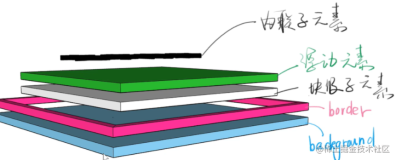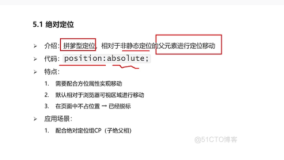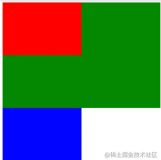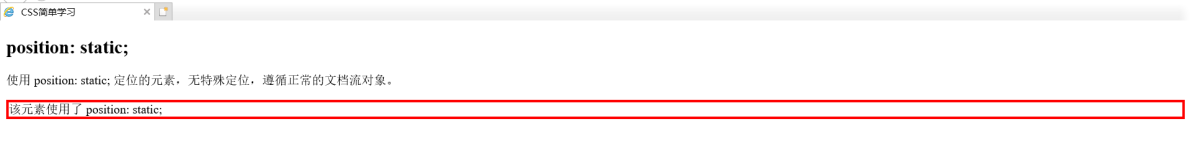html结构,用到了label与span
<label class="relative"><input type="text" name="name" id="name" class="colorblur" size="40" value="{sh:$info.name}"/><span class="msg_dialog"></span></label>
添加样式
.relative{ position: relative; font-weight: normal; } .msg_dialog{ display: block; width:200px; height:auto; position: absolute; right:-200px; top:5px; color:red; overflow: hidden; }
表单添加checkForm()
<form action="{sh::U('User/addAgent')}" method="post" id="myform" onsubmit="return checkform();">
function checkform(){ if($("#name").val() == ''){ showdialog($("#name"),"姓名不能为空"); $("#name").focus(); return false; } var email_val = $("#email").val(); if(email_val == ''){ showdialog($("#email"),"邮箱不能为空"); $("#email").focus(); return false; } reg=/^\w+([-+.]\w+)*@\w+([-.]\w+)*\.\w+([-.]\w+)*$/; if(!reg.test(email_val)){ showdialog($("#email"),"邮箱不合法"); $("#email").focus(); return false; } // ajax email是否已存在 if(ajaxCheck('email',email_val) == 1){ showdialog($("#email"),"邮箱已存在,请勿重复添加"); $("#email").focus(); return false; } var tel_val = $("#tel").val(); if(tel_val == '' || tel_val.length != '11'){ showdialog($("#tel"),"手机不能为空或手机号有误"); $("#tel").focus(); return false; } // ajax 验证号码是否已存在 if(ajaxCheck('tel',tel_val) == 1){ showdialog($("#tel"),"号码已存在"); $("#tel").focus(); return false; } var reg = /^[0-9a-zA-Z]+$/; if($("#password").val() == '' || $("#password").val().length <6 || !reg.test($("#password").val())){ showdialog($("#password"),"密码不能为空且必须为字符或数字"); $("#password").focus(); return false; } if($("#map_lng").val() == ''){ showdialog($("#map_lng"),"请标注代理商位置"); return false; } }
showdialog() 方法负责处理提示信息
function showdialog(obj,msg){ obj.siblings(".msg_dialog").text(msg).show().delay(2000).hide(0); }
delay(2000).hide(0) 延迟两秒后消失
ajax验证
// ajax验证邮箱号码 function ajaxCheck(t,v){ var res = ''; $.ajax({ tpye:"post", url:"{sh::U('User/ajax','todo=checkVal')}", data:"t="+t+"&v="+v, async: false, success:function(data){ res = data; } }); return res; }
public function ajax(){ $todo = $this->_request('todo','trim'); switch ($todo) { case 'checkVal': $t = $this->_request('t','trim'); $v = $this->_request('v','trim'); if(empty($t) || empty($v)){ exit('0'); } $agentModel = M('Agent'); if($t == 'email'){ $count_email = $agentModel->where(array('email'=>$v))->count(); if($count_email > 0){ exit('1'); } } if($t == 'tel'){ $count_tel = $agentModel->where(array('tel'=>$v))->count(); if($count_tel > 0){ exit('1'); } } break; default: # code... break; } }
效果

两秒后红色提示将消失
本文转自TBHacker博客园博客,原文链接:http://www.cnblogs.com/jiqing9006/p/5009833.html,如需转载请自行联系原作者