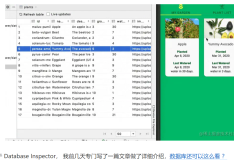今天在做安卓客户端向服务器提交数据的过程中,在组织POST数据时,用了UrlEncodedFormEntity()这个方法,但是后台报错,说是无法解析json内容。
按照本来的想法,向后台发送的是 json 格式的内容,里面有参数和值,供后台程序处理,形式如下“:
{"content":"鍛樺伐涓氬姟姘村钩涓嶈冻","townId":"14","companyId":"8","date":"2014-12-27","supervisor":"鑻忚礊鏄?,"userId":0}
但是,用UrlEncodedFormEntity()方法组织的数据发送到服务器却是如下形式:
companyId=8&townId=14&date=2014-12-27&supervisor=%E8%B0%A2%E9%95%BF%E5%BB%B7&content=%E5%91%98%E5%B7%A5%E4%B8%9A%E5%8A%A1%E6%B0%B4%E5%B9%B3%E6%9C%89%E5%BE%85%E6%8F%90%E9%AB%98&userId=0
很显然,是普通的键值对,不是json,所以后台无法接受。
后来改用 StringEntity()方法组织数据,数据的形式就非常自由了,可以组织成自己想要的任何形式,问题解决。
下面来比较一下两种方法的使用:
1. UrlEncodedFormEntity()
- List<NameValuePair> pairs = new ArrayList<NameValuePair>();
-
- NameValuePair pair1 = new BasicNameValuePair("supervisor", supervisorEt.getEditableText().toString());
- NameValuePair pair2 = new BasicNameValuePair("content", superviseContentEt.getEditableText().toString());
- NameValuePair pair3 = new BasicNameValuePair("userId", String.valueOf(signedUser.getId()));
-
- pairs.add(pair1);
- pairs.add(pair2);
- pairs.add(pair3);
-
- httpPost.setEntity(new UrlEncodedFormEntity(pairs, HTTP.UTF_8))
2. StringEntity()
- JSONObject postData = new JSONObject();
-
- postData.put("supervisor", supervisorEt.getEditableText().toString());
- postData.put("content", superviseContentEt.getEditableText().toString());
- postData.put("userId", signedUser.getId());
-
- httpPost.setEntity(new StringEntity(postData.toString(), HTTP.UTF_8));
可以看出,UrlEncodedFormEntity()的形式比较单一,只能是普通的键值对,局限性相对较大。
而StringEntity()的形式比较自由,只要是字符串放进去,不论格式都可以