1.ExtJs设置cookie两种方式
其一:设置cookie如下
saveacct=isForm.getForm().findField('itemselector').getValue();
Ext.util.Cookies.set('saveacct',saveacct);
取cookie中数据如下
var validStatus = Ext.util.Cookies.get("saveacct");
alert(validStatus);
其二:设置cookie
var cookie = new Ext.state.CookieProvider();
Ext.state.Manager.setProvider(cookie);
cookie.set('saveacct',saveacct);
取cookie中数据如下
var cookie1 = Ext.state.Manager.getProvider();
var getsaveacct = cookie1.get('saveacct');
第一个只在同一界面中生效,跨越界面是取不到cookie中的值,可能是path路径设的不对。
而第二个设定后,全局都可使用。但是在设置之前需要clear一下。
2.设置文本标签靠右:
labelAlign:'right',
3.把文本框变成密码输入框
inputType: 'password',
例子:
{
id: 'newpassword',
xtype: 'textfield',
anchor: '80%',
fieldLabel: '新密码',
labelAlign: 'right',
inputType: 'password',
}
4.禁用文本框
readOnly: true
例子
{
id: 'editName',
xtype: 'textfield',
labelAlign:'right',
anchor: '80%',
//align:right,
fieldLabel: '用户名:',
value: Ext.util.Cookies.get("UserName"),
readOnly: true
}
密码修改图为:

5.调整表单控件之间的间距
{
id: 'editName',
xtype: 'textfield',
labelAlign: 'right',
anchor: '80%',
//align:right,
fieldLabel: '用户名:',
value: Ext.util.Cookies.get("UserName"),
readOnly: true,
padding:20
}
设置padding属性,就可以了
改后如图:
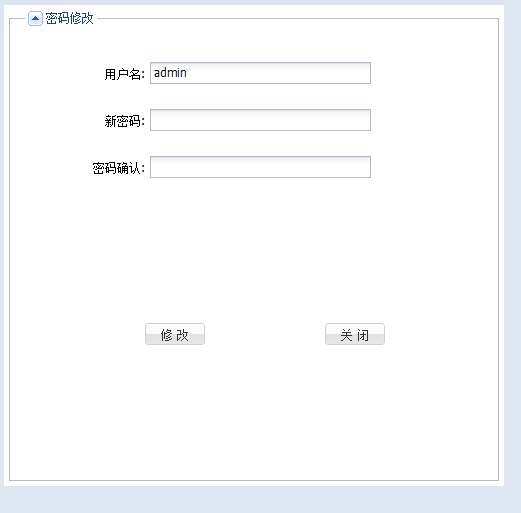
6.Extjs gridpanel的单元格的数据怎么居中显示
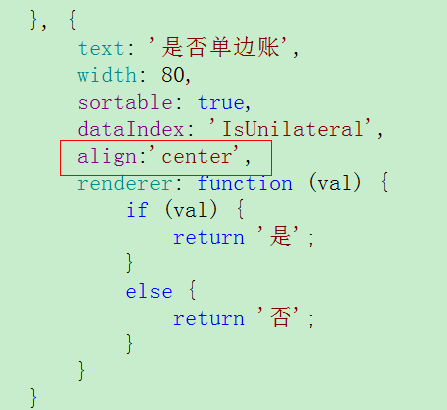
设置align属性为center就行了,效果如下:
