背景:
实际页面上 所有的分值都是按照JSON格式存储在一个字符串中 存储在同一个字段中:
{"ownPTotal":"10>0","ownOTotal":"8>0","ownTotal1":"18","ownTotal2":"80","ownTotal3":"20","ownTotal4":"118","leadTotal1":"20","leadTotal2":"80","leadTotal3":"20","leadTotal4":"120","chiefCheck1":"","chiefCheck2":"","leadTotal5":"140"}
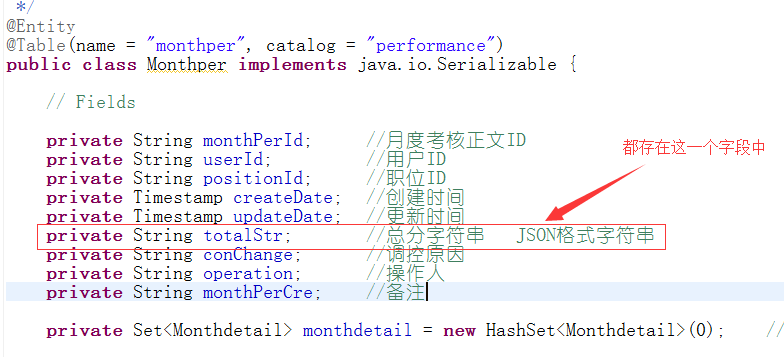
现在 需要按照 其中的 几种分值 进行升序/降序的排序操作
解决方法:
【因为不是按照原实体的中的字段进行排序,因此需要新建一个实体,将原实体中有用的字段和需要使用的值从字段中抽离出来 在新实体中设置成字段,如果需要进行排序的字段是原实体中就存在的,那就不需要新建实体了】
重点关注:
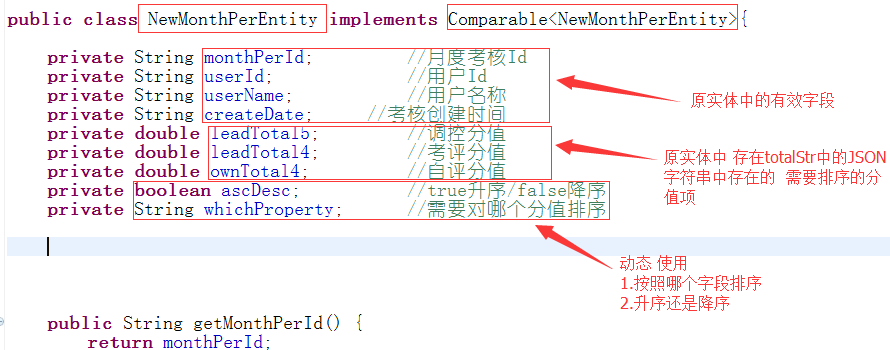
实现 Comparable接口需要实现的比较方法 这里动态比较 是按照 1.哪个字段进行排序 2.升序/降序
//排序方法 @Override public int compareTo(NewMonthPerEntity o) { double a1 = this.whichProperty.equals("leadTotal5") ? this.leadTotal5 : (this.whichProperty.equals("leadTotal4") ? this.leadTotal4 :(this.whichProperty.equals("ownTotal4") ? this.ownTotal4 :this.ownTotal4)); double a2 = o.whichProperty.equals("leadTotal5") ? o.leadTotal5 : (o.whichProperty.equals("leadTotal4") ? o.leadTotal4 :(o.whichProperty.equals("ownTotal4") ? o.ownTotal4 :o.ownTotal4)); if(this.ascDesc){//若是升序 return a1 > a2 ? 1 : -1; }else{ return a1 > a2 ? -1 : 1; } }
【注意:这里 return a1 > a2 ? 1 : -1;并没有写成 return a1 > a2 ? 1 :(a1==a2 ? 0 :-1); 这个样子,是因为如果在比较的时候判定两个相等 ,那在放入TreeSet中时会发生覆盖现象 】
新实体完整代码:


1 package com.agen.util; 2 3 public class NewMonthPerEntity implements Comparable<NewMonthPerEntity>{ 4 5 private String monthPerId; //月度考核Id 6 private String userId; //用户Id 7 private String userName; //用户名称 8 private String createDate; //考核创建时间 9 private double leadTotal5; //调控分值 10 private double leadTotal4; //考评分值 11 private double ownTotal4; //自评分值 12 private boolean ascDesc; //true升序/false降序 13 private String whichProperty; //需要对哪个分值排序 14 15 16 17 18 19 public String getMonthPerId() { 20 return monthPerId; 21 } 22 23 public void setMonthPerId(String monthPerId) { 24 this.monthPerId = monthPerId; 25 } 26 public String getUserId() { 27 return userId; 28 } 29 public void setUserId(String userId) { 30 this.userId = userId; 31 } 32 public String getUserName() { 33 return userName; 34 } 35 public void setUserName(String userName) { 36 this.userName = userName; 37 } 38 public String getCreateDate() { 39 return createDate; 40 } 41 42 public void setCreateDate(String createDate) { 43 this.createDate = createDate; 44 } 45 46 public double getLeadTotal5() { 47 return leadTotal5; 48 } 49 public void setLeadTotal5(double leadTotal5) { 50 this.leadTotal5 = leadTotal5; 51 } 52 public double getLeadTotal4() { 53 return leadTotal4; 54 } 55 public void setLeadTotal4(double leadTotal4) { 56 this.leadTotal4 = leadTotal4; 57 } 58 59 public double getOwnTotal4() { 60 return ownTotal4; 61 } 62 63 public void setOwnTotal4(double ownTotal4) { 64 this.ownTotal4 = ownTotal4; 65 } 66 public boolean isAscDesc() { 67 return ascDesc; 68 } 69 70 public void setAscDesc(boolean ascDesc) { 71 this.ascDesc = ascDesc; 72 } 73 74 public String getWhichProperty() { 75 return whichProperty; 76 } 77 public void setWhichProperty(String whichProperty) { 78 this.whichProperty = whichProperty; 79 } 80 81 public NewMonthPerEntity(String monthPerId, String userId, String userName, 82 String createDate, double leadTotal5, double leadTotal4, 83 double ownTotal4) { 84 super(); 85 this.monthPerId = monthPerId; 86 this.userId = userId; 87 this.userName = userName; 88 this.createDate = createDate; 89 this.leadTotal5 = leadTotal5; 90 this.leadTotal4 = leadTotal4; 91 this.ownTotal4 = ownTotal4; 92 } 93 94 95 96 97 98 public NewMonthPerEntity(String monthPerId, String userId, String userName, 99 String createDate, double leadTotal5, double leadTotal4, 100 double ownTotal4, boolean ascDesc, String whichProperty) { 101 super(); 102 this.monthPerId = monthPerId; 103 this.userId = userId; 104 this.userName = userName; 105 this.createDate = createDate; 106 this.leadTotal5 = leadTotal5; 107 this.leadTotal4 = leadTotal4; 108 this.ownTotal4 = ownTotal4; 109 this.ascDesc = ascDesc; 110 this.whichProperty = whichProperty; 111 } 112 113 114 115 116 117 118 //排序方法 119 @Override 120 public int compareTo(NewMonthPerEntity o) { 121 double a1 = this.whichProperty.equals("leadTotal5") ? this.leadTotal5 : (this.whichProperty.equals("leadTotal4") ? this.leadTotal4 :(this.whichProperty.equals("ownTotal4") ? this.ownTotal4 :this.ownTotal4)); 122 double a2 = o.whichProperty.equals("leadTotal5") ? o.leadTotal5 : (o.whichProperty.equals("leadTotal4") ? o.leadTotal4 :(o.whichProperty.equals("ownTotal4") ? o.ownTotal4 :o.ownTotal4)); 123 if(this.ascDesc){//若是升序 124 return a1 > a2 ? 1 : -1; 125 }else{ 126 return a1 > a2 ? -1 : 1; 127 } 128 } 129 130 131 132 133 134 }
@RequestMapping("allMonthPer")
@ResponseBody
public TreeSet<NewMonthPerEntity> allMonthPer(HttpServletRequest request,boolean ascDesc,String whichProperty) {
//-----------------部分代码---------------------------------------------------
.
.
.
.
//原实体 得到的List
DetachedCriteria criteria = DetachedCriteria.forClass(Monthper.class);
criteria.add(Restrictions.in("userId", userIds));
List<Monthper> monthPers = monthperService.list(criteria);
//新建TreeSet 将原实体的List 对应的放置在新的实体中,放入TreeSet的时候就已经是按照传入【按照 哪个字段排序/升序或降序 】 排好顺序的
TreeSet<NewMonthPerEntity> newSet = new TreeSet<NewMonthPerEntity>();
for (Monthper monthper : monthPers) {
String totalStr = monthper.getTotalStr();
double leadTotal5 = Double.parseDouble(JSONObject.fromObject(totalStr).getString("leadTotal5"));
double leadTotal4 = Double.parseDouble(JSONObject.fromObject(totalStr).getString("leadTotal4"));
double ownTotal4 = Double.parseDouble(JSONObject.fromObject(totalStr).getString("ownTotal4"));
NewMonthPerEntity entity = new NewMonthPerEntity(monthper.getMonthPerId(),monthper.getUserId(),userService.get(monthper.getUserId()).getUserName(),monthper.getCreateDate().toLocaleString(),leadTotal5,leadTotal4,ownTotal4);
entity.setAscDesc(ascDesc);//设置升序/降序
if("".equals(whichProperty) || null == whichProperty){
entity.setWhichProperty("ownTotal4");
}else{
entity.setWhichProperty(whichProperty);
}
newSet.add(entity);
}
return newSet;
//在前台 只需要$.each取出来 追加到页面就好
}
效果如下图:

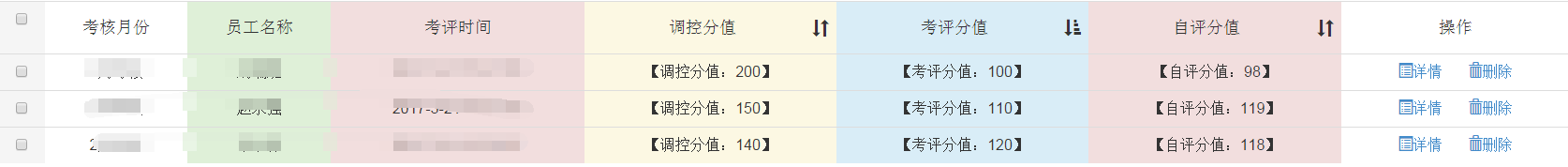
附带 前台jsp代码


1 <%@ page language="java" import="java.util.*" pageEncoding="utf-8"%> 2 <%@ taglib uri="http://java.sun.com/jsp/jstl/core" prefix="c" %> 3 <% 4 String path = request.getContextPath(); 5 String basePath = request.getScheme()+"://"+request.getServerName()+":"+request.getServerPort()+path+"/"; 6 %> 7 8 <!DOCTYPE HTML PUBLIC "-//W3C//DTD HTML 4.01 Transitional//EN"> 9 <html> 10 <head> 11 <title>考核列表</title> 12 13 <meta http-equiv="pragma" content="no-cache"> 14 <meta http-equiv="cache-control" content="no-cache"> 15 <meta http-equiv="expires" content="0"> 16 <meta http-equiv="keywords" content="keyword1,keyword2,keyword3"> 17 18 <link href="../bootstrap/css/bootstrap.min.css" rel="stylesheet"> 19 <script src="../js/jquery.js"></script> 20 21 </head> 22 23 <body> 24 25 <div class="panel panel-primary"> 26 <div class="panel-heading"> 27 <div class="form-group"> 28 <label class="panel-title" >月度绩效考评列表</label> 29 30 <button type="button" class="btn btn-success thisMonth">本月考核</button> 31 <button type="button" class="btn btn-warning userRefresh">刷新页面</button> 32 <c:if test="${roleGrade==0 }"> 33 <div class="row"> 34 <div class="col-lg-2"> 35 <div class="input-group"> 36 <select class="form-control dep" name="departmentId"> 37 <option value="0">可选择所在部门</option> 38 </select> 39 </div> 40 </div> 41 <div class="col-lg-1"> 42 <div class="input-group"> 43 <input type="text" class="form-control us" placeholder="用户名称" > 44 </div> 45 </div> 46 <div class="col-lg-1"> 47 <div class="input-group"> 48 <input type="number" class=" form-control mon" placeholder="查询月份" > 49 </div> 50 </div> 51 <div class="col-lg-1"> 52 <div class="input-group"> 53 <button type="button" class="btn btn-default mohu ">模糊查询</button> 54 </div> 55 </div> 56 </div> 57 </c:if> 58 59 </div> 60 </div> 61 <div class="panel-body"> 62 <input type="hidden" class="operationId" value="${operationId}"/> 63 <input type="hidden" class="whichProperty" /> 64 <input type="hidden" class="ascDesc"/> 65 66 <table class="table text-center"> 67 <tr class="firstTr"> 68 <td class="active"> <input type="checkbox" id="checkAll" name="checkAll" /></td> 69 <td class="primary"><h4>考核月份</h4></td> 70 <td class="success"><h4>员工名称</h4></td> 71 <td class="danger"><h4>考评时间</h4></td> 72 <td class="warning"><h4>调控分值 <span class="glyphicon glyphicon-sort" alt="leadTotal5" style="float: right;"></span></h4></td> 73 <td class="info"><h4>考评分值 <span class="glyphicon glyphicon-sort" alt="leadTotal4" style="float: right;"></span></h4></td> 74 <td class="danger"><h4>自评分值 <span class="glyphicon glyphicon-sort" alt="ownTotal4" style="float: right;"></span></h4></td> 75 <td class="default"><h4>操作</h4></td> 76 </tr> 77 </table> 78 </div> 79 </div> 80 81 </body> 82 83 <script src="../bootstrap/js/bootstrap.min.js"></script> 84 <script src="../layer/layer.js"></script> 85 <script type="text/javascript" src="../js/UUID.js"></script> 86 <script type="text/javascript" src="../js/perContent/monthPerContent/allMonth.js"></script> 87 88 </html>
附带 前台js代码


1 function refreshAll(ascDesc,whichProperty){ 2 $("table tbody tr").not(":first").remove(); 3 $.ajax({url:"../monthPerCon/allMonthPer.htmls", 4 dataType:'json', 5 type:"post", 6 data:{ascDesc:ascDesc,whichProperty:whichProperty}, 7 traditional:false, 8 success:function(data){ 9 var temp =""; 10 $.each(data,function(i,d){ 11 temp += '<tr>' 12 +' <td class="active"> ' 13 +'<input type="checkbox" id="checkAll" name="checkAll" />' 14 +'<input type="hidden" name="monthPerId" value="'+d.monthPerId+'"/>' 15 +'</td>' 16 +'<td class="primary">' 17 +(new Date(d.createDate).getMonth()+"月考核") 18 +'</td>' 19 +'<td class="success">' 20 +'<input type="hidden" name="userId" value="'+d.userId+'"/>' 21 +d.userName 22 +'</td>' 23 +'<td class="danger">' 24 +d.createDate 25 +'</td>' 26 +'<td class="warning tips">' 27 +'【调控分值:'+d.leadTotal5+'】' 28 +'</td>' 29 +'<td class="info tips">' 30 +'【考评分值:'+d.leadTotal4+'】' 31 +'</td>' 32 +'<td class="danger tips">' 33 +'【自评分值:'+d.ownTotal4+'】' 34 +'</td>' 35 +'<td class="default">' 36 +'<a class="aClick"><i class="glyphicon glyphicon-list-alt"></i>详情</a> <a class="Adelete"><i class="glyphicon glyphicon-trash"></i>删除</a>' 37 +'</td>' 38 +'</tr>'; 39 $(".whichProperty").val(d.whichProperty); 40 $(".ascDesc").val(d.ascDesc); 41 }); 42 $(".firstTr").after(temp); 43 44 45 /*//判断 此时按那列排序 升序降序 改变图标 46 var whichProperty = $(".whichProperty").val(); 47 var ascDesc = $(".ascDesc").val(); 48 var thisSpan; 49 var cla = ""; 50 whichProperty == "ownTotal4"? thisSpan = $("span").eq(2):(whichProperty == "leadTotal4"? thisSpan = $("span").eq(1) :thisSpan = $("span").eq(0)); 51 ascDesc == "true" ? cla = "glyphicon glyphicon-sort-by-attributes" : cla="glyphicon glyphicon-sort-by-attributes-alt"; 52 $(thisSpan).attr("class",cla);*/ 53 } 54 }); 55 } 56 57 58 59 60 61 function mohu(ascDesc,whichProperty,dep,us,mon){ 62 63 $("table tbody tr").not(":first").remove(); 64 $.ajax({url:"../monthPerCon/mohuAllMonthPer.htmls", 65 dataType:'json', 66 type:"post", 67 data:{ascDesc:ascDesc,whichProperty:whichProperty,departmentId:dep,userName:us,month:mon}, 68 traditional:false, 69 success:function(data){ 70 var temp =""; 71 $.each(data,function(i,d){ 72 temp += '<tr>' 73 +' <td class="active"> ' 74 +'<input type="checkbox" id="checkAll" name="checkAll" />' 75 +'<input type="hidden" name="monthPerId" value="'+d.monthPerId+'"/>' 76 +'</td>' 77 +'<td class="primary">' 78 +(new Date(d.createDate).getMonth()+"月考核") 79 +'</td>' 80 +'<td class="success">' 81 +'<input type="hidden" name="userId" value="'+d.userId+'"/>' 82 +d.userName 83 +'</td>' 84 +'<td class="danger">' 85 +d.createDate 86 +'</td>' 87 +'<td class="warning tips">' 88 +'【调控分值:'+d.leadTotal5+'】' 89 +'</td>' 90 +'<td class="info tips">' 91 +'【考评分值:'+d.leadTotal4+'】' 92 +'</td>' 93 +'<td class="danger tips">' 94 +'【自评分值:'+d.ownTotal4+'】' 95 +'</td>' 96 +'<td class="default">' 97 +'<a class="aClick"><i class="glyphicon glyphicon-list-alt"></i>详情</a> <a class="Adelete"><i class="glyphicon glyphicon-trash"></i>删除</a>' 98 +'</td>' 99 +'</tr>'; 100 }); 101 $(".firstTr").after(temp); 102 103 } 104 }); 105 106 } 107 108 109 110 111 112 $(document).ready(function(){ 113 refreshAll(); 114 115 //升序 降序 116 $("span").click(function(){ 117 118 var whichProperty = $(this).attr("alt"); 119 if($(this).attr("class") == "glyphicon glyphicon-sort"){ 120 $(this).attr("class","glyphicon glyphicon-sort-by-attributes-alt"); 121 }else if($(this).attr("class") == "glyphicon glyphicon-sort-by-attributes-alt"){ 122 $(this).attr("class","glyphicon glyphicon-sort-by-attributes"); 123 }else if($(this).attr("class") == "glyphicon glyphicon-sort-by-attributes"){ 124 $(this).attr("class","glyphicon glyphicon-sort-by-attributes-alt"); 125 } 126 127 $("span").not(this).attr("class","glyphicon glyphicon-sort"); 128 var ascDesc = $(this).attr("class") == "glyphicon glyphicon-sort" ? false : ($(this).attr("class") == "glyphicon glyphicon-sort-by-attributes-alt" ? false : true); 129 130 //判断是否模糊查询 131 var dep = $(".dep option:selected").val(); 132 var us = $(".us").val(); 133 var mon = $(".mon").val(); 134 if(dep !="" || us !="" || mon !=""){//只要模糊查询有值 135 if(( parseInt(mon)<0 || parseInt(mon)>12 )){ 136 layer.msg("月份不正确",{icon:2,time:1000}); 137 $(".mon").val(""); 138 }else{ 139 mohu(ascDesc,whichProperty,dep,us,mon); 140 } 141 }else{//否则 查询 142 refreshAll(ascDesc,whichProperty); 143 } 144 145 }); 146 147 148 149 $(document).on("click",".aClick",function(){ 150 var monthPerId = $(this).parents("tr").children().first().find("input:hidden").val(); 151 location.href = "../monthPerCon/showThisMonper.htmls?monthPerId="+monthPerId; 152 }); 153 $(document).on("click",".Adelete",function(){ 154 var operationId = $(".operationId").val();//操作人的ID 155 var userId = $(this).parents("tr").children().eq(2).find(":hidden").val();//本条考核的人员 156 if(operationId != userId){ 157 layer.msg("非本人无法删除!",{icon:2,time:2000}); 158 }else{ 159 var monthPerId = $(this).parents("tr").children().first().find("input:hidden").val(); 160 var leadTotal4 = JSON.parse($(this).parents("tr").children().eq(4).find(":hidden").val()).leadTotal4; 161 if( !(leadTotal4 == undefined || leadTotal4=="") ){ 162 layer.msg("经理已经考评无法删除!"); 163 }else{ 164 $.ajax({url:"../monthPerCon/deleteThisMonper.htmls", 165 dataType:'json', 166 type:"post", 167 data:{monthPerId:monthPerId}, 168 traditional:false, 169 success:function(data){ 170 if(data){ 171 layer.msg("删除成功",{icon:1,time:2000},function(){ 172 refreshAll(); 173 }); 174 }else{ 175 layer.msg("删除失败",{icon:2,time:2000},function(){ 176 refreshAll(); 177 }); 178 } 179 180 } 181 }); 182 } 183 } 184 185 // location.href = "../monthPerCon/deleteThisMonper.htmls?monthPerId="+monthPerId; 186 }); 187 188 //跳转到本月考核页面 189 $(".thisMonth").click(function(){ 190 location.href = "../monthPerCon/perContent.htmls"; 191 }); 192 193 194 //部门 195 $.getJSON("../department/showAlldepartment.htmls", function(data){ 196 if(data!=null){ 197 var temp = ""; 198 $.each(data,function(i,a){ 199 temp+="<option value='"+a.departmentId+"'>"+a.departmentName+"</option>"; 200 }); 201 $('.dep option').first().after(temp); 202 } 203 }); 204 205 206 //模糊查询 207 $(".mohu").click(function(){ 208 var dep = $(".dep option:selected").val(); 209 var us = $(".us").val(); 210 var mon = $(".mon").val(); 211 if(( parseInt(mon)<0 || parseInt(mon)>12 )){ 212 layer.msg("月份不正确",{icon:2,time:1000}); 213 $(".mon").val(""); 214 }else{ 215 mohu(false,"ownTotal4",dep,us,mon); 216 } 217 218 }); 219 220 221 });



