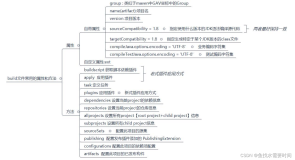安装 Gradle
curl -s https://raw.githubusercontent.com/oscm/shell/38c2d4d307ce7a0760fc88d5d9703eef64d3b81c/lang/java/gradle/gradle-2.9.sh | bash
安装后运行 gradle --help 验证释放正确安装。
# gradle --help USAGE: gradle [option...] [task...] -?, -h, --help Shows this help message. -a, --no-rebuild Do not rebuild project dependencies. -b, --build-file Specifies the build file. -c, --settings-file Specifies the settings file. --configure-on-demand Only relevant projects are configured in this build run. This means faster build for large multi-project builds. [incubating] --console Specifies which type of console output to generate. Values are 'plain', 'auto' (default) or 'rich'. --continue Continues task execution after a task failure. -D, --system-prop Set system property of the JVM (e.g. -Dmyprop=myvalue). -d, --debug Log in debug mode (includes normal stacktrace). --daemon Uses the Gradle daemon to run the build. Starts the daemon if not running. --foreground Starts the Gradle daemon in the foreground. [incubating] -g, --gradle-user-home Specifies the gradle user home directory. --gui Launches the Gradle GUI. -I, --init-script Specifies an initialization script. -i, --info Set log level to info. -m, --dry-run Runs the builds with all task actions disabled. --max-workers Configure the number of concurrent workers Gradle is allowed to use. [incubating] --no-color Do not use color in the console output. [deprecated - use --console=plain instead] --no-daemon Do not use the Gradle daemon to run the build. --offline The build should operate without accessing network resources. -P, --project-prop Set project property for the build script (e.g. -Pmyprop=myvalue). -p, --project-dir Specifies the start directory for Gradle. Defaults to current directory. --parallel Build projects in parallel. Gradle will attempt to determine the optimal number of executor threads to use. [incubating] --parallel-threads Build projects in parallel, using the specified number of executor threads. [deprecated - Please use --parallel, optionally in conjunction with --max-workers.] [incubating] --profile Profiles build execution time and generates a report in the <build_dir>/reports/profile directory. --project-cache-dir Specifies the project-specific cache directory. Defaults to .gradle in the root project directory. -q, --quiet Log errors only. --recompile-scripts Force build script recompiling. --refresh-dependencies Refresh the state of dependencies. --rerun-tasks Ignore previously cached task results. -S, --full-stacktrace Print out the full (very verbose) stacktrace for all exceptions. -s, --stacktrace Print out the stacktrace for all exceptions. --stop Stops the Gradle daemon if it is running. -t, --continuous Enables continuous build. Gradle does not exit and will re-execute tasks when task file inputs change. [incubating] -u, --no-search-upward Don't search in parent folders for a settings.gradle file. -v, --version Print version info. -x, --exclude-task Specify a task to be excluded from execution.
[neo@netkiller test]$ gradle tasks :tasks ------------------------------------------------------------ All tasks runnable from root project ------------------------------------------------------------ Application tasks ----------------- installApp - Installs the project as a JVM application along with libs and OS specific scripts. run - Runs this project as a JVM application Build tasks ----------- assemble - Assembles the outputs of this project. build - Assembles and tests this project. buildDependents - Assembles and tests this project and all projects that depend on it. buildNeeded - Assembles and tests this project and all projects it depends on. classes - Assembles main classes. clean - Deletes the build directory. jar - Assembles a jar archive containing the main classes. testClasses - Assembles test classes. Build Setup tasks ----------------- init - Initializes a new Gradle build. [incubating] Distribution tasks ------------------ assembleDist - Assembles the main distributions distTar - Bundles the project as a distribution. distZip - Bundles the project as a distribution. installDist - Installs the project as a distribution as-is. Documentation tasks ------------------- javadoc - Generates Javadoc API documentation for the main source code. Help tasks ---------- components - Displays the components produced by root project 'test'. [incubating] dependencies - Displays all dependencies declared in root project 'test'. dependencyInsight - Displays the insight into a specific dependency in root project 'test'. help - Displays a help message. model - Displays the configuration model of root project 'test'. [incubating] projects - Displays the sub-projects of root project 'test'. properties - Displays the properties of root project 'test'. tasks - Displays the tasks runnable from root project 'test'. Verification tasks ------------------ check - Runs all checks. test - Runs the unit tests. Other tasks ----------- wrapper Rules ----- Pattern: clean<TaskName>: Cleans the output files of a task. Pattern: build<ConfigurationName>: Assembles the artifacts of a configuration. Pattern: upload<ConfigurationName>: Assembles and uploads the artifacts belonging to a configuration. To see all tasks and more detail, run gradle tasks --all To see more detail about a task, run gradle help --task <task> BUILD SUCCESSFUL Total time: 5.157 secs
apply plugin
apply plugin: 'java'
[neo@netkiller gradle]$ gradle properties
:properties
------------------------------------------------------------
Root project
------------------------------------------------------------
allprojects: [root project 'gradle']
ant: org.gradle.api.internal.project.DefaultAntBuilder@12072edc
antBuilderFactory: org.gradle.api.internal.project.DefaultAntBuilderFactory@159576c3
artifacts: org.gradle.api.internal.artifacts.dsl.DefaultArtifactHandler_Decorated@7a80747
asDynamicObject: org.gradle.api.internal.ExtensibleDynamicObject@2875ca3e
baseClassLoaderScope: org.gradle.api.internal.initialization.DefaultClassLoaderScope@4d30c132
buildDir: /opt/www/gradle/build
buildFile: /opt/www/gradle/build.gradle
buildScriptSource: org.gradle.groovy.scripts.UriScriptSource@3bdbe135
buildscript: org.gradle.api.internal.initialization.DefaultScriptHandler@609e7d46
childProjects: {}
class: class org.gradle.api.internal.project.DefaultProject_Decorated
classLoaderScope: org.gradle.api.internal.initialization.DefaultClassLoaderScope@4532b038
clone: task ':clone'
compile: task ':compile'
compileTest: task ':compileTest'
components: []
configurationActions: org.gradle.configuration.project.DefaultProjectConfigurationActionContainer@2cf5006
configurations: []
convention: org.gradle.api.internal.plugins.DefaultConvention@788ebb5a
defaultTasks: []
deferredProjectConfiguration: org.gradle.api.internal.project.DeferredProjectConfiguration@62ae4f8b
dependencies: org.gradle.api.internal.artifacts.dsl.dependencies.DefaultDependencyHandler_Decorated@21e8614a
depth: 0
description: null
dist: task ':dist'
ext: org.gradle.api.internal.plugins.DefaultExtraPropertiesExtension@1f4b52aa
extensions: org.gradle.api.internal.plugins.DefaultConvention@788ebb5a
fileOperations: org.gradle.api.internal.file.DefaultFileOperations@a2026f3
fileResolver: org.gradle.api.internal.file.BaseDirFileResolver@44dd20b6
gradle: build 'gradle'
group:
inheritedScope: org.gradle.api.internal.ExtensibleDynamicObject$InheritedDynamicObject@118eb00c
logger: org.gradle.logging.internal.slf4j.OutputEventListenerBackedLogger@2ec7ecd5
logging: org.gradle.logging.internal.DefaultLoggingManager@478dabf1
modelRegistry: org.gradle.model.internal.registry.DefaultModelRegistry@26137fea
modelSchemaStore: org.gradle.model.internal.manage.schema.extract.DefaultModelSchemaStore@4a32ef2d
module: org.gradle.api.internal.artifacts.ProjectBackedModule@31bca1c3
name: gradle
parent: null
parentIdentifier: null
path: :
pluginManager: org.gradle.api.internal.plugins.DefaultPluginManager_Decorated@55f49969
plugins: [org.gradle.api.plugins.HelpTasksPlugin@4f88f506]
processOperations: org.gradle.api.internal.file.DefaultFileOperations@a2026f3
project: root project 'gradle'
project.dir: repo
project.url: git@172.16.0.1:example.com/admin.example.com.git
projectDir: /opt/www/gradle
projectEvaluationBroadcaster: ProjectEvaluationListener broadcast
projectEvaluator: org.gradle.configuration.project.LifecycleProjectEvaluator@19035ff9
projectRegistry: org.gradle.api.internal.project.DefaultProjectRegistry@2c91e143
properties: {...}
pull: task ':pull'
repositories: []
resources: org.gradle.api.internal.resources.DefaultResourceHandler@1d5c0c91
rootDir: /opt/www/gradle
rootProject: root project 'gradle'
scriptHandlerFactory: org.gradle.api.internal.initialization.DefaultScriptHandlerFactory@63d12a6
scriptPluginFactory: org.gradle.configuration.DefaultScriptPluginFactory@1393537d
serviceRegistryFactory: org.gradle.internal.service.scopes.ProjectScopeServices$4@2d4e3d95
services: ProjectScopeServices
standardOutputCapture: org.gradle.logging.internal.DefaultLoggingManager@478dabf1
state: project state 'EXECUTED'
status: release
stop: task ':stop'
subprojects: []
tasks: [task ':clone', task ':compile', task ':compileTest', task ':dist', task ':properties', task ':pull', task ':stop', task ':test']
test: task ':test'
version: unspecified
BUILD SUCCESSFUL
Total time: 4.672 secs
[neo@netkiller gradle]$ cat gradle.properties Name=Netkiller Email=netkiller@msn.com
[neo@netkiller gradle]$ gradle properties | egrep "Name|Email" Email: netkiller@msn.com Name: Netkiller
[neo@netkiller gradle]$ cat build.gradle
task hello << {
println "hello, $Name<$Email>"
}
[neo@netkiller gradle]$ gradle hello -q hello, Netkiller<netkiller@msn.com>
通过 systemProp 前缀传递 System.properties 参数
[neo@netkiller gradle]$ cat gradle.properties
systemProp.Name = 'Neo Chen'
[neo@netkiller gradle]$ cat build.gradle
task hello << {
println "hello, " + System.properties['Name']
}
mkdir -p src/main/java/hello vim src/main/java/hello/HelloWorld.java
package hello;
public class HelloWorld {
public static void main(String[] args) {
System.out.println("Helloworld!!!");
}
}
$ gradle build $ gradle run -q Helloworld!!!
原文出处:Netkiller 系列 手札
本文作者:陈景峯
转载请与作者联系,同时请务必标明文章原始出处和作者信息及本声明。