今天来一个终极封装已经上传到Github上弹出动画总结篇UIPopoverTableView。
UIPopoverTableView也是在前面的几个基础上进行封装。如果对默认的动画效果不满意可以继承它,重写- (void)fadeIn和- (void)fadeOut方法在Github中也写了一个demo。
UIPopoverTableView本质还是一个TableView,只是在TableView的基础上增加了一些属性和方法,下面我把.H贴出来,介绍下怎么使用。
//
// UIPopoverTableView.h
// XQBCommunityApp
//
// Created by City--Online on 16/1/27.
// Copyright © 2016年 CityOnline_1. All rights reserved.
//
#import <UIKit/UIKit.h>
#import <Foundation/Foundation.h>
@class UIPopoverTableView;
@protocol PopoverTableViewDelegate <NSObject>
@optional
//头部视图
-(UIView *)popTableHeadView:(UITableView *)tableView;
//顶部试图
-(UIView *)popTableFooterView:(UITableView *)tableView;
//取消
- (void)popoverTableViewCancel:(UITableView *)popTableView;
@end
@interface UIPopoverTableView : UITableView
@property (nonatomic,strong) UIControl *overlayView;
@property (nonatomic,strong) UIView *contentView;
@property (nonatomic,assign) float contentViewCornerRadius;
@property (nonatomic, assign) id<PopoverTableViewDelegate> popoverDelegate;
//在父视图view的相对位置为Frame
-(void)showInView:(UIView*)view withFrame:(CGRect)frame;
//下面两个方法主要是为了子类定义弹入弹出动画
//显示的动画效果
- (void)fadeIn;
//显示的动画效果
- (void)fadeOut;
@end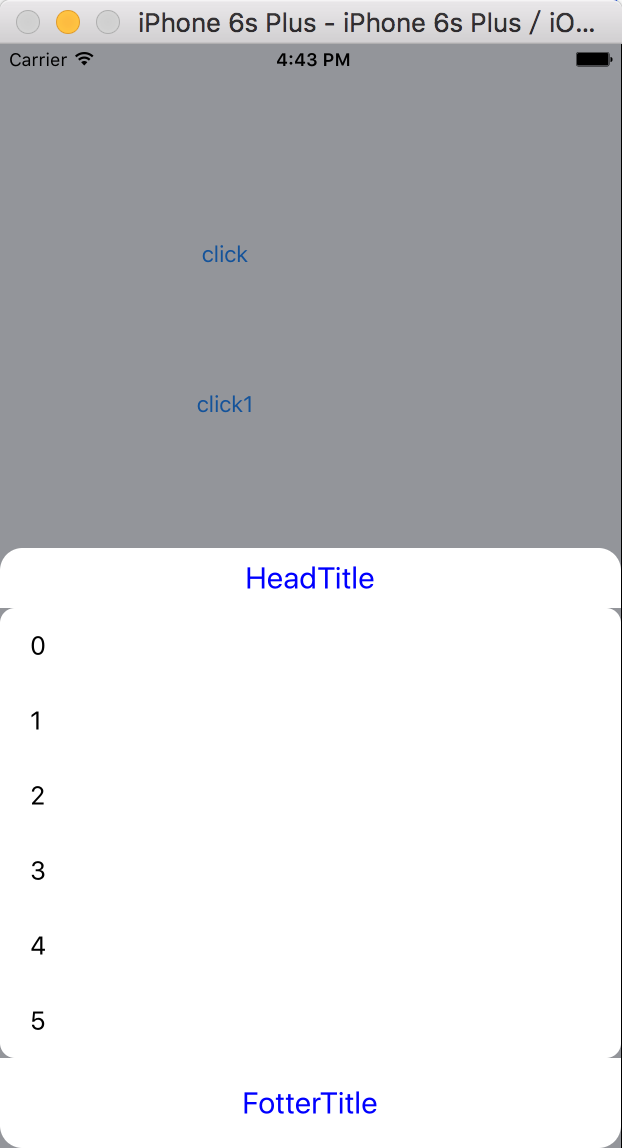
1.PopoverTableViewDelegate协议中主要是头部、尾部和点击空白的代理方法。
2.属性
overlayView是背景层。
contentView是包括头部、尾部和中间的TableView,整个的弹出内容。
contentViewCornerRadius是设置contentView的边角。
对于有些可能要设置中间View的CornerRadius,可以设置UIPopoverTableView的CornerRadius,例如下面的效果图.
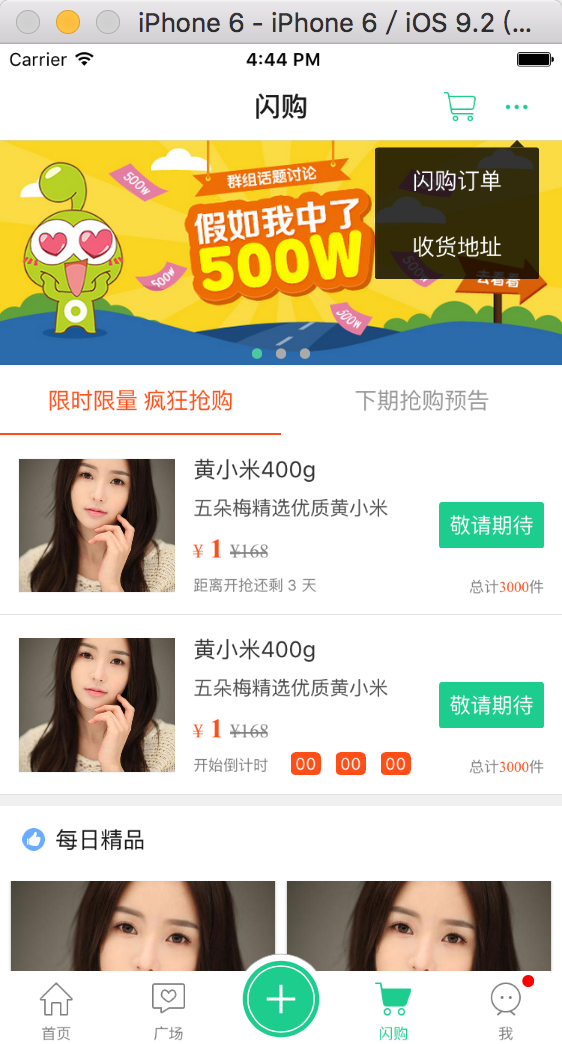
3.方法
- (void)fadeIn;- (void)fadeOut;主要是为了子类自定义contentView的弹入弹出效果。
UIPopoverTableView默认contentView的动画效果类似微信红包的效果。

如果要改变动画显示效果例如从底部弹出、或者从顶部拉出,可以继承UIPopoverTableView重现- (void)fadeIn;- (void)fadeOut;在Github中我是这样重写,主要还是对
contentView和overlayView操作。
- (void)fadeIn
{
self.contentView.frame = CGRectMake(0, [UIScreen mainScreen].bounds.size.height, [UIScreen mainScreen].bounds.size.width, self.contentView.frame.size.height);
[UIView animateWithDuration:.35 animations:^{
self.contentView.frame = CGRectMake(0, [UIScreen mainScreen].bounds.size.height-self.contentView.frame.size.height, [UIScreen mainScreen].bounds.size.width, self.contentView.frame.size.height);
} completion:^(BOOL finished) {
}];
}
- (void)fadeOut{
[UIView animateWithDuration:.35 animations:^{
self.contentView.frame = CGRectMake(0, [UIScreen mainScreen].bounds.size.height, [UIScreen mainScreen].bounds.size.width, self.contentView.frame.size.height);
} completion:^(BOOL finished) {
if (finished) {
[self.overlayView removeFromSuperview];
[self.contentView removeFromSuperview];
}
}];
}UIPopoverTableView可以实现小区宝中的以下几个效果


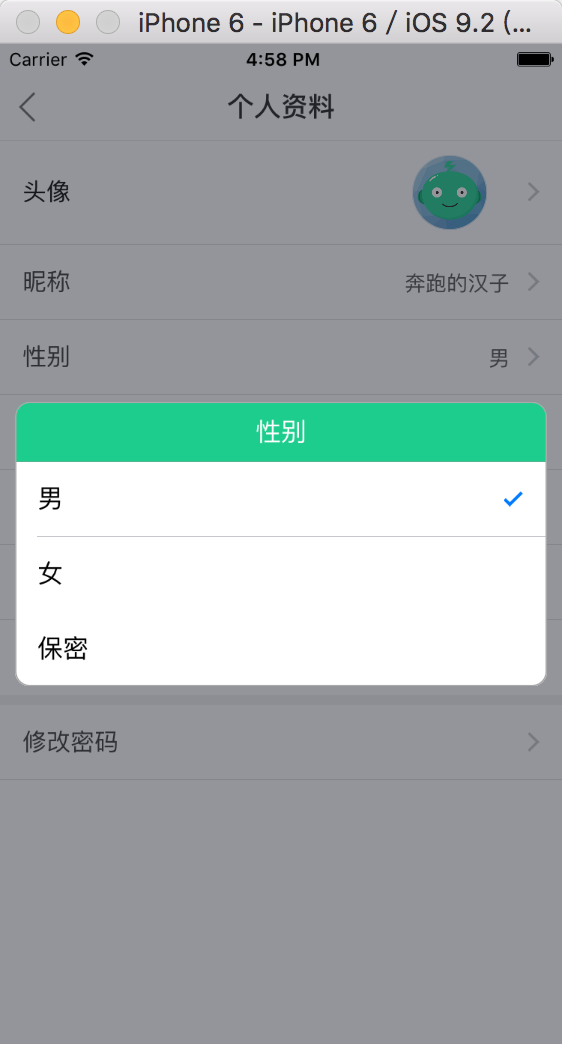
对于这几次博客园管理员总是将我的博客移除首页,我表示遗憾。





