新项目要做入驻功能,其中包括一个入住流程,类似登录或者注册流程如下图。
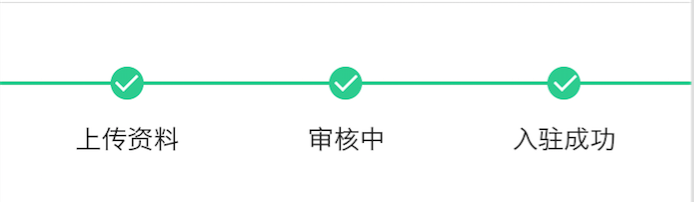
之前想着用自己绘图来做,可是又懒不想多写代码,所以就想着能不能用进度条来做。
1.用进度条做的首先要解决的是进度条的高度问题,可以通过仿射变换来扩大高度。
progressView.transform = CGAffineTransformMakeScale(1.0f,2.0f);2.用进度条要设置进度progress要与按钮对应
通过步骤的索引来改变进度的值和按钮的图片。由于按钮的左右有间隔所以要注意-1、0和最后一个的progress值。
3.扩展
看有一些类似查公交、车站运行的APP有的可以点击站点,所以就用按钮来做,这样可以扩展。
4.代码
//
// StepProgressView.h
// CustomProgress
//
// Created by City--Online on 15/12/12.
// Copyright © 2015年 City--Online. All rights reserved.
//
#import <UIKit/UIKit.h>
@interface StepProgressView : UIView
@property (nonatomic,assign) NSInteger stepIndex;
+(instancetype)progressViewFrame:(CGRect)frame withTitleArray:(NSArray *)titleArray;
@end//
// StepProgressView.m
// CustomProgress
//
// Created by City--Online on 15/12/12.
// Copyright © 2015年 City--Online. All rights reserved.
//
#import "StepProgressView.h"
static const float imgBtnWidth=18;
@interface StepProgressView ()
@property (nonatomic,strong) UIProgressView *progressView;
//用UIButton防止以后有点击事件
@property (nonatomic,strong) NSMutableArray *imgBtnArray;
@end
@implementation StepProgressView
+(instancetype)progressViewFrame:(CGRect)frame withTitleArray:(NSArray *)titleArray
{
StepProgressView *stepProgressView=[[StepProgressView alloc]initWithFrame:frame];
//进度条
stepProgressView.progressView=[[UIProgressView alloc]initWithFrame:CGRectMake(0, 5, frame.size.width, 10)];
stepProgressView.progressView.progressViewStyle=UIProgressViewStyleBar;
stepProgressView.progressView.transform = CGAffineTransformMakeScale(1.0f,2.0f);
stepProgressView.progressView.progressTintColor=[UIColor redColor];
stepProgressView.progressView.trackTintColor=[UIColor blueColor];
stepProgressView.progressView.progress=0.5;
[stepProgressView addSubview:stepProgressView.progressView];
stepProgressView.imgBtnArray=[[NSMutableArray alloc]init];
float _btnWidth=frame.size.width/(titleArray.count);
for (int i=0; i<titleArray.count; i++) {
//图片按钮
UIButton *btn=[UIButton buttonWithType:UIButtonTypeCustom];
[btn setImage:[UIImage imageNamed:@"0.png"] forState:UIControlStateNormal];
[btn setImage:[UIImage imageNamed:@"1.png"] forState:UIControlStateSelected];
btn.frame=CGRectMake(_btnWidth/2+_btnWidth*i-imgBtnWidth/2, 0, imgBtnWidth, imgBtnWidth);
btn.selected=YES;
[stepProgressView addSubview:btn];
[stepProgressView.imgBtnArray addObject:btn];
//文字
UILabel *titleLabel=[[UILabel alloc]initWithFrame:CGRectMake(btn.center.x-_btnWidth/2, frame.size.height-20, _btnWidth, 20)];
titleLabel.text=[titleArray objectAtIndex:i];
[titleLabel setTextColor:[UIColor blackColor]];
titleLabel.textAlignment=NSTextAlignmentCenter;
titleLabel.font=[UIFont systemFontOfSize:18];
[stepProgressView addSubview:titleLabel];
}
stepProgressView.stepIndex=-1;
return stepProgressView;
}
-(void)setStepIndex:(NSInteger)stepIndex
{
// 默认为-1 小于-1为-1 大于总数为总数
_stepIndex=stepIndex<-1?-1:stepIndex;
_stepIndex=stepIndex >=_imgBtnArray.count-1?_imgBtnArray.count-1:stepIndex;
float _btnWidth=self.bounds.size.width/(_imgBtnArray.count);
for (int i=0; i<_imgBtnArray.count; i++) {
UIButton *btn=[_imgBtnArray objectAtIndex:i];
if (i<=_stepIndex) {
btn.selected=YES;
}
else{
btn.selected=NO;
}
}
if (_stepIndex==-1) {
self.progressView.progress=0.0;
}
else if (_stepIndex==_imgBtnArray.count-1)
{
self.progressView.progress=1.0;
}
else
{
self.progressView.progress=(0.5+_stepIndex)*_btnWidth/self.frame.size.width;
}
}
@end5.使用和效果
NSArray *arr=@[@"区宝时尚",@"区宝时尚",@"时尚",@"区宝时尚",@"时尚"];
StepProgressView *stepView=[StepProgressView progressViewFrame:CGRectMake(0, 100, self.view.bounds.size.width, 60) withTitleArray:arr];
stepView.stepIndex=2;
[self.view addSubview:stepView];

补充:上面的代码有一个bug,例如stepIndex=-1时,_stepIndex=并不等-1,原来数组的count返回的是NSUInteger而stepIndex是NSInteger类型,所以需要强制转换一下
stepIndex=stepIndex<-1?-1:stepIndex;
_stepIndex = stepIndex >= (NSInteger)(_imgBtnArray.count-1) ? _imgBtnArray.count-1:stepIndex;