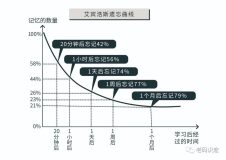对于像我这样没接触过core的人,坑还是比较多的,一些基础配置和以前差别很大,这里做下记录
一、Startup
1.注册服务
// This method gets called by the runtime. Use this method to add services to the container. public void ConfigureServices(IServiceCollection services) { services.AddMvc(); // services.AddTransient<IUser, User>(); //services.AddSingleton<IUser>(new User()); services.AddSingleton<IUser, User>(); //services.AddScoped<>();//作用域注入 services.AddMemoryCache(); //MemoryCache缓存注入 }
2.配置HTTP请求管道
听起来很蒙,其实就是用于处理我们程序中的各种中间件,它必须接收一个IApplicationBuilder参数,我们可以手动补充IApplicationBuilder的Use扩展方法,将中间件加到Configure中,用于满足我们的需求。
// This method gets called by the runtime. Use this method to add services to the container. public void ConfigureServices(IServiceCollection services) { services.AddMvc(); } // This method gets called by the runtime. Use this method to configure the HTTP request pipeline. public void Configure(IApplicationBuilder app, IHostingEnvironment env) { if (env.IsDevelopment()) { app.UseDeveloperExceptionPage(); app.UseBrowserLink(); } else { app.UseExceptionHandler("/Home/Error"); } app.UseStaticFiles(); app.UseMvc(routes => { routes.MapRoute( name: "default", template: "{controller=Home}/{action=Index}/{id?}"); }); }
3.自定义配置文件
类似于web.config
///IHostingEnvironment获取环境变量信息,没错就是获取环境变量 public Startup(IHostingEnvironment env) { //这里创建ConfigurationBuilder,其作用就是加载Congfig等配置文件 var builder = new ConfigurationBuilder() //env.ContentRootPath:获取当前项目的跟路径 .SetBasePath(env.ContentRootPath) //使用AddJsonFile方法把项目中的appsettings.json配置文件加载进来,后面的reloadOnChange顾名思义就是文件如果改动就重新加载 .AddJsonFile("appsettings.json", optional: false, reloadOnChange: true) .AddJsonFile($"appsettings.{env.EnvironmentName}.json", optional: true) .AddEnvironmentVariables(); //这返回一个配置文件跟节点:IConfigurationRoot Configuration = builder.Build(); }
二、Program
1. core1.0和2.0对比
core1.0和2.0的program写法是不一样的
.net core 1.0
public static void Main(string[] args) { var host = new WebHostBuilder() .UseKestrel() .UseContentRoot(Directory.GetCurrentDirectory()) .UseIISIntegration() .UseStartup<Startup>() .UseApplicationInsights() .Build(); host.Run(); }
.net core 2.0
public static void Main(string[] args) { BuildWebHost(args).Run(); } public static IWebHost BuildWebHost(string[] args) => WebHost.CreateDefaultBuilder(args) .UseStartup<Startup>() .Build();
看一下WebHost.CreateDefaultBuilder(args)的源码:
public static IWebHostBuilder CreateDefaultBuilder(string[] args) {
var builder = new WebHostBuilder() .UseKestrel() .UseContentRoot(Directory.GetCurrentDirectory()) .ConfigureAppConfiguration((hostingContext, config) => {
var env = hostingContext.HostingEnvironment; config.AddJsonFile("appsettings.json", optional: true, reloadOnChange: true) .AddJsonFile($"appsettings.{env.EnvironmentName}.json", optional: true, reloadOnChange: true);
if (env.IsDevelopment()) {
var appAssembly = Assembly.Load(new AssemblyName(env.ApplicationName));
if (appAssembly != null) { config.AddUserSecrets(appAssembly, optional: true); } } config.AddEnvironmentVariables();
if (args != null) { config.AddCommandLine(args); } }) .ConfigureLogging((hostingContext, logging) => { logging.AddConfiguration(hostingContext.Configuration.GetSection("Logging")); logging.AddConsole(); logging.AddDebug(); }) .UseIISIntegration() .UseDefaultServiceProvider((context, options) => { options.ValidateScopes = context.HostingEnvironment.IsDevelopment(); }); return builder; }
可以看到2.0不过是被封装了,还集成了appsettings和日志的初始化。
sp.net core 自带了两种http servers, 一个是WebListener,在2.0中重命名为HTTP.sys , 可以使用来实现,它只能用于windows系统, 另一个是kestrel, 它是跨平台的.
2. Kestrel
支持特性
- HTTPS
- Opaque upgrade used to enable WebSockets
- Unix sockets for high performance behind Nginx
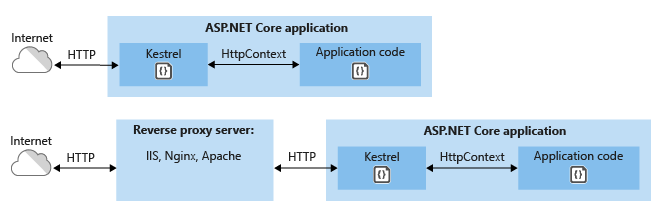
kestrel是默认的web server, 就是通过UseKestrel()这个方法来启用的.
但是我们开发的时候使用的是IIS Express, 调用UseIISIntegration(),启用IIS Express, 它作为Kestrel的Reverse Proxy server来用;
如果在windows服务器上部署的话, 就应该使用IIS作为Kestrel的反向代理服务器来管理和代理请求,和原IIS工作进程是分开的,通过ASP.NET Core Module (ANCM) 来控制core程序;
此图 说明了 IIS, ANCM 和ASP.NET Core 应用程序直接的关系
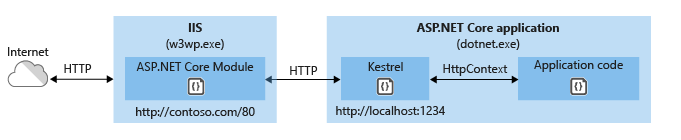
Requests come in from the Web and hit the kernel mode Http.Sys driver which routes them into IIS on the primary port (80) or SSL port (443). ANCM forwards the requests to the ASP.NET Core application on the HTTP port configured for the application, which is not port 80/443.
Kestrel listens for traffic coming from ANCM. ANCM specifies the port via environment variable at startup, and the UseIISIntegration method configures the server to listen on http://localhost:{port}. There are additional checks to reject requests not from ANCM. (ANCM does not support HTTPS forwarding, so requests are forwarded over HTTP even if received by IIS over HTTPS.)
注:大体意思是从80/443端口进来,然后ANCM通过 指定的端口 与程序进行交互,其中IISIntegration通过监听该端口,拒绝掉不是来自ANCM的请求。
如果在linux上的话, 可以使用apache, nginx等等的作为kestrel的proxy server,使用ForwardedHeaders中间件做处理,具体可以看官网怎么在linux下部署的文档;
当然也可以单独使用kestrel作为web 服务器, 但是使用iis作为reverse proxy还是由很多有点的: 例如,IIS可以过滤请求, 管理证书, 程序崩溃时自动重启等.
3. HTTP.sys
HTTP.sys, 是通过UseKestrel()这个方法来启用的。但它不能与IIS 或者IIS Express 使用,也不能使用ANCM。
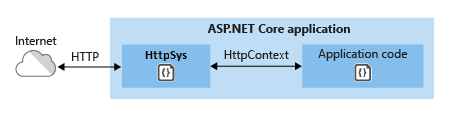
HTTP.sys 支持以下特性:
- Windows Authentication
- Port sharing
- HTTPS with SNI
- HTTP/2 over TLS (Windows 10)
- Direct file transmission
- Response caching
- WebSockets (Windows 8)
支持的Windows 版本:
- Windows 7 and Windows Server 2008 R2 and later
三、使用日志
public class HomeController : Controller { public HomeController() { ILoggerFactory loggerFactory = new LoggerFactory().AddConsole().AddDebug(); _logger = loggerFactory.CreateLogger<HomeController>(); _logger.LogInformation("================"); _logger.LogInformation("LOGGER IS START"); _logger.LogInformation("================"); } }
四、Routing
路由有两种方式: Convention-based (按约定), attribute-based(基于路由属性配置的).
其中convention-based (基于约定的) 主要用于MVC (返回View或者Razor Page那种的).
Web api 推荐使用attribute-based.
这种基于属性配置的路由可以配置Controller或者Action级别, uri会根据Http method然后被匹配到一个controller里具体的action上.
常用的Http Method有:
-
Get, 查询, Attribute: HttpGet, 例如: '/api/product', '/api/product/1'
-
POST, 创建, HttpPost, '/api/product'
-
PUT 整体修改更新 HttpPut, '/api/product/1'
-
PATCH 部分更新, HttpPatch, '/api/product/1'
-
DELETE 删除, HttpDelete, '/api/product/1
还有一个Route属性(attribute)也可以用于Controller层, 它可以控制action级的URI前缀.
问题:继承api控制器后,只能使用Http Method,不能使用其他名称,或者是我不懂运用,比如GetUser
参考:
http://blog.csdn.net/sd7o95o/article/details/78190862
http://blog.csdn.net/sd7o95o/article/details/78190862