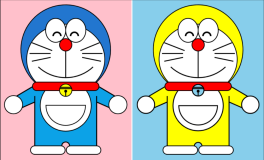原文:
canvas-画图改进版
前几天在canvas——画板中做了个很简陋的画板,只能画简单的线条,可以选择颜色和线条粗度,今天在此简陋的画板上增加了新的形状,撤销,保存,橡皮擦等功能,虽然功能还是很简单,刚接触canvas,过程中还是遇到了很多困难。
形状包括:铅笔、直线、直角矩形,圆角矩形、原型(利用圆角矩形能够画出很多其他好玩的图形)
提供橡皮擦、撤销、重做、清屏、保存功能
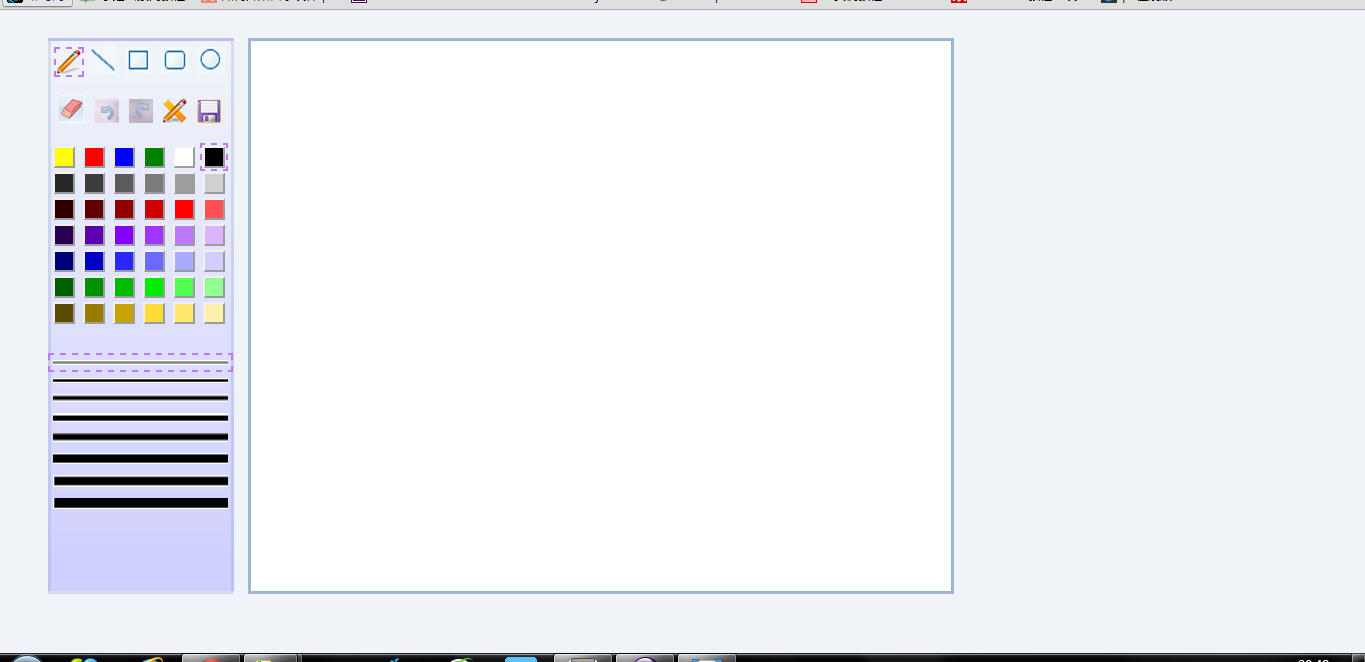
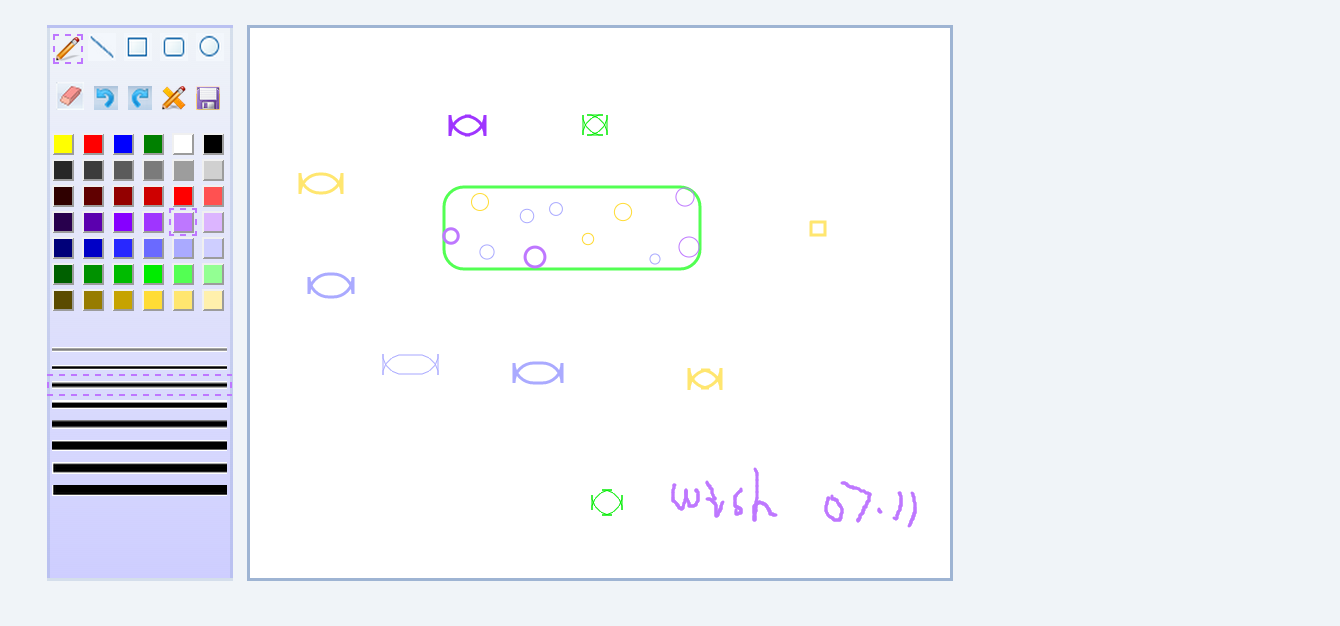
1、html中使用两个canvas,一个相当于蒙版用于缓存
<div id="imgContent"> <canvas id="canvas" width="600" height="490"> 浏览器不支持~ </canvas> <!--此canvas用于暂存graph,绘制过程中需要清除context,因而需要缓存,否则更换形状时会出现问题 --> <canvas id="canvasTemp"width="600" height="490" > </canvas> </div>
2、主要鼠标事件:
$(canvasTemp).unbind(); $(canvasTemp).bind('mousedown',down); $(canvasTemp).bind('mousemove',move); $(canvasTemp).bind('mouseup',up); $(canvasTemp).bind('mouseout',out);
3、更换图形时需清空蒙版canvas即canvasTemp的context环境,并且将上次绘制内容添加到canvas中
4、另外需要为各种形状添加鼠标移动时的图标,例如选择circle时鼠标未按下时需要绘制一个小圆
else if(type === "circle"){ clearContext(); if(mouseState === true){ //鼠标按下时 ctxTemp.beginPath(); var radius = Math.sqrt((oldX - newX) * (oldX - newX) + (oldY - newY) * (oldY - newY)); ctxTemp.arc(oldX,oldY,radius,0,Math.PI * 2,false); ctxTemp.stroke(); }else{ //鼠标没有按下时出现小圆 ctxTemp.beginPath(); //ctxTemp.strokeStyle ='#9F35FF'; ctxTemp.arc(newX,newY,10 ,0, Math.PI * 2,false); ctxTemp.stroke(); }
5、需要存储绘制的过程,以便撤销和重做
function saveImageHistory(){ cancelTimes = 0; imageHistoryList.push(canvas.toDataURL()); if(imageHistoryList.length > 0){ document.getElementById("undoImage").src="./images/undo.png"; } }
6、由于body背景设置为蓝色,canvas fill 的是白色,因而用橡皮擦时如果直接用clearRect会擦出蓝色背景,因而采用填充白色代替
//ctx.clearRect(newX - lineWeight * 10 , newY - lineWeight * 10 , lineWeight * 20 , lineWeight * 20); //重新填充白色背景,否则擦出后是颜色背景 ctx.fillStyle = "white";
ctx.fillRect(newX - lineWeight * 10 , newY - lineWeight * 10 , lineWeight * 20 , lineWeight * 20);
7.问题总结:
1)body为蓝色背景,因而想将canvas背景设置为白色,然后尝试将canvas设置背景,这种方式是不行的,只能使用fillRect方式为canvas填充背景,此种方式为橡皮擦的擦除带来了问题,橡皮擦的擦除应该也使用fillRect方式而不能使用clearRect方式
2)DOM中定义的id会再javasvript中以变量自动定义,因而一定注意js中与id同名的变量或者方法可能不起作用
3)使用原生js时事件解绑中遇到问题,尝试了removeEventListener和最原始的将绑定事件置为null,但是没起作用,没找到解决方法因而使用了jQuery的unbind,希望有人指导
8.代码:
var canvas, ctx, canvasTemp, ctxTemp, mouseState = false, //初始化鼠标是否按下和坐标点位置, true为按下 oldX = 0, oldY = 0, pencilX = 0, pencilY = 0, lineColor = "black", lineWeight = 1, canvasTop, canvasLeft, canvasWidth = 700, canvasHeight = 550, cancelTimes = 0, //撤销次数 imageHistoryList = new Array(); //存储图片绘制历史信息 onLoad(function(){ init(); //初始化canvas //颜色和线宽绑定点击事件 var colorDiv = document.getElementById("color"); var lineDiv = document.getElementById("lineWeight"); colorDiv.addEventListener("click", chosen); lineDiv.addEventListener("click", chosen); document.getElementById("pencil").click(); //未选择图形时默认为铅笔 document.getElementById("blackBtn").click(); //默认黑色 document.getElementById("line1").click(); //默认线宽2px }); var chosen = function(event){ var parentNode = event.target.parentNode; for(var i=0; i<parentNode.childNodes.length; i++){ parentNode.childNodes[i].className = ""; } event.target.className = "chosen"; }; var init = function(){ //初始化canvas canvas = document.getElementById("canvas"); canvas.width = canvasWidth; canvas.height = canvasHeight; //判断是否支持canvas if(!canvas || !canvas.getContext){ return false; } ctx = canvas.getContext("2d"); //初始化画图区域白色背景 ctx.fillStyle = "white"; ctx.fillRect(0, 0, 700, 550); //初始化canvasTemp canvasTemp = document.getElementById("canvasTemp"); canvasTemp.width = canvasWidth; canvasTemp.height = canvasHeight; ctxTemp = canvasTemp.getContext("2d"); canvasTop = canvas.offsetTop, canvasLeft = canvas.offsetLeft; //初始化撤销和重做按钮状态 document.getElementById("undoImage").src="./images/undoDis.png"; document.getElementById("redoImage").src="./images/redoDis.png"; }; //绘制picture var drawPicture = function(type, obj){ var down, //鼠标按下事件 up, //鼠标弹起事件 move, //鼠标移动事件 out, //鼠标离开区域 chosen, //图形选中 clearContext; //清除canvas环境 down = function(event){ mouseState = true; event = event || window.event; oldX = event.clientX - canvasLeft; pencilX = event.clientX - canvasLeft; oldY = event.clientY - canvasTop; pencilY = event.clientY - canvasTop; ctxTemp.strokeStyle = lineColor; ctxTemp.lineWidth = lineWeight; ctxTemp.lineCap = "round"; clearContext(); ctxTemp.moveTo(oldX, oldY); if(type === "rubber"){ //ctx.clearRect(oldX-lineWeight*10, oldY-lineWeight*10, lineWeight*20, lineWeight*20); //重新填充白色背景,否则擦出后是颜色背景 ctx.fillStyle = "white"; ctx.fillRect(oldX-lineWeight*10, oldY-lineWeight*10, lineWeight*20, lineWeight*20); } }; up = function(event){ //更改鼠标状态 mouseState = false; event = event || window.event; //将canvasTemp中graph添加到canvas中 var image = new Image(); if(type !== "rubber"){ image.src = canvasTemp.toDataURL(); image.onload = function(){ ctx.drawImage(image, 0, 0, image.width, image.height); clearContext(); //保存历史记录,撤销时使用 saveImageHistory(); }; } }; chosen = function(obj){ var shape = document.getElementById("shape"); for(var i=0; i<shape.childNodes.length; i++){ shape.childNodes[i].className = ""; } if(type !== "rubber"){ document.getElementById("rubber").className = ""; } obj.className = "chosen"; }; //鼠标按下,拖动画图 move = function(event){ var newX = event.clientX - canvasLeft; var newY = event.clientY - canvasTop; if(type === "pencil"){ if(mouseState === true){ ctxTemp.beginPath(); ctxTemp.moveTo(pencilX, pencilY); ctxTemp.lineTo(newX, newY); ctxTemp.stroke(); pencilX = newX; pencilY = newY; } }else if(type === "rec"){ clearContext(); if(mouseState === true){ ctxTemp.beginPath(); ctxTemp.moveTo(oldX, oldY); ctxTemp.lineTo(newX, oldY); ctxTemp.lineTo(newX, newY); ctxTemp.lineTo(oldX, newY); ctxTemp.lineTo(oldX, oldY); ctxTemp.stroke(); }else{ //鼠标移动时出现矩形 ctxTemp.beginPath(); ctxTemp.moveTo(newX - 10 , newY - 10 ); ctxTemp.lineTo(newX + 10 , newY - 10 ); ctxTemp.lineTo(newX + 10 , newY + 10 ); ctxTemp.lineTo(newX - 10 , newY + 10 ); ctxTemp.lineTo(newX- 10 , newY - 10 ); ctxTemp.stroke(); } }else if(type === "line"){ if(mouseState === true){ ctxTemp.beginPath(); clearContext(); ctxTemp.moveTo(oldX, oldY); ctxTemp.lineTo(newX, newY); ctxTemp.stroke(); } }else if(type === "circle"){ clearContext(); if(mouseState === true){ ctxTemp.beginPath(); var radius = Math.sqrt((oldX - newX) * (oldX - newX) + (oldY - newY) * (oldY - newY)); ctxTemp.arc(oldX,oldY,radius,0,Math.PI * 2,false); ctxTemp.stroke(); }else{ //鼠标没有按下时出现小圆 ctxTemp.beginPath(); //ctxTemp.strokeStyle ='#9F35FF'; ctxTemp.arc(newX,newY,10 ,0, Math.PI * 2,false); ctxTemp.stroke(); } }else if(type === "roundRec"){ clearContext(); if(mouseState === true){ ctxTemp.beginPath(); ctxTemp.moveTo(oldX, oldY); ctxTemp.lineTo(newX, oldY); ctxTemp.arcTo(newX+20,oldY, newX+20, oldY+20, 20); ctxTemp.lineTo(newX+20, newY); ctxTemp.arcTo(newX+20,newY+20, newX, newY+20, 20); ctxTemp.lineTo(oldX, newY+20); ctxTemp.arcTo(oldX-20,newY+20, oldX-20, newY, 20); ctxTemp.lineTo(oldX-20, oldY+20); ctxTemp.arcTo(oldX-20,oldY, oldX, oldY, 20); ctxTemp.stroke(); }else{ //鼠标没有按下时出现小的圆角矩形 ctxTemp.beginPath(); //ctxTemp.strokeStyle ='#9F35FF'; ctxTemp.moveTo(newX - 10 , newY - 10); ctxTemp.lineTo(newX, newY - 10); ctxTemp.arcTo(newX + 10,newY - 10, newX + 10, newY, 10); ctxTemp.lineTo(newX + 10, newY + 10); ctxTemp.arcTo(newX + 10, newY + 20, newX, newY + 20, 10); ctxTemp.lineTo(newX - 10, newY + 20); ctxTemp.arcTo(newX - 20,newY + 20, newX - 20,newY + 10,10); ctxTemp.lineTo(newX - 20,newY); ctxTemp.arcTo(newX - 20,newY - 10, newX - 10,newY - 10, 10); ctxTemp.stroke(); } }else if(type === "rubber"){ //鼠标没有按下时出现橡皮擦图标 ctxTemp.beginPath(); clearContext(); ctxTemp.strokeStyle = '#000000'; ctxTemp.moveTo(newX - lineWeight * 10 , newY - lineWeight * 10 ); ctxTemp.lineTo(newX + lineWeight * 10 , newY - lineWeight * 10 ); ctxTemp.lineTo(newX + lineWeight * 10 , newY + lineWeight * 10 ); ctxTemp.lineTo(newX - lineWeight * 10 , newY + lineWeight * 10 ); ctxTemp.lineTo(newX- lineWeight * 10 , newY - lineWeight * 10 ); ctxTemp.stroke(); if(mouseState === true){ //ctx.clearRect(newX - lineWeight * 10 , newY - lineWeight * 10 , lineWeight * 20 , lineWeight * 20); //重新填充白色背景,否则擦出后是颜色背景 ctx.fillStyle = "white"; ctx.fillRect(newX - lineWeight * 10 , newY - lineWeight * 10 , lineWeight * 20 , lineWeight * 20); } } }; out = function(){ clearContext(); }; clearContext = function(){ ctxTemp.clearRect(0,0,canvas.width,canvas.height); }; //将选中的形状置为选中状态 chosen(obj); //canvas添加鼠标事件, 鼠标移动、鼠标按下和鼠标弹起 /* canvasTemp.addEventListener("mousemove", move); canvasTemp.addEventListener("mousedown", down); canvasTemp.addEventListener("mouseup", up); canvasTemp.addEventListener("mouseout", out); */ /* * 本来尝试使用原生js来写,但是在上面的事件解绑中遇到问题 * 尝试了removeEventListener和最原始的将绑定事件置为null,但是没起作用,没找到解决方法因而使用了jQuery的unbind * */ $(canvasTemp).unbind(); $(canvasTemp).bind('mousedown',down); $(canvasTemp).bind('mousemove',move); $(canvasTemp).bind('mouseup',up); $(canvasTemp).bind('mouseout',out); }; /* * 保存picture历史记录 */ function saveImageHistory(){ cancelTimes = 0; imageHistoryList.push(canvas.toDataURL()); if(imageHistoryList.length > 0){ document.getElementById("undoImage").src="./images/undo.png"; } } var exportImage = function(event){ var imgSrc = canvas.toDataURL("image/png"); document.getElementById("image").src = imgSrc; }; /* * undo 撤销一次 */ var undo = function(){ cancelTimes++; if(cancelTimes >= imageHistoryList.length+1){ cancelTimes--; return; }else if(cancelTimes == imageHistoryList.length){ document.getElementById("redoImage").src="./images/redo.png"; ctx.clearRect(0, 0, canvasWidth, canvasHeight); document.getElementById("undoImage").src="./images/undoDis.png"; }else{ document.getElementById("redoImage").src="./images/redo.png"; ctx.clearRect(0, 0, canvasWidth, canvasHeight); var image = new Image(); image.src = imageHistoryList[imageHistoryList.length-1-cancelTimes]; image.onload = function(){ ctx.drawImage(image, 0, 0, image.width, image.height); }; } }; /* * redo,重做上一次操作 */ var redo = function(){ cancelTimes--; if(cancelTimes < 0){ cancelTimes++; return; }else{ if(cancelTimes == 0){ document.getElementById("redoImage").src="./images/redoDis.png"; document.getElementById("undoImage").src="./images/undo.png"; } ctx.clearRect(0, 0, canvasWidth, canvasHeight); var image = new Image(); image.src = imageHistoryList[imageHistoryList.length-1-cancelTimes]; image.onload = function(){ ctx.drawImage(image, 0, 0, image.width, image.height); }; } }; /** *清屏 */ function clearScreen(){ ctx.clearRect(0, 0, canvasWidth, canvasHeight); ctxTemp.clearRect(0, 0, canvasWidth, canvasHeight); } /** * 工具函数onLoad,当文档载入完成时调用一个函数 */ function onLoad(f){ if(onLoad.loaded){ window.setTimeout(f,0); }else if(window.addEventListener){ window.addEventListener("load",f,false); }else if(window.attachEvent){ window.attachEvent("onload",f); } } onLoad.loaded = false; onLoad(function(){ onLoad.loaded = true; });