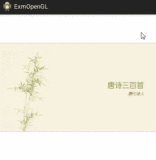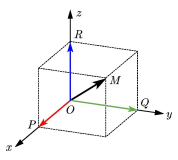OpenGL ES 在 Android 中对 GLU 的原生支持
太阳火神的美丽人生 (http://blog.csdn.net/opengl_es)
本文遵循“署名-非商业用途-保持一致”创作公用协议
注:
我总是喜欢多了解些语言,比如英文、法文、俄语、德文、日文、韩文、藏语、蒙古语、梵文......
当然啦,汉语和中文一定是要了解的,但汉语和中文具体啥区别,我还是没搞清楚!
了解的意思,其实也很简单,就是看到一篇文章,我知道是用哪一种语言写的,
但真具体到,里面写的是什么,那就得借助翻译工具,全文翻译来大概猜了,
真要让我看的话,我只能看懂中文和英文,英文还得配合着有道划词取词功能。
很多资料,实现找不到的时侯,就饥不择食,连日文也敢偿试着去看,当然不是看原文了,用全文翻译,哈哈哈
计算机也一样,
我也总是喜欢多了解些语言,比如Java、C#、Pascal、JavaScript、bash、还有哪些不太记得了,
当然啦,C和C++还有Objective-C是一定要了解的,而且清楚地知道他们之间的差异,但实际用起来,C++在Objective-C中的混和使用,太高深的还是不太了解,
至于什么样算是高深的,暂时还没遇到过,一是可能确实不太难,二是我用的不太多。
尤如 OpenGL 这种专业性很强的技术,用哪种语言说,看哪种语言的资料,当然也和上面一样,
C和C++的是必须的,Objective-C 做苹果开发,那是母语来着,
实在没有可看的资料,见着有这关键字的,管它什么语言写的,拿来就是看,领悟其中的一些道理是至关重要的,以便找到思路。
归根结底,语言只是一种表达方式,关键在于我们要传达的内容。
下面的内容先转下来,后续有时间一点点翻译。
原文地址:http://developer.android.com/reference/android/opengl/GLU.html
| java.lang.Object | |
| ↳ | android.opengl.GLU |
Class Overview
A set of GL utilities inspired by the OpenGL Utility Toolkit.
Summary
| Public Constructors | |
|---|---|
| GLU() |
| Public Methods | |
|---|---|
| static String | gluErrorString(int error)
Return an error string from a GL or GLU error code.
|
| static void | gluLookAt(GL10 gl, float eyeX, float eyeY, float eyeZ, float centerX, float centerY, float centerZ, float upX, float upY, float upZ)
Define a viewing transformation in terms of an eye point, a center of view, and an up vector.
|
| static void | gluOrtho2D(GL10 gl, float left, float right, float bottom, float top)
Set up a 2D orthographic projection matrix
|
| static void | gluPerspective(GL10 gl, float fovy, float aspect, float zNear, float zFar)
Set up a perspective projection matrix
|
| static int | gluProject(float objX, float objY, float objZ, float[] model, int modelOffset, float[] project, int projectOffset, int[] view, int viewOffset, float[] win, int winOffset)
Map object coordinates into window coordinates.
|
| static int | gluUnProject(float winX, float winY, float winZ, float[] model, int modelOffset, float[] project, int projectOffset, int[] view, int viewOffset, float[] obj, int objOffset)
Map window coordinates to object coordinates.
|
| [Expand]
Inherited Methods
|
|||||||||||
|---|---|---|---|---|---|---|---|---|---|---|---|
 From class java.lang.Object From class java.lang.Object
|
|||||||||||
Public Constructors
Public Methods
public static String gluErrorString (int error)
Return an error string from a GL or GLU error code.
Parameters
| error | - a GL or GLU error code. |
|---|
Returns
- the error string for the input error code, or NULL if the input was not a valid GL or GLU error code.
public static void gluLookAt (GL10 gl, float eyeX, float eyeY, float eyeZ, float centerX, float centerY, float centerZ, float upX, float upY, float upZ)
Define a viewing transformation in terms of an eye point, a center of view, and an up vector.
Parameters
| gl | a GL10 interface |
|---|---|
| eyeX | eye point X |
| eyeY | eye point Y |
| eyeZ | eye point Z |
| centerX | center of view X |
| centerY | center of view Y |
| centerZ | center of view Z |
| upX | up vector X |
| upY | up vector Y |
| upZ | up vector Z |
public static void gluOrtho2D (GL10 gl, float left, float right, float bottom, float top)
Set up a 2D orthographic projection matrix
public static void gluPerspective (GL10 gl, float fovy, float aspect, float zNear, float zFar)
Set up a perspective projection matrix
Parameters
| gl | a GL10 interface |
|---|---|
| fovy | specifies the field of view angle, in degrees, in the Y direction. |
| aspect | specifies the aspect ration that determins the field of view in the x direction. The aspect ratio is the ratio of x (width) to y (height). |
| zNear | specifies the distance from the viewer to the near clipping plane (always positive). |
| zFar | specifies the distance from the viewer to the far clipping plane (always positive). |
public static int gluProject (float objX, float objY, float objZ, float[] model, int modelOffset, float[] project, int projectOffset, int[] view, int viewOffset, float[] win, int winOffset)
Map object coordinates into window coordinates. gluProject transforms the specified object coordinates into window coordinates using model, proj, and view. The result is stored in win.
Note that you can use the OES_matrix_get extension, if present, to get the current modelView and projection matrices.
Parameters
| objX | object coordinates X |
|---|---|
| objY | object coordinates Y |
| objZ | object coordinates Z |
| model | the current modelview matrix |
| modelOffset | the offset into the model array where the modelview maxtrix data starts. |
| project | the current projection matrix |
| projectOffset | the offset into the project array where the project matrix data starts. |
| view | the current view, {x, y, width, height} |
| viewOffset | the offset into the view array where the view vector data starts. |
| win | the output vector {winX, winY, winZ}, that returns the computed window coordinates. |
| winOffset | the offset into the win array where the win vector data starts. |
Returns
- A return value of GL_TRUE indicates success, a return value of GL_FALSE indicates failure.
public static int gluUnProject (float winX, float winY, float winZ, float[] model, int modelOffset, float[] project, int projectOffset, int[] view, int viewOffset, float[] obj, int objOffset)
Map window coordinates to object coordinates. gluUnProject maps the specified window coordinates into object coordinates using model, proj, and view. The result is stored in obj.
Note that you can use the OES_matrix_get extension, if present, to get the current modelView and projection matrices.
Parameters
| winX | window coordinates X |
|---|---|
| winY | window coordinates Y |
| winZ | window coordinates Z |
| model | the current modelview matrix |
| modelOffset | the offset into the model array where the modelview maxtrix data starts. |
| project | the current projection matrix |
| projectOffset | the offset into the project array where the project matrix data starts. |
| view | the current view, {x, y, width, height} |
| viewOffset | the offset into the view array where the view vector data starts. |
| obj | the output vector {objX, objY, objZ}, that returns the computed object coordinates. |
| objOffset | the offset into the obj array where the obj vector data starts. |
Returns
- A return value of GL10.GL_TRUE indicates success, a return value of GL10.GL_FALSE indicates failure.