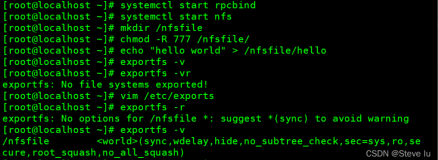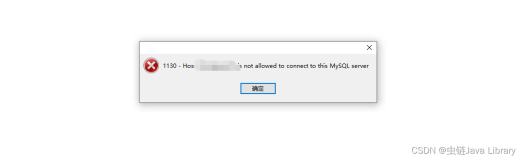PostgreSQ数据库为了安全,它不会监听除本地以外的所有连接请求,当用户通过JDBC访问是,会报一些如下的异常:
org.postgresql.util.PSQLException: FATAL: no pg_hba.conf entry for host
要解决这个问题,只需要在PostgreSQL数据库的安装目录下找到/data/pg_hba.conf,找到“# IPv4 local connections:”
在其下加上请求连接的机器IP
host all all 127.0.0.1/32 md5
32是子网掩码的网段;md5是密码验证方法,可以改(见文件pg_hba.conf上的说明)......
proxool建立数据库连接池代码
/*建立连接池*/
Properties info = new Properties();
info.setProperty(ProxoolConstants.USER_PROPERTY, this.username);
info.setProperty(ProxoolConstants.PASSWORD_PROPERTY, this.password);
info.setProperty(ProxoolConstants.PROTOTYPE_COUNT_PROPERTY, this.prototypeConnections);
info.setProperty(ProxoolConstants.MINIMUM_CONNECTION_COUNT_PROPERTY, this.poolMinConnections);
info.setProperty(ProxoolConstants.MAXIMUM_CONNECTION_COUNT_PROPERTY, this.poolMaxConnections);
info.setProperty(ProxoolConstants.HOUSE_KEEPING_SLEEP_TIME_PROPERTY, waitTime);
url = "proxool." + this.dbType + ":" + this.driver + ":"+this.dbURL;
ProxoolFacade.registerConnectionPool(url, info);
/*取连接,其中 this.dbType是连接池的关联名称*/
DriverManager.getConnection("proxool." + this.dbType);