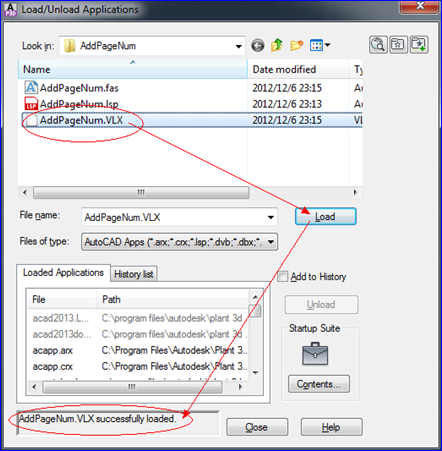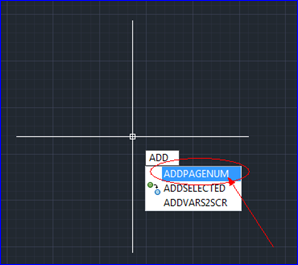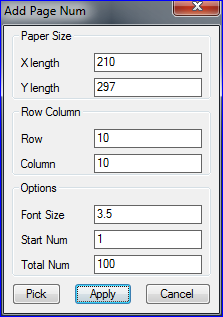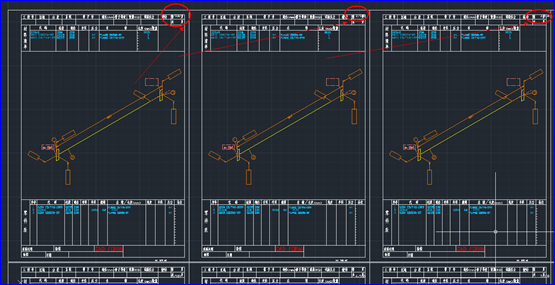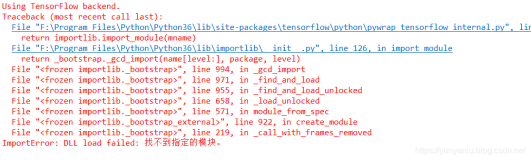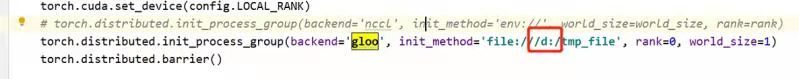Add Page Number for Foran Pipe Spool Drawing
Abstract. Add page number for Foran pipe spool drawing generated by ISOM. The ISOM of Foran is used for spool drawing generation, but there is no number on the drawing, so use AutoLISP to write a small plugin to add page number automatically.
Key Words. Foran, ISOM, Pipe Spool Drawing, AutoLISP, OpenCASCADE
1. Introduction
SENER Foran是一款用于船舶设计用的软件,其管子零件图用ISOM模块自动生成,但是生成时是按照系统,不能按托盘或区域出图。一个系统的会陈列在一张图上,这样图纸编号就不便于生成了。
由于生成管子零件图后还要在AutoCAD中编辑,所以选择AutoLISP来编写一个小程序,来实现自动编号的功能,减少不必要的体力劳动。
大概看了下,Foran是基于OpenCASCADE开发的,其界面也是用Tcl/Tk开发的,数据库使用了Oracle。由此可见OpenCASCADE还是可用来开发商用程序的!
2. Usage of the Plugin
使用AutoLISP编写的程序名称为AddPageNum,加载应用程序来加载这个插件,或在AutoCAD中输入命令ap回车会出现如下窗口,选择AddPageNum.vlx,如下图所示:
Figure 2.1 Load Applications Form
点击Load后,会提示加载成功的信息。加载成功后,就可以使用了。
Figure 2.2 Use Plugin by Command: addpagenum
输入命令addpagenum后会出现如下图所示的窗口:
Figure 2.3 Add Page Num Form
根据实际需要设置图纸大小,默认大小为A4的图纸。再设置需要陈列的行数Row和列数Column;最后设置文字大小及编号的起止页码号。然后Pick需要编号的起始位置,最后Apply即可自动生成图纸页码编号了。
Figure 2.4 Add Page Number for Pipe Spool Drawing Automaticaly
3. Conclusion
看了下Foran的管道建模及出图,感觉建模出图速度不是很高,有些操作比较繁琐。也可能是习惯了AVEVA Marine的Outfitting那种直观的建模方式。
生成的管子零件图上没有编号,还要人工添加,太费神了。所以用AutoLISP开发了个自动添加页码编号的小插件,来完成简单重复的工作。
Download: AddPageNum.VLX