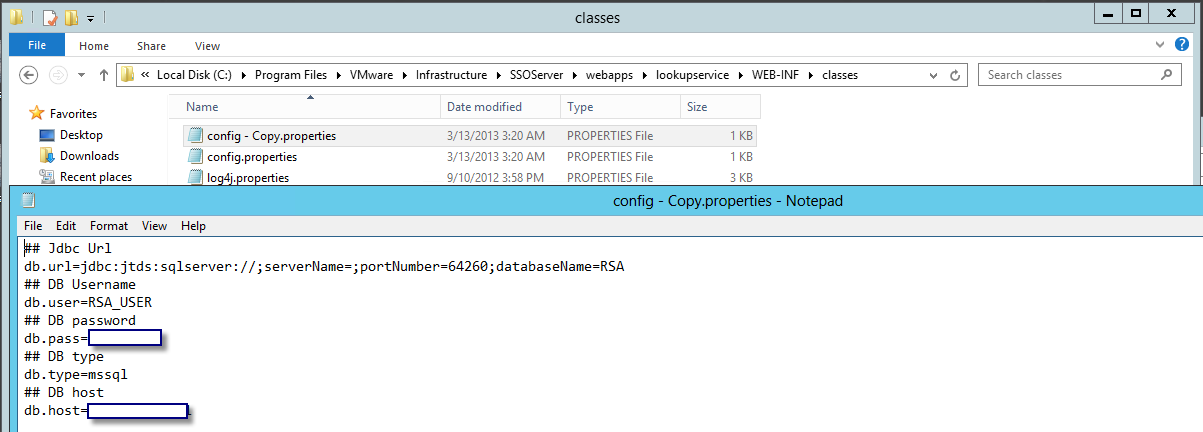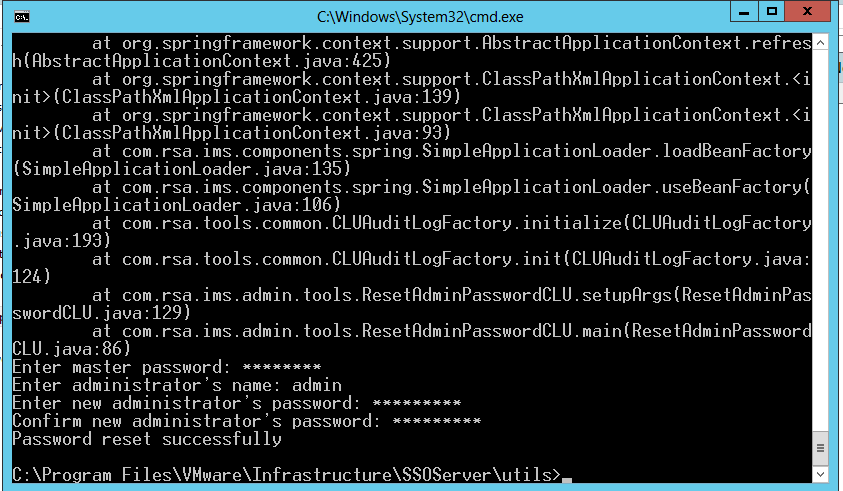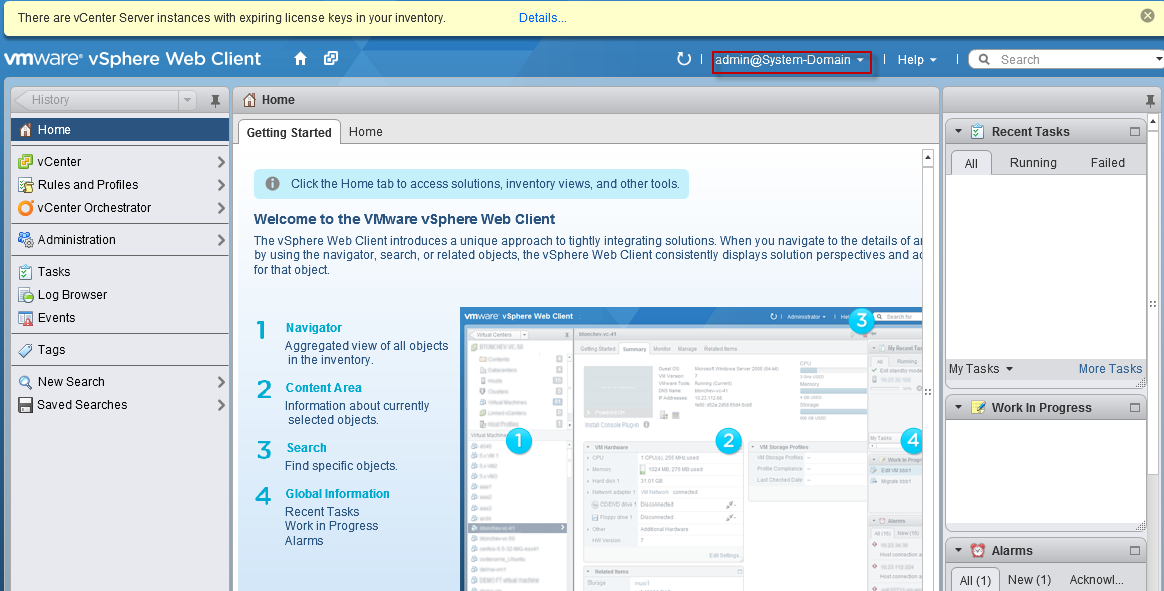安装VC好几天,想管理,但却忘记了密码,这下大发了。
于是,GOOGLE一番,找到官方网站,有如下解:
- In emergency situations or if the default policies have been changed, you can also reset the password to unlock the account.
To reset the SSO administrator password on a Windows server:
Note: Resetting the password will also unlock the administrator account.
- Login as an administrator to the vCenter SSO server.
- Click Start > Run, type cmd, and click OK. The Command Prompt window opens.
- Navigate to the directory SSOInstallDirectory\utils. By default, the installation directory is C:\Program Files\VMware\Infrastructure\SSOServer\utils.
- Run this command:
rsautil reset-admin-password- Enter the master password when prompted.
Note: This is the password selected for the SSO administrator during the SSO installation. If you have changed your SSO administrator password later, the master password is still the original one chosen.- Enter the SSO administrator name for which you want to reset the password. For example, admin.
- Enter the new password for the user and then confirm it a second time.
You should see the message Password reset successfully.巴特!!!!!!!!!当我按这个操作时,它却需要我先输入 master password,,,XXXXXXXXX,这显然也在我记忆之了。这时,好希望《盗梦空间》里的高手出现,接收我遗失在潜意识深处的脑电波。。
整理心绪,重装上阵,天南海北的翻遍互连网时,
发现一个线索贴:
http://communities.vmware.com/message/2163384