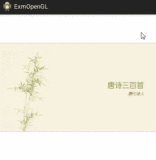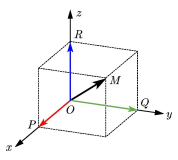前两天学习了使用GET方法来进行安卓与WEB的网络传值问题。
今天来说一下大概方法。
WEB应用
在这里,我只建立一个简单的Servlet,用来接收安卓端发来的信息。
package deu.hpu.servlet;
import java.io.IOException;
import java.io.PrintWriter;
import javax.servlet.ServletException;
import javax.servlet.http.HttpServlet;
import javax.servlet.http.HttpServletRequest;
import javax.servlet.http.HttpServletResponse;
public class ManagerServlet extends HttpServlet {
public void doGet(HttpServletRequest request, HttpServletResponse response)
throws ServletException, IOException {
String title=request.getParameter("title");
title=new String(title.getBytes("ISO8859-1"),"UTF-8");
String timelength=request.getParameter("timelength");
timelength=new String(timelength.getBytes("ISO8859-1"),"UTF-8");
System.out.println("视频名称"+title);
System.out.println("时长"+timelength);
}
public void doPost(HttpServletRequest request, HttpServletResponse response)
throws ServletException, IOException {
doGet(request,response);
}
}
安卓客户端
在这里,我要建立一个输入框界面,让用户吧数据输入进去,然后我再将数据通过get方式提交。
XML界面(两个输入框,一个按钮):
<LinearLayout xmlns:android="http://schemas.android.com/apk/res/android"
xmlns:tools="http://schemas.android.com/tools"
android:layout_width="fill_parent"
android:layout_height="fill_parent"
android:orientation="vertical"
tools:context="com.example.newsmanager.MainActivity" >
<TextView
android:layout_width="fill_parent"
android:layout_height="wrap_content"
android:text="@string/title" />
<EditText
android:layout_width="fill_parent"
android:layout_height="wrap_content"
android:id="@+id/title"/>
<TextView
android:layout_width="fill_parent"
android:layout_height="wrap_content"
android:text="@string/timelength" />
<EditText
android:layout_width="fill_parent"
android:layout_height="wrap_content"
android:numeric="integer"
android:id="@+id/timelength"/>"
<Button
android:layout_width="wrap_content"
android:layout_height="wrap_content"
android:id="@+id/button"
android:onClick="save"
android:text="@string/button"
/>
</LinearLayout>
之后我要在Activity里将界面的编辑框里面的值传到WEB端
主Activity(这里的线程问题在前面讲过):
package com.example.newsmanager;
import com.example.service.NewsService;
import android.app.Activity;
import android.os.Bundle;
import android.view.View;
import android.widget.EditText;
import android.widget.Toast;
public class MainActivity extends Activity {
private EditText titletext;
private EditText lengthtext;
@Override
protected void onCreate(Bundle savedInstanceState) {
super.onCreate(savedInstanceState);
setContentView(R.layout.main);
titletext=(EditText) findViewById(R.id.title);
lengthtext=(EditText) findViewById(R.id.timelength);
}
boolean flag;
public void save(View view) throws Exception{
//开启线程
new Thread(new Runnable() {
String title=titletext.getText().toString();
String length=lengthtext.getText().toString();
@Override
public void run() {
boolean result;
try {
result = NewsService.save(title,length);
if(result){
//返回主线程显示
runOnUiThread(new Runnable() {
@Override
public void run() {
Toast.makeText(getApplicationContext(), R.string.success, 1).show();
}
});
}else{
runOnUiThread(new Runnable() {
@Override
public void run() {
Toast.makeText(getApplicationContext(), R.string.error, 1).show();
}
});
}
} catch (Exception e) {
// TODO Auto-generated catch block
e.printStackTrace();
}
}
}).start();
}
}
上面代码中的NewsService类以及save方法(这个类是用来处理信息,然后以get方式传往WEB端)。这里我要说一句,我们采用的GET方法,是将需要传递给WEB端的数据放在URL路径,然后WEB端进行解析得到的,所以我们要在方法中将URL路径给拼凑完成然后传给WEB端(里面的IP是我tomcat服务器本机的ip)。
package com.example.service;
import java.net.HttpURLConnection;
import java.net.URL;
import java.net.URLEncoder;
import java.util.HashMap;
import java.util.Map;
public class NewsService {
/*
* 保存数据
* title 标题
* length 时长
* */
public static boolean save(String title, String length) throws Exception{
String path="http://10.20.124.72:8080/videonews/ManagerServlet";
Map<String,String> map=new HashMap<String,String>();
map.put("title", title);
map.put("timelength", length);
return sendGETRequest(path,map,"UTF-8");
}
/*
* 发送Get请求
* path请求路径
* map请求参数
* */
private static boolean sendGETRequest(String path, Map<String, String> map,String ecoding) throws Exception{
/*将路径拼成http://10.20.124.72:8080/videonews/ManagerServlet?title=XXX&timelength=90*/
StringBuilder url=new StringBuilder(path);
url.append("?");
//map迭代器Entry<Key, Value>
for(Map.Entry<String, String> entry:map.entrySet()){
url.append(entry.getKey()).append("=");
//ecoding是上面传来的“UTF-8”,为了防止中文乱码
url.append(URLEncoder.encode(entry.getValue(), ecoding));
url.append("&");
}
url.deleteCharAt(url.length()-1);
URL url2=new URL(url.toString());
HttpURLConnection conn=(HttpURLConnection) url2.openConnection();
conn.setConnectTimeout(5000);
conn.setRequestMethod("GET");
if(conn.getResponseCode() == 200){
return true;
}
return false;
}
}
上面如果传到WEB端是成功的(即conn.getResponseCode() = 200),那么安卓端就会显示“登陆成功”,而且在WEB编辑器的控制台会以System.out.println方式打印出你传去的信息。
效果:
这里仅仅是一个传值的演示,没用用到数据库和输入输出流,真正做开发的时候这些东西是少不了的,所以要学会将东西结合起来应用。