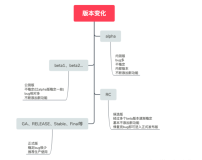一、实例
Recommend Configuration:
1.OMS Server 1台
2.RepositoryDB Server 1台
3.OS: RHEL5.4×64
4.Repository Database: 10.2.0.4 x64
5. OMS:10.2.0.5×64
6.AGENT:10.2.0.5
一、silent mode install OMS10.2.0.5
1. 下载10.2.0.3完整安装包
2. 下载10.2.0.5补丁包
3.on oms server
vi /etc/hosts
127.0.0.1 localhost.localdomain localhost
192.168.23.198 xx.xx.xx xx #(repo database数据库服务器)
192.168.23.10 xx.xx.xx xx
10.1.23.10 xx.xx.xx xx
4. on oms server
ln -s /usr/lib/libgdbm.so.2.0.0 /usr/lib/libdb.so.2
chmod 755 /usr/lib/libgdbm.so.2.0.0
chmod 755 /usr/lib/libdb.so.2
echo oms10g:/opt/oracle/oms10g:N >> /etc/oratab
echo agent10g:/opt/oracle/agent10g:N >> /etc/oratab
chown oracle:oinstall /etc/oratab
chmod 664 /etc/oratab
5.on database server
参数修改,重启数据库
job_queue_processes 10
db_block_size 8192
timed_statistics TRUE
open_cursors 300
session_cached_cursors 200
aq_tm_processes 4
compatible <currently installed Oracle Database release> (default)
undo_management AUTO
undo_retention 10800
undo_tablespace <any acceptable name>
processes 150
shared_pool_size 800m
log_buffer 1048576
statistics_level TYPICAL (Note that this value is specific only to Enterprise Manager 10g Repository Database release and later.)
TEMP space (Tablespace) 50 MB (extending to 100 MB)
_b_tree_bitmap_plans false (hidden parameter)
5.1
删除oracle em配置
单节点库: emca -deconfig dbcontrol db -repos drop
RAC库: <Database ORACLE HOME>/bin/emca -deconfig dbcontrol db -repos drop – cluster
5.2
conn / as sysdba
@?/rdbms/admin/dbmspool.sql
commit;
6.on oms server
vi ~oracle/.bash_profile
# oracle add
export PS1=”$USER@`/bin/hostname -s`-> ”
export EDITOR=vi
export ORACLE_BASE=/opt/oracle
export OMS_HOME=$ORACLE_BASE/oms10g
export AGENT_HOME=$ORACLE_BASE/agent10g
export ORACLE_SID=gridctl
export ORACLE_HOME=$ORACLE_BASE/oms10g
export LD_LIBRARY_PATH=$OMS_HOME/perl/lib/5.6.1:$OMS_HOME/opmn/lib:$OMS_HOME/lib:/lib64:/usr/lib64:/usr/local/lib64:$AGENT_HOME/lib:/lib:/usr/lib:/usr/local/lib
export PERL5LIB=$OMS_HOME/oms10g/perl/lib/5.6.1
export PATH=$OMS_HOME/bin:$OMS_HOME/opmn/bin:$AGENT_HOME/bin:$OMS_HOME/bin:$PATH:.
export TMP=/tmp
export TMPDIR=$TMP
umask 022
alias rm=’rm -i’
alias ll=’ls -lh’
alias sqlplus=’rlwrap sqlplus’
alias rman=’rlwrap rman’
export NLS_DATE_FORMAT=’yyyy-mm-dd hh24:mi:ss’
export NLS_LANG=AMERICAN_AMERICA.UTF8
7. on database server
修改oracle 数据库密码 (最好只适用字母和数字,否则安装会有异常)
sys /
system /
dbsnmp /
sysman /
8. on oms server
解压10.2.0.3 和 10.2.0.5
vi response/em_using_existing_db.rsp
RESPONSEFILE_VERSION=2.2.1.0.0
UNIX_GROUP_NAME=”oinstall”
FROM_LOCATION=”绝对路径/stage/products.xml”
BASEDIR=”/opt/oracle”
INSTALLATION_NAME=”oms10g”
NEXT_SESSION=true
NEXT_SESSION_ON_FAIL=true
DEINSTALL_LIST={“oracle.sysman.top.oms”,”10.2.0.3.0″}
SHOW_DEINSTALL_CONFIRMATION=true
SHOW_DEINSTALL_PROGRESS=true
ACCEPT_LICENSE_AGREEMENT=true
TOPLEVEL_COMPONENT={“oracle.sysman.top.oms”,”10.2.0.3.0″}
COMPONENT_LANGUAGES={“en”}
s_reposHost=”xx.xx.xx” #数据库主机名
s_reposPort=”1521″
s_reposSID=”gridctl”
s_reposDBAPwd=”" #repo数据库的sys用户密码
s_mgmtTbsName=”/database/oradata/gridctl/mgmt.dbf” #数据库需要被新建的表空间数据文件绝对路径
s_ecmTbsName=”/database/oradata/gridctl/mgmt_ecm_depot1.dbf” #数据库需要被新建的表空间数据文件绝对路径
s_securePassword=”xxx” #AGENT和OMS通信设置的密码
s_securePasswordConfirm=”xxx” #AGENT和OMS通信设置的密码
b_lockedSelected=false
s_reposPwd=”xxx” #repo数据库的将要被创建的sysman用户密码
s_reposPwdConfirm=”xxx” #repo数据库的将要被创建的sysman用户密码
n_firstInstanceValidation=2
n_firstReposValidation=1
n_firstReposPwdValidation=2
n_firstSecureValidation=2
n_firstVldnEmailSer=2
b_upgrade=false
b_showOptConfigPage=TRUE
s_installType=”NOSEED”
9. on oms server
./runInstaller -noconfig -ignoreSysPrereqs -silent -responseFile <location of em_using_existing_db.rsp> use_prereq_checker=false
If this is the first Oracle product you just installed on the host, then run the orainstRoot.sh script from the Central Inventory as a root user:
$ORACLE_HOME/oraInventory/orainstRoot.sh
Run the
allroot.sh
from the Oracle home of the OMS as a root user
on oms home: $ORACLE_HOME/opmn/bin/opmnctl stopall
10. on oms server
install 10.2.0.5pathset on oms
vi patchset.rsp
RESPONSEFILE_VERSION=2.2.1.0.0
UNIX_GROUP_NAME=”oinstall”
FROM_LOCATION=”绝对路径/stage/products.xml”
ORACLE_HOME=”/opt/oracle/oms10g”
b_softwareonly=true
b_startOMS=true
s_sysPassword=”" #repo数据库的sys用户密码
TOPLEVEL_COMPONENT={“oracle.sysman.patchset”,”10.2.0.5.0″}
DEINSTALL_LIST={“oracle.sysman.patchset”,”10.2.0.5.0″}
SHOW_SPLASH_SCREEN=true
SHOW_WELCOME_PAGE=false
SHOW_SUMMARY_PAGE=true
SHOW_INSTALL_PROGRESS_PAGE=true
SHOW_REQUIRED_CONFIG_TOOL_PAGE=true
SHOW_CONFIG_TOOL_PAGE=true
SHOW_XML_PREREQ_PAGE=true
SHOW_END_OF_INSTALL_MSGS=true
SHOW_ROOTSH_CONFIRMATION=true
SHOW_END_SESSION_PAGE=true
SHOW_EXIT_CONFIRMATION=false
sl_pwdInfo={ “” } #repo数据库的sys用户密码
n_validate=1
oracle.iappserver.st_midtier:szl_InstanceInformation={ “” } #ias_admin用户密码,和sysman用户密码一致
ACCEPT_LICENSE_AGREEMENT=true
DECLINE_SECURITY_UPDATES=true
./runInstaller -noconfig -silent -responseFile <absolute_path>/patchset.rsp
run root.sh.
11. patch 10.2.0.5 on agent
vi patchset.rsp
RESPONSEFILE_VERSION=2.2.1.0.0
UNIX_GROUP_NAME=”oinstall”
FROM_LOCATION=”绝对路径/stage/products.xml”
ORACLE_HOME=”/opt/oracle/agent10g”
b_softwareonly=true
b_startOMS=true
s_sysPassword=”"
TOPLEVEL_COMPONENT={“oracle.sysman.patchset”,”10.2.0.5.0″}
DEINSTALL_LIST={“oracle.sysman.patchset”,”10.2.0.5.0″}
SHOW_SPLASH_SCREEN=true
SHOW_WELCOME_PAGE=false
SHOW_SUMMARY_PAGE=true
SHOW_INSTALL_PROGRESS_PAGE=true
SHOW_REQUIRED_CONFIG_TOOL_PAGE=true
SHOW_CONFIG_TOOL_PAGE=true
SHOW_XML_PREREQ_PAGE=true
SHOW_END_OF_INSTALL_MSGS=true
SHOW_ROOTSH_CONFIRMATION=true
SHOW_END_SESSION_PAGE=true
SHOW_EXIT_CONFIRMATION=false
sl_pwdInfo={ “” }
n_validate=1
oracle.iappserver.st_midtier:szl_InstanceInformation={ “” }
ACCEPT_LICENSE_AGREEMENT=true
DECLINE_SECURITY_UPDATES=true
./runInstaller -noconfig -silent -responseFile <absolute_path>/patchset.rsp
root.sh.
Set the PERL5LIB as
<ORACLE_HOME>/perl/lib/5.6.1
where <ORACLE_HOME> is the Oracle home directory of the OMS.
$ORACLE_HOME/perl/bin/perl <ORACLE HOME>/sysman/install/ConfigureGC.pl <INSTALL_BASE_DIRECTORY>
After the script runs successfully, Grid Control is configured to 10.2.0.5 or higher release. To verify the release, do the following:
- Go to the Oracle home directory of the OMS (for example, oms10g) and run the following command:$<ORACLE_HOME>/bin/emctl status oms
- Go to the Oracle home directory of the Management Agent (for example, agent10g) and run the following command:$<ORACLE_HOME>/bin/emctl status agent
12.
端口
oracle@xx.xx.xx-> cat portlist.ini
;OracleAS Components reserve the following ports at install time.
;As a post-installation step, you can reconfigure a component to use a different port.
;Those changes will not be visible in this file.
[System]
Host Name = xx.xx.xx
[Ports]
Oracle HTTP Server port = 7777
Oracle HTTP Server Listen port = 7778
Oracle HTTP Server SSL port = 8250
Oracle HTTP Server Listen (SSL) port = 4444
Java Object Cache port = 7000
Oracle Notification Server Request port = 6003
Oracle Notification Server Local port = 6101
Oracle Notification Server Remote port = 6200
ASG port = 7890
Application Server Control RMI port = 1850
Oracle HTTP Server Diagnostic port = 7200
Log Loader port = 44000
DCM Discovery port = 7100
Oracle Management Agent Port = 1157
Application Server Control port = 1156
Web Cache HTTP Listen port = 7777
Web Cache HTTP Listen (SSL) port = 8250
Web Cache Administration port = 9400
Web Cache Invalidation port = 9401
Web Cache Statistics port = 9402
Enterprise Manager Central Console Port = 4889
Enterprise Manager Central Console Secure Port = 1159
二、silent mode install AGENT10.2.0.5