using System;
using System.Collections.Generic;
using System.ComponentModel;
using System.Data;
using System.Drawing;
using System.Linq;
using System.Text;
using System.Windows.Forms;
using System.IO;
using System.Net;
using System.Threading;
using NAudio.Wave;//http://naudio.codeplex.com/
using NAudio.CoreAudioApi;
using System.Web;
using System.Media;
using SpeechLib;//NET2.0 引用 Speech sdk 5.1 在COM选项卡里面的Microsoft Speech object library引用 已经有11.0版本
using Microsoft.DirectX;
using Microsoft.DirectX.DirectSound;
namespace Speech
{
/// <summary>
/// Csharp: Google TTS API 文本语音读取
/// 涂聚文
/// </summary>
public partial class Form2 : Form
{
/// <summary>
///
/// </summary>
/// <param name="FileName"></param>
public void PlaySound(string FileName)
{
//要加载COM组件:Microsoft speech object Library
if (!System.IO.File.Exists(FileName))
{
return;
}
SpeechLib.SpVoiceClass pp = new SpeechLib.SpVoiceClass();
SpeechLib.SpFileStreamClass spFs = new SpeechLib.SpFileStreamClass();
spFs.Open(FileName, SpeechLib.SpeechStreamFileMode.SSFMOpenForRead, true);
SpeechLib.ISpeechBaseStream Istream = spFs as SpeechLib.ISpeechBaseStream;
pp.SpeakStream(Istream, SpeechLib.SpeechVoiceSpeakFlags.SVSFIsFilename);
spFs.Close();
}
/// <summary>
///
/// </summary>
public Form2()
{
InitializeComponent();
}
/// <summary>
///
/// </summary>
/// <param name="sender"></param>
/// <param name="e"></param>
private void Form2_Load(object sender, EventArgs e)
{
this.textBox1.Text = "中华人民共和国";
//ok
WebClient web = new WebClient();
web.Headers.Add(HttpRequestHeader.UserAgent, "Mozilla/4.0 (compatible; MSIE 9.0; Windows;)");
string encstr = string.Empty;
string filename = "tts.mp3"; //could also be tts.wav
string s = "中华人民共和国涂聚文投诉";
encstr = Uri.EscapeDataString(s);
Console.WriteLine(encstr);
web.DownloadFile("http://translate.google.com/translate_tts?ie=UTF-8&tl=zh-cn&q=" + encstr, ".\\" + filename);
//PlaySound(Application.StartupPath+"\\"+filename);
//SoundPlayer sp = new SoundPlayer();
//sp.SoundLocation = Application.StartupPath + "\\" + filename;
//sp.LoadAsync();
//sp.PlaySync();
//sp.PlayLooping();
//Device dv = new Device();
//SecondaryBuffer buf = new SecondaryBuffer(Application.StartupPath + "\\" + filename, dv);
//buf.Play(0, BufferPlayFlags.Looping);
this.axWindowsMediaPlayer1.URL = Application.StartupPath + "\\" + filename;
}
bool waiting = false;
AutoResetEvent stop = new AutoResetEvent(false);
/// <summary>
/// 英文可以,中文不行
/// </summary>
/// <param name="url"></param>
public void PlayMp3FromUrl(string url)
{
try
{
url = HttpUtility.UrlDecode(url);
using (Stream ms = new MemoryStream())
{
using (Stream stream = WebRequest.Create(url).GetResponse().GetResponseStream())//HttpUtility.UrlDecode(
{
//UTF8Encoding encoding = new UTF8Encoding();
//byte[] buffer = encoding.GetBytes(url);
//stream.Write(buffer, 0, buffer.Length);
//stream.Close();
byte[] buffer = new byte[32768];//32768
int read;
while ((read = stream.Read(buffer, 0, buffer.Length)) > 0)
{
ms.Write(buffer, 0, read);
}
//using (StreamWriter writer = new StreamWriter(stream, Encoding.UTF8))
//{
// writer.Write(url);
//}
}
//using (Stream stream = request.GetRequestStream())
//using (StreamWriter writer = new StreamWriter(requestStream, Encoding.UTF8))
//{
// writer.Write(url);
//}
ms.Position = 0;
using (WaveStream blockAlignedStream =
new BlockAlignReductionStream(
WaveFormatConversionStream.CreatePcmStream(
new Mp3FileReader(ms))))
{
using (WaveOut waveOut = new WaveOut(WaveCallbackInfo.FunctionCallback()))
{
waveOut.Init(blockAlignedStream);
waveOut.PlaybackStopped += (sender, e) =>
{
waveOut.Stop();
};
waveOut.Play();
waiting = true;
stop.WaitOne(10000);
waiting = false;
}
}
}
}
catch (Exception ex)
{
ex.Message.ToString();
}
}
/// <summary>
/// http://translate.google.com/translate_tts?tl=zh-cn&q=%E4%B8%AD%E5%8D%8E%E4%BA%BA%E6%B0%91%E5%85%B1%E5%92%8C%E5%9B%BD
/// http://translate.google.cn/translate_tts?ie=UTF-8&q=%E4%B8%AD%E5%9B%BD%E5%8D%8E%E4%BA%BA%E6%B0%91%E5%85%B1%E5%92%8C%E5%9B%BD&tl=zh-cn&prev=input
/// </summary>
/// <param name="sender"></param>
/// <param name="e"></param>
private void button1_Click(object sender, EventArgs e)
{
//var playThread = new Thread(() => PlayMp3FromUrl("http://translate.google.com/translate_tts?tl=en&q=" + HttpUtility.UrlEncode(this.textBox1.Text)));
string str = HttpUtility.UrlEncode(this.textBox1.Text);
var playThread = new Thread(() => PlayMp3FromUrl("http://translate.google.com/translate_tts?ie=UTF-8&tl=zh-cn&q=" + str));// HttpUtility.UrlEncode(
playThread.IsBackground = true;
playThread.Start();
}
}
}
csharp:Google TTS API text to speech
2014-04-27
1625
版权
版权声明:
本文内容由阿里云实名注册用户自发贡献,版权归原作者所有,阿里云开发者社区不拥有其著作权,亦不承担相应法律责任。具体规则请查看《
阿里云开发者社区用户服务协议》和
《阿里云开发者社区知识产权保护指引》。如果您发现本社区中有涉嫌抄袭的内容,填写
侵权投诉表单进行举报,一经查实,本社区将立刻删除涉嫌侵权内容。
简介:
using System;
using System.Collections.Generic;
using System.ComponentModel;
using System.Data;
using System.Drawing;
using System.Linq;
using System.Text;
using System.Windows.Forms;
usin
目录
相关文章
|
1月前
|
人工智能
Java
API
Google Gemini API 接口调用方法
Google 最近发布的 Gemini 1.0 AI 模型通过其升级版,Gemini,标志着公司迄今为止最为强大和多功能的人工智能技术的突破。
220
1
1
|
2月前
|
JSON
搜索推荐
API
【2024更新】如何使用google index api来自动提交url
本文提供了一个详细的指南,说明如何创建并使用使用google index api,google自动提交url来优化seo。
37
0
0
|
6月前
|
关系型数据库
MySQL
API
Go语言微服务框架 - 6.用Google风格的API接口打通MySQL操作
随着RPC与MySQL的打通,整个框架已经开始打通了数据的出入口。
接下来,我们就尝试着实现通过RPC请求操作MySQL数据库,打通整个链路,真正地让这个平台实现可用。
18
0
0
|
11月前
|
Web App开发
前端开发
JavaScript
《智能前端技术与实践》——第 2 章 前端开发基础 ——2.5 与 Google 扩展程序相关的 JavaScript API
《智能前端技术与实践》——第 2 章 前端开发基础 ——2.5 与 Google 扩展程序相关的 JavaScript API
74
0
0
|
机器学习/深度学习
数据采集
人工智能
好饭不怕晚,Google基于人工智能AI大语言对话模型Bard测试和API调用(Python3.10)
谷歌(Google)作为开源过著名深度学习框架Tensorflow的超级大厂,是人工智能领域一股不可忽视的中坚力量,旗下新产品Bard已经公布测试了一段时间,毁誉参半,很多人把Google的Bard和OpenAI的ChatGPT进行对比,Google Bard在ChatGPT面前似乎有些技不如人。
事实上,Google Bard并非对标ChatGPT的产品,Bard是基于LaMDA模型对话而进行构建的,Bard旨在构建一个对话式的AI系统,使其能够更好地理解人类语言,并且具备进行多轮对话的能力。而GPT的目标是生成自然语言文本。
705
0
0

|
消息中间件
运维
Kubernetes
EMQX Enterprise 4.4.11 发布:CRL/OCSP Stapling、Google Cloud Pub/Sub 集成、预定义 API 密钥
EMQX Enterprise最新的4.4.11版本发布了CRL(证书吊销列表)与OCSP Stapling为客户端提供更灵活的安全防护,新增Google Cloud Pub/Sub集成帮助用户通过Google Cloud各类服务发掘更多物联网数据价值。
125
0
0
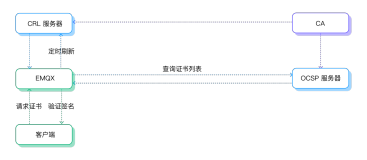
|
存储
JavaScript
前端开发
Google地图官方API-在地图上绘图(自定义形状)
1884
0
0
|
存储
传感器
编解码
微软行星云计算planet platform中的高分辨率影像通过API接入Google Earth Engine(GEE)
微软行星云计算planet platform中的高分辨率影像通过API接入Google Earth Engine(GEE)
316
0
1
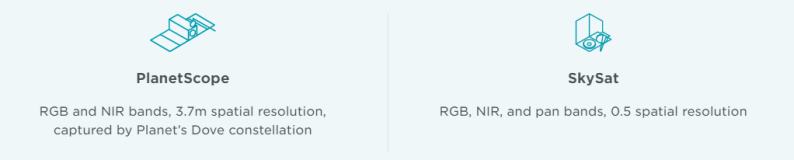
|
存储
前端开发
JavaScript
Google Earth Engine(GEE)——Qgis-earthengine使用 Python API 集成 Google Earth Engine 和 QGIS
Google Earth Engine(GEE)——Qgis-earthengine使用 Python API 集成 Google Earth Engine 和 QGIS
433
0
0

热门文章
最新文章
1
免费使用Kimi的API接口,kimi-free-api真香
2
【C/C++ 数据库 sqlite3】SQLite C语言API返回值深入解析
3
阿里云微服务引擎及 API 网关 2024 年 3 月产品动态
4
怎样获取当当网dangdang商品详情 API 返回值说明?
5
如何获得阿里巴巴中国站店铺的所有商品 API 返回值说明
6
如何获取易贝EBAY商品详情 API 返回值说明?
7
实战篇:商品API接口在跨平台销售中的有效运用与案例解析
8
掌握Java 8 Stream API的艺术:详解流式编程(一)
9
Gmail邮箱API发送邮件的方法有什么
10
阿里云DNS常见问题之DNS中alidns的api调用失败如何解决
1
IMAP邮箱API接收收取邮件的方法和步骤
12
2
SMTP邮件邮箱API发送邮件的方法和步骤
6
3
[NDK/JNI系列04] JNI接口方法表、基础API与异常API
11
4
Relay邮件邮箱API发送邮件的方法和步骤
15
5
ZooKeeper【基础 03】Java 客户端 Apache Curator 基础 API 使用举例(含源代码)
23
6
使用Go语言通过API获取代理IP并使用获取到的代理IP
19
7
第7章 Spring Security 的 REST API 与微服务安全(2024 最新版)(上)
24
8
快速淘宝商品详情页面API接口传输 php
9
9
SendCloud和Aoksend邮箱API发送邮件的方法
14
10
java借助代理ip,解决访问api频繁导致ip被禁的问题
26
