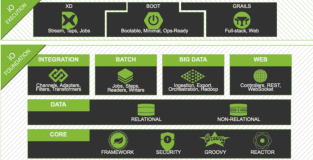最近花了两天看spring-boot.简单记录下SpringBoot的多模块示例
SpringBoot多模块项简单示例
项目有如下三个模块
- dao
数据库操作
- service
项目逻辑
- web
web api,与前端交互
创建项目模块
项目右键-> 新建module.
项目结构look like this

配置pom.xml
spring-boot-mult-module项目下配置spring-boot的依赖。
可以有两种方式来引入spring-boot
method-1
直接添加parent,继承spring-boot的pom依赖
<project xmlns="http://maven.apache.org/POM/4.0.0" xmlns:xsi="http://www.w3.org/2001/XMLSchema-instance"
xsi:schemaLocation="http://maven.apache.org/POM/4.0.0 http://maven.apache.org/xsd/maven-4.0.0.xsd">
<modelVersion>4.0.0</modelVersion>
<parent>
<groupId>org.springframework.boot</groupId>
<artifactId>spring-boot-starter-parent</artifactId>
<version>1.5.4.RELEASE</version>
<relativePath/> <!-- lookup parent from repository -->
</parent>
<groupId>org.example</groupId>
<artifactId>spring-boot-mult-module</artifactId>
<version>1.0</version>
<modules>
<module>mult-module-dao</module>
<module>mult-module-service</module>
<module>mult-module-web</module>
</modules>
<packaging>pom</packaging>
<name>spring-boot-mult-module</name>
<url>http://maven.apache.org</url>
<properties>
<project.build.sourceEncoding>UTF-8</project.build.sourceEncoding>
</properties>
<dependencies>
<dependency>
<groupId>junit</groupId>
<artifactId>junit</artifactId>
<version>4.12</version>
<scope>test</scope>
</dependency>
</dependencies>
</project>method-2
如果你项目中有其他的父类,就不能用method-1中的继承了,这样你可以这样来管理spring-boot的依赖
<project xmlns="http://maven.apache.org/POM/4.0.0" xmlns:xsi="http://www.w3.org/2001/XMLSchema-instance"
xsi:schemaLocation="http://maven.apache.org/POM/4.0.0 http://maven.apache.org/xsd/maven-4.0.0.xsd">
<modelVersion>4.0.0</modelVersion>
<groupId>org.example</groupId>
<artifactId>spring-boot-mult-module</artifactId>
<version>1.0</version>
<modules>
<module>mult-module-dao</module>
<module>mult-module-service</module>
<module>mult-module-web</module>
</modules>
<packaging>pom</packaging>
<name>spring-boot-mult-module</name>
<url>http://maven.apache.org</url>
<properties>
<project.build.sourceEncoding>UTF-8</project.build.sourceEncoding>
</properties>
<dependencyManagement>
<dependencies>
<dependency>
<!-- Import dependency management from Spring Boot -->
<groupId>org.springframework.boot</groupId>
<artifactId>spring-boot-dependencies</artifactId>
<version>1.5.4.RELEASE</version>
<type>pom</type>
<scope>import</scope>
</dependency>
<dependency>
<groupId>junit</groupId>
<artifactId>junit</artifactId>
<version>4.12</version>
<scope>test</scope>
</dependency>
</dependencies>
</dependencyManagement>
</project>本例中用的是method-1,完整的pom.xml如下:
<project xmlns="http://maven.apache.org/POM/4.0.0" xmlns:xsi="http://www.w3.org/2001/XMLSchema-instance"
xsi:schemaLocation="http://maven.apache.org/POM/4.0.0 http://maven.apache.org/xsd/maven-4.0.0.xsd">
<modelVersion>4.0.0</modelVersion>
<parent>
<groupId>org.springframework.boot</groupId>
<artifactId>spring-boot-starter-parent</artifactId>
<version>1.5.4.RELEASE</version>
<relativePath/> <!-- lookup parent from repository -->
</parent>
<groupId>org.example</groupId>
<artifactId>spring-boot-mult-module</artifactId>
<version>1.0</version>
<modules>
<module>mult-module-dao</module>
<module>mult-module-service</module>
<module>mult-module-web</module>
</modules>
<packaging>pom</packaging>
<name>spring-boot-mult-module</name>
<url>http://maven.apache.org</url>
<properties>
<project.build.sourceEncoding>UTF-8</project.build.sourceEncoding>
</properties>
<dependencies>
<dependency>
<groupId>org.springframework.boot</groupId>
<artifactId>spring-boot-starter-web</artifactId>
</dependency>
<dependency>
<groupId>org.springframework.boot</groupId>
<artifactId>spring-boot-starter-jdbc</artifactId>
</dependency>
<dependency>
<groupId>org.springframework.boot</groupId>
<artifactId>spring-boot-starter-test</artifactId>
</dependency>
<!-- mybatis start -->
<dependency>
<groupId>org.mybatis</groupId>
<artifactId>mybatis-spring</artifactId>
<version>1.2.2</version>
</dependency>
<dependency>
<groupId>org.mybatis</groupId>
<artifactId>mybatis</artifactId>
<version>3.2.8</version>
</dependency>
<!-- mybatis end -->
<dependency>
<groupId>mysql</groupId>
<artifactId>mysql-connector-java</artifactId>
</dependency>
<dependency>
<groupId>org.springframework</groupId>
<artifactId>spring-tx</artifactId>
</dependency>
<!-- https://mvnrepository.com/artifact/org.projectlombok/lombok -->
<dependency>
<groupId>org.projectlombok</groupId>
<artifactId>lombok</artifactId>
<version>1.16.6</version>
<scope>provided</scope>
</dependency>
</dependencies>
<build>
<finalName>mult-module-web</finalName>
<resources>
<resource>
<directory>src/main/java</directory>
<includes>
<include>**/*.*</include>
</includes>
<excludes>
<exclude>**/*.java</exclude>
</excludes>
<filtering>false</filtering>
</resource>
<resource>
<directory>src/main/resources</directory>
<includes>
<include>**/*.*</include>
</includes>
<filtering>false</filtering>
</resource>
</resources>
<plugins>
<plugin>
<artifactId>maven-compiler-plugin</artifactId>
<version>3.5.1</version>
<configuration>
<source>1.8</source>
<target>1.8</target>
</configuration>
</plugin>
</plugins>
</build>
</project>这里需要注意的,spring-boot已经添加了很多依赖的包,如果你想使用不同版本的库,你可以用来移除,然后添加自己版本的库
for example:
the version of jackson in spring-boot-1.5.4.RELEASE is
<jackson.version>2.8.8</jackson.version>now, you want to use another version of jackson, you can add the follow dependency in you pom.xml
<dependency>
<groupId>com.fasterxml.jackson.core</groupId>
<artifactId>jackson-databind</artifactId>
<version>2.7.4</version>
<exclusions>
<exclusion>
<groupId>com.fasterxml.jackson.core</groupId>
<artifactId>jackson-core</artifactId>
</exclusion>
<exclusion>
<groupId>com.fasterxml.jackson.core</groupId>
<artifactId>jackson-annotations</artifactId>
</exclusion>
</exclusions>
</dependency>
<dependency>
<groupId>com.fasterxml.jackson.core</groupId>
<artifactId>jackson-core</artifactId>
<version>2.7.4</version>
</dependency>
<dependency>
<groupId>com.fasterxml.jackson.core</groupId>
<artifactId>jackson-annotations</artifactId>
<version>2.7.4</version>
</dependency>reference: https://springframework.guru/jackson-dependency-issue-spring-boot-maven/
dao模块
dao模块是用来操作数据库的,创建包
- config
包下新建MyBatisConfig.java
- mapper
mybatis xml文件
- entity
数据库实体类 User
创建接口
- UserDao
在main文件夹下创建resources文件夹,并添加文件
- db.properties
数据库配置
- mybatis-config.xml
mybatis配置
now, you dao module's structure may look like this:

then, each file's content are follow:
MyBatisConfig
@Configuration
@EnableTransactionManagement
@MapperScan(basePackages = {"org.example.dao"},
sqlSessionFactoryRef = SSF_REF,
annotationClass = Repository.class)
public class MyBatisConfig {
public static final String SSF_REF = "sqlSessionFactory";
public static final String DATA_SOURCE = "dataSource";
@Autowired
private JdbcConfig jdbcConfig;
@Bean(name = DATA_SOURCE)
public DataSource createDataSource(){
return DataSourceBuilder.create(Thread.currentThread().getContextClassLoader())
.driverClassName(jdbcConfig.driverClass)
.url(jdbcConfig.url)
.username(jdbcConfig.userName)
.password(jdbcConfig.password).build();
}
@Bean(SSF_REF)
public SqlSessionFactory createSqlSessionFactory(@Qualifier(DATA_SOURCE)DataSource dataSource){
SqlSessionFactoryBean bean = new SqlSessionFactoryBean();
bean.setDataSource(dataSource);
/* 设置 mybatis configuration 扫描路径 */
bean.setConfigLocation(new ClassPathResource("mybatis-config.xml"));
try {
/* 添加 mapper 扫描路径 */
PathMatchingResourcePatternResolver resolver = new PathMatchingResourcePatternResolver();
bean.setMapperLocations(resolver.getResources("classpath:/org/example/dao/mapper/*.xml"));
return bean.getObject();
} catch (Exception e) {
e.printStackTrace();
throw new RuntimeException(e);
}
}
@PropertySource(value = "classpath:db.properties")
@Component
@Getter
@Setter
static class JdbcConfig{
@Value("${jbdc.username}")
private String userName;
@Value("${jbdc.driver}")
private String driverClass;
@Value("${jbdc.url}")
private String url;
@Value("${jbdc.password}")
private String password;
}
}User
@Setter
@Getter
public class User {
private Long id;
private String name;
private Integer age;
public User(){}
public User(String name, Integer age){
this.age = age;
this.name = name;
}
}UserMapper.xml
<?xml version="1.0" encoding="UTF-8"?>
<!DOCTYPE mapper
PUBLIC "-//mybatis.org//DTD Mapper 3.0//EN"
"http://mybatis.org/dtd/mybatis-3-mapper.dtd">
<mapper namespace="org.example.dao.UserDao">
<select id="findByName" resultType="User">
select id, name, age from user where name = #{name}
</select>
<insert id="addUser" parameterType="User">
insert into user (name, age) values (#{user.name, #{user.age})
</insert>
</mapper>UserDao
public interface UserDao {
boolean addUser(@Param("user") User user);
User findByName(@Param("name")String name);
}db.properties
jbdc.url=jdbc:mysql://localhost:3306/spring_boot?useSSL=false
jbdc.username=****
jbdc.password=****
jbdc.driver=com.mysql.jdbc.Driver
mybatis-config.xml
<?xml version="1.0" encoding="UTF-8" ?>
<!DOCTYPE configuration
PUBLIC "-//mybatis.org//DTD Config 3.0//EN"
"http://mybatis.org/dtd/mybatis-3-config.dtd">
<configuration>
<!-- 配置全局属性 -->
<settings>
<!-- 使全局的映射器启用或禁用缓存。 -->
<setting name="cacheEnabled" value="true"/>
<!-- 全局启用或禁用延迟加载。当禁用时,所有关联对象都会即时加载。 -->
<setting name="lazyLoadingEnabled" value="true"/>
<!-- 当启用时,有延迟加载属性的对象在被调用时将会完全加载任意属性。否则,每种属性将会按需要加载。 -->
<setting name="aggressiveLazyLoading" value="true"/>
<!-- 是否允许单条sql 返回多个数据集 (取决于驱动的兼容性) default:true -->
<setting name="multipleResultSetsEnabled" value="true"/>
<!-- 是否可以使用列的别名 (取决于驱动的兼容性) default:true -->
<setting name="useColumnLabel" value="true"/>
<!-- 允许JDBC 生成主键。需要驱动器支持。如果设为了true,这个设置将强制使用被生成的主键,有一些驱动器不兼容不过仍然可以执行。 default:false -->
<setting name="useGeneratedKeys" value="true"/>
<!-- 指定 MyBatis 如何自动映射 数据基表的列 NONE:不隐射 PARTIAL:部分 FULL:全部 -->
<setting name="autoMappingBehavior" value="PARTIAL"/>
<!-- 这是默认的执行类型 (SIMPLE: 简单; REUSE: 执行器可能重复使用prepared statements语句;BATCH: 执行器可以重复执行语句和批量更新) -->
<setting name="defaultExecutorType" value="SIMPLE"/>
<!-- 使用驼峰命名法转换字段。 -->
<setting name="mapUnderscoreToCamelCase" value="true"/>
<!-- 设置本地缓存范围 session:就会有数据的共享 statement:语句范围 (这样就不会有数据的共享 ) defalut:session -->
<setting name="localCacheScope" value="SESSION"/>
<!-- 设置但JDBC类型为空时,某些驱动程序 要指定值,default:OTHER,插入空值时不需要指定类型 -->
<setting name="jdbcTypeForNull" value="NULL"/>
</settings>
<!-- 使用po对象当做对象的别名 -->
<typeAliases>
<package name="org.example.dao.entity"/>
</typeAliases>
</configuration>reference: http://www.jianshu.com/p/69b9fbb97574
Application.java
@SpringBootApplication
public class Application {
public static void main(String [] args){
SpringApplication.run(Application.class, args);
}
}DaoTest
@RunWith(SpringJUnit4ClassRunner.class)
@SpringBootTest(classes = {Application.class})
public class DaoTest {
@Autowired
UserDao userDao;
@Test
public void insert(){
User user = new User("Ducy", 20);
userDao.addUser(user);
}
}finally, the structure of dao module may look like this:

then run all the tests and check the database to see whether or not the insert test is successful.
if occur ==IllegalStateException: No supported DataSource type found== error
make sure the dependency of commons-dbcp, or tomcat-jdbc or hikaricp in your pom.xml file
service module

pom.xml
<project xmlns="http://maven.apache.org/POM/4.0.0" xmlns:xsi="http://www.w3.org/2001/XMLSchema-instance"
xsi:schemaLocation="http://maven.apache.org/POM/4.0.0 http://maven.apache.org/xsd/maven-4.0.0.xsd">
<parent>
<artifactId>spring-boot-mult-module</artifactId>
<groupId>org.example</groupId>
<version>1.0</version>
</parent>
<modelVersion>4.0.0</modelVersion>
<artifactId>mult-module-service</artifactId>
<packaging>jar</packaging>
<name>mult-module-service</name>
<url>http://maven.apache.org</url>
<properties>
<project.build.sourceEncoding>UTF-8</project.build.sourceEncoding>
</properties>
<dependencies>
<dependency>
<groupId>com.google.guava</groupId>
<artifactId>guava</artifactId>
<version>12.0.1</version>
</dependency>
<dependency>
<groupId>org.example</groupId>
<artifactId>mult-module-dao</artifactId>
<version>1.0</version>
</dependency>
</dependencies>
</project>IUserService
public interface IUserService {
boolean addUser(User user) throws NullPointerException, IllegalArgumentException;
User findByName(String name);
}UserService
@Service
public class UserService implements IUserService{
@Autowired
UserDao userDao;
@Override
public boolean addUser(User user) {
Preconditions.checkNotNull(user);
Preconditions.checkNotNull(user.getName());
Integer age = user.getAge();
if(age < 0 && age > 200){
throw new IllegalArgumentException("age illegal");
}
return userDao.addUser(user);
}
@Override
public User findByName(String name) {
return userDao.findByName(name);
}
}web moudle

UserController
@Controller
@EnableAutoConfiguration
@RequestMapping(value = "/user")
public class UserController {
@Autowired
IUserService userService;
@RequestMapping(value = "/add")
@ResponseBody
public String addUser(@RequestBody User user){
try {
userService.addUser(user);
}catch (NullPointerException e){
return "null point";
}catch (IllegalArgumentException e){
return "illegal argument";
}
return "ok";
}
@RequestMapping(value = "/findByName")
@ResponseBody
public User findByName(String name){
return userService.findByName(name);
}
}Others
change tomcat server port
the default port of tomcat server is 8080,
if you want to use another port ,
you can create application.properties under resources in web module.
and add the follow property to change server port
server.port=8081
add filter
if you want to add some filter in you web application
define your filter
public class MyFilter implements Filter{
@Override
public void init(FilterConfig filterConfig) throws ServletException {
System.out.println("my filter init");
}
@Override
public void doFilter(ServletRequest servletRequest, ServletResponse servletResponse, FilterChain filterChain) throws IOException, ServletException {
System.out.println("do filter");
filterChain.doFilter(servletRequest, servletResponse);
}
@Override
public void destroy() {
System.out.println("destroy");
}
}then configure your filter in your ApplicationConfig.java
@Configuration
public class ApplicationConfig {
@Bean
public FilterRegistrationBean registrationBean(){
FilterRegistrationBean registration = new FilterRegistrationBean();
registration.setFilter(new MyFilter());
registration.addUrlPatterns("/*");
registration.setName("MyFilter");
registration.setOrder(1);
return registration;
}
}run your application and you will see the filter is load.

reference: http://www.jianshu.com/p/05c8be17c80a
spring-boot-application-with-hive-connection-doesnt-start-embedded-tomcat
一个项目中用到了hive和hadoop,在用spring-boot搭个任务导入平台的时候,启动的时候报错了
[ERROR]2017-07-05 16:53:03,820,[SpringApplication], Application startup failed
java.lang.NoSuchMethodError: org.eclipse.jetty.servlet.ServletMapping.setDefault(Z)V
at org.springframework.boot.context.embedded.jetty.JettyEmbeddedServletContainerFactory.addDefaultServlet(JettyEmbeddedServletContainerFactory.java:454) ~[spring-boot-1.5.4.RELEASE.jar:1.5.4.RELEASE]
at org.springframework.boot.context.embedded.jetty.JettyEmbeddedServletContainerFactory.configureWebAppContext(JettyEmbeddedServletContainerFactory.java:359) ~[spring-boot-1.5.4.RELEASE.jar:1.5.4.RELEASE]
at org.springframework.boot.context.embedded.jetty.JettyEmbeddedServletContainerFactory.getEmbeddedServletContainer(JettyEmbeddedServletContainerFactory.java:174) ~[spring-boot-1.5.4.RELEASE.jar:1.5.4.RELEASE]
Wrapped by: org.springframework.context.ApplicationContextException: Unable to start embedded container; nested exception is java.lang.NoSuchMethodError: org.eclipse.jetty.servlet.ServletMapping.setDefault(Z)V
at org.springframework.boot.context.embedded.EmbeddedWebApplicationContext.onRefresh(EmbeddedWebApplicationContext.java:137) ~[spring-boot-1.5.4.RELEASE.jar:1.5.4.RELEASE]
at org.springframework.context.support.AbstractApplicationContext.refresh(AbstractApplicationContext.java:537) ~[spring-context-4.3.9.RELEASE.jar:4.3.9.RELEASE]
at org.springframework.boot.context.embedded.EmbeddedWebApplicationContext.refresh(EmbeddedWebApplicationContext.java:122) ~[spring-boot-1.5.4.RELEASE.jar:1.5.4.RELEASE]这个是因为hadoop中的servlet-api的版本和spring-boot中的版本冲突了
hadoop中的是 2.5,而spring-boot中的是3.1,所以在pom.xml加入如下配置
<dependency>
<groupId>org.apache.hadoop</groupId>
<artifactId>hadoop-client</artifactId>
<version>2.7.3</version>
<exclusions>
<exclusion>
<groupId>javax.servlet</groupId>
<artifactId>servlet-api</artifactId>
</exclusion>
</exclusions>
</dependency>github: https://github.com/jjzhu-ncu/bg-study/tree/master/spring-boot/spring-boot-mult-module