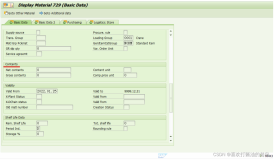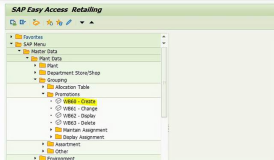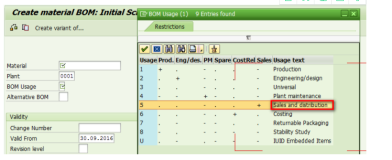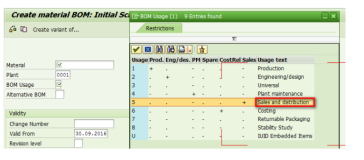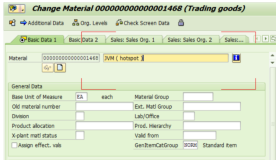In ERP, create a sales BOM via tcode CS01, BOM type choose 5 - Sales BOM
For BOM header, choose material 1419. Maintain two component material 1421 and 1422, save the BOM.
From table MAST you can find the BOM id from field STLAN: 2974
In CRM, create a download request by specifying filter id = BOM id 2974 found in previous step:
After this BOM is downloaded to CRM, you open parent product 1419 and could find its two components in assignment block "Set Components".
Via tcode SMW01, you can find detail data being downloaded from ERP:
For more information, see SAP help:
http://help.sap.com/saphelp_crm700_ehp01/helpdata/en/46/575b5c01a208e7e10000000a114a6b/content.htm
本文来自云栖社区合作伙伴“汪子熙”,了解相关信息可以关注微信公众号"汪子熙"。