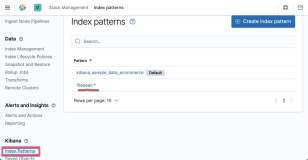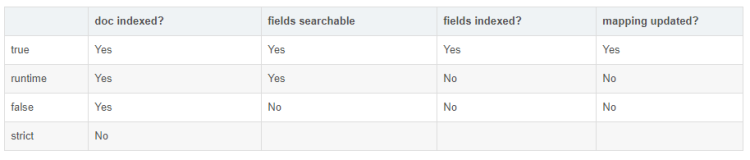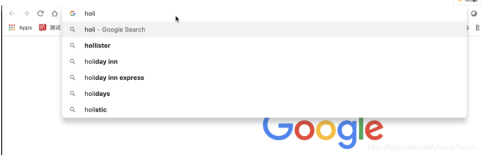前言
在上篇文章中,我们讲解了Influxdb中的PrecreatorService的工作原理,在这篇文章中,我们会将讲解SnapshotterService,从这个Service的名字来看是和数据备份相关的,接下来继续进入到Code中。
SnapshotterService 解析
首先我们来看下SnapshotterService的定义
// services/snapshotter/service.go 31行
// Service manages the listener for the snapshot endpoint.
type Service struct {
wg sync.WaitGroup
Node *influxdb.Node
MetaClient interface {
encoding.BinaryMarshaler
Database(name string) *meta.DatabaseInfo
}
TSDBStore interface {
BackupShard(id uint64, since time.Time, w io.Writer) error
ExportShard(id uint64, ExportStart time.Time, ExportEnd time.Time, w io.Writer) error
Shard(id uint64) *tsdb.Shard
ShardRelativePath(id uint64) (string, error)
SetShardEnabled(shardID uint64, enabled bool) error
RestoreShard(id uint64, r io.Reader) error
CreateShard(database, retentionPolicy string, shardID uint64, enabled bool) error
}
Listener net.Listener
Logger *zap.Logger
}从结构上来看,这个Service的原理已经差不多可以看懂了,MetaClient主要用来查询和db相关的meta,然后针对meta中存储的shard相关信息去操作TSDBStore,然后进行Shard维度的备份恢复操作,此外这个Service还包含了一个Listener,也就是说这个Service会启动一个4层的Server来对外提供调用服务。顺着这个思路,去向下翻看serve的Code。
// services/snapshotter/service.go 124行
if RequestType(typ[0]) == RequestShardUpdate {
return s.updateShardsLive(conn)
}
r, bytes, err := s.readRequest(conn)
if err != nil {
return fmt.Errorf("read request: %s", err)
}
switch RequestType(typ[0]) {
case RequestShardBackup:
if err := s.TSDBStore.BackupShard(r.ShardID, r.Since, conn); err != nil {
return err
}
case RequestShardExport:
if err := s.TSDBStore.ExportShard(r.ShardID, r.ExportStart, r.ExportEnd, conn); err != nil {
return err
}
case RequestMetastoreBackup:
if err := s.writeMetaStore(conn); err != nil {
return err
}
case RequestDatabaseInfo:
return s.writeDatabaseInfo(conn, r.BackupDatabase)
case RequestRetentionPolicyInfo:
return s.writeRetentionPolicyInfo(conn, r.BackupDatabase, r.BackupRetentionPolicy)
case RequestMetaStoreUpdate:
return s.updateMetaStore(conn, bytes, r.BackupDatabase, r.RestoreDatabase, r.BackupRetentionPolicy, r.RestoreRetentionPolicy)
default:
return fmt.Errorf("request type unknown: %v", r.Type)
}在Serve中,会根据RequestType的不同,进行不同行为的处理,其中RequestShardUpdate、RequestShardBackup、RequestShardExport是只和Shard有关的操作,因此直接透传给了TSDBStore。而RequestMetastoreBackup、RequestDatabaseInfo、RequestRetentionPolicyInfo涉及到Influxdb中数据库的一些信息查询,因此在Snapshooter中通过调用MetaClient进行了封装。
到此为止,其实这个Service已经不需要过多的赘述其中的实现了,但是问题在于这样的Service看上去很不友好,很难被上层的系统系统调用,在Influxdb中是怎么使用这个Service呢。
回到代码的目录中,果然我们发现了一个client.go的文件,看上去为了调用Snapshotter相关的功能Influxdb还提供了一个客户端SDK,最后在Influxd的backup命令中,印证了我们的分析。
//cmd/influxd/backup/backup.go 342行
// backupRetentionPolicy will request the retention policy information from the server and then backup
// every shard in the retention policy. Each shard will be written to a separate file.
func (cmd *Command) backupRetentionPolicy() error {
if cmd.isBackup {
cmd.StdoutLogger.Printf("backing up rp=%s since %s", cmd.retentionPolicy, cmd.since.Format(time.RFC3339))
} else {
cmd.StdoutLogger.Printf("backing up rp=%s with boundaries start=%s, end=%s",
cmd.retentionPolicy, cmd.start.Format(time.RFC3339), cmd.end.Format(time.RFC3339))
}
req := &snapshotter.Request{
Type: snapshotter.RequestRetentionPolicyInfo,
BackupDatabase: cmd.database,
BackupRetentionPolicy: cmd.retentionPolicy,
}
response, err := cmd.requestInfo(req)
if err != nil {
return err
}
return cmd.backupResponsePaths(response)
}最后
我们再回顾下SnapshotterService,这个Service是负责数据的备份和恢复的,涉及Influxdb数据库级别的部分会通过MetaClient进行操作,涉及Shard的具体存储部分,会透传给TSDBStore,最后建立了一个4层的Server,并提供上层的SDK给Influxd的命令进行调用。在下一篇文章中,我们会分析最重要的HTTPDService。