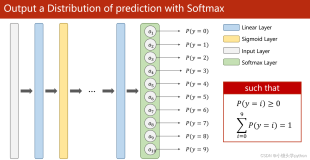介绍
每隔一段时间,就会有一个有潜力改变深度学习格局的python库诞生,PyTorch就是其中一员。
在过去的几周里,我一直沉浸在PyTorch中,我被它的易用性所吸引。在我使用过的各种深度学习库中,到目前为止PyTorch是最灵活最易用的。

在本文中,我们将以一种更实用的方式探索PyTorch, 其中包含了基础知识和案例研究。同时我们还将对比分别用numpy和PyTorch从头构建的神经网络,以查看它们在具体实现中的相似之处。
让我们开始吧!
注意:本文假定你对深度学习有基本的认知。如果想快速了解,请先阅读此文https://www.analyticsvidhya.com/blog/2016/03/introduction-deep-learning-fundamentals-neural-networks/
目录
PyTorch概览
PyTorch的创作者说他们遵从指令式(imperative)的编程哲学。这就意味着我们可以立即运行计算。这一点正好符合Python的编程方法学,因为我们没必要等到代码全部写完才知道它是否能运行。我们可以轻松地运行一部分代码并实时检查它。对于我这样的神经网络调试人员而言,这真是一件幸事。
PyTorch是一个基于python的库,它旨在提供一个灵活的深度学习开发平台。
PyTorch的工作流程尽可能接近Python的科学计算库--- numpy。
你可能会问,我们为什么要用PyTorch来构建深度学习模型呢?我列举三点来回答这个问题:
使用PyTorch还有其他一些好处,比如它支持多GPU,自定义数据加载器和简化的预处理器。
自从2016年1月初发布以来,许多研究人员已经将它纳入自己的工具箱,因为它易于构建新颖甚至非常复杂的图。话虽如此,PyTorch要想被大多数数据科学从业者所接受还需时日,因为它既是新生事物而且还在”建设中”。
深入技术
在深入细节之前,我们先了解一下PyTorch的工作流程。
PyTorch使用了指令式编程范式。也就是说,用于构建图所需的每行代码都定义了该图的一个组件。即使在图被完全构建好之前,我们也可以在这些组件上独立地执行计算。这被称为 ”define-by-run” 方法。
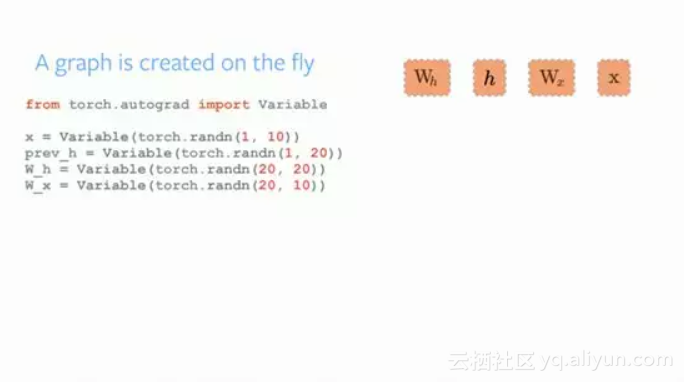
Source: http://pytorch.org/about/
安装PyTorch非常简单。你可以根据你的系统,按照官方文档中提到的步骤操作。例如,下面是基于我的选项所用的命令:
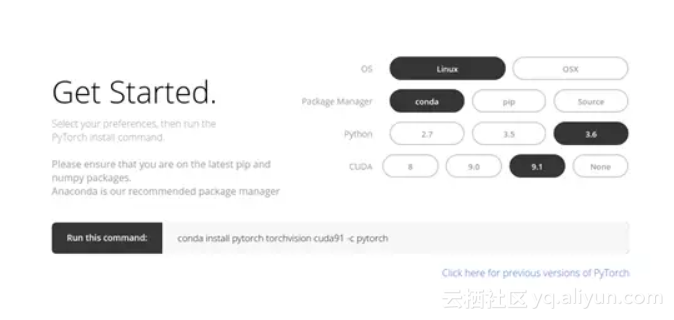
conda install pytorch torchvision cuda91 -cpytorch
在我们开始使用PyTorch时,应该了解的主要元素是:
下面,我们将详细介绍每一部分。
1. PyTorch张量
张量就是多维数组。PyTorch中的张量与Numpy中的ndarrays很相似,除此之外,PyTorch中的张量还可以在GPU上使用。PyTorch支持各种类型的张量。
你可以定义一个简单的一维矩阵如下:
# import pytorch
import torch
# define a tensor
torch.FloatTensor([2])
2
[torch.FloatTensor of size 1]2. 数学运算
与numpy一样,科学计算库有效地实现数学函数是非常重要的。PyTorch提供了一个类似的接口,你可以使用超过200多种数学运算。
以下是一个简单的加法操作例子:
a = torch.FloatTensor([2])
b = torch.FloatTensor([3])
a + b
5
[torch.FloatTensor of size 1]这难道不像是一个典型的python方法吗?我们也可以在定义过的PyTorch张量上执行各种矩阵运算。例如,我们转置一个二维矩阵:
matrix = torch.randn(3, 3)
matrix
-1.3531 -0.5394 0.8934
1.7457 -0.6291 -0.0484
-1.3502 -0.6439 -1.5652
[torch.FloatTensor of size 3x3]
matrix.t()
-1.3531 1.7457 -1.3502
-0.5394 -0.6291 -0.6439
0.8934 -0.0484 -1.5652
[torch.FloatTensor of size 3x3]3. Autograd模块
PyTorch使用了一种被称为自动微分(automaticdifferentiation)的技术。也就是说,我们有一个记录器,记录了我们已经执行的操作,然后它向后重播以计算我们的梯度。这种技术在构建神经网络时特别有用,因为我们在前向传播时计算参数的微分,这可以减少每一个epoch的计算时间。
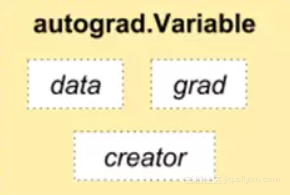
Source: http://pytorch.org/about/
from torch.autograd import Variable
x = Variable(train_x)
y = Variable(train_y, requires_grad=False)4. Optim模块
Torch.optim是一个模块,它实现了用于构建神经网络的各种优化算法。大多数常用的方法已被支持,所以我们无需从头开始构建他们(除非你想!)。
以下是使用Adam优化器的一段代码:
optimizer = torch.optim.Adam(model.parameters(), lr=learning_rate)5. nn模块
PyTorch的autograd可以很容易的定义计算图并且求梯度,但是原始的autograd对于定义复杂的神经网络可能有点过于低级。这也是nn模块可以帮忙的地方。
Nn包定义了一组模块,我们可以将其视为一个神经网络层,它可以从输入产生输出,并且可能有一些可训练的权重。
你可以把nn模块当做是PyTorch的keras!
import torch
# define model
model = torch.nn.Sequential(
torch.nn.Linear(input_num_units, hidden_num_units),
torch.nn.ReLU(),
torch.nn.Linear(hidden_num_units, output_num_units),
)
loss_fn = torch.nn.CrossEntropyLoss()现在你知道了PyTorch的基本组件,你可以轻松地从头构建自己的神经网络。如果你想知道具体怎么做,继续往下读。
构建神经网络之 Numpy VS. PyTorch
之前我提到PyTorch和Numpy非常相似,让我们看看为什么。在本节中,我们会看到一个简单的用于解决二元分类问题的神经网络如何实现。你可以通过https://www.analyticsvidhya.com/blog/2017/05/neural-network-from-scratch-in-python-and-r/获得深入的解释。
## Neural network in numpy
import numpy as np
#Input array
X=np.array([[1,0,1,0],[1,0,1,1],[0,1,0,1]])
#Output
y=np.array([[1],[1],[0]])
#Sigmoid Function
def sigmoid (x):
return 1/(1 + np.exp(-x))
#Derivative of Sigmoid Function
def derivatives_sigmoid(x):
return x * (1 - x)
#Variable initialization
epoch=5000 #Setting training iterations
lr=0.1 #Setting learning rate
inputlayer_neurons = X.shape[1] #number of features in data set
hiddenlayer_neurons = 3 #number of hidden layers neurons
output_neurons = 1 #number of neurons at output layer
#weight and bias initialization
wh=np.random.uniform(size=(inputlayer_neurons,hiddenlayer_neurons))
bh=np.random.uniform(size=(1,hiddenlayer_neurons))
wout=np.random.uniform(size=(hiddenlayer_neurons,output_neurons))
bout=np.random.uniform(size=(1,output_neurons))
for i in range(epoch):
#Forward Propogation
hidden_layer_input1=np.dot(X,wh)
hidden_layer_input=hidden_layer_input1 + bh
hiddenlayer_activations = sigmoid(hidden_layer_input)
output_layer_input1=np.dot(hiddenlayer_activations,wout)
output_layer_input= output_layer_input1+ bout
output = sigmoid(output_layer_input)
#Backpropagation
E = y-output
slope_output_layer = derivatives_sigmoid(output)
slope_hidden_layer = derivatives_sigmoid(hiddenlayer_activations)
d_output = E * slope_output_layer
Error_at_hidden_layer = d_output.dot(wout.T)
d_hiddenlayer = Error_at_hidden_layer * slope_hidden_layer
wout += hiddenlayer_activations.T.dot(d_output) *lr
bout += np.sum(d_output, axis=0,keepdims=True) *lr
wh += X.T.dot(d_hiddenlayer) *lr
bh += np.sum(d_hiddenlayer, axis=0,keepdims=True) *lr
print('actual :\n', y, '\n')
print('predicted :\n', output)现在,尝试发现PyTorch超级简单的实现与之前的差异(下面代码中差异部分用粗体字表示)。
## neural network in pytorch
import torch
#Input array
X = torch.Tensor([[1,0,1,0],[1,0,1,1],[0,1,0,1]])
#Output
y = torch.Tensor([[1],[1],[0]])
#Sigmoid Function
def sigmoid (x):
return 1/(1 + torch.exp(-x))
#Derivative of Sigmoid Function
def derivatives_sigmoid(x):
return x * (1 - x)
#Variable initialization
epoch=5000 #Setting training iterations
lr=0.1 #Setting learning rate
inputlayer_neurons = X.shape[1] #number of features in data set
hiddenlayer_neurons = 3 #number of hidden layers neurons
output_neurons = 1 #number of neurons at output layer
#weight and bias initialization
wh=torch.randn(inputlayer_neurons, hiddenlayer_neurons).type(torch.FloatTensor)
bh=torch.randn(1, hiddenlayer_neurons).type(torch.FloatTensor)
wout=torch.randn(hiddenlayer_neurons, output_neurons)
bout=torch.randn(1, output_neurons)
for i in range(epoch):
#Forward Propogation
hidden_layer_input1 = torch.mm(X, wh)
hidden_layer_input = hidden_layer_input1 + bh
hidden_layer_activations = sigmoid(hidden_layer_input)
output_layer_input1 = torch.mm(hidden_layer_activations, wout)
output_layer_input = output_layer_input1 + bout
output = sigmoid(output_layer_input1)
#Backpropagation
E = y-output
slope_output_layer = derivatives_sigmoid(output)
slope_hidden_layer = derivatives_sigmoid(hidden_layer_activations)
d_output = E * slope_output_layer
Error_at_hidden_layer = torch.mm(d_output, wout.t())
d_hiddenlayer = Error_at_hidden_layer * slope_hidden_layer
wout += torch.mm(hidden_layer_activations.t(), d_output) *lr
bout += d_output.sum() *lr
wh += torch.mm(X.t(), d_hiddenlayer) *lr
bh += d_output.sum() *lr
print('actual :\n', y, '\n')
print('predicted :\n', output)在一个基准测试脚本中,通过比较最低的epoch中位数时间,PyTorch在训练一个Long Short Term Memory(LSTM)网络方面胜过了所有其他主要的深度学习库,参加下图:
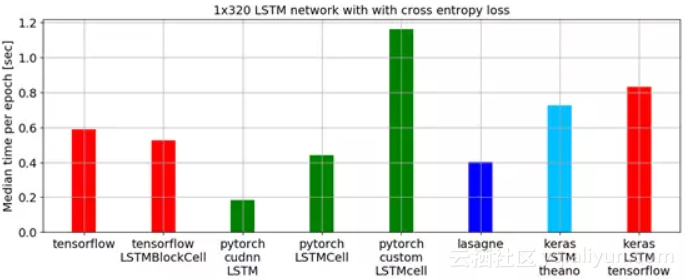
用于数据加载的APIs在PyTorch中设计良好。接口在数据集,采样器和数据加载器中指定。
在比较TensorFlow中的数据加载工具(readers, queues等等)时,我发现PyTorch的数据加载模块非常易于使用。另外,PyTorch在我们尝试构建神经网络时是无缝衔接的,所以我们不必像keras那样依赖第三方高级库(keras依赖tensorflow或theano)。
另一方面,我不推荐使用PyTorch进行部署。 PyTorch尚处于发展中。正如PyTorch开发人员所说:“我们看到的是用户首先创建一个PyTorch模型,当他们准备将模型部署到生产环境时,他们只需将其转换成Caffe 2模型,然后将其发布到移动平台或其他平台。“
案例研究:用PyTorch解决图像识别问题
为了熟悉PyTorch,我们将解决Analytics Vidhya的深度学习实践问题 - 识别数字。我们来看看我们的问题陈述:
我们的问题是一个图像识别问题,从一个给定的28×28像素的图像中识别数字。我们有一部分图像用于训练,其余部分用于测试我们的模型。
首先,下载训练和测试文件。该数据集包含所有图像的压缩文件,并且train.csv和test.csv都具有相应训练和测试图像的名称。数据集中不提供任何其他特征,只是以'.png'格式提供原始图像。
让我们开始吧:
步骤0:准备
1. 导入所有必要的库:
# import modules
%pylab inline
import os
import numpy as np
import pandas as pd
from scipy.misc import imread
from sklearn.metrics import accuracy_score2. 设置种子值,以便我们可以控制模型的随机性
# To stop potential randomness
seed = 128
rng = np.random.RandomState(seed)3. 第一步是设置目录路径,以便安全保存!
root_dir = os.path.abspath('.')
data_dir = os.path.join(root_dir, 'data')
# check for existence
os.path.exists(root_dir), os.path.exists(data_dir)步骤1:数据加载和预处理
1. 现在我们来读取数据集。他们是.csv格式,并且具有相应标签的文件名。
# load dataset
train = pd.read_csv(os.path.join(data_dir, 'Train', 'train.csv'))
test = pd.read_csv(os.path.join(data_dir, 'Test.csv'))
sample_submission = pd.read_csv(os.path.join(data_dir, 'Sample_Submission.csv'))
train.head()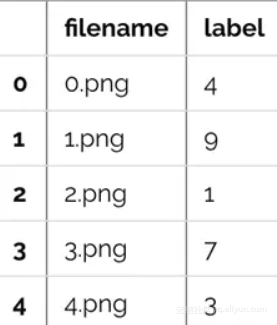
2. 我们看一下数据是什么样子,读取图片并显示。
# print an image
img_name = rng.choice(train.filename)
filepath = os.path.join(data_dir, 'Train', 'Images', 'train', img_name)
img = imread(filepath, flatten=True)
pylab.imshow(img, cmap='gray')
pylab.axis('off')
pylab.show()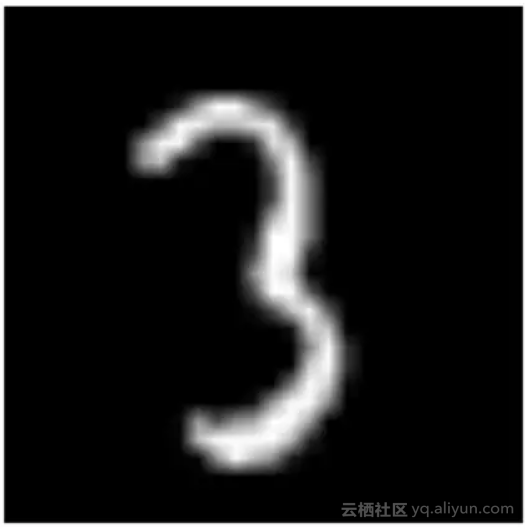
3. 为了便于数据操作,我们将所有图片存储为numpy数组。
# load images to create train and test set
temp = []
for img_name in train.filename:
image_path = os.path.join(data_dir, 'Train', 'Images', 'train', img_name)
img = imread(image_path, flatten=True)
img = img.astype('float32')
temp.append(img)
train_x = np.stack(temp)
train_x /= 255.0
train_x = train_x.reshape(-1, 784).astype('float32')
temp = []
for img_name in test.filename:
image_path = os.path.join(data_dir, 'Train', 'Images', 'test', img_name)
img = imread(image_path, flatten=True)
img = img.astype('float32')
temp.append(img)
test_x = np.stack(temp)
test_x /= 255.0
test_x = test_x.reshape(-1, 784).astype('float32')
train_y = train.label.values4. 由于这是一个典型的ML问题,为了测试我们模型的正确功能,我们创建了一个验证集(validation set)。我们以70:30的比例来划分训练集和验证集。
# create validation set
split_size = int(train_x.shape[0]*0.7)
train_x, val_x = train_x[:split_size], train_x[split_size:]
train_y, val_y = train_y[:split_size], train_y[split_size:]步骤2:构建模型
5. 现在来到了主要部分,即定义我们的神经网络架构。我们定义了一个3层神经网络即输入,隐藏和输出层。输入和输出层中的神经元数量是固定的,因为输入是我们的28×28图像,并且输出是代表类别的10×1向量。我们在隐藏层中使用50个神经元。在这里,我们使用Adam作为优化算法,它是梯度下降算法的有效变种。
import torch
from torch.autograd import Variable
# number of neurons in each layer
input_num_units = 28*28
hidden_num_units = 500
output_num_units = 10
# set remaining variables
epochs = 5
batch_size = 128
learning_rate = 0.0016. 训练模型的时间到了
# define model
model = torch.nn.Sequential(
torch.nn.Linear(input_num_units, hidden_num_units),
torch.nn.ReLU(),
torch.nn.Linear(hidden_num_units, output_num_units),
)
loss_fn = torch.nn.CrossEntropyLoss()
# define optimization algorithm
optimizer = torch.optim.Adam(model.parameters(), lr=learning_rate)
## helper functions
# preprocess a batch of dataset
def preproc(unclean_batch_x):
"""Convert values to range 0-1"""
temp_batch = unclean_batch_x / unclean_batch_x.max()
return temp_batch
# create a batch
def batch_creator(batch_size):
dataset_name = 'train'
dataset_length = train_x.shape[0]
batch_mask = rng.choice(dataset_length, batch_size)
batch_x = eval(dataset_name + '_x')[batch_mask]
batch_x = preproc(batch_x)
if dataset_name == 'train':
batch_y = eval(dataset_name).ix[batch_mask, 'label'].values
return batch_x, batch_y
# train network
total_batch = int(train.shape[0]/batch_size)
for epoch in range(epochs):
avg_cost = 0
for i in range(total_batch):
# create batch
batch_x, batch_y = batch_creator(batch_size)
# pass that batch for training
x, y = Variable(torch.from_numpy(batch_x)), Variable(torch.from_numpy(batch_y), requires_grad=False)
pred = model(x)
# get loss
loss = loss_fn(pred, y)
# perform backpropagation
loss.backward()
optimizer.step()
avg_cost += loss.data[0]/total_batch
print(epoch, avg_cost)
# get training accuracy
x, y = Variable(torch.from_numpy(preproc(train_x))), Variable(torch.from_numpy(train_y), requires_grad=False)
pred = model(x)
final_pred = np.argmax(pred.data.numpy(), axis=1)
accuracy_score(train_y, final_pred)
# get validation accuracy
x, y = Variable(torch.from_numpy(preproc(val_x))), Variable(torch.from_numpy(val_y), requires_grad=False)
pred = model(x)
final_pred = np.argmax(pred.data.numpy(), axis=1)
accuracy_score(val_y, final_pred)训练得分是:
0.8779008746355685而验证得分是:
0.867482993197279这是一个很令人印象深刻的分数,尤其是我们只是在5个epochs上训练了一个非常简单的神经网络。
结语
我希望这篇文章能让你看到PyTorch如何改变构建深度学习模型的观点。在这篇文章中,我们只是浅尝辄止。为了深入研究,你可以阅读PyTorch官方页面上的文档和教程。