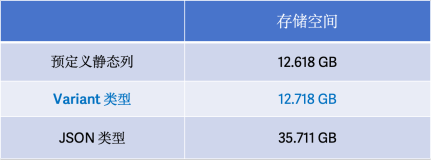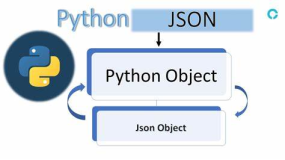一、说明
我在这里得到的只是一个简单的定义string和Int种类,其他数据类型可以被替换向上。
两、头文件
class JsonReadUtils
{
public:
static JsonReadUtils* getInstance();
const std::string getStringFromeFile(const std::string &fileName);
const std::string getStringFromeJson(const std::string jsonStr,const std::string key);
const std::string getStringFromeJson(const std::string jsonStr,const std::string key1,const std::string key2);
int getIntFromeJson(const std::string jsonStr,const std::string key);
int getIntFromeJson(const std::string jsonStr,const std::string key1,const std::string key2);
unsigned getSizeFromeJsonArr(const std::string jsonArr);
JsonReadUtils();
private:
~JsonReadUtils(void);
};
三、源文件
#include "JsonUtils.h"
#define RETURN_IF(cond,p) if((cond)) return (p)
static JsonReadUtils* mUtils = nullptr;
JsonReadUtils::JsonReadUtils()
{
}
JsonReadUtils::~JsonReadUtils(void)
{
CC_SAFE_DELETE(mUtils);
}
JsonReadUtils* JsonReadUtils::getInstance()
{
if (NULL==mUtils)
{
mUtils = new JsonReadUtils();
}
return mUtils;
}
const std::string JsonReadUtils::getStringFromeFile( const std::string &fileName)
{
const std::string mstr = cocos2d::FileUtils::getInstance()->getStringFromFile(fileName);
return mstr;
}
const std::string JsonReadUtils::getStringFromeJson( const std::string jsonStr,const std::string key )
{
rapidjson::Document _mDoc;
std::string mstr = jsonStr;
RETURN_IF(NULL==mstr.c_str()||!mstr.compare(""),"");
_mDoc.Parse<rapidjson::kParseDefaultFlags>(mstr.c_str());
RETURN_IF(_mDoc.HasParseError()||!_mDoc.IsObject()||!_mDoc.HasMember(key.c_str()),"");
const rapidjson::Value &pArr = _mDoc[key.c_str()];
RETURN_IF(!pArr.IsString(),"");
const std::string mm = pArr.GetString();
return mm;
}
const std::string JsonReadUtils::getStringFromeJson( const std::string jsonStr,const std::string key1,const std::string key2 )
{
rapidjson::Document _mDoc;
std::string mstr = jsonStr;
RETURN_IF(NULL==mstr.c_str()||!mstr.compare(""),"");
_mDoc.Parse<rapidjson::kParseDefaultFlags>(mstr.c_str());
RETURN_IF(_mDoc.HasParseError()||!_mDoc.IsObject()||!_mDoc.HasMember(key1.c_str()),"");
const rapidjson::Value &pArr = _mDoc[key1.c_str()];
RETURN_IF(!pArr.IsObject(),"");
const rapidjson::Value &p = pArr[key2.c_str()];
RETURN_IF(!p.IsString(),"");
const std::string vvv =p.GetString();
return vvv;
}
int JsonReadUtils::getIntFromeJson( const std::string jsonStr,const std::string key )
{
rapidjson::Document _mDoc;
std::string mstr = jsonStr;
RETURN_IF(NULL==mstr.c_str()||!mstr.compare(""),NULL);
_mDoc.Parse<rapidjson::kParseDefaultFlags>(mstr.c_str());
RETURN_IF(_mDoc.HasParseError()||!_mDoc.IsObject()||!_mDoc.HasMember(key.c_str()),NULL);
const rapidjson::Value &pArr = _mDoc[key.c_str()];
RETURN_IF(!pArr.IsInt(),NULL);
int mm = pArr.GetInt();
return mm;
}
int JsonReadUtils::getIntFromeJson( const std::string jsonStr,const std::string key1,const std::string key2 )
{
rapidjson::Document _mDoc;
std::string mstr = jsonStr;
RETURN_IF(NULL==mstr.c_str()||!mstr.compare(""),NULL);
_mDoc.Parse<rapidjson::kParseDefaultFlags>(mstr.c_str());
RETURN_IF(_mDoc.HasParseError()||!_mDoc.IsObject()||!_mDoc.HasMember(key1.c_str()),NULL);
const rapidjson::Value &pArr = _mDoc[key1.c_str()];
RETURN_IF(!pArr.IsObject(),NULL);
const rapidjson::Value &p = pArr[key2.c_str()];
RETURN_IF(!p.IsInt(),NULL);
int vvv =p.GetInt();
return vvv;
}
unsigned JsonReadUtils::getSizeFromeJsonArr( const std::string jsonArr )
{
rapidjson::Document _mDoc;
std::string mstr = jsonArr;
RETURN_IF(NULL==mstr.c_str()||!mstr.compare(""),NULL);
_mDoc.Parse<rapidjson::kParseDefaultFlags>(mstr.c_str());
RETURN_IF(_mDoc.HasParseError()||!_mDoc.IsObject(),NULL);
const rapidjson::Value &mValue = _mDoc;
RETURN_IF(!mValue.IsArray(),NULL);
unsigned count = 0;
unsigned mm = mValue.Capacity();
return mm;
}
版权声明:本文博主原创文章,博客,未经同意不得转载。
本文转自mfrbuaa博客园博客,原文链接:http://www.cnblogs.com/mfrbuaa/p/4884790.html,如需转载请自行联系原作者